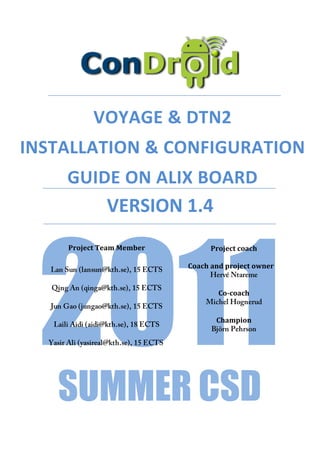
Condroid WSN/DTN Gateway - Voyage & DTN Installation & Configuration Guide on ALIX Board
- 1. ! !"#$%&'(')*+,'' -+.*$//$*-"+'('0"+1-%23$*-"+' %2-)&'"+'$/-4'5"$3)''' !&3.-"+'678' 2011 !"#$%&'()%*+(,%+-%"( !"#$%&'(&#*&.( ' ( ' Lan Sun (lansun@kth.se), 15 ECTS (((((/#*&.(*01(2"#$%&'(#30%"( Hervé Ntareme Qing An (qinga@kth.se), 15 ECTS /#4&#*&.( Michel Hognerud Jun Gao (jungao@kth.se), 15 ECTS /.*+25#0( Laili Aidi (aidi@kth.se), 18 ECTS Björn Pehrson! Yasir Ali (yasireal@kth.se), 15 ECTS SUMMER CSD
- 2. Voyage & DTN2 Installation & Configuration Guide On ALIX Board Version 1.4 ! Revision History Version Date Responsible Change V1.0 2011-08-09 Laili Aidi & Qing An Initial version of the document Abbreviation, DTN2 Installation, DTN V1.1 2011-08-13 Laili Aidi Send/Receive Bundle Configuration V1.2 2011-08-21 Laili Aidi Voyage installation and IP address setting V1.3 2011-08-24 Laili Aidi Network configuration Cover, Last setups in Voyage, Network V1.4 2011-09-14 Laili Aidi configuration, DTN2 Installation 2
- 3. Voyage & DTN2 Installation & Configuration Guide On ALIX Board Version 1.4 ! Contents Contents.................................................................................................................................................................................. 3 Summary ................................................................................................................................................................................. 4 Abbreviation........................................................................................................................................................................... 5 1. Introduction ....................................................................................................................................................................... 6 2. Voyage OS Installation..................................................................................................................................................... 7 3. DTN2 Installation...........................................................................................................................................................16 4. DTN Send/Receive Bundle Configuration ................................................................................................................20 5. References ........................................................................................................................................................................24 3
- 4. Voyage & DTN2 Installation & Configuration Guide On ALIX Board Version 1.4 ! Summary This document describes the Voyage OS and DTN installation procedure in the ALIX Board machine in order to set up WSN/DTN Gateway. The Document also describes the DTN configuration procedure of the WSN/DTN Gateway for Static route and Dynamic route mode, so it can communicate with existing Bytewalla environment (Bytewalla 1 – Bytewalla 4). 4
- 5. Voyage & DTN2 Installation & Configuration Guide On ALIX Board Version 1.4 ! Abbreviation Abbreviations used in this document: Abbreviation Description AP Access-Point DTN Delay Tolerant Network / Delay Disruptive Network ALIX Board Single board computer capable of running operating systems WSN Wireless Sensor Network DTN Delay Tolerant Network / Delay Disruptive Network Voyage Linux GNU/Linuxderived distribution that is best run on a x86 embedded platforms Barkeley DB Software library that provides embedded database for key/value data USB Universal Serial Bus RS232 Recommended Standard 232 Minicom Text-based modem control and terminal emulation program for Unix-like OS WPA Wi-Fi Protected Access Bytewalla Implementation of DTN in the Android platform. 5
- 6. Voyage & DTN2 Installation & Configuration Guide On ALIX Board Version 1.4 ! 1. Introduction This document contains step-by-step guideline to install Voyage OS and DTN2 on ALIX board in order to set- up WSN/DTN Gateway. The WSN/DTN Gateway as Wireless AP and they send/receive the bundle among the BRIDGE machine(s). In order to install the DTN, some dependencies must be met, which are described in the following procedure: • Installation of Voyage OS • Installation of dependencies packages • Installation of Berkeley DB • Installation of Oasys • Installation of DTN2 • Configuration of DTN Bundle Send/Receive 6
- 7. Voyage & DTN2 Installation & Configuration Guide On ALIX Board Version 1.4 ! 2. Voyage OS Installation The following procedure will describe the installation process of: • Voyage OS in the ALIX Board • Network Set up in the Voyage OS The necessary equipments, which are needed on this procedure, are: • 1 ALIX board with at least 2 Ethernet interfaces and 1 RS232 Serial port, • 1 CF (Compact Flash card, min 2 GB), • 1 CF reader, • 1 Linux machine Figure 1. ALIX Board Now, on the Linux machine (in this installation, we use Ubuntu), follow this procedure: 1) Prepare the CF Card • Insert the Compact flash disk in the Compact Flash card reader • Become root on your machine, typically by logging on as root: # sudo su • Check with dmesg which /dev was allocated (we assume here it is /dev/sdc) • Check in which directory the disk has been mounted (e.g. /media) and umount if necessary to facilitate the creation of a new file system (umount /media/name_of_disk). 7
- 8. Voyage & DTN2 Installation & Configuration Guide On ALIX Board Version 1.4 ! • Before you run the installer you may have to format the disk device. Assuming Compact Flash device on /dev/sdc. # denotes root shell 2) Partition the compact flash disk • Use the fdisk command # fdisk /dev/sdc WARNING: DOS-compatible mode is deprecated. It's strongly recommended to switch off the mode (command 'c') and change display units to sectors (command 'u'). To get the list of available command: Command (m for help): m Command action a toggle a bootable flag b edit bsd disklabel c toggle the dos compatibility flag d delete a partition l list known partition types m print this menu n add a new partition o create a new empty DOS partition table p print the partition table q quit without saving changes s create a new empty Sun disklabel t change a partition's system id u change display/entry units v verify the partition table w write table to disk and exit x extra functionality (experts only) • Delete default partitions Command (m for help): d <CR> • Create one partition /dev/sdc1 Command (m for help): n <CR> 8
- 9. Voyage & DTN2 Installation & Configuration Guide On ALIX Board Version 1.4 ! Command action e extended p primary partition (1-4) p <CR> Partition number (1-4): 1 First cylinder (1-1020, default 1): Using default value 1 Last cylinder, +cylinders or +size{K,M,G} (1-1020, default 1020): Using default value 1020 • Make the first partition bootable Command (m for help): a Partition number (1-4): 1 • Check the partition table Command (m for help): p! Disk /dev/sdc: 4017 MB, 4017807360 bytes! 124 heads, 62 sectors/track, 1020 cylinders! Units = cylinders of 7688 * 512 = 3936256 bytes! Sector size (logical/physical): 512 bytes / 512 bytes! I/O size (minimum/optimal): 512 bytes / 512 bytes! Disk identifier: 0xaebedff2! ! Device Boot Start End Blocks Id System! /dev/sdc1 * 1 1020 3920849 83 Linux! • Write the partition table on the disk. Command (m for help): w The partition table has been altered! Calling ioctl() to re-read partition table. WARNING: Re-reading the partition table failed with error 16: Device or resource busy. The kernel still uses the old table. The new table will be used at the next reboot or after you run partprobe(8) or kpartx(8) 9
- 10. Voyage & DTN2 Installation & Configuration Guide On ALIX Board Version 1.4 ! Syncing disks. • Unmount the disk. # umount /dev/sdc1 • Create file system ext2 and format CF (This may take some time) # mkfs.ext2 /dev/sdc1 mke2fs 1.41.11 (14-Mar-2010) Filesystem label= OS type: Linux Block size=4096 (log=2) Fragment size=4096 (log=2) Stride=0 blocks, Stripe width=0 blocks 245280 inodes, 980219 blocks 49010 blocks (5.00%) reserved for the super user First data block=0 Maximum filesystem blocks=1006632960 30 block groups 32768 blocks per group, 32768 fragments per group 8176 inodes per group Superblock backups stored on blocks: 32768, 98304, 163840, 229376, 294912, 819200, 884736 Writing inode tables: done Writing superblocks and filesystem accounting information: done This filesystem will be automatically checked every 24 mounts or 180 days, whichever comes first. Use tune2fs -c or -i to override. # tune2fs -c 0 /dev/sdc1 tune2fs 1.41.11 (14-Mar-2010) Setting maximal mount count to -1 3) Install Voyage Linux • Download the Voyage Linux software package from http://www.voyage.hk/download/voyage/ • Extract the software tarball as root: 10
- 11. Voyage & DTN2 Installation & Configuration Guide On ALIX Board Version 1.4 ! # tar --numeric-owner -jxvf voyage-<version>.bz2 • Create /mnt/cf # mkdir /mnt/cf • Run the installation script as root: # cd voyage-<version> # ./usr/local/sbin/voyage.update voyage.update scripts will ask couple of questions to complete the installation: 1 - Create new Voyage Linux disk 2 - Update existing Voyage configuration 3 - Exit Press 1 to install Voyage to disk device. You will be prompted through installation menu. Go through the menu item 1 - 6 in sequence, as decribed below: Some mandatory options are unset, please enter them interactively. What would you like to do? 1 - Specify Distribution Directory 2 - Select Target Profile 3 - Select Target Disk 4 - Select Target Bootstrap Loader 5 - Configure Target Console 6 - Partition and Create Filesystem For Question 2, select ALIX as Voyage profile and, for question 3, select /dev/sdc as target disk. For the other questions, you can just enter to use the default. It will take a short while (~1 min) to copy all files from software package to disk device. The above configuration will be saved to voyage.config. If you run voyage.update next time, it will use same configuration as default. 4) Change the network setup: We now need to make sure we will be able to connect to the ALIX board once the installation is over. In this 11
- 12. Voyage & DTN2 Installation & Configuration Guide On ALIX Board Version 1.4 ! procedure, the eth0 is set to get public IP Address, and the eth1 is set as private IP Address, which will be connected to the AP. To do so, we need to change the network setup. There are 2 alternatives to do this: 4.1) Using the CF Reader • Connect the CF reader again. Go to the Voyage files in the CF. # cd /media/ROOT_FS • Change the network configuration file, to be able to access the ALIX board by appending the new network setting in network interfaces: # vi etc/network/interfaces Save the new configuration. • Unmount the CF reader; insert it into the ALIX board and then power up the board. 4.2) Using the Serial cable connection The USB to serial cable is based on the pl2303 chipset, which is supported since kernel 2.4 series. Connect the USB plug to your computer and the RS-232 plug to the ALIX board, as explained below: • Connect the USB plug to your computer Normally, it should be recognized and available: s -lh /dev/ttyUSB* crw-rw---- 1 root dialout 188, 0 9 mars 11:50 /dev/ttyUSB0 Check with this following comand, which terminal has been allocated # dmseg | grep tty In our case, the device is /dev/ttyUSB0. To use the cable, your user account needs to join the dialout group. This may vary within Linux distributions. • Run the following command to join the dialout group: # adduser my_username dialout You may now use the USB to serial cable. • Connect the RS-232 plug to the ALIX board Do not power the ALIX board until the console is ready. To access the console, you may use GTKterm or Minicom. In the next following steps procedure, we use Minicom in console mode. 12
- 13. Voyage & DTN2 Installation & Configuration Guide On ALIX Board Version 1.4 ! • Start Minicom using this command: # minicom -b 38400 or # minicom –s Use this following configuration: A - Serial Device: /dev/ttyUSB0 B - Lockfile Location: /var/lock C - Callin Program: D - Callout Program: E - Bps/Par/Bits: 38400 8N1 F - Hardware Flow Control: No G - Software Flow Control: No Then power the ALIX board then your serial console cable is configured. Once the Voyage Linux is booted p, which can take some time, it will prompt for login. Use the default “root” and password “voyage”, which should be change immediately after the first login. • Change the network configuration file, to be able to access the ALIX board by appending the new network setting, either using: # ifconfig [interface] [ipaddress] netmask [netmask] Ortby appending the new network setting in network interfaces: # vi etc/network/interfaces Save the new configuration. Unmount the serial cable board and now, we can try to do this procedure to test the configuration: • Connect an Ethernet cable in the to the eth0 (the right eth plug on the ALIX machine). Configure your own machines Ethernet to be in the right network, then try to ping it: # ping 192.168.4.1 • You will receive an answer and will be able to connect to the ALIX. $ ssh root@192.168.4.1 It will ask for the login password. If this is the first time you get this question, means you obviously must change this default password right away, using: # remountrw # passwd root 13
- 14. Voyage & DTN2 Installation & Configuration Guide On ALIX Board Version 1.4 ! Enter the new password # remountro Reboot and check is the system is running OK. 5) Last setups in Voyage Voyage's file system is mounted read-only by default; so we have to change to read/write to make our changes applied, using this command: # remountrw Then change it back to read-only, using this command: # remountro Then make sure we connect to the nearest repository: # vi /etc/apt/sources.list Then install mercurial to be used on the next installation procedures: # apt-get install mercurial When we are removing a package, adding the --purge option also gets rid of configuration files. Always return the file system to read-only to prevent accidental mistakes, and to extend the life of your Compact Flash card. Voyage is based on Debian, and it uses familiar old apt-get for package management and dependency- resolving. Installing or removing packages is done with these commands: # apt-get install [package name] # apt-get remove [package name] Just like on Debian, run apt-get update && apt-get upgrade periodically to keep your system up-to- date. And run apt-get clean regularly to remove downloaded packages, to save space. When we are removing a package, adding the --purge option also gets rid of configuration files. Always return the file system to read-only to prevent accidental mistakes, and to extend the life of your Compact Flash card. To make sure the time is OK to avoid problem during another installation procedure later: # apt-get install rdate # rdate -s time.ien.it # date 14
- 15. Voyage & DTN2 Installation & Configuration Guide On ALIX Board Version 1.4 ! Change the date using this command: # date --set [year]-[month]-[date] # date --set [hour]:[minute]:[second] 15
- 16. Voyage & DTN2 Installation & Configuration Guide On ALIX Board Version 1.4 ! 3. DTN2 Installation During this step, we already can use the SSH to connect to the ALIX machine, the Voyage is suppose to be in read/write mode (if not, then use the remountrw command), it is connected with the Internet, connecting with to the nearest repository (vi /etc/apt/sources.list). In order to install DTN2 in Voyage OS on top of the ALIX board, we can follow similar procedure (install the Berkeley DB, OASYS and several dependencies packages) that has been mentioned in [8], [9] and [11] with several changes due to several issues (fit with Voyage OS, link changes, etc). There are 2 ways have been tested to do this, as described below: a. Automatic Installation We have written a bash script that provides the automatic installation (all dependencies packages, Berkeley DB, OASYS, DTN2, MySQL, JRE). In order to use that, just follow this step: • Download the script, name dtn.sh from [13] • Type these commands: # chmod u+x dtn.sh # ls -l dtn.sh -rwxr--r-- 1 root root 481 Sep 8 16:59 dtn.sh # ./dtn.sh After the installation finish, you might need to check if it is success or not, using dpkg –s [package name], for example: # dpkg -s zlib1g-dev Package: zlib1g-dev Status: install ok installed Priority: optional Section: libdevel Installed-Size: 408 Maintainer: Mark Brown <broonie@debian.org> Architecture: i386 Source: zlib Version: 1:1.2.3.4.dfsg-3 Provides: libz-dev Depends: zlib1g (= 1:1.2.3.4.dfsg-3), libc6-dev | libc-dev 16
- 17. Voyage & DTN2 Installation & Configuration Guide On ALIX Board Version 1.4 ! Conflicts: zlib1-dev Description: compression library – development zlib is a library implementing the deflate compression method found in gzip and PKZIP. This package includes the development support files. b. Manual Installation 1) Install these packages and their dependencies • build-essential • autoconf • g++ • libavahi-compat-libdnssd-dev • libdb4.6 • libdb4.6-dev • libxerces-c2-dev • libxerces-c28 • libexpat1-dev • mono-1.0-devel • tcl8.4 • tcl8.4-dev • tcllib • tclreadline • tclx8.4-dev • tclx8.4 • zlib1g-dev • libdb4.7 in http://packages.debian.org/squeeze/i386/libdb4.7/download. We use the latest stable version of libdb in the Debian (Squeeze), which the same BarkeleyDB version is available as well (The libdb5.1 is currently not stable when this procedure is done, and there is no BarkeleyDB 4.8 available on the website, thus we fall back to libdb4.7): http://ftp.se.debian.org/debian/pool/main/d/db4.7/libdb4.7_4.7.25- 9_i386.deb You can use “apt-get” command or “wget” command, and unpack it using “tar zxf [file- name].tar.gz” or “dpkg – i [file-name].deb” 17
- 18. Voyage & DTN2 Installation & Configuration Guide On ALIX Board Version 1.4 ! 2) Install Berkeley DB latest version In this installation procedure, we use Berkeley DB 4.7 with AES encryption (13M) • Download Berkeley from http://www.oracle.com/technetwork/database/berkeleydb/downloads/index- 082944.html or http://download.oracle.com/berkeley-db/db-4.7.25.tar.gz # wget ‘http://download.oracle.com/berkeley-db/db-4.7.25.tar.gz’ • Extract/Unpack it and change to the build_unix directory and then enter the following commands: # ../dist/configure # make # make install • Specify the LD_LIBRARY_PATH into the environment variable using the following commands: export LD_LIBRARY_PATH=/usr/local/BerkeleyDB.4.7/lib:$LD_LIBRARY_PATH Then check it by using this following command: # env 3) Install OASYS Before compiling DTN2, you have to compile the Oasys (must be installed or located in DTN2 or ../). In order to do that, please follow this procedure: • Download Oasys. In this installation procedure, we use Oasys-1.4.0 version. There are 2 alternatives to do this: - Download the tarball from SourceForge for the release version in http://sourceforge.net/projects/dtn/files/ into your dtn2 directory, then unpack the release # tar zxf [package name].tgz - Or for the latest ("bleeding edge") version of the code, download it from Mercurial. The various repositories are hosted at the DTNRG SourceForge repositories and can be cloned using this command: # hg clone http://dtn.hg.sourceforge.net/hgweb/dtn/oasys Please be aware this code may be under frequent developmental changes, so your mileage may vary. • Make the DTN2 installation directory # mkdir dtn2 # cd dtn2 18
- 19. Voyage & DTN2 Installation & Configuration Guide On ALIX Board Version 1.4 ! • Get the gz file. Extract the gz file to the dtn2 directory. # cp -R oasys/ dtn2/ • Configure and compile Oasys to start the Installation # cd oasys # ./build-configure.sh # CC=gcc CXX=g++ ./configure # make # make install 4) Install DTN2 • Go back to dtn2 directory if you are still in the Oasys directory. • Download the DTN2. In this installation procedure, we use DTN-2.7.0 version. There are 2 alternatives to do this: - Download tarball from SourceForge for the release version in http://sourceforge.net/projects/dtn/files/ into your dtn2 directory, then unpack the release # tar zxf [package name].tgz - Or for the latest ("bleeding edge") version of the code, download it from Mercurial. Or for the latest ("bleeding edge") version of the code, download it from Mercurial. The various repositories are hosted at the DTNRG SourceForge repositories and can be cloned using this command: # hg clone http://dtn.hg.sourceforge.net/hgweb/dtn/DTN2 Please be aware this code may be under frequent developmental changes, so your mileage may vary. • At this point you may want to look at DTN2/README and DTN2/doc/manual/index.html Then Get the gz file. Extract the gz file to the dtn2 directory. # cp -R dtn2/ DTN2/ • Configure and compile DTN2 to start the Installation # cd DTN2 # ./build-configure.sh # CC=gcc CXX=g++ ./configure –C # make # make install 19
- 20. Voyage & DTN2 Installation & Configuration Guide On ALIX Board Version 1.4 ! 4. DTN Send/Receive Bundle Configuration After the installation of DTN2 in all the 3 machines, we have to fit the configuration of the DTN in each of the machines. In this Bytewalla and DTN environment, we can configure the WSN/DTN Gateway node with either Static route or Dynamic Route. In this example, we use the CITY, VILLAGE, a bridge DTN node, and Android phone running Bytewalla to simulate the environment. 4.1 DTN Static Route Configuration In this procedure, we can use Bytewalla 1 or Bytewalla 2 as intermediate network to carry the DTN bundle using static route. Now, follow this procedure to do the DTN static route configuration in WSN/DTN Gateway node: 1) Create a directory named for dtn in any location. For example, we consider /usr/voyagedtn. 2) Copy the dtn.conf file to /usr/voyagedtn directory from /dtn2/DTN2/daemon. 3) Open the dtn.conf file and modify it according to the following steps: • Leave the storage set type berkeleydb line unchanged • Set the payloaddir to /usr/voyagedtn/bundles • Set the storage set dbdir to /usr/voyagedtn/db • Set the route local_eid to “dtn://voyage.bytewalla.com” • Find the interface section and set the interface as interface add tcp0 tcp local_port=4556 • Find the link section and set the link as link add link5 tcp 192.168.3.25:4556 ONDEMAND tcp Here 192.168.3.25 is the IP address of the Bridge/Android machine. • Go to the route section and add the following, example another 3 routes. route add dtn://village.bytewalla.com/* link5_tcp 20
- 21. Voyage & DTN2 Installation & Configuration Guide On ALIX Board Version 1.4 ! route add dtn://city.bytewalla.com/* link5_tcp route add dtn://android.bytewalla.com/* link5_tcp 4) Now save the dtn.conf file. Configuration is complete in the WSN/DTN Gateway. The complete configuration file of the other nodes that is used in this project is available in [10]). 5) Initialize the database by the command /dtn2/DTN2/daemon/dtnd -c /usr/voyagedtn/dtn.conf --init-db [1313063735.254015 /dtnd notice] random seed is 254015 [1313063735.255015 /dtnd notice] DTN daemon starting up... (pid 8997) [1313063735.288015 /dtnd notice] initializing persistent data store [1313063735.288015 /dtn/storage notice] creating new database directory /var/tmp/dtn/db [1313063735.288015 /dtnd notice] closing persistent data storage 6) Run the DTN daemon by the command /dtn2/DTN2/daemon/dtnd -c /usr/voyagedtn/dtn.conf At this point the DTN daemon will start running, like shown below: voyage:~/dtn2/DTN2# daemon/dtnd -c /usr/voyagedtn/dtn.conf [1313063751.467015 /dtnd notice] random seed is 467015 [1313063751.468015 /dtnd notice] DTN daemon starting up... (pid 9000) [1313063752.291015 /dtn/bundle/daemon notice] loading bundles from data store voyage dtn% We also can get a bit more info if starting up with the ‘-l info‘ argument. voyage:~/dtn2/DTN2# daemon/dtnd -c /usr/voyagedtn/dtn.conf -l info 4.2 DTN Dynamic Route Configuration In this procedure, we can use Bytewalla 3 or Bytewalla 4 as intermediate network to carry the DTN bundle using Dynamic route. Now, follow this procedure to do the DTN Dynamic route configuration in WSN/DTN Gateway node: 1) Follow the same procedure in the point 1) and 2) of the previous section, 6.1 DTN Static Route Configuration 21
- 22. Voyage & DTN2 Installation & Configuration Guide On ALIX Board Version 1.4 ! 2) Open the dtn.conf file and modify it according to the following steps. • Leave the storage set type berkeleydb line unchanged • Set the payloaddir to /usr/voyagedtn/bundles • Set the storage set dbdir to /usr/voyagedtn/db • Set the route local_eid to “dtn://voyage.bytewalla.com” • Find the interface section and set the interface as interface add tcp0 tcp local_port=4556 • Go to the route section and add the following example route. route add dtn://city.bytewalla.com/* dtn://*bytewalla.com/* route add dtn://village.bytewalla.com/* dtn://*bytewalla.com/* • Go to the Service Directory section and add the following route. discovery add ipdisc0 ip port=9556 discovery announce announce-tcp0 ipdisc0 tcp interval=5 3) Now save the dtn.conf file. Configuration is complete in the WSN/DTN Gateway. The complete configuration file of the other nodes that is used in this project is available in [10]). 4) Initialize the database as same as step 5 of the previous section, 6.1 DTN Static Route Configuration by the command 5) Run the DTN daemon by the command /dtn2/DTN2/daemon/dtnd -c /usr/voyagedtn/dtn.conf or we can also get a bit more info if starting up with the ‘-l info‘ argument /dtn2/DTN2/daemon/dtnd -c /usr/voyagedtn/dtn.conf -l info 22
- 23. Voyage & DTN2 Installation & Configuration Guide On ALIX Board Version 1.4 ! 4.3 DTN Configuration Testing To be able on testing the configuration, make sure the whole environment is set up properly, which are: • The network is configured so the other DTN node, especially the bridge node, so it can connect to the WSN/DTN Gateway. The installation and configuration of this is available on the WSN/DTN Middleware installation & configuration guide document [14]. • There is a bridge node(s) that has been configured with the routes to the WSN/DTN Gateway and the other nodes that are intended as the receiver of the packets, and vice versa. Now, we will try to send the bundle from the WSN/DTN Gateway node to the CITY node, through the BRIDGE node. To do this, return to the WSN/DTN Gateway node, and cd to the /dtn2/DTN2/apps/dtnsend directory. First, try to send few texts from WSN/DTN Gateway node to CITY node with the following command: dtnsend -s dtn://voyage.bytewalla.com/test -d dtn://city.bytewalla.com/test -t m -p "Hello DTN2" Connect the BRIDGE node to the AP of the WSN/DTN Gateway node (SSID Bytewalla Voyage) then running the daemon, as same as step 6 above. Then type: # bundle list We should see a new bundle is received, but unable to read it, as this bundle is to the CITY node. Then disconnect the current WIFI connection with the WSN/DTN Gateway, and connect to the AP of the CITY node (SSID Bytewalla City). Then in the CITY node, running the daemon, as same as step 6 above, then type: # dtnrecv dtn://city.bytewalla.com/test We should see a new bundle is received and be able to see the content as: "Hello DTN2". Next, send a file named test, and do the same procedure. The file is created and stored in dtnsend directory. dtnsend -s dtn://voyage.bytewalla.com/test -d dtn://city.bytewalla.com/test -t f -p test 23
- 24. Voyage & DTN2 Installation & Configuration Guide On ALIX Board Version 1.4 ! 5. References [1] Compiling DTN2 http://dtn.sourceforge.net/DTN2/doc/manual/compiling.html Last visited: August, 2011 [2] dtnd Configuration http://www.dtnrg.org/docs/code/DTN2/doc/manual/configuration.html Last visited: August, 2011 [3] Starting dtnd and sending a ping http://www.dtnrg.org/docs/code/DTN2/doc/manual/tutorial- 1.html Last visited: August, 2011 [4] DTN2 Applications http://www.dtnrg.org/docs/code/DTN2/doc/manual/tutorial-2.html Last visited: August, 2011 [5] Building a bigger DTN http://www.dtnrg.org/docs/code/DTN2/doc/manual/tutorial-3.html Last visited: August, 2011 [6] Voyage http://svn.voyage.hk/repos/voyage/branches/voyage-live/0.7.5/config/chroot_local- includes/README Last visited: August, 2011 [7] ALIX board serial console HOWTO http://www.gooze.eu/howto/alix-board-serial-console-howto Last visited: August, 2011 [8] Installation of DTN2.6, Configuring Access Points, Installing DHCP Servers and Send-Receive Bundles http://www.tslab.ssvl.kth.se/csd/projects/092106/sites/default/files/DTN2.6_Installation_Guidelines. pdf Last visited: August, 2011 [9] Bytewalla 3, Quick and Easy Installation Guide http://www.tslab.ssvl.kth.se/csd/projects/1031352/sites/default/files/Quick%20_Easy%20_Installatio n_%20Guide.pdf Last visited: August, 2011 [10] DTN Node Configuration http://csd.xen.ssvl.kth.se/csdlive/content/dtn-node-configuration Last visited: August, 2011 [11] Configuration and Testing Dynamic Neighbour Discovery in Bytewalla http://www.tslab.ssvl.kth.se/csd/projects/1031352/sites/default/files/Configuration%20and%20Testi ng%20Dynamic%20neighbor%20discovery%20(2).pdf Last visited: August, 2011 [12] Dtn2TipsAndTricks http://www.dtnrg.org/wiki/Dtn2TipsAndTricks Last Visited: August, 2011 [13] Mercurial: The Definitive Guide http://hgbook.red-bean.com/read/a-tour-of-mercurial-the- basics.html Last visited: September, 2011 24
- 25. Voyage & DTN2 Installation & Configuration Guide On ALIX Board Version 1.4 ! [14] WSN/DTN Middleware installation & configuration guide document http://csd.xen.ssvl.kth.se/csdlive/content/wsndtn-gateway-system-deployment Last visited: September, 2011 25
