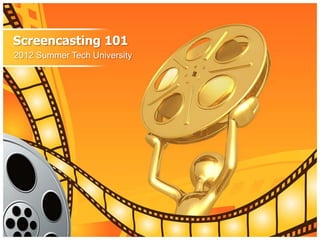
Screencasting 101
- 1. Screencasting 101 2012 Summer Tech University
- 2. Download Screencast-o-Matic • Great site: www.screencastomatic.com • Download the desktop tool: 1. Click on “New Updates” 2. Go to the download page
- 3. Download Screencast-o-Matic • Install Screencast-o-matic: • Once installed, right click on the icon & select “Pin to Start Menu” and/or “Pin to Task Bar”
- 4. Create a Screencast • Click on the SOM icon • Click “Use Free Version” • Set recording area by sizing the window • Open the appropriate website or software application. (If you are using your pen, swivel the screen before you begin) • When you are ready, click the red record button at the bottom left of the recording area window • The application will countdown 3-2-1, and then just begin! To Pause click the button or Alt+P, if you need to consult notes etc… • Once you are done, click the stop button… Simple as that!
- 5. Share a Screencast • Save your screencast as a Windows Media file (.avi) or upload to YouTube • Most content managers (blogs or Moodle, etc…) allow you to upload video saved on your computer. Be sure to save your screencast in a place where you can find it. I suggest in “Libraries”, under “Videos” • If you save to YouTube, you can create a channel for your students to access. YouTube will also generate HTML code to allow you to publish and share on other websites if uploading video isn’t allowed • You can also email these screencasts if they are small enough
- 6. Tips for Effective Screencasts • Keep them short… under a minute is ideal, under two minutes is more realistic. Students will lose interest over three minutes! • Practice makes perfect! Script it if you have to. • Open all applications before you begin to improve efficiency. • Use an inline microphone for improved voice recording (ex: iPhone headphones, or headphones w/attached microphone
- 7. Why Use Screencasts? • Give instructions and eliminate repeating yourself! • Create tutorials for students who were absent • Test review of confusing topics for studying students • Have students learn how to do this on their machines… have THEM create the topic reviews for their peers • Use this method to test student understanding of difficult concepts. Have them talk it out and listen to their reasoning. Submit for a grade. • Student-led conferences, or examples for parents