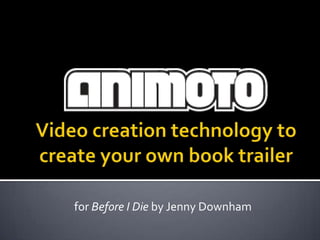
Giarritano final animoto presentation
- 1. for Before I Die by Jenny Downham
- 2. http://help.animoto.com/entries/415073-how-do-i-get-started 1. Let’s all watch the Animoto Getting Started video together 2.Next, watch my steps as I walk you through the process of creating my own video book trailer…
- 3. You have many options to choose from. The style affects the look and feel of your video. When you are working in Animoto individually you can click on any of the styles to see a preview of what a video would look like in that style. Keep in mind the plot and setting of the book when you choose an option.
- 5. Next, you need to select images and music for your book trailer video. Animoto allows you to upload photos or select from their own image library. Another option is to import them from sites like Facebook, Smugmug, Flickr, Picasa and Photobucket. Once selected, your photos can be reordered by clicking and dragging them to the desired location or allowing Animoto to randomly order them.
- 7. On the same screen you can also add text to your pictures, duplicate them, rotate, delete and spotlight images. Spotlighting an image gives it more prominence in your finished slide show.
- 8. Choose your slide show music. Think of what may be most appropriate for the book trailer you are creating. You can select music from your own collection, or choose from a variety of tunes in the Animoto library. You can browse through Animoto's collection of music by genre. Here you will find everything from indie rock to classical melodies. A useful feature is the ability to choose where you want the start point of your soundtrack to be. If you have a short video, you may just want to begin with that catchy chorus half way through the song.
- 10. You can also include video clips that capture the mood of the book. Explore the Advanced Settings in the top-right corner to add extra features that make your video pop.
- 12. Finalize your video. Here you can choose what speed you want the video to play at - half, normal or double speed. You can also select what thumbnail you would like to have as your video cover screen. Finally, give your video a title and write a short description of what it is about. After you do this, Animoto will process and render your video. This may take a little time, depending on how long your slide show is. Once it is ready, Animoto will email you a link to your finished slide show. On this page you will also see a blue toolbox with links to email it, embed it in your classroom website, remix or export your video.