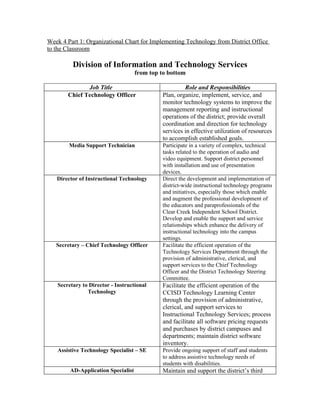
Technology Organizational Chart and Action Plan
- 1. Week 4 Part 1: Organizational Chart for Implementing Technology from District Office to the Classroom Division of Information and Technology Services from top to bottom Job Title Role and Responsibilities Chief Technology Officer Plan, organize, implement, service, and monitor technology systems to improve the management reporting and instructional operations of the district; provide overall coordination and direction for technology services in effective utilization of resources to accomplish established goals. Media Support Technician Participate in a variety of complex, technical tasks related to the operation of audio and video equipment. Support district personnel with installation and use of presentation devices. Director of Instructional Technology Direct the development and implementation of district-wide instructional technology programs and initiatives, especially those which enable and augment the professional development of the educators and paraprofessionals of the Clear Creek Independent School District. Develop and enable the support and service relationships which enhance the delivery of instructional technology into the campus settings. Secretary – Chief Technology Officer Facilitate the efficient operation of the Technology Services Department through the provision of administrative, clerical, and support services to the Chief Technology Officer and the District Technology Steering Committee. Secretary to Director - Instructional Facilitate the efficient operation of the Technology CCISD Technology Learning Center through the provision of administrative, clerical, and support services to Instructional Technology Services; process and facilitate all software pricing requests and purchases by district campuses and departments; maintain district software inventory. Assistive Technology Specialist – SE Provide ongoing support of staff and students to address assistive technology needs of students with disabilities. AD-Application Specialist Maintain and support the district’s third
- 2. party and in-house software applications, and assist in the efficient operation of the Application Development Services. Technology Financial Manager/e-Rate Financial manager that performs financial Specialist management duties and supervision to the Technology Services Department’s financial positions. E-Rate specialist that oversees the districts e-rate process. Help Desk Technician Manage and coordinate technology warehouse operations and assist with helpdesk operations. Instructional Technology Specialist Facilitate effective use of technology for teaching and learning district-wide; coordinate, develop, implement, and support district-wide technology staff development and initiatives. Lead Network Engineer Engineer and design the integrated voice, video, and data (WAN and LAN) network and audio/visual systems/devices including troubleshooting, repair, upgrades, and installation of hardware and software. Network Technician I – Application Support Provide enterprise (tier 2) maintenance and technical support for voice, video, data, applications and operating systems. Network Technician I – Customer Support Provide enterprise (tier 2) maintenance and technical support for voice, video, data, applications and operating systems. Network Technician I – Media Support Provide enterprise (tier 2) maintenance and technical support for voice, video, data, applications and operating systems. Network Technician I – Network Support Provide enterprise (tier 2) maintenance and technical support for voice, video, data, applications and operating systems. Network Technician I – Server Support Provide enterprise (tier 2) maintenance and technical support for voice, video, data, applications and operating systems. Network Technician I – Telecom Support Provide enterprise (tier 2) maintenance and technical support for voice, video, data, applications and operating systems. Network Technician II – Application Provide management of enterprise applications Support and network communication systems. Network Technician II – Customer Support Provide management of enterprise applications and network communication systems. Network Technician II – Media Support Provide management of enterprise applications and network communication systems. Network Technician II – Network Support Provide management of enterprise applications and network communication systems.
- 3. Network Technician II – Server Support Provide management of enterprise applications and network communication systems. Network Technician II – Telecom Support Provide management of enterprise applications and network communication systems. System Administrator The Systems Administrator will be responsible for the configuration, implementation, and maintenance of various systems managed by the CCISD Technology department. The Systems Administrator will assess and identify appropriate solutions to integrate into the systems operation and make recommendations for implementation. Campus Principal Facilitates the implementation of technology on campus through professional development activities, analyzing key data information tools with faculty, aligning campus improvement plan goals to support the use of technology integration, makes teachers aware of policies, provides funding for technology initiatives, and works closely with the Technology Integration Specialist to make sure they are providing necessary support to teachers. Campus Technology Integration Specialist Facilitate the integration of technology into the curriculum through staff development and modeling the use of technology and instructional strategies. Campus Computer Technician Provide Tier 1 technical and administrative support for site (Campus) based Voice, Video and Data Systems. Campus Classroom Teachers Models and implements technology in the class by providing engagement in instruction with technology tools, provides proper and legal use of technology with students, allows for opportunities for students to create projects and use technology within the class, provide collaboration of students through the use of technology 2.0 web tools. The role of the principal is instrumental in making sure the organizational chart is implemented and monitored. A principal can no longer be passive in their leadership. A principal in the 21st century must be proactive. Districts require principals to have a part in the planning process for implementing technology at their campuses. It is the principal’s responsibility to have professional development sessions that analyze trends in data for their specific campus using STaR chart data, National Speak-Up Survey data, and the Texas Long Range Plan for Technology. Teachers must be made aware of Technology TEKS they are responsible for teaching. A principal must ensure these TEKS are being implemented through formal and informal observations in the classroom. Teacher’s lesson plans must be evaluated for integrating the technology link in their lessons. Principals must provide on-going professional development in implementing
- 4. technology based on the individual needs of their campus and teachers. A needs assessment should be completed annually and SBDM committees must ensure that these technology goals are in place in the campus improvement plan. A principal must be a role model in the appropriate use of technology and using technology to enhance learning and collaboration of stakeholders. Week 4 Part 2 Technology Action Plan Strategic Action Plan for Robinson Elementary for the Implementation of Technology in Elementary Education 2010-2011 Vision: Technology will be implemented into the curriculum as a tool to increase engagement, motivation, and achievement for our 21st century learners. Goals: Our campus will provide our students and staff with up-to-date technologies that enhance learning, engage students, and improve staff efficiency and instruction. Our campus staff will become proficient in analyzing key data evaluation tools such as the STaR chart to monitor our campus’ progression in implementing technology TEKS for our 21st century learners. Our campus will provide on-demand help for teachers implementing technology through support from our technology specialist. Our campus staff will develop proficient technology skills through on-going professional development opportunities on site and courses available on-line. Our campus staff and students will be required to attend an Internet Safety Program that teaches proper behaviors and expectations of digital citizenship. Professional Development: After careful analysis and consideration of the results from the campus STaR chart, Long Range Plan for Technology, and our National Speak-Up Survey, the following are recommendations of areas needing further professional development: 1. Analyzing STaR Chart Data: Faculty meeting with all staff members to analyze STaR chart data for our campus using STaR Chart Power Point (created in Week 2 assignment).
- 5. Participants will be introduced to the Long Range Plan for Technology and understand how the four key areas of Teaching and Learning, Educator Preparation and Development, Leadership, Administration and Instructional Support, and Infrastructure for Technology aligns with STaR Chart data. Participants will be asked to complete the Technology Applications Inventory specific to their knowledge and skills required for implementation of the Technology Applications TEKS in their class. Participants will complete a questionnaire concerning what they feel are their greatest strengths and weaknesses when implementing technology. They will also list professional development opportunities they would like to take to help them implement technology more efficiently. 2. Proficient Use of Technology Tools for Instruction and Collaboration: Provide on-going instruction on using the interactive Whiteboard and Mimios on campus to enhance instruction capabilities for continued engagement of students and support of best practices in education. Provide collaboration between teachers to share Whiteboard technology lessons in a hands-on setting. Provide hands-on instruction for creating blogging communities, teacher websites, wikis, podcasts, and web conferencing in order to increase the use of these technologies in the classroom and throughout the community. Continue to provide instruction on the variety of digital media resources available for teachers and staff to create multi-media presentations for enhanced learning of students and other staff members. Provide instruction to extend learning experiences outside the classroom through training for virtual field trips and video conferencing. Provide as many 24/7 on-line courses for teachers and students to take that allows for differentiated instruction of technology based on needs and proficiency. Assign buddies and mentors for teachers who are less confident in implementing technology with teachers who are proficient. 3. On-demand help for teachers implementing technology through support from our technology specialist. Principal will set a schedule for the days and times our technology specialist will be on campus to provide on-demand help with technology. Teachers or students may utilize the technology specialist during these set times for short tutorials, brainstorming ideas, or trouble shooting. 4. Required Internet Safety Course for Digital Citizenship Provide an on-line Safety Course for all staff that improves knowledge of appropriate internet usage, copyright laws, electronic access, professional liability as it relates to technology, and internet safety instruction. This training will help teachers serve as role models of responsible digital citizenship. Provide an on-line Safety Course for students that teach proper behaviors and expectations of digital citizenship in their roles as students.
- 6. Provide an on-line Safety Course for parents that teach proper behaviors and expectations of digital citizenship in their roles as parents and safeguards for keeping their child safe from predators at home. Open Lab times will be available for parents who do not have internet at home to complete. Each teacher, staff member, and student will be required to sign that they have met this expectation and taken this course. Parents will be encouraged to complete and sign that they have met this expectation. Week 4 Part 3 Evaluation Evaluation Methods for Professional Development This technology plan will be evaluated and updated annually by our SBDM committee. The committee will use the following methods to determine if technology goals and improvement expectations are being met at the end of the year: Administrator Observations (PDAS and Walk-throughs) Peer Observations/Reports (Buddies and Mentors) Campus Professional Development Surveys Technology Proficient Survey STaR Chart Data National Speak-Up Survey Data Sign-In Sheet for On-Demand Support Percentage of staff, students and parents completing On-line Safety Program My Learning Plan – professional development for teachers