Using Diigo with Students
•Télécharger en tant que PPT, PDF•
1 j'aime•562 vues
Watch this slideshow to learn how to use Diigo with students.
Signaler
Partager
Signaler
Partager
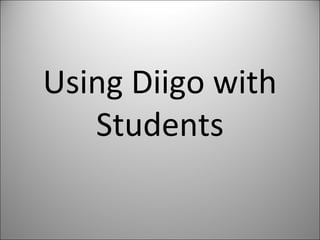
Contenu connexe
En vedette (9)
Online Digital Resources to Support CCSS Implementation

Online Digital Resources to Support CCSS Implementation
Similaire à Using Diigo with Students
Similaire à Using Diigo with Students (20)
Plus de Lisa Perez
Plus de Lisa Perez (15)
You Might Just Make It After All (Technology Leadership) - AASL 2011

You Might Just Make It After All (Technology Leadership) - AASL 2011
Dernier
Mattingly "AI & Prompt Design: Structured Data, Assistants, & RAG"

Mattingly "AI & Prompt Design: Structured Data, Assistants, & RAG"National Information Standards Organization (NISO)
APM Welcome, APM North West Network Conference, Synergies Across Sectors

APM Welcome, APM North West Network Conference, Synergies Across SectorsAssociation for Project Management
Dernier (20)
Kisan Call Centre - To harness potential of ICT in Agriculture by answer farm...

Kisan Call Centre - To harness potential of ICT in Agriculture by answer farm...
Z Score,T Score, Percential Rank and Box Plot Graph

Z Score,T Score, Percential Rank and Box Plot Graph
Mattingly "AI & Prompt Design: Structured Data, Assistants, & RAG"

Mattingly "AI & Prompt Design: Structured Data, Assistants, & RAG"
Ecosystem Interactions Class Discussion Presentation in Blue Green Lined Styl...

Ecosystem Interactions Class Discussion Presentation in Blue Green Lined Styl...
A Critique of the Proposed National Education Policy Reform

A Critique of the Proposed National Education Policy Reform
APM Welcome, APM North West Network Conference, Synergies Across Sectors

APM Welcome, APM North West Network Conference, Synergies Across Sectors
Measures of Dispersion and Variability: Range, QD, AD and SD

Measures of Dispersion and Variability: Range, QD, AD and SD
Presentation by Andreas Schleicher Tackling the School Absenteeism Crisis 30 ...

Presentation by Andreas Schleicher Tackling the School Absenteeism Crisis 30 ...
Using Diigo with Students
- 2. Apply for Educator Account • http://www.diigo.com/education • Wait several weeks for approval
- 3. Diigo Teacher Console Once approved, access your…
- 4. First Step • The first step for using Diigo for a new class is to create a new Diigo group for the class. Click the "Create A Group for My Class" link to create a group for your class: • While setting up a class group is fairly similar to a regular group, here are a few differences: • Recommended Keywords- grade and subject for the class should be entered as keywords for the class. This can be done by simply by pointing- and-clicking the grades and subjects. • Group members as friends – You, as the teacher, have the option to automatically make all students in the same class group as friends with one another on Diigo so they can easily communicate with each other. This is especially needed since student accounts have been pre-set to only allow messages from friends only.
- 5. Diigo Teacher Console Create a class group
- 6. Create the Class Group - Description
- 7. Add Members to the Group
- 8. Add Students – No Email Needed
- 9. User Names - Passwords change user names and passwords, if needed Disable personal profiles
- 10. Manage Class Group To access, use the drop-down menu under your username and select "Teacher Console". Once there, use these options to manage your class groups / student accounts: Group Name - click to view / manage the class group. For more tips on diigo group's functionalities, visit Diigo Groups Help section Add Members - click to add more members (either by creating more student accounts or inviting people to join by email or enter your friends' diigo username) Print Members - click to print the class list. Cut them along the dotted line and hand them out to your students. (note: only student accounts you created will be printed.) Manage Members - You can grant any number of members as a moderator with editing right, ban any member, or restore their membership.
- 11. Teacher Console Add, Print, and Manage Members
- 12. Embed a Badge in Your Wiki
- 13. Diigo Education • Teacher FAQ – http://help.diigo.com/teacher-account/faq • Teacher “Get Started” – http://help.diigo.com/teacher-account/faq
