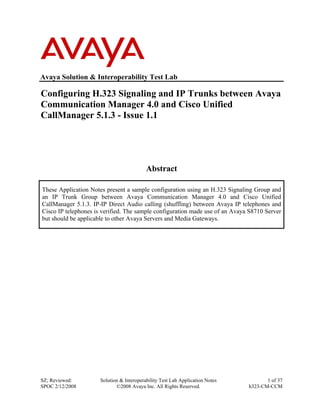Contenu connexe
Similaire à Avaya Cisco Trunking
Similaire à Avaya Cisco Trunking (20)
Avaya Cisco Trunking
- 1. Avaya Solution & Interoperability Test Lab
Configuring H.323 Signaling and IP Trunks between Avaya
Communication Manager 4.0 and Cisco Unified
CallManager 5.1.3 - Issue 1.1
Abstract
These Application Notes present a sample configuration using an H.323 Signaling Group and
an IP Trunk Group between Avaya Communication Manager 4.0 and Cisco Unified
CallManager 5.1.3. IP-IP Direct Audio calling (shuffling) between Avaya IP telephones and
Cisco IP telephones is verified. The sample configuration made use of an Avaya S8710 Server
but should be applicable to other Avaya Servers and Media Gateways.
SZ; Reviewed: Solution & Interoperability Test Lab Application Notes 1 of 37
SPOC 2/12/2008 ©2008 Avaya Inc. All Rights Reserved. h323-CM-CCM
- 2. 1. Introduction
These Application Notes present a sample configuration for a network comprised of an Avaya
S8710 Server IP Connect configuration and a Cisco Unified CallManager. The focus is on the
configuration of the H.323 Signaling Group and IP Trunk Group on the Avaya S8710 Server
running Avaya Communication Manager 4.0 and the corresponding configuration of the H.323
Gateways on the Cisco Unified CallManager 5.1.3. Since Cisco Unified CallManager 5.1.3
supports the equivalent of IP-IP Direct Audio functionality (shuffling), shuffling between
Avaya and Cisco IP telephones is also verified. Using the configuration described herein, Cisco
IP telephones controlled by the Cisco Unified CallManager 5.1.3 can call (and be called) by
Avaya IP telephones and other Avaya telephones associated with the Avaya S8710 Server.
These Application Notes are an update to the previously published Application Notes entitled
“Configuring H.323 Signaling and IP Trunks between Avaya Communication Manager and
Cisco Call Manager 4.0 - Issue 1.0”, 4/8/2005.
Figure 1 shows the network setup used for the configuration.
Figure 1: Avaya-Cisco H.323 Interoperability Configuration
SZ; Reviewed: Solution & Interoperability Test Lab Application Notes 2 of 37
SPOC 2/12/2008 ©2008 Avaya Inc. All Rights Reserved. h323-CM-CCM
- 3. 2. Hardware and Software Used for Verification
Table 1 lists the equipment and software used for verification.
Equipment Software
Avaya S8710 Server R014x.00.1.731.2 with Service
Pack 2 (patch 14576)
Avaya G650 Media Gateway with
• C-LAN HW01 FW024
• MEDPRO HW20 FW095
Avaya 9630 IP Telephone R2.1 (H.323)
Avaya 4621SW IP Telephone R2.8 (H.323)
Cisco 3825 Router IOS 12.4(15)T1
Cisco 2811 Router IOS 12.4(15)T1
Cisco 3750 Catalyst Switch IOS12.2(25)SEA
Cisco Unified CallManager Release 5.1.3.1000-12
Cisco 7970 and 7941G IP Telephones Release 8.3-2S
Table 1: Hardware and Software Used for Verification
3. Avaya S8710 Server Software Configuration
This section presents configuration steps for the Avaya S8710 Server. It is assumed that Avaya
Communication Manager has been installed and the login and password credentials are
available to the reader.
In these Application Notes, the Avaya Communication Manager administration is performed
using the SAT interface.
3.1. Add Node Name and Map IP Address
The following configuration displays a subset of the change node-names ip screen that maps
logical names to IP address. These node names are presented because they will appear in other
screens, such as the screen defining the H.323 signaling group to the Cisco Unified
CallManager 5.1.3.
change node-names ip Page 1 of 1
IP NODE NAMES
Name IP Address Name IP Address
C-LAN 192 .168 .1 .10 . . .
CallManager5.1 192 .45 .130 .105 . . .
MedPro 192 .168 .1 .11 . . .
SZ; Reviewed: Solution & Interoperability Test Lab Application Notes 3 of 37
SPOC 2/12/2008 ©2008 Avaya Inc. All Rights Reserved. h323-CM-CCM
- 4. 3.2. Configure C-LAN and MEDPRO
Use the command add ip-interface to add and configure the C-LAN and the MEDPRO of the
Avaya G650 Media Gateway. The following two screens display the configurations of the C-
LAN (01A02) and the MEDPRO (01A03). Note that the C-LAN and MEDPRO are assigned to
Network Region 1.
display ip-interface 01a02 Page 1 of
1
IP INTERFACES
Type: C-LAN
Slot: 01A02
Code/Suffix: TN799 D
Node Name: C-LAN
IP Address: 192 .168 .1 .10
Subnet Mask: 255.255.255.0 Link: 1
Gateway Address: 192 .168 .1 .1
Enable Ethernet Port? y Allow H.323 Endpoints? y
Network Region: 1 Allow H.248 Gateways? y
VLAN: n Gatekeeper Priority: 5
Target socket load and Warning level: 400
Receive Buffer TCP Window Size: 8320
ETHERNET OPTIONS
Auto? Y
display ip-interface 1a03
IP INTERFACES
Type: MEDPRO
Slot: 01A03
Code/Suffix: TN2302
Node Name: Medpro
IP Address: 192 .168 .1 .11
Subnet Mask: 255.255.255.0
Gateway Address: 192 .168 .1 .1
Enable Ethernet Port? y
Network Region: 1
VLAN: n
ETHERNET OPTIONS
Auto? y
SZ; Reviewed: Solution & Interoperability Test Lab Application Notes 4 of 37
SPOC 2/12/2008 ©2008 Avaya Inc. All Rights Reserved. h323-CM-CCM
- 5. 3.3. Configure IP Codec Sets
In these Application Notes, a total of two IP network regions are used. IP network region 1 is
used for the Avaya location and IP network region 3 is used for the Cisco Unified CallManager
location. The G.711ulaw codec is used within each region and the G.729B codec is used
between these two IP network regions. The following screens display the configuration for IP
codec set 1 and 3.
change ip-codec-set 1 Page 1 of 2
IP Codec Set
Codec Set: 1
Audio Silence Frames Packet
Codec Suppression Per Pkt Size(ms)
1: G.711MU n 20
2:
Media Encryption
1: none
change ip-codec-set 3 Page 1 of 2
IP Codec Set
Codec Set: 3
Audio Silence Frames Packet
Codec Suppression Per Pkt Size(ms)
1: G.729B n 2 20
2: G.729AB n 2 20
Media Encryption
1: none
SZ; Reviewed: Solution & Interoperability Test Lab Application Notes 5 of 37
SPOC 2/12/2008 ©2008 Avaya Inc. All Rights Reserved. h323-CM-CCM
- 6. 3.4. Configure IP Network Regions
The following illustrates the configuration for network region 1. The intent of illustrating the
network region is to show that Codec Set 1 is used in this region and that the Intra-region IP-
IP Direct Audio is set to yes. The Inter-region IP-IP Direct Audio field is also set to yes to
make sure the media path goes directly between phones without involving the Medpro.
change ip-network-region 1 Page 1 of
19
IP NETWORK REGION
Region: 1
Location: 1 Authoritative Domain:
Name: Avaya
MEDIA PARAMETERS Intra-region IP-IP Direct Audio: yes
Codec Set: 1 Inter-region IP-IP Direct Audio: yes
UDP Port Min: 16384 IP Audio Hairpinning? n
UDP Port Max: 32767
DIFFSERV/TOS PARAMETERS RTCP Reporting Enabled? y
Call Control PHB Value: 46 RTCP MONITOR SERVER PARAMETERS
Audio PHB Value: 46 Use Default Server Parameters? y
Video PHB Value: 26
802.1P/Q PARAMETERS
Call Control 802.1p Priority: 6
Audio 802.1p Priority: 6
Video 802.1p Priority: 5 AUDIO RESOURCE RESERVATION PARAMETERS
H.323 IP ENDPOINTS RSVP Enabled? n
H.323 Link Bounce Recovery? y
Idle Traffic Interval (sec): 20
Keep-Alive Interval (sec): 5
Keep-Alive Count: 5
Note that on page 3, codec set 1 is used in IP network region 1 and codec set 3 is used between
IP network region 1 and IP network region 3.
change ip-network-region 1 Page 3 of
19
Inter Network Region Connection Management
src dst codec direct WAN-BW-limits Video Dyn
rgn rgn set WAN Units Total Norm Prio Shr Intervening-regions CAC IGAR
1 1 1
1 2
1 3 3 y NoLimit n
SZ; Reviewed: Solution & Interoperability Test Lab Application Notes 6 of 37
SPOC 2/12/2008 ©2008 Avaya Inc. All Rights Reserved. h323-CM-CCM
- 7. The following screen shows the configuration for network region 3. Similar to the region 1
configuration, Codec Set 3 is configured and the Intra-region IP-IP Direct Audio field is set
to yes. The Inter-region IP-IP Direct Audio field is also set to yes to make sure the media
path goes directly between phones without involving the Medpro.
change ip-network-region 3 Page 1 of 19
IP NETWORK REGION
Region: 3
Location: Authoritative Domain:
Name:CallManager
MEDIA PARAMETERS Intra-region IP-IP Direct Audio: yes
Codec Set: 3 Inter-region IP-IP Direct Audio: yes
UDP Port Min: 16384 IP Audio Hairpinning? y
UDP Port Max: 32767
DIFFSERV/TOS PARAMETERS RTCP Reporting Enabled? y
Call Control PHB Value: 46 RTCP MONITOR SERVER PARAMETERS
Audio PHB Value: 46 Use Default Server Parameters? y
Video PHB Value: 26
802.1P/Q PARAMETERS
Call Control 802.1p Priority: 6
Audio 802.1p Priority: 6
Video 802.1p Priority: 5 AUDIO RESOURCE RESERVATION PARAMETERS
H.323 IP ENDPOINTS RSVP Enabled? n
H.323 Link Bounce Recovery? y
Idle Traffic Interval (sec): 20
Keep-Alive Interval (sec): 5
Keep-Alive Count: 5
Also, on page 3, codec set 3 is selected for calls between region 1 and region 3.
change ip-network-region 3 Page 3 of
19
Inter Network Region Connection Management
src dst codec direct WAN-BW-limits Video Dyn
rgn rgn set WAN Units Total Norm Prio Shr Intervening-regions CAC IGA
3 1 3 y NoLimit n
3 2
3 3 3
3 4
SZ; Reviewed: Solution & Interoperability Test Lab Application Notes 7 of 37
SPOC 2/12/2008 ©2008 Avaya Inc. All Rights Reserved. h323-CM-CCM
- 8. 3.5. Configure IP Network Map
Use the change ip-network-map command to put all devices that are on 192.168.1.0 network
(Avaya site) into region 1.
change ip-network-map Page 1 of
32
IP ADDRESS MAPPING
Emergency
Subnet Location
From IP Address (To IP Address or Mask) Region VLAN Extension
192 .168 .1 .1 192 .168 .1 .254 1 n
SZ; Reviewed: Solution & Interoperability Test Lab Application Notes 8 of 37
SPOC 2/12/2008 ©2008 Avaya Inc. All Rights Reserved. h323-CM-CCM
- 9. 3.6. Configure H.323 Signaling Group
This section focuses on the parameter settings recommended for the H.323 signaling group and
IP trunk group used to connect with the Cisco Unified CallManager.
Signaling group 3 will be created to establish an H.323 signaling link between the C-LAN in
the Avaya G650 Media Gateway and the Cisco Unified CallManager. The signaling group
number is not relevant; use any available signaling group number. Use the add signaling-
group 3 command to add the signaling group.
This signaling group uses the C-LAN whose node-name is C-LAN as the near end, and the
Cisco Unified CallManager node-name CallManager5.1 as the far end. Retain the default
near-end listen port (1720) and enter 1720 as the far-end listen port. The Calls Share IP
Signaling Connection field should remain set to the default n setting. The Direct IP-IP Audio
Connections field can be set to yes to allow the final media path for a call to be direct from the
Avaya IP telephones to Cisco IP telephones.
The far-end network region field can optionally be populated with a network region number to
associate with the Cisco Unified CallManager. For the signaling group shown here, the far-end
network region is set to 3 so that the calls between region 1 and region 3 will use codec set 3 as
configured.
add signaling-group 3 Page 1 of 5
SIGNALING GROUP
Group Number: 3 Group Type: h.323
Remote Office? n Max number of NCA TSC: 0
SBS? n Max number of CA TSC: 0
IP Video? n Trunk Group for NCA TSC:
Trunk Group for Channel Selection:
TSC Supplementary Service Protocol: a Network Call Transfer? n
T303 Timer(sec): 10
Near-end Node Name: C-LAN Far-end Node Name: CallManager5.1
Near-end Listen Port: 1720 Far-end Listen Port: 1720
Far-end Network Region: 3
LRQ Required? n Calls Share IP Signaling Connection? n
RRQ Required? n H245 Control Addr On FACility? n
Media Encryption? n Bypass If IP Threshold Exceeded? n
H.235 Annex H Required? n
DTMF over IP: out-of-band Direct IP-IP Audio Connections? y
Link Loss Delay Timer(sec): 90 IP Audio Hairpinning? n
Enable Layer 3 Test? n Interworking Message: PROGress
DCP/Analog Bearer Capability: 3.1kHz
SZ; Reviewed: Solution & Interoperability Test Lab Application Notes 9 of 37
SPOC 2/12/2008 ©2008 Avaya Inc. All Rights Reserved. h323-CM-CCM
- 10. 3.7. Configure IP Trunk Group
Use the add trunk-group 3 command to create an H.323 IP trunk group on the Avaya S8710
Server. Most fields can be left at their defaults. Data has been entered in the fields shown in
bold. Note that the trunk Carrier Medium is H.323 and Service type is set to tie.
add trunk-group 3 Page 1 of 21
TRUNK GROUP
Group Number: 3 Group Type: isdn CDR Reports: y
Group Name: OUTSIDE CALL COR: 1 TN: 1 TAC: 110
Direction: two-way Outgoing Display? n Carrier Medium: H.323
Dial Access? n Busy Threshold: 255 Night Service:
Queue Length: 0
Service Type: tie Auth Code? n
Member Assignment Method: manual
In Page 2 of the configuration, the Codeset to Send Display field is set to 0 as shown. If this
field is left at the default value of 6, the Cisco CallManager will not display the calling party
name or connected party name sent in the Q.931 SETUP and CONNECT messages,
respectively. When set to 0, the Cisco Unified CallManager will display the calling party name
on incoming calls from Avaya to Cisco telephones. Similarly, the Cisco Unified CallManager
will display the connected party name on Cisco telephones when calls from Cisco telephones to
Avaya telephones are answered.
add trunk-group 3 Page 2 of 21
Group Type: isdn
TRUNK PARAMETERS
Codeset to Send Display: 0 Codeset to Send National IEs: 6
Charge Advice: none
Supplementary Service Protocol: a Digit Handling (in/out):
enbloc/enbloc
Digital Loss Group: 18
Incoming Calling Number - Delete: Insert: Format:
Disconnect Supervision - In? y Out? n
Answer Supervision Timeout: 0 Display Incoming Digits? n
SZ; Reviewed: Solution & Interoperability Test Lab Application Notes 10 of 37
SPOC 2/12/2008 ©2008 Avaya Inc. All Rights Reserved. h323-CM-CCM
- 11. In Page 3 of the configuration, set the fields Send Name and Send Calling Number to y as
shown below. Note that the Send Connected Number field should remain set to n so that the
Avaya S8710 Server will not include a Connected Number Information Element in the Q.931
CONNECT message. The Cisco Unified Call Manager software tested will not display the
connected number, if present in the Q.931 CONNECT message.
add trunk-group 3 Page 3 of 21
TRUNK FEATURES
ACA Assignment? n Measured: none
Internal Alert? n Maintenance Tests? y
Data Restriction? n NCA-TSC Trunk Member:
Send Name: y Send Calling Number: y
Used for DCS? n Send EMU Visitor CPN? n
Suppress # Outpulsing? n Format: private
UUI IE Treatment: service-provider
Replace Restricted Numbers? n
Replace Unavailable Numbers? n
Send Connected Number: n
Network Call Redirection: none Hold/Unhold Notifications? n
Send UUI IE? y Modify Tandem Calling Number? n
Send UCID? n
Send Codeset 6/7 LAI IE? y
In Page 5 of the configuration, add the trunk members, as shown below. The keyword ip is
entered in the Port field, and the signaling group number 3 is added in the Sig Grp field. The
number of rows or trunk members added here will determine the number of simultaneous calls
allowed on the IP trunk group.
add trunk-group 3 Page 5 of 21
TRUNK GROUP
Administered Members (min/max): 1/5
GROUP MEMBER ASSIGNMENTS Total Administered Members: 5
Port Name Night Sig Grp
1: ip 3
2: ip 3
3: ip 3
4: ip 3
5: ip 3
6:
SZ; Reviewed: Solution & Interoperability Test Lab Application Notes 11 of 37
SPOC 2/12/2008 ©2008 Avaya Inc. All Rights Reserved. h323-CM-CCM
- 12. After the trunk-group is added, use the change signaling-group 3 command to enter the trunk
group number 3 in the Trunk Group for Channel Selection field.
change signaling-group 3 Page 1 of 5
SIGNALING GROUP
Group Number: 3 Group Type: h.323
Remote Office? n Max number of NCA TSC: 0
SBS? n Max number of CA TSC: 0
IP Video? n Trunk Group for NCA TSC:
Trunk Group for Channel Selection: 3
TSC Supplementary Service Protocol: a Network Call Transfer? n
T303 Timer(sec): 10
Near-end Node Name: C-LAN Far-end Node Name: CallManager5.1
Near-end Listen Port: 1720 Far-end Listen Port: 1720
3.8. Configure Route Pattern
Route pattern 9 is created on Avaya Communication Manager to route calls to Cisco Unified
CallManager. With the configuration displayed below, Avaya Communication Manager will
route calls with destination 55xxx using trunk group 3 configured in the previous sections.
change route-pattern 9 Page 1 of 3
Pattern Number: 10 Pattern Name: To CallManager
SCCAN? n Secure SIP? n
Grp FRL NPA Pfx Hop Toll No. Inserted DCS/ IXC
No Mrk Lmt List Del Digits QSIG
Dgts Intw
1: 3 0 n user
2: n user
BCC VALUE TSC CA-TSC ITC BCIE Service/Feature PARM No. Numbering LAR
0 1 2 M 4 W Request Dgts Format
Subaddress
1: y y y y y n n rest none
2: y y y y y n n rest none
Use command change aar analysis 55 to configure the AAR table to use route pattern 9 for
dialed strings starting with 55.
change aar analysis 55 Page 1 of 2
AAR DIGIT ANALYSIS TABLE
Percent Full: 2
Dialed Total Route Call Node ANI
String Min Max Pattern Type Num Reqd
55 5 5 9 aar n
SZ; Reviewed: Solution & Interoperability Test Lab Application Notes 12 of 37
SPOC 2/12/2008 ©2008 Avaya Inc. All Rights Reserved. h323-CM-CCM
- 13. Use change public-unknown-numbering 5 command to configure Avaya Communication
Manager to pass extensions 50xxx on trunk group 3 to the Cisco CallManager.
change public-unknown-numbering 5 Page 1 of 2
NUMBERING - PUBLIC/UNKNOWN FORMAT
Total
Ext Ext Trk CPN CPN
Len Code Grp(s) Prefix Len
Total Administered: 5
5 50 3 5 Maximum Entries: 9999
Use the save translation command to save the configuration changes.
4. Cisco Unified CallManager 5.1.3 Configuration
This section illustrates the relevant Cisco Unified CallManager 5.1.3 configuration. An H.323
gateway will be configured in the Cisco Unified CallManager to connect to the IP address of
the C-LAN in the Avaya G650 Media Gateway.
4.1. Add Regions
Regions are used to determine which codec is selected. In this configuration, two regions are
used. The default region is used for the Cisco Unified CallManager site and a new region,
named Avaya, is created for the Avaya Communication Manager site. To save bandwidth on a
WAN link, the G.729 codec is used between these two regions. Calls within each region will
use the G.711 codec. The following steps show how to create a new region on Cisco Unified
CallManager. Launch a web browser and use the IP address of Cisco Unified CallManager as
the URL.
• Click the link Cisco Unified Communication Manager Administration
SZ; Reviewed: Solution & Interoperability Test Lab Application Notes 13 of 37
SPOC 2/12/2008 ©2008 Avaya Inc. All Rights Reserved. h323-CM-CCM
- 14. • Click Yes at the Security Altert
• Enter ccmadministrator and password into the related fields and click Submit as
shown below.
SZ; Reviewed: Solution & Interoperability Test Lab Application Notes 14 of 37
SPOC 2/12/2008 ©2008 Avaya Inc. All Rights Reserved. h323-CM-CCM
- 15. From the Cisco Unified CallManager Administration menu,
• Click System Region
• Click Add New button to add a new region
• Type Avaya as the region Name*
• Click Save
SZ; Reviewed: Solution & Interoperability Test Lab Application Notes 15 of 37
SPOC 2/12/2008 ©2008 Avaya Inc. All Rights Reserved. h323-CM-CCM
- 16. After clicking Save, the following screen shows that the Avaya region is added into database. .
• Under Modify Relationship to other Regions, highlight Default and use the drop-
down window to select G.729 as Audio Codec used between the Avaya and Default
regions.
• Click Save and Reset.
4.2. Add Conference Bridge
A Conference Bridge is a device used by Cisco Unified CallManager to hold Ad Hoc or Meet
me conferences. It supports conferences among calling parties using different codecs. Note that
Cisco Unified CallManager only supports the G.711 codec for conference calls. In these
Application Notes, the calls between the two sites have been configured using G.729. For
example, if a Cisco phone has an established call from an Avaya phone (G.729) and tries to
conference another Cisco phone (G.711), a conference bridge is needed to provide media
resources to support G.729 conference calls. Since the CallManager does not have DSP
resources on its hardware, a separate hardware DSP resource is required. In this example, a
Cisco 3825 router with a NM-HDV network module is used to provide DSP resources. The
following steps describe the configuration of adding a Conference Bridge on a Cisco 3825
router.
SZ; Reviewed: Solution & Interoperability Test Lab Application Notes 16 of 37
SPOC 2/12/2008 ©2008 Avaya Inc. All Rights Reserved. h323-CM-CCM
- 17. From the Cisco Unified CallManager Administration menu,
• Click Media Resources Conference Bridge
• Click Add New
• Use the Conference Bridge Type drop down box to select Cisco Conference Bridge
Hardware
• Type the Cisco C3825 router’s interface MAC address in the MAC Address field.
(Note this router uses its interface FastEthernet 2/0).
• Select Default as Device Pool
• Click Save
Section 5 describes the detailed Conference Bridge configuration on the Cisco 3825 router.
SZ; Reviewed: Solution & Interoperability Test Lab Application Notes 17 of 37
SPOC 2/12/2008 ©2008 Avaya Inc. All Rights Reserved. h323-CM-CCM
- 18. 4.3. Add Media Resource Group and List
To use the Conference Bridge, the Cisco CallManager needs a Media Resource Group and a
Media Resource List to include the conference bridge created in the previous section. Follow
the steps below to add a media resource group and list.
• Open Media Resources Media Resource Group
• Click Add New
• Type MRS1 in the Name field.
• Highlight the conference bridge CFB001936915E9(CFB) in the Available Media
Resources block.
SZ; Reviewed: Solution & Interoperability Test Lab Application Notes 18 of 37
SPOC 2/12/2008 ©2008 Avaya Inc. All Rights Reserved. h323-CM-CCM
- 19. • Click the to move it to the Selected Media Resources area as shown below
• Click Save and Reset.
SZ; Reviewed: Solution & Interoperability Test Lab Application Notes 19 of 37
SPOC 2/12/2008 ©2008 Avaya Inc. All Rights Reserved. h323-CM-CCM
- 20. Follow the configuration steps below to add a media resource list.
From the configuration menu,
• Open Media Resources Media Resource List
• Click Add New
• Type MSGroup1 as Name
• Highlight the MRS1 and click the to move it to the Selected Media Resource
Groups area
SZ; Reviewed: Solution & Interoperability Test Lab Application Notes 20 of 37
SPOC 2/12/2008 ©2008 Avaya Inc. All Rights Reserved. h323-CM-CCM
- 21. • Click Save and Reset
4.4. Add Device Pool
There is a default device pool pre-defined on the Call Manager. This configuration will use this
default device pool for all Cisco IP telephones on the CallManager. A new device pool, named
Avaya CM, will be created for the Avaya Communication Manager site. The purpose of
creating a new device pool is to use different regions to select different codecs. The following
configuration shows how to add a new device pool to the Cisco Unified CallManager database
• Click System Device Pool
• Click Add New
SZ; Reviewed: Solution & Interoperability Test Lab Application Notes 21 of 37
SPOC 2/12/2008 ©2008 Avaya Inc. All Rights Reserved. h323-CM-CCM
- 22. • Enter Avaya CM as Device Pool Name
• Select Avaya in the Region* field
• Select Standard User in the Softkey Template* field
• Select MRGroup1 in the Media Resource Group List field
• Leave other fields as default as shown below
• Click Save and Reset
SZ; Reviewed: Solution & Interoperability Test Lab Application Notes 22 of 37
SPOC 2/12/2008 ©2008 Avaya Inc. All Rights Reserved. h323-CM-CCM
- 23. Note: The Default device pool is created automatically during the Cisco Unified CallManager
installation. Follow the steps below to edit the Default device pool properties.
• Click System Device Pool
• Click find
• Click Default under Search Results
SZ; Reviewed: Solution & Interoperability Test Lab Application Notes 23 of 37
SPOC 2/12/2008 ©2008 Avaya Inc. All Rights Reserved. h323-CM-CCM
- 24. • Use the drop-down window to select MRGroup1 as the Media Resource Group List
• Leave other fields as default
• Click Save and Reset
In order for Cisco IP telephones to use the Conference Bridge, MRGroup1 must be set as the
Media Resource Group List in telephone administration. The following illustrates the
configuration for Extension 55602. Repeat this configuration for all other IP telephones.
SZ; Reviewed: Solution & Interoperability Test Lab Application Notes 24 of 37
SPOC 2/12/2008 ©2008 Avaya Inc. All Rights Reserved. h323-CM-CCM
- 25. • Click Device Phone
• Click Find
• Click the phone’s MAC address link
Set Media Resource Group List to MRGroup1 as shown below.
SZ; Reviewed: Solution & Interoperability Test Lab Application Notes 25 of 37
SPOC 2/12/2008 ©2008 Avaya Inc. All Rights Reserved. h323-CM-CCM
- 26. 4.5. Add an H.323 Gateway
From the Cisco Unified CallManager Administration screen,
• Select Device Gateway
• Click Add New
From the Gateway Type drop-down list box,
• Choose H.323 Gateway and click Next.
SZ; Reviewed: Solution & Interoperability Test Lab Application Notes 26 of 37
SPOC 2/12/2008 ©2008 Avaya Inc. All Rights Reserved. h323-CM-CCM
- 27. After clicking Next, enter the gateway configuration information as shown below. The Device
Name corresponds to the C-LAN IP address used in the signaling group definition on the
Avaya S8710 Server. Select Avaya CM for Device Pool and MRGroup1 for Media Resource
Group List. Note that Media Termination Point Required is only needed if the H.323 clients
and H323 devices do not support the H.245 Empty Capabilities Set message. Retry Video Call
as Audio applies only to video endpoints. In this configuration, there is no need to check this
box. Wait for Far End H.245 Terminal Capability Set applies only to H.323 devices. By
default, the system checks this box to specify that Cisco Call Manager needs to receive the far-
end H.245 Terminal Capability Set before it sends its H.245 Terminal Capability Set. Leave
Signaling Port at the default of 1720.
SZ; Reviewed: Solution & Interoperability Test Lab Application Notes 27 of 37
SPOC 2/12/2008 ©2008 Avaya Inc. All Rights Reserved. h323-CM-CCM
- 28. Below is the continuation of the previous screen.
• Check the boxes as shown below and leave other settings at their default.
• Click Save to save configuration
• Click Reset to reset gateway
SZ; Reviewed: Solution & Interoperability Test Lab Application Notes 28 of 37
SPOC 2/12/2008 ©2008 Avaya Inc. All Rights Reserved. h323-CM-CCM
- 29. • Click Reset again at the following pop-up screen
4.6. Configure Route-pattern on the Cisco Unified CallManager
The routing pattern is configured such that calls from the Cisco IP phones to extension range
50xxx are directed to the gateway 192.168.1.10, the IP address of the C-LAN in the Avaya
G650 Media Gateway. The next screen shows the configuration.
From the Cisco Unified CallManager Administration screen,
• Click Call Routing Route/Hunt Route Pattern as shown below
• Click Add New
SZ; Reviewed: Solution & Interoperability Test Lab Application Notes 29 of 37
SPOC 2/12/2008 ©2008 Avaya Inc. All Rights Reserved. h323-CM-CCM
- 30. • Enter 50XXX in the Route Pattern field as shown below
• From the Gateway/Route List drop down box, select gateway 192.168.1.10
• Click Route this pattern from Route Option
• Leave other settings as shown
This screen continues on next page.
SZ; Reviewed: Solution & Interoperability Test Lab Application Notes 30 of 37
SPOC 2/12/2008 ©2008 Avaya Inc. All Rights Reserved. h323-CM-CCM
- 31. • Click Save
• Click OK on the subsequent pop-up
SZ; Reviewed: Solution & Interoperability Test Lab Application Notes 31 of 37
SPOC 2/12/2008 ©2008 Avaya Inc. All Rights Reserved. h323-CM-CCM
- 32. 5. Configure Conference Bridge on the Cisco 3825 Router
This section only presents the Conference Bridge related configuration on the Cisco 3825
router.
voice-card 1
no dspfarm
dsp services dspfarm --- enable DSP farm services for the voice card
voice service voip --- enable voip service on router
allow-connections h323 to h323
redirect ip2ip
h323
interface FastEthernet2/0
ip address 14.1.1.1 255.255.255.0
ip pim sparse-dense-mode
duplex auto
speed auto
h323-gateway voip interface
h323-gateway voip bind srcaddr 14.1.1.1
sccp local FastEthernet2/0 ! --- select the interface that SCCP applications use to register with Cisco
Unified CallManager
sccp --- enable the Skinny Client Control Protocol (SCCP)
protocol and bring it up administratively
sccp ccm 192.45.130.105 priority 1 --- add Cisco Unified CallManager as SCCP Server with
priority 1
sccp codec g711ulaw mask --- Add codecs supported by this conference bridge
sccp codec g729r8 mask
sccp codec g729ar8 mask
sccp codec g729abr8 mask
!
dspfarm transcoder maximum sessions 24
dspfarm confbridge maximum sessions 6 --- set Max session 6 for conference bridge
dspfarm codec g729 vad disable --- disable vad for codec g729
dspfarm
!
gateway
SZ; Reviewed: Solution & Interoperability Test Lab Application Notes 32 of 37
SPOC 2/12/2008 ©2008 Avaya Inc. All Rights Reserved. h323-CM-CCM
- 33. 6. Verification Steps
The following steps can be used to verify the configuration described in these Application
Notes.
• Make a phone call from the Avaya 9630 IP Telephone (50008) to the Cisco 7970
Telephone (55603), and verify the voice quality is good and the IP trunk is used to carry
this call. From the Avaya SAT, use the command status station 50008 to display the
call signaling and audio information.
status station 50008 Page 1 of 7
GENERAL STATUS
Administered Type: 4620 Service State: in-service/off-hook
Connected Type: 9640 TCP Signal Status: connected
Extension: 50008
Port: S00026 Parameter Download: complete
Call Parked? no SAC Activated? no
Ring Cut Off Act? no
Active Coverage Option: 1
EC500 Status: N/A Off-PBX Service State: N/A
Message Waiting:
Connected Ports: T00063
Limit Incoming Calls? no
User Cntrl Restr: none HOSPITALITY STATUS
Group Cntrl Restr: none Awaken at:
User DND: not activated
Group DND: not activated
Room Status: non-guest room
status station 50008 Page 3 of 7
CALL CONTROL SIGNALING
Port: S00026 Switch-End IP Signaling Loc: 01A0217 H.245 Port:
IP Address Port Node Name Rgn
Switch-End: 192.168. 1. 10 61441 c-lan 1
Set End: 192.168. 1.111 1720 1
H.245 Near:
H.245 Set:
status station 50008 Page 4 of 7
AUDIO CHANNEL Port: S00026
G.729A+B Switch-End Audio Location:
IP Address Port Node Name Rgn
Other-End: 60. 1. 1.151 21898 3
Set-End: 192.168. 1.111 2868 1
Audio Connection Type: ip-direct
status station 50008 Page 6 of 7
SRC PORT TO DEST PORT TALKPATH
src port: S00026
S00026:TX:192.168.1.111:2868/g729ab/20ms
T00063:RX:60.1.1.151:21898/g729b/20ms
SZ; Reviewed: Solution & Interoperability Test Lab Application Notes 33 of 37
SPOC 2/12/2008 ©2008 Avaya Inc. All Rights Reserved. h323-CM-CCM
- 34. • When the call is up, use the command status trunk 3 to verify that trunk group 3 is
used to carry this call. The display below shows that trunk group 3, channel 4 is in
service/active. The signaling path is between C-LAN and CallManager and the audio
path is between Avaya IP Telephone (x50008) and Cisco IP telephone (x55603). The
codec used is G.729B.
status trunk 3
TRUNK GROUP STATUS
Member Port Service State Mtce Connected Ports
Busy
0003/001 T00060 in-service/idle no
0003/002 T00061 in-service/idle no
0003/003 T00062 in-service/idle no
0003/004 T00063 in-service/active no S00026
0003/005 T00064 in-service/idle no
0003/006 T00065 in-service/idle no
status trunk 3/4 Page 1 of 2
TRUNK STATUS
Trunk Group/Member: 0009/004 Service State: in-service/active
Port: T00063 Maintenance Busy? no
Signaling Group ID: CA-TSC state: not allowed
IGAR Connection? no
Connected Ports: S00026
Port Near-end IP Addr : Port Far-end IP Addr : Port
Signaling: 01A0217 192.168. 1. 10 : 13874 192. 45.130.105 : 1720
H.245: 01A0217 192.168. 1. 10 : 13875 192. 45.130.105 : 59602
G.729B Audio: 192.168. 1.111 : 2868 60. 1. 1.151: 21898
Video:
Video Codec:
H.245 Tunneled in Q.931? no Authentication Type: None
Audio Connection Type: ip-direct
• Make a phone call from the Cisco 7941G (55602) IP phone to the Avaya digital phone
(50002), and verify the voice quality is good. Transfer the call to the Avaya 4621SW IP
Telephone (50000) and verify that the transfer is successful.
SZ; Reviewed: Solution & Interoperability Test Lab Application Notes 34 of 37
SPOC 2/12/2008 ©2008 Avaya Inc. All Rights Reserved. h323-CM-CCM
- 35. • Make a phone call from the Avaya 4621SW IP telephone (50000) to the Cisco 7941G
telephone (55602). While the call is up, conference the Cisco 7970 telephone (55603)
from the Cisco7941G telephone (55602) and verify that all three parties are in
conference. Use command show sccp connections to display the Cisco 3825 router and
verify that all three IP telephones using the conference bridge with G.729b codec.
C3825#show sccp connections
sess_id conn_id stype mode codec ripaddr rport sport
16778332 16778182 conf sendrecv g729b 60.1.1.151 22708 20238
16778332 16778184 conf sendrecv g729b 60.1.1.150 22578 24380
16778332 16778186 conf sendrecv g729b 192.168.1.110 2144 24616
Total number of active session(s) 1, and connection(s) 3
• Display verifications:
o For calls from an Avaya telephone to a Cisco IP telephone, the Cisco IP
telephone will display the name and number of the Avaya caller, provided the
Avaya server is provisioned to send the calling party name and number. When
the Cisco telephone is answered, the Avaya telephone will display the number
and name of the Cisco telephone.
o For calls from a Cisco telephone to an Avaya telephone, the Avaya telephone
will display the calling party name and number, when sent by the Cisco
CallManager. When the Avaya telephone is answered, the Cisco telephone will
display the name and the dialed number of the connected party sent by Avaya
Communication Manager.
7. Conclusion
As illustrated in these Application Notes, the Avaya S8710 Server and Avaya G650 Media
Gateway can interoperate with the Cisco Unified CallManager 5.1.3 using an H.323 IP trunk. A
Cisco 3825 router can be configured as a conference bridge device to support conference calls
among the Avaya and Cisco telephones. IP-IP Direct Audio calling (shuffling) is supported
between Avaya IP telephones and Cisco IP telephones and calling party name and number can
be displayed for calls in both directions.
SZ; Reviewed: Solution & Interoperability Test Lab Application Notes 35 of 37
SPOC 2/12/2008 ©2008 Avaya Inc. All Rights Reserved. h323-CM-CCM
- 36. 8. Additional References
The following documents are available at http://support.avaya.com/
[1] Application Notes for Configuring H.323 Signaling and IP Trunks between Avaya
Communication Manager 4.0 and Cisco Unified CallManager 5.1 - Issue 1.0
[2] Administrator Guide for Avaya Communication Manager, Document ID: 03-300509,
Issue 3.1, February 2007
The following Cisco document is available at
http://cisco.com/en/US/products/sw/voicesw/ps556/products_administration_guide_chapter091
86a00808bac81.html
[3] Cisco Unified CallManager Administration Guide, Release 5.1(3)
9. Change History
Issue Date Reason
1.1 Update to incorporate newer version of Avaya
Communication Manager and Cisco Unified
CallManager and to incorporate IP-IP Direct Audio
calling (shuffling).
1.0 4/8/2005 Initial issue.
SZ; Reviewed: Solution & Interoperability Test Lab Application Notes 36 of 37
SPOC 2/12/2008 ©2008 Avaya Inc. All Rights Reserved. h323-CM-CCM
- 37. ©2008 Avaya Inc. All Rights Reserved.
Avaya and the Avaya Logo are trademarks of Avaya Inc. All trademarks identified by ® and
™ are registered trademarks or trademarks, respectively, of Avaya Inc. All other trademarks
are the property of their respective owners. The information provided in these Application
Notes is subject to change without notice. The configurations, technical data, and
recommendations provided in these Application Notes are believed to be accurate and
dependable, but are presented without express or implied warranty. Users are responsible for
their application of any products specified in these Application Notes.
Please e-mail any questions or comments pertaining to these Application Notes along with the
full title name and filename, located in the lower right corner, directly to the Avaya Solution &
Interoperability Test Lab at interoplabnotes@list.avaya.com
SZ; Reviewed: Solution & Interoperability Test Lab Application Notes 37 of 37
SPOC 2/12/2008 ©2008 Avaya Inc. All Rights Reserved. h323-CM-CCM