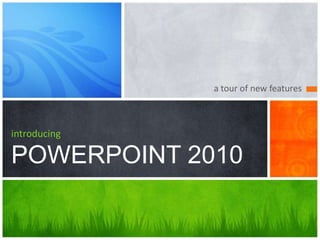
Ppt2010
- 1. a tour of new features introducingPOWERPOINT 2010
- 2. EnhancingYour Presentation 1 3 2 Author Your Presentation Deliver Your Presentation Enrich Your Presentation We have features for every step of the way
- 3. 1 AuthorYour Presentation Design, organize, and collaborate
- 4. You don’t have to start from scratch. If you need help with a status report or ideas for a photo album, look no further. Use sample templatesto kick-off your presentation and focus on the content (you’re viewing one right now!) Getting Startedwith Templates
- 5. Too much information? Divide and conquer a large presentation by organizing your presentation with sections. Organize with Sections You can name, print, and apply effects to an entire section easily.
- 6. Collaboration Simultaneous edits on one single document. No more waiting your turn or managing multiple versions. It’s about team work, and co-authoringwill get you there.
- 7. 2 EnrichYour Presentation Stylize, edit, and animate your media
- 8. It’s not just about the visuals, but strengthening YOUR MESSAGE.
- 9. New Picture Effects Picture Color, Corrections, Artistic Effects, and Background Removal allow you to customize images for your story
- 10. Animate This Check out this animation: With the Animation Painter you can re-create the same animation with one click
- 11. Video Perfect You can do a lot more with videos in PowerPoint 2010. Videos can be embedded in your presentation. That’s right, no more lost videos! Also, you can recolor the entire video or apply a video style easily. Your videos will look great!
- 12. Want to jump to a bookmark in your video? Hover over the video and you’ll be pleasantly surprised. Did we mention you can add bookmarks, includefades, andtrimyour videos now? Fountain Geyser
- 13. Exciting new transitions What about the beautiful transitions you’ve been seeing? They are new too.
- 14. 3 DeliverYour Presentation Broadcast and compress for seamless delivery
- 16. You’ll never have to say, “Next slide, please” again!
- 17. SPEAK FOR ITSELF Record your presentation with Create a Videoand capture narrations, animations, media, and much more. Upload, embed, and share away! Let Your Presentation
- 18. Spread the Message! For a media-rich presentation, you can Optimize for Compatibility orCompress Mediato share your presentation reliablywithout exploding your inbox Package your presentation for easy sharing
- 19. ? But wait…There’s More! View your slides from anywhere!
- 21. POWERPOINT2010 What’s Your Message?
Notes de l'éditeur
- This presentation demonstrates the new capabilities of PowerPoint and it is best viewed in Slide Show. These slides are designed to give you great ideas for the presentations you’ll create in PowerPoint 2010!For more sample templates, click the File tab, and then on the New tab, click Sample Templates.
