SharePoint Lektion #50: DIspForm.aspx anpassen
•
1 j'aime•1,457 vues
Sollen bei der Anzeige eines Datensatzes bestimmte Felder nicht angezeigt werden, muss das Formular DispForm.aspx angepasst werden.
Signaler
Partager
Signaler
Partager
Télécharger pour lire hors ligne
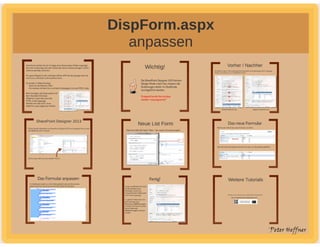
Recommandé
Contenu connexe
En vedette
En vedette (20)
SharePoint Lesson #28: Visualisation of a Progress Bar

SharePoint Lesson #28: Visualisation of a Progress Bar
SharePoint Lesson #56: Import a Spreadsheet in SP2013

SharePoint Lesson #56: Import a Spreadsheet in SP2013
SharePoint Lesson #20: How to use the Hidden-Button

SharePoint Lesson #20: How to use the Hidden-Button
SharePoint Lesson #61: Embed non-MS Content in SP2013

SharePoint Lesson #61: Embed non-MS Content in SP2013
Plus de Peter Heffner
Plus de Peter Heffner (20)
SharePoint Lesson #67: Connect List Data and Visio

SharePoint Lesson #67: Connect List Data and Visio
SharePoint Lesson #66: Live Data - List Items in PowerPoint

SharePoint Lesson #66: Live Data - List Items in PowerPoint
SharePoint Lesson #65: Content Organizer in SP2013

SharePoint Lesson #65: Content Organizer in SP2013
SharePoint Tutorial Lesson 60#: Embed Microsoft Content

SharePoint Tutorial Lesson 60#: Embed Microsoft Content
SharePoint Lektion #52. Kurzanleitung - Webseiten und Inhalte

SharePoint Lektion #52. Kurzanleitung - Webseiten und Inhalte
