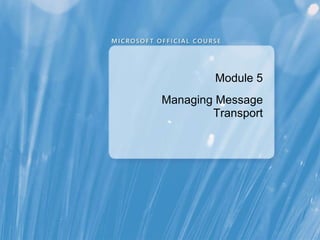
10135 a 05
- 1. Module 5 Managing Message Transport
- 5. Components of Message Transport Component Description Submission queue Stores all messages on disk until processed Store driver Retrieves messages from sender’s Outbox Microsoft Exchange Mail Submission service Notifies a Hub Transport server in the local Active Directory site when a message is available for retrieval from a sender’s Outbox Categorizer Processes one message at a time from the Submission queue Pickup directory Submits messages to the Submission Queue
- 6. How Are Messages Routed in an Exchange Server Organization? Internet Hub Transport server Mailbox server Outlook client Client Access server 3 2 1 6 5 4
- 7. How Are Messages Routed Between Active Directory Sites? 20 20 10 10 Default message flow Source Site Destination Site 10 Delayed fan-out Queue at the point of failure 20 20 10 10 Default message flow Source Site Destination Site 10
- 9. Tools for Troubleshooting SMTP Message Delivery Tool Description Exchange Server Best Practices Analyzer Use to check the configuration and health of the Exchange topology Exchange Mail Flow Troubleshooter Use to troubleshoot common mail-flow problems Queue Viewer Use to view and manage undelivered messages Message Tracking & Tracking Log Explorer Use to confirm message delivery Routing Log Viewer Use to view the message routing topology Protocol Logging Use to provide detailed protocol-level information Telnet Use to check if the SMTP port responds or to directly send a SMTP mail to a connector
- 12. Process for Configuring Hub Transport Servers To configure a Hub Transport server: Configure a postmaster mailbox Configure authoritative domains and e-mail address policies Configure server-specific settings Configure Internet message flow Configure messaging policies Configure administrative permissions 1 2 3 4 5 6
Notes de l'éditeur
- Module 5: Managing Message Transport Course 10135A Presentation: 60 minutes Lab: 60 minutes After completing this module, students will be able to: Describe message transport in Microsoft® Exchange Server 2010. Configure message transport. Required materials To teach this module, you need the Microsoft Office PowerPoint® file 10135A_05.ppt. Important: We recommend that you use PowerPoint 2002 or a later version to display the slides for this course. If you use PowerPoint Viewer or an earlier version of PowerPoint, all the features of the slides might not be displayed correctly. Preparation tasks To prepare for this module: Read all of the materials for this module. Practice performing the demonstrations and the lab exercises. Work through the Module Review and Takeaways section, and determine how you will use this section to reinforce student learning and promote knowledge transfer to on-the-job performance. Note about the demonstrations : To prepare for the demonstrations, start the 10135A-VAN-DC1 virtual machine and log on to the server before starting the other virtual machines. To save time during the demonstrations, log on to the Exchange servers and open the Exchange Server management tools before starting the demonstrations. Additionally, connect to the Microsoft Outlook® Web App site on the Exchange servers, and then log on as Administrator. It can take more than a minute to open the management tools and Outlook Web App for the first time. Make sure that students are aware that the Course Companion CD has additional module information and resources.
- Module 5: Managing Message Transport Course 10135A
- Module 5: Managing Message Transport Course 10135A
- Answer the following questions in your discussion: Question : What is Simple Mail Transfer Protocol (SMTP)? Answer : SMTP is a TCP/IP-based message transfer protocol that governs the exchange of electronic mail between message transfer agents. Note: Review the basic concepts of SMTP if the students are unclear about these concepts. Question : What are the various message-flow scenarios? Answer : There are four message-flow scenarios: Inbound mail flow . Refers to e-mail that comes into an Exchange Server 2010 organization from the Internet. In this scenario, a gateway server, which can be an Edge Transport server or a Hub Transport server, accepts mail from the Internet, and routes it to the internal Exchange Server 2010 organization. Outbound mail flow . Refers to e-mail that travels from an Exchange Server 2010 organization to the Internet. After a Hub Transport server processes the mail and identifies it as outbound mail, the server routes it to the Internet, either directly or through a gateway server. The gateway server can be an Edge Transport server. Local mail flow . Refers to e-mail that a Hub Transport server processes in an Exchange Server 2010 organization and then delivers to a mailbox on the same Active Directory® Domain Services (AD DS) site. Remote mail flow . Refers to e-mail that a Hub Transport server processes in an Exchange Server 2010 organization and then delivers to a mailbox on a different Active Directory site from the source mailbox. Question : What type of message-flow scenarios do most organizations implement? Answer : Most organizations implement inbound, outbound, and local mail flow. An organizations typically use remote mail flow only if it has multiple Active Directory sites with Mailbox servers. Many smaller companies do not use remote mail flow. Also, large companies that have centralized their Mailbox servers in a single data center might not use remote mail flow. Module 5: Managing Message Transport Course 10135A
- It is important that students understand the message-transport components so they understand how message transport works in Exchange Server 2010. Provide an overview of the message-transport components in Exchange Server 2010, and explain their purpose. Module 5: Managing Message Transport Course 10135A
- Message routing in Exchange Server 2010 is based on Active Directory sites and follows a deterministic routing topology. Students should know how this works and how inter-site message transport is different than intra-site message transport. Use the slide to explain the message routing within sites, between sites, and to the Internet. Explain the following process describes how mail is delivered within a single Active Directory site: 1. The message flow begins when a message is submitted to the message store on an Exchange Server 2010 Mailbox server role. If the client is a Microsoft Office Outlook client, the message is submitted using MAPI, and the message is written directly to the Outbox in the user’s mailbox. 2. When the Microsoft Exchange Mail Submission service detects that a message is available (waiting in an Outbox), it picks an available Hub Transport server role and submits a new message notification to the store driver. 3. The store driver, a transport service component that runs on Hub Transport server roles, retrieves the message from the Mailbox server role. The store driver uses MAPI to connect to the user’s Outbox and collect any messages that need to be delivered. The store driver submits the messages to the submission queue for it to process, and moves a copy of the message from the user’s Outbox to his Sent Items folder. For messages destined to arrive at a Mailbox server on the same Active Directory site, the store driver places the message in a local delivery queue, and the store driver delivers the message through MAPI to the Mailbox server role. 5. For messages destined to arrive at a Mailbox server on another Active Directory site, the Hub Transport server uses the Active Directory site link information to determine the route to the destination site. After the Hub Transport server determines the path, it connects directly to the server on the remote site. If no Hub Transport server on the destination site is available, the Hub Transport server routes the message to a Hub Transport server that is closer to the destination site. 6. For messages destined for the Internet, the Hub Transport server delivers the message to an Edge Transport server, which delivers the message to the appropriate Internet e-mail server. If the organization does not use an Edge Transport server, a Hub Transport server can deliver the message directly to the appropriate Internet e-mail server using SMTP. Don‘t forget to mention Shadow Redundancy and how this Exchange Server 2010 feature affects message routing. Module 5: Managing Message Transport Course 10135A
- Use the slide to explain message routing in larger, more complex environments, which might include multiple Active Directory sites. Exchange Server 2010 uses SMTP as its primary message-transport protocol for internal message routing. Internal message routing is based on the following two basic rules: If the message target recipient is within the same Active Directory site, the Hub Transport server delivers the message directly to the Mailbox server where the recipient mailbox resides. If the message is targeted to a recipient located in a different Active Directory site, the Hub Transport server sends it directly to a Hub Transport server in the target Active Directory site. This means that the message is not transferred to each Active Directory site along the least-cost routing path as in previous Exchange versions. Instead, Exchange Server selects the target Hub Transport server by using round-robin load-balancing mechanisms. Another Hub Transport server is chosen only if the preferred Hub Transport server is unavailable. Module 5: Managing Message Transport Course 10135A
- Students might bring up the need to modify default message routing. Use the slide to cover the options for modifying the Exchange 2010 default message flow. Discuss how to configure the various options mentioned in the slide. Ask the following questions to the students: Question : In what scenarios, would you want change the default message flow? Question: How would you change the message flow? The answers to these questions may vary. Discuss some common scenarios if students are not able to suggest any answers. Common scenarios can include: Hub sites: An example scenario is where you have a very centralized hierarchical management and you want to make sure that any message between sites is not sent directly to the target site but passes a specific hub site for archiving or monitoring purposes. Routing costs: This is especially useful in large environments where you probably do not have full site-to-site access but many mails are routed using multiple hub sites such as Europe, Asia, or North America. Using routing costs, you can ensure that messages are sent the way you want. For example, if you have a good connection between Europe and North America, you would not want a message to be sent from Europe to North America over Asia even if Active Directory replication traffic is configured that way. Thus, you can configure Exchange-specific routing costs to override this behavior. Module 5: Managing Message Transport Course 10135A
- Students must have a good understanding of the Exchange Server 2010 troubleshooting tools to successfully resolve message-delivery issues. If the students are not familiar with the troubleshooting tools, you could briefly show the tools. Module 5: Managing Message Transport Course 10135A
- Preparation Ensure that the 10135A-VAN-DC1 and 10135A-VAN-EX1 virtual machines is running. Log on to the virtual machines as Administrator with the password of Pa$$w0rd. Demonstration Steps On VAN-DC1, click Start , point to All Programs , point to Accessories , and then click Command Prompt . Explain that we now will use Telnet to check if the Exchange Server responds correctly. At the command prompt, type Telnet VAN-EX1 SMTP , and then press ENTER. Telnet is a tool to directly communicate with an IP port. You can use the port number or the service name. Here we type in SMTP, which will use port 25. Once the Exchange server responds, explain to students that the connection is working, and that the server does respond to our request. Therefore, there is no problem with a firewall. You also can tell the students that if the response does not include the information shown, there is something wrong. Most likely, it is a firewall issue or the Microsoft Exchange Transport service is not started on the Exchange server. At the command prompt, type helo , and then press ENTER. At the command prompt, type help , and press ENTER. Explain that here the students see the services that the Exchange Server offers. For example, the STARTTLS indicates that TLS is available for secure communication. Type mail from:admin@contoso.com , and press ENTER. After you press ENTER, the connection will be lost and you will receive a “client not authenticated” message. This means that the Exchange Server expects authentication before being able to send messages. Also, this indicates that anonymous users are not enabled for this receive connector. Type exit , and press ENTER. On VAN-EX1, click Start , point to All Programs , point to Microsoft Exchange Server 2010 , and then click Exchange Management Console . In Exchange Management Console, expand Microsoft Exchange On-Premises , and then click Toolbox . In the Toolbox pane, scroll down to Mail flow tools , and then double-click Queue Viewer . Explain that the Queue Viewer tool looks into the message queues of the local server. Therefore, you will see immediately if a message is not correctly delivered. It would be good to have a mail in the queue so you can show the students the error message and also the properties, like retry. Right-click Submission queue, and then click Suspend . This will stop the queue so that it delivers no more messages. Thus, you can manually stop specific queues on an Exchange Server using the Queue Viewer. If you write a new mail, it remains in the queue until the administrator decides to resume the queue. Right-click Submission queue, and then click Resume . Close Queue Viewer. Module 5: Managing Message Transport Course 10135A
- Module 5: Managing Message Transport Course 10135A
- Provide an overview of the tasks an administrator must perform after installing the Hub Transport role on a server. It is important for the student to understand the implications of every configuration step. Module 5: Managing Message Transport Course 10135A
- In this demonstration, you will use the Exchange Management Console to display the different configuration options that are available at the global and server levels. Explain some of the configurations. Mention the default settings and the rationale behind them. Because Hub Transport servers provide the message routing functionality in Exchange Server 2010, students must know how to configure Hub Transport server settings, such as message limit, DNS lookup, and log settings. Preparation Ensure that the 10135A-VAN-EX1 virtual machine is running. Log on to the virtual machine as Administrator with the password of Pa$$w0rd . Demonstration Steps On VAN-EX1, if required, click Start , point to All Programs , point to Microsoft Exchange Server 2010 , and then click Exchange Management Console . In Exchange Management Console, expand Microsoft Exchange On-Premises , expand Organization Configuration , and then click Hub Transport . Explain to the students that here they can configure settings for your Hub Transport server, which will apply automatically to all Hub Transport servers in their organizations. On the Global Settings tab, double-click Transport Settings . Explain the options available on the General tab such as Maximum send size or Maximum number of recipients. Explain the impact of modifying these values. In the Transport Settings dialog box. click the Message Delivery tab. Click OK . Explain what it means to add an IP address here so it will be ignored by Sender ID and connection filtering, and mention that the next module will offer more details on this. In Exchange Management Console , expand Server Configuration , and then click Hub Transport . In the Hub Transport pane, right-click VAN-EX1 , and then click Properties . In the VAN-EX1 Properties dialog box, click the Log Settings tab. Explain that you can enable or disable and change the path of the message-tracking log. Briefly explain the message-tracking logs, the connectivity logs, and the protocol logs. Click the Limits tab. Explain the purpose of the Message expiration and Notifications settings and why you might want to change it. For example, if messaging gets more critical, you may want to reduce the time for notifications from four hours to one hour, so the user is aware earlier when an e-mail is not delivered. Click Start , point to All Programs , point to Microsoft Exchange Server 2010 , and then click Exchange Management Shell . At the command prompt, type Get-TransportServer -I van-ex1 |fl , and then press ENTER. Module 5: Managing Message Transport Course 10135A
- This slide lists some of the options that are available for configuring Hub transport servers. Explain each option briefly. Mention that a later module will detail these options. This topic provides a high-level overview of the available options. Module 5: Managing Message Transport Course 10135A
- When you create a new accepted domain, you have three options for the domain type you want to create: • Authoritative Domain. Select this option if the recipients using this domain name have mailboxes in the Exchange Server organization. • Internal Relay Domain. Select this option if you want the Hub Transport or Edge Transport server to accept the e-mail, but relay it to another messaging organization in another Active Directory forest. The recipients in internal relay domain do not have mailboxes in this Exchange organization,, but do have contacts in the global address list (GAL). When messages are sent to the contacts, they are forwarded to another SMTP server. • External Relay Domain. Select this option if the Hub Transport or Edge Transport server should accept the e-mail, but relay it to an alternate SMTP server. In this scenario, the transport server receives the messages for recipients in the external relay domain, and then routes the messages to the e-mail system for the external relay domain. This requires a Send connector from the transport server to the external relay domain. Draw a diagram to explain how and when you would use the different domains in different scenarios. Module 5: Managing Message Transport Course 10135A
- Remote domains are SMTP domains that are external to your Exchange organization. You can create remote domain entries to define the settings for message transfer between your Exchange 2010 organization and domains outside your Active Directory directory service forest. The settings for remote domains are the Exchange organization’s global configuration settings. Module 5: Managing Message Transport Course 10135A
- You can use accepted and remote domains in Exchange Server 2010 to manage message routing: accepted domains for inbound message routing, remote domains for outbound message routing. Preparation Ensure that the 10135A-VAN-EX1 virtual machine is running. Log on to the virtual machine as Administrator with the password of Pa$$w0rd . Demonstration Steps On VAN-EX1, if required, click Start , point to All Programs , point to Microsoft Exchange Server 2010 , and then click Exchange Management Console . In Exchange Management Console, expand Microsoft Exchange On-Premises , expand Organization Configuration , and then click Hub Transport . Click the Accepted Domains tab. In the Accepted Domains pane, double-click Adatum.com . Click OK . In the Actions pane, click New Accepted Domain . In the New Accepted Domain window, in the Name box, type adatum.local , and in the Accepted Domain box, type adatum.local . Click Internal Relay Domain , and then click New . Explain what is required to create a new internal relay domain. Click the Finish button. Click the Remote Domains tab. First, explain what the “*” default settings in remote domains means. Double-click Default , and review the settings available on the default remote domain. These settings will apply to all messages sent outside the organization. Click OK . In the Actions pane, click New Remote Domain . In the New Remote Domain window, in the Name box, type contoso.com , and in the Domain name box, type contoso.com . Click New , then click Finish . In the Remote Domains pane, double-click contoso.com . Review the configuration options. Explain the different configuration options that are available and when you should change the default settings. Explain the Message format tab that includes important settings such as “Allow automatic replies” or “Exchange rich-text-format”. Mention that you need to configure these settings especially if you communicate with messaging systems other than Exchange Server. You also can mention problems that can occur when you allow automatic replies to everybody because they can produce mail bounces. Click Cancel . Module 5: Managing Message Transport Course 10135A
- An SMTP connector is an Exchange Server component that supports one-way SMTP connections to route mail between Hub Transport and Edge Transport servers, or between the transport servers and the Internet. You can use SMTP send and receive connectors to specify how Hub Transport servers send and receive SMTP e-mail. Configuring multiple connectors enables one Hub Transport server to send and receive message differently depending on a number of criteria. Module 5: Managing Message Transport Course 10135A
- While you perform this demonstration, discuss the connectors that are created by default on the Hub Transport server along with creation of new SMTP connectors. Preparation Ensure that the 10135A-VAN-DC1 and 10135A-VAN-EX1 virtual machines are running. Log on to the virtual machines as Administrator with the password of Pa$$w0rd . Demonstration Steps On VAN-EX1, if required, click Start , point to All Programs , point to Microsoft Exchange Server 2010 , and then click Exchange Management Console . In Exchange Management Console, expand Microsoft Exchange On-Premises , expand Organization Configuration , and then click Hub Transport . Click the Send Connectors tab. In the Actions pane, click New Send Connector . In the New Send Connector window, in the Name box, type contoso.com . In the Select the intended use for this Send connector list, click Internet , and then click Next . In the Address space pane, click Add . In the SMTP Address Space dialog box, in the Address box, type contoso.com , and then click OK . Click Next . In the Network settings pane, click Use domain name system (DNS) "MX" records to route mail automatically , and click Next . In the Source Server pane, click Next . In the New Connector pane, click New , and then click Finish . In the Send Connectors pane, double-click contoso.local . Click Cancel . Expand Server Configuration , and then click Hub Transport . In the VAN-EX1 pane, click New Receive Connector . In the New Receive Connector window, in the Name box, type Anonymous Receive . In the Select the intended use for this Receive connector list , click Internet , and then click Next . In the Local Network settings pane, click Edit . In the Edit Receive Connector Binding window, in the Port box, type 2525 , click OK , and then click Next . In the Completion pane, click Finish . Module 5: Managing Message Transport Course 10135A
- Explain back pressure: Back pressure is a system-resource monitoring feature of the Microsoft Exchange Transport service that exists on computers that are running Microsoft Exchange 2010 that have the Hub Transport server role or Edge Transport server role installed. Explain why you should use back pressure: To prevent system resources from being completely overwhelmed, and to enable the Exchange server to deliver existing messages. Module 5: Managing Message Transport Course 10135A
- In this lab, students will: Configure Internet message transport. Troubleshoot local message transport. Troubleshoot remote message transport. Exercise 1: Configuring Internet Message Transport In this exercise, students will: Configure a Send connector to the Internet. Configure a Receive connector to accept Internet messages. Enable anti-spam functionality on the Hub Transport server. Verify that Internet message delivery works. Exercise 2: Troubleshooting Message Transport In this exercise, students will: Check the routing log, and verify that mail delivery works correctly. Troubleshoot message transport. Exercise 3: Troubleshooting Internet Message Delivery In this exercise, students will: The main tasks for this exercise are: Send a message to the Internet, and track it. Implement user-based message tracking to verify mail delivery. Troubleshoot Internet message delivery. Module 5: Managing Message Transport Course 10135A
- Module 5: Managing Message Transport Course 10135A
- Use the questions on the slide to guide the debriefing after students have completed the lab exercises. Question : What would you need to configure to enable outbound Internet e-mail from each of Adatum‘s location? Answer :You must ensure that local Internet connectivity is available at every location, and you then need to configure a SMTP send connector at every site. Question : A user reports that she sent a message to a user in another company two hours ago, and the message has not arrived. How would you troubleshoot this? Answer : Use Message Tracking to see if the e-mail left A. Datum., and then use Queue Viewer to verify that the e-mail is not stuck in any queues. Question : After A. Datum bought some new locations, you want to make sure that all e-mail messages are passed through the main site in Vancouver. How would you do that? Answer : Possible answers include: Configure hub sites to add additional hops to the message delivery Configure Exchange-specific routing costs to override the IP site-link costs Configure expansion servers for distribution groups Module 5: Managing Message Transport Course 10135A
- Common Issues Related to Managing Message Transport Identify the causes for the following common issues related to managing message transport, and explain the troubleshooting tips. For answers, refer to relevant lessons in the module. Course 10135A Module 5: Managing Message Transport
