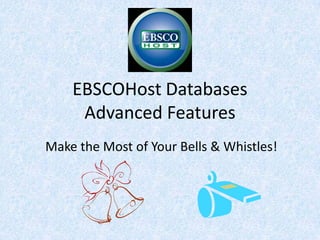
EBSCOHost Database Advanced Features
- 1. EBSCOHost Databases Advanced Features Make the Most of Your Bells & Whistles!
- 2. Today… • Searching (Beyond simple keywords) – Where to search – Search tips – Subject guide / thesaurus – Saving articles to folders • Personal Accounts – why create one?
- 3. Search Tips: Where to Search for the Words… This is the default search, which looks in all of the important areas for your words… You can change this to be much more specific if you need to narrow or broaden parts of the search.
- 4. Search tips: Search Multiple Databases… You can change your database(s) selection while you’re searching by clicking Choose Databases.
- 5. Search tips – Multiple Databases Just change the checked databases & click OK.
- 6. Search Tips: Subject/Thesaurus Searching Many EBSCOHost databases have a Thesaurus or list of Subject Terms. (Look for this at the top of the screen.) Either click subject terms, or check the “suggest subject terms” box and perform a search immediately.
- 7. Advance Searching Subject/Thesaurus Searching (This is the screen that you will see after clicking on subject terms. ) Enter a keyword in the SUBJECT search, and then click Browse. (Be sure to use the 2nd search field on the window – not the one on the top!)
- 8. Advance Searching Subject/Thesaurus Searching If there is a better phrase to use, it will be suggested in the search results. Click on the best-sounding phrase to learn more…
- 9. Advance Searching Subject/Thesaurus Searching This is where you will find other words/phrases to consider in your searches!
- 10. Advance Searching Search Tips Look for more search tips by clicking Help at the top right.
- 11. Advance Searching Search Tips Note the choices on the left and click an option to learn more.
- 12. Advance Searching Saving Articles to a Folder While searching, you might want to save a list of articles you’re interested in. If you’re on the search results screen, click Add to Folder.
- 13. Advance Searching Saving Articles to a Folder If you’re looking at the article record, click the add to folder icon.
- 14. Advance Searching Saving Articles to a Folder To see your list of saved articles, click on the Folder option at top right of screen.
- 15. Advance Searching Saving Articles to a Folder And – here they are! WARNING – This can be lost if your browser closes, power goes out, etc. SOLUTION – Create a personal account with EBSCOHost…
- 16. My EBSCOHost Create a Personal Account By creating a personal account – you can save your favorite articles securely, and much more! To create an account, click Sign In to My EBSCOHost.
- 17. My EBSCOHost Create a Personal Account
- 18. My EBSCOHost Create a Personal Account Enter appropriate information, submit, and follow any additional instructions.
- 19. My EBSCOHost Create a Personal Account If you have a personal account – sign in before starting your research session. Follow the same steps for saving articles to a folder. Now, if anything happens, they have been saved to your account until you decide to delete them!
- 20. My EBSCOHost Folders This is a list of articles saved under an account. You can also organize these articles into different folders.
- 21. My EBSCOHost Folders You can also share one of your folders with people that you’re working with.
- 22. My EBSCOHost Folders Just enter appropriate information, and click Invite.
- 23. E-Mail Search Alerts Do you find that you often return to do the same search? You can save this search by clicking Alert/Save/Share
- 24. E-Mail Search Alerts Select E-mail Alert
- 25. E-Mail Search Alerts Set up your preference for the e-mail alert, and click save alert.
- 26. Journal Alerts Just like search alerts, you can also be notified when the most recent issue of your favorite journal or magazine is available. (If it is included in an EBSCOHost database!) First you need to know if the publication is included… Fontshop, “Magazine Logos” (http://www.flickr.com/photos/fontshop/4463755512/, creative commons license)
- 27. Journal Alerts From the library’s web page, click on Databases & Journals then Journals A-Z.
- 28. Journal Alerts Enter your journal title, and click the search button.
- 29. Journal Alerts In the search results, make sure that an EBSCOHost database includes the journal in full-text, and make sure that it has it until the present. (If journal is available through a different database, you will need to check that database for a journal alert function.)
- 30. Journal Alerts Return to your EBSCOHost database, and then click Publications at the top of the screen.
- 31. Journal Alerts Enter your journal title in the second search box, and then click browse.
- 32. Journal Alerts Click on the title of your journal.
- 33. Journal Alerts When viewing the journal information, click on Alert / Save / Share.
- 34. Journal Alerts Click E-mail Alert.
- 35. Journal Alerts Enter your contact information and any other preferences, and then click Save Alert.
- 36. Beyond EbscoHOST These types of options exist in more than just EbscoHOST databases. This is ProQuest’s Research Library.
- 37. Beyond EbscoHOST These types of options exist in more than just EbscoHOST databases. This is ProQuest’s Research Library.
- 38. Beyond EbscoHOST You also can control your searches, search in a thesaurus, create an account and more…
- 39. Don’t be afraid! You cannot hurt the databases. Explore, play with options, and find out what they can do for you!
- 40. THANK YOU! Find additional databases through HACC’s library web page (lib2.hacc.edu). Just click Databases & Journals, and then either Databases A-Z or Databases by Subject to see what is available!
