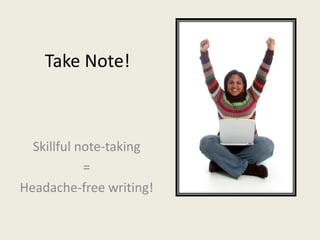
Take note! Skillful notetaking = headache-free writing!
- 1. Take Note! Skillful note-taking = Headache-free writing!
- 2. Avoid the Frustration It is easy, when working on a research paper, to lose track of where you found some of your information! This can be a nightmare when it is time to work on your citations (in-text citations, works cited or reference list).
- 3. Consider this… Start taking notes by using a computer and a word processor at the VERY BEGINNING of your research process…
- 4. Start by simply opening a blank document!
- 5. ANY time that you start work on a document (or PowerPoint or other file), start by saving a copy to your computer or flash drive. Remember to click the save button every few minutes so that you are backing up your work as you go! (If the electricity goes off after an hour of working, you’ll be very glad you did this!)
- 6. If you like, you can go ahead and set up the document according to your instructors wishes (or according to the style such as MLA or APA that you’re using for the class.) This could include: Headers & Footers – Spacing – Margins - Etc…
- 7. As you are researching (books, databases, web sites), take note of the information about any of the resources that you think you may use. Many databases help you out with citations, but they are NOT PERFECT! However, it’s okay to copy and paste that information at this point! These examples are not a properly- formatted reference/works cited list, but they are a starting point!
- 8. After you’ve gathered your resources (books, articles, web sites) it is time to begin reading and taking notes….
- 9. Consider taking notes under the information about each resource in your document! For some citations styles you may need the page number. You may not be required to include this information for other styles, but it might be helpful to you as you are doing your research so that you can easily find it again!
- 10. If you use those notes as you write your paper, it is easy to see where the information came from so that you can include your in-text citations as you go!
- 11. When you’ve finished writing your rough draft, it is time to clean and polish your references/works cited list! You can use your notes pages as a starting point!
- 12. Go to your notes pages. Highlight all of your notes, copy them, and then paste it to a new page!
- 13. After pasting your notes to a new page, remove all of the notes, but leave behind the information about the resources (citation information).
- 14. Your citation list is still rough! At this point… • Remove any citations that you did not use in your paper. • Use your citation guides to put the information into the correct format. • Put the citations in alphabetical order. • Adjust spacing, hanging indent, etc.
- 15. So that it looks something like this!
- 16. Hopefully following some steps similar to these will help your work go much smoother. You certainly might choose to modify these ideas in a way that works best for YOU!
