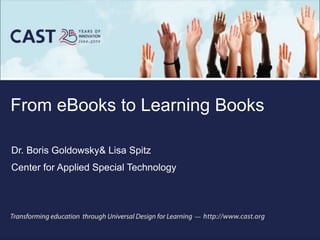
From eBook to Learning Book. Presented at CHI (Computer Human Interaction) Monthly Meeting, Cambridge MA, March 2010
- 1. From eBooks to Learning Books Dr. Boris Goldowsky & Lisa Spitz Center for Applied Special Technology
- 2. About CAST Nonprofit research and development organization Works to expand learning opportunities for all individuals, especially those with disabilities, through Universal Design for Learning. “Founded in 1984 as the Center for Applied Special Technology, CAST has earned international recognition for its innovative contributions to educational products, classroom practices, and policies. Its staff includes specialists in education research and policy, neuropsychology, clinical/school psychology, technology, engineering, curriculum development, K-12 professional development, and more.” More information:http://www.cast.org 2 Universal Design Elements for Websites
- 3. Abstract Current state of technology, books versus eBooks How people learn Universal Design for Learning Features of a Learning Book Future directions and conclusions Q & A 3 From eBooks to Learning Books
- 4. Introduction 4 From eBooks to Learning Books
- 5. Introduction Joe's Non-Netbook 5 From eBooks to Learning Books http://www.youtube.com/watch?v=SkhpmEZWuRQ
- 6. Introduction Skiff Reader Amazon, Kindle Barnes & Noble, Nook Apple, iPad 6 From eBooks to Learning Books
- 7. Introduction 7 From eBooks to Learning Books
- 8. Introduction 8 From eBooks to Learning Books
- 9. Introduction Reading for Learning How can we transform eBooks into Learning Books? 9 From eBooks to Learning Books ?
- 10. How people learn 10 From eBooks to Learning Books
- 11. How people learn Old model of learning: Stimulus, Response, and Reinforcement. 11 From eBooks to Learning Books
- 12. How people learn New model of learning: Contextual, Distributed, Variable 12 From eBooks to Learning Books
- 13. How people learn Learning is: Contextual If the balloons popped, the sound would not be able to carry since everything would be too far away from the correct floor. A closed window would also prevent the sound from carrying since most buildings tend to be well insulated. Since the whole operation depends on a steady flow of electricity, a break in the middle of the wire would also cause problems. Of course the fellow could shout, but the human voice is not loud enough to carry that far. An additional problem would be no accompaniment to the message. It is clear that the best situation would involve less distance. Then there would be fewer potential problems. With face-to-face contact, the least number of things could go wrong. 13 From eBooks to Learning Books
- 14. How people learn 14 From eBooks to Learning Books If the balloons popped, the sound would not be able to carry since everything would be too far away from the correct floor. A closed window would also prevent the sound from carrying since most buildings tend to be well insulated. Since the whole operation depends on a steady flow of electricity, a break in the middle of the wire would also cause problems. Of course the fellow could shout, but the human voice is not loud enough to carry that far. An additional problem would be no accompaniment to the message. It is clear that the best situation would involve less distance. Then there would be fewer potential problems. With face-to-face contact, the least number of things could go wrong. (from Bransford and Johnson, 1972).
- 15. How people learn Learning is: Distributed 15 From eBooks to Learning Books
- 16. How people learn Learning is: Variable 16 From eBooks to Learning Books
- 17. Universal Design for Learning 17 From eBooks to Learning Books
- 18. Universal Design for Learning Three networks of the brain 18 From eBooks to Learning Books Enabling individuals to identify and understand information, ideas, and concepts Enabling individuals to plan, execute, and monitor actions and skills Enabling individuals to engage with tasks and learning and with the world http://udlonline.cast.org/
- 19. Universal Design for Learning UDL Guidelines have three primary principles: WHAT? (Recognition) HOW? (Strategic) WHY? (Affective) http://www.udlcenter.org/aboutudl/udlguidelines 19 From eBooks to Learning Books
- 20. Universal Design for Learning 20 From eBooks to Learning Books http://www.udlcenter.org/aboutudl/udlguidelines
- 21. Features for Learning Books 21 From eBooks to Learning Books
- 22. Features for Learning Books What does UDL suggest could be added to current eBook interfaces to make them better for learning? Access to Content Navigation Features Action and Expression Features Affect Features 22 From eBooks to Learning Books
- 23. Access to Content 23 From eBooks to Learning Books
- 24. Access to Content Multiple Means of Representation http://bookbuilder.cast.org http://www.udlcenter.org/aboutudl/udlguidelines/ http://udlspotlight.wordpress.com 24 From eBooks to Learning Books
- 25. Access to Content Increased font sizes (Handled by most e-readers already) http://www.udlcenter.org/aboutudl/udlguidelines/ 25 From eBooks to Learning Books
- 26. Access to Content Image – Descriptions, alt text, captions, etc… 26 From eBooks to Learning Books
- 27. Access to Content Video and Audio – Descriptions, Captions, Transcripts 27 From eBooks to Learning Books
- 28. Access to Content Translation – Single Word http://sciencewriter.cast.org 28 From eBooks to Learning Books
- 29. Access to Content Translation – Whole Document http://www.udlcenter.org/aboutudl/udlguidelines/downloads 29 From eBooks to Learning Books
- 30. Access to Content Linking – Multimedia glossary http://udleditions.cast.org 30 From eBooks to Learning Books
- 31. Access to Content Linking – Background knowledge http://udleditions.cast.org 31 From eBooks to Learning Books
- 32. Access to Content Linking – Geographical http://udleditions.cast.org 32 From eBooks to Learning Books
- 33. Access to Content Linking – Character lists, family trees… http://xkcd.com/657/ 33 From eBooks to Learning Books
- 34. Access to Content Narration – Good: a text to speech option (like Kindle) http://www.youtube.com/watch?v=H3bv0C8IS-I 34 From eBooks to Learning Books
- 35. Access to Content Narration – Better: real human voice reading, synchronized with the text (DAISY). 35 From eBooks to Learning Books
- 36. Navigation Features 36 From eBooks to Learning Books
- 37. Navigation Features TOC – expand for subsections; collapse for overview 37 From eBooks to Learning Books
- 38. Navigation Features Alternate Views of TOC – Graphic Organizers http://www.cast.org/teachingeverystudent/ideas/tes/ 38 From eBooks to Learning Books
- 39. Navigation Features Alternate Views of TOC – Summary http://www.cast.org/teachingeverystudent/ideas/tes/chapter1.cfm 39 From eBooks to Learning Books
- 40. Navigation Features Search 40 From eBooks to Learning Books
- 41. Navigation Features Site Map 41 From eBooks to Learning Books
- 42. Action and Expression Features 42 From eBooks to Learning Books
- 43. Action and Expression Features Highlighting 43 From eBooks to Learning Books
- 44. Action and Expression Features Annotating 44 From eBooks to Learning Books
- 45. Action and Expression Features Note-taking / Journaling 45 From eBooks to Learning Books
- 46. Action and Expression Features Asking for responses 46 From eBooks to Learning Books
- 47. Action and Expression Features Options for expression - Write 47 From eBooks to Learning Books
- 48. Action and Expression Features Options for expression - Draw 48 From eBooks to Learning Books
- 49. Action and Expression Features Options for expression - Record 49 From eBooks to Learning Books
- 50. Action and Expression Features Options for expression - Upload 50 From eBooks to Learning Books
- 51. Action and Expression Features Checks for comprehension http://udleditions.cast.org 51 From eBooks to Learning Books
- 52. Action and Expression Features Checks for comprehension http://udleditions.cast.org 52 From eBooks to Learning Books
- 53. Action and Expression Features Ability to organize concepts 53 From eBooks to Learning Books
- 54. Affect Features 54 From eBooks to Learning Books
- 55. Affect Features Choice 55 From eBooks to Learning Books
- 56. Action and Expression Features Checking In 56 From eBooks to Learning Books
- 57. Affect Features Teacher and classroom discussion 57 From eBooks to Learning Books
- 58. Affect Features Collaboration and community 58 From eBooks to Learning Books
- 59. Future Directions 59 From eBooks to Learning Books
- 60. Future Directions Extending ideas from supported text to supported: Images Video Audio Extending thinking to more interactive materials: Simulations Discussions Living Documents 60 From eBooks to Learning Books
- 61. Conclusion 61 From eBooks to Learning Books
- 62. Conclusion Let's not just port the book to a new technology. Think about how people learn, create knowledge, & enjoy exploring and build something new and better for doing that. You don't need to be an expert in cognition to do this - but do think about variability/diversity of people. Many creative ideas come from starting by considering the people "in the margins", then making those features available universally. This UDL design process can be applied to almost anything. 62 From eBooks to Learning Books
- 63. Questions and Discussion 63 From eBooks to Learning Books
- 64. Resources CAST: www.cast.org CAST Learning Tools: http://cast.org/learningtools National Center on Universal Design for Learning (UDL): http://www.udlcenter.org/ National Center on Accessible Instructional Materials (AIM):http://aim.cast.org/ DAISY:http://www.daisy.org/ Boris:bgoldowsky@cast.org Lisa:lspitz@cast.org 64 From eBooks to Learning Books
- 65. Thank You! BORIS GOLDOWSKY Director of Technology bgoldowsky@cast.org LISA SPITZDirector of Designlspitz@cast.org 65 From eBooks to Learning Books
Notes de l'éditeur
- I’m Boris, Position, CASTI’m Lisa, Position, CAST
- Boris and I work at CAST.CAST is a non-profit research and development organization in Wakefield MA. Our work is primarily centered around expanding learning opportunities for all individuals through Universal Design for Learning – be that through R&D grant projects, Professional Development, Publications, etc.
- In today’s talk wewill cover the basics of Universal Design for Learning (UDL) and show how applying principles of UDL to the design of electronic books can transform plain text documents into learning tools. We’ll take a quick look at today’s current technology around eReaders and eBooks and talk about the advantages over printed books.Then we’ll dive into a discussion on how people learn and the Universal Design for Learning principles which stem from that research.Finally, we’ll spend the majority of our time showing examples from CAST’s digital learning environments and talking about why they would add value for someone using a book for learning purposes.
- As an introduction, let’s take a look at how teens currently view technology in schools – otherwise known as the printed book.So how do we fix Joe’s problem?
- Here is a sampling of current electronic reading devices.Things seem to be moving in the right direction for Joe.They enable greater access to more content, by more people, and are good for general reading.
- For instance – looking at the Kindle, some of the Affordances that eBooks have, and print does not include the ability to:Click on words to get a definitionAdd notes directly to the page, while you are readingEdit preferences for font size, text to speech, etcAnd Navigate in multiple waysThese helpful features may be all you need for basic leisure reading.
- But what if you’re reading something a bit further out of your comfort zone…In an area where maybe you don’t know the content very well…Or perhaps it’s in a language that you are just learning. Think textbooks, scholarly journals, newspapers, or historical primary sources…Or children’s learn to read books, or something in Spanish if you’re trying to learn a new language.Those are all inherently more difficult to read than say Stephen King’s latest novel.Some may be more difficult for a particular person at a particular time. But the more difficulty you have reading something, the less able you are to learn from the material.In such cases even current eBook features may not be enough. This is a opportunity - where the power of technology holds great promise and potential.
- This brings us to the main point of this talk. How can we transform eBooks into learning books?
- As background for thinking about what features might be useful for reading to learn, let's take a quick detour into the current state of research into how people do learn…
- As opposed to previous models of learning, which tried to boil things down into a simple formula…
- Current thinking in how people learn looks at more aspects of the learning environment and individual. It assumes that context and background knowledge is critical. It recognizes that learning is distributed across all parts of your brain. And above all – it realizes that all of these pieces are highly variable from person to person.
- Here’s an example of the power of context and background knowledge. Why don’t you take a moment to read this passage.Makes sense doesn’t it?
- Would this picture have helped you to better understand and visualize what was going on in that passage?The point here is not just that a picture can be worth a thousand words but that everything occurs in a context and you come to it with your own individual set of background knowledge. So, if you are a psychologist coming at an article in the Journal of Applied Psychology it will make a lot more sense to you than it would if you were a Airline Pilot. And of course this works the other way around as well, if you’re the psychologist trying to read the flight plan from Boston to San Francisco.
- Learning is not just perceiving information. It involves the Perceptual system so that you can take in information. The Affective system which decides whether the information is of significance or not and the Strategic system that decide what to do with it.For instance - If you took a brain scan of someone reading a single word, you would see all of these areas and more light up with activity. Without all three of those involved learning does not happen
- Diversity is the norm, not the exception, in learning environmentsClearly people come to things with different kinds of background knowledge, but there are many other sources of variability as well.From the classic disability categories such as Hearing Impairments, Blindness & Low VisionTo the a very broad category of Learning DisabilitiesAnd to more general things such as your native language and what motivates you as an individualIf you’ve ever taught a classroom of kids you know that they are all over the map on all of these areas.Variability is the key point for us, at CAST. Everything biological has a range of variation. There are extremes and a wide range of "normal” in between
- Universal Design for Learning is a response to the challenges we just describedIt accepts the great variability between students and in fact tries to leverage it by considering the wide range of students and the needs of those on the extremes Universal Design for Learning refers back to the Universal Design movement in architecture which suggested that building access features into physical structures can be of benefit everyone. Like curb cuts which were designed for wheelchair users but are beneficial to skateboarders, parents with strollers, travelers with suitcases, etc.
- In learning, how UDL responds to that variability is by looking at the three networks of the brain responsible for learningRecognition:the recognition networks, located in the back of the brain, enable us to identify and interpret sound, light, taste, smell, and touch. When you answer the phone and hear a familiar voice, you can easily tell who it is without having the person give his/her nameStrategic: In learning situations, the strategic networks are critical. Examples of the strategic networks at work in the classroom include: planning the steps necessary to complete a project, knowing how to respond to questions on a test, taking notes (understanding what’s important), listening to a lecture (understanding what are the key elements of the lecture are).Affective: The affective networks are located at the core of the brain and enable us to engage with tasks and influence our motivation to learn. They are responsible for developing preferences and establishing priorities and interests. In learning situations, affective networks have to do with emotion. What things make us fearful, what things make us excited, what things appear novel to us. Its function is not to recognize patterns or to generate patterns of activity, but to evaluate patterns.
- UDL looks at those three things and proposes specific things you can do in each area to create an optimal learning environment.Principle I: Since people’s recognition networks differ – the first principle proposes that we provide Multiple Means of Representation (the "what" of learning). Students differ in the ways they perceive and comprehend the information presented to them.For example, those with sensory disabilities (e.g., blindness or deafness), learning disabilities (e.g., dyslexia), language or cultural differences, and so forth may all require a different means to approach content. Some may simply grasp information better through visual or auditory means than through printed text. In reality, no one type of representation will be optimal for all students, so providing options in representation is essential.Principle II: Since people’s strategic networks differ – the second principle proposes that we Provide Multiple Means of Expression (the "how" of learning). Students differ in the ways they are able to navigate a learning environment and express what they know.For example, individuals with significant motor disabilities (e.g., cerebral palsy), those who struggle with strategic and organizational abilities (e.g., executive function disorders, ADHD), those who have language barriers, and so forth approach learning tasks very differently and also demonstrate their mastery of tasks differently. Some may be able to express themselves well in writing but not orally, and vice versa. In reality, there is no one means of expression that will be optimal for all students; it is therefore essential to provide various options.Principle III: Since people’s affective networks differ – the third principle proposes that we Provide Multiple Means of Engagement (the "why" of learning). Because one thing that we know about learning for sure is that if you don’t care about it, you wont’ learn it. Students differ markedly in the ways they can be engaged or motivated to learn. Some students are highly engaged by spontaneity and novelty, while others will be disengaged or even frightened by those approaches and prefer a strict routine. In reality, no one means of representation will be optimal for all students, thus, providing multiple options for engagement is essential.
- From these three sets of principles, CAST has created a series of guidelines and checkpoints. We're not going to go through them in detail today, but some of them will be covered in the examples we show. Feel free to get more information on the guidelines after the talk at the National Center on Universal Design for Learning website.Behind each of these guidelines there are discussion, examples, and research evidence to support them. Again, visit the website for more information.
- Now let’s take a look at some of the types of functionality that we’ve found helpful at CAST in creating digital learning environments. For each, we’ll try to hit on some aspect of why it’s important or helpful in a learning environment, or for a teacher who is assessing someone’s learning.
- The first set of features have to do with how you access content – and pertain primarily to the Recognition Network mentioned previously.
- To learn it, you first have to be able to perceive content. For most learners, getting information though multiple senses is generally better than just one.So the first suggested feature is to provide multiple means of representing content – be that text, audio, video, image, diagram, etc.
- Also important for people to be able to read content is some ability to customize the display of that content. Obviously this is good for accessibility, individuals with low vision, aging populations, etcBut it can also be good for other specific situations – maybe you’re in a poorly lit room, or just tired.
- Another feature that stems from accessibility, is the ability to provide descriptions for images, be it through alt text, captions, or plain text. Everyone knows this for web sites, but don't necessarily think of it for eBooks.Image descriptions are good for driving; good for searching; good for visually impaired.This is also something we’ve found helpful as a way of layering information and providing progressively more details about what you are looking at. We’ve found that such descriptions are helpful for all people and not just individuals who are using a screenreader.
- Such descriptions also apply to video and audio. Captions and Transcripts should be provided for all video and audio files.
- With dictionaries becoming readily available, it’s a good idea to give users the ability to install one for their native language and get instant translation of any word.This is something that is good for English Language Learners
- Alternatively, there are instances where it’s necessary to translate entire documents. For instance, on the National Center for UDL website we now have the UDL guidelines in Spanish and Korean!
- Where Kindle can give you a general dictionary definition of any word – but for words that are more important or unusual you may want to provide more targeted information about that word through a glossary.As always, multiple representations are best, images or movies for words that describe a process or action, audio clips for words that are difficult to pronounce, etc.
- Since people come at a reading with all different types of background information, we make a lot of use of additional information that is accessible to users as needed while they are reading – mainly to fill them in on any missing background knowledge
- The glossaries can be helpful to provide background information.Other types of background are better presented through something like a Map or a TimelineFor example, in Call of the Wild… map of Alaska, and relevant character locations
- Similarly, some readings can be quite difficult to keep track of because there are so many different characters and events. Here is a narrative map of Star Wars – not from our work, but a good example none the less!Other ways to provide background information through visual diagram or concept map - would include character lists, family trees, timelines, etc.
- Along the lines of providing multiple means of representing content – for some people it can be quite beneficial to hear the text as they are reading it. Here is an example of the TTS option in Kindle.
- A better option would be to provide both the audio and text version of a book simultaneously. For those who have listened to a book on CD we all know that listening to a real human voice is a much captivating than a computerized voice.
- The second set of features have to do with navigation. This is another area where reading for learning is more demanding than leisure reading Because you need to be able to flip back and forth and refer to work or pages that have come before.
- Table of contents is the most basic form of navigation. It gives you an overview of the document and can be expanded or contracted as needed to simplify or go into more detail. In this particular instance we’ve used images – engagingIcons – mark kinds of content
- TOC tends to be linearConceptual structure of what you are trying to teach or learn might not always be linear –and may better be represented with some kind of graphicalorganizer –as is done here with Chapter’s 1 and 2 of the TES book.The idea is that you could click on any of those to get to the relevant sections
- Summarizing chapters, along with a concept map can also be helpful.The UDL Guideline around highlighting critical features and main points is particularly relevant here.There are a combination of things being done in this screenshot. You can see that each Chapter contains:Concept Map- Key Ideas- Examples and Resources- Main Sections
- Last two examples are pretty straightforward and common - Search
- And a Site Map
- The third set of features have to do with Action and Expression – and pertain primarily to the Strategic Network Here's where things start to get really interesting.Learning involves more than just passively taking in information.Individuals need to become an active participant in engaging with the content in order to make it their own.
- Commonly used in printed work, and in some current eReaders is Highlighting. An electronic version provides some advantages over the print version because you can gather, modify, sort and otherwise act on your highlights.You can also provide scaffolding to help individuals who need help knowing how much is enough highlighting.Highlighting is a skill that needs to be learned.Most students will start by highlighting everything, which is of no real use.
- One step beyond highlighting is Annotating. A much more more structured way of looking at and marking up content that you are reading. Rather than one color, you now have 8 different types of annotations and you can attach comments to all of them. That would certainly give yourself a better way to understand the text in detail and your teacher a better way see what you got out of it.
- In Kindle you can type out a text note while you are reading – which is a good first step.In some of our products we’ve found it useful to create a more defined notebook space, where individuals can collect, sort, review, and tag pieces of readings and their own comments or work.This something that’s great for when you are reviewing an entire learning experience and/or preparing for a final project or test.
- Highlighting, Annotating, and Notetaking are all centered around individuals own active reading processes. And with the exception of scaffolds, do not take any additional work from the author.But the author may want to ask specific questions. Most textbooks certainly do.
- When asking questions, it’s important to provide a direct way for individuals to act on that question. Scaffolding can be provided through agents and sentence starters.
- But, we don’t want to just provide text as a means of expression. The udl guidelines say we should offer multiple means of expressing answers to questions whenever possible.So another form of expression might be through drawing. In some instances we have provided drawing starters and stamps to get people started with a drawing.
- Whereas another way of responding might be to create an audio recording – again sentence starters and scaffolding can be provided here.
- Finally, an individual may choose to create something outside of the reading application – in an application they are more comfortable with. So, we often offer the option to upload and attach a file as an answer to a questionSo, what you see here is our basic response option that provides four ways of responding to a question. We often offer those as a set.
- Whereas the previous examples were more open ended – sometimes its necessary to help students get quick feel for how they are understanding the materials. Again this is something that would require author input.But, in this ex a multiple choice question can provide instant feedback.
- More complex checks for understanding are also possible. In this ex. The student is being asked to change some words in a passage to create a different effect. Again, feedback can be provided automatically.
- Finally – one of our more recent projects has been focused on providing tools for students to create their own concept map – in an effort to express their understanding. It can can be used as a comprehension check, or as a way to answer a specific question that requires organizing ideas. It can also be used to help plan the flow of a report or to describe relationships between complex systems.
- Finally – a few features relating to affect, the Affective Network
- even choice about small thingsincreases engagement – so choosing a color scheme, choosing a character that will support as a mentor, choosing a highlighter color and label, and selecting a level of support because it is important to feel supported enough, but not too much.
- Another way to increase affect is simply by asking people how they feel. Asking to rate an activity and comment on itThis is also valuable feedback for the teacher.
- The community context in which learning happens is also important. Connecting with other people is extremely motivating and brings you new ideas.In this particular example…..Screenshot of a forumSome supports around it to give you a sense of where you are and what the etiquette is for interacting.
- Beyond the classroom There is a wider context of social networking tools which can bring learners from around the world together to collaborate and interact.
- A lot of what we’ve talked about is supporting textSo one of our current directions is extending some of these ideas to how do we support getting meaning out of images, video and audio. For example – how would you highlight or annotate an image or a video. Could you have a visual glossary for understanding an image or a diagram.Another main point is extending our thinking into materials that are more interactive from the outset – such as supporting learning from simulations, discussions, and living documents that are not fixed
