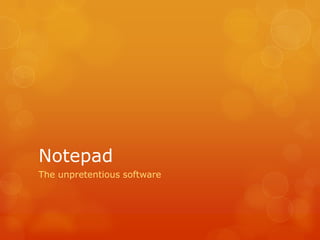
Notepad
- 2. Notepad is a program that is underestimated yet is a very powerful application and is always open on my computer. As the name suggests, I use it to keep notes throughout the day, whether I am at work or at home.
- 3. I usually save my Notepad files onto my desktop so I can easily retrieve them. When I am finished with each note, I simply delete the file from my desktop.
- 4. There are a few useful tools within Notepad...
- 5. Time/Date Time/Date feature. Select Edit>Time/Date and it will automatically insert the current time and date. It is handy if you take a phone call and keep a diary note as it will give you the exact time the note was taken. The shortcut is F5 which makes it even easier to insert.
- 6. Wordwrap Another useful tool is the wordwrap feature. I always have this turned on so I don't have to scroll to read my notes. It makes it much easier to enter notes and read them later. If there is a requirement to see how many paragraphs you have or to quickly read the beginning of each paragraph, then I turn the wordwrap feature off. I can also make sure I haven't started every paragraph with the same word and see how many paragraphs there are easily with the wordwrap feature.
- 7. The find and replace feature is very powerful and is great if you have a long document. You can use 'replace all' and it will update each instance within the document or you can go through one at a time and replace only those instances you require.
- 8. Copy/Paste Have you ever copied text from Microsoft Word and pasted into a html editor or a blog like Wordpress? There is a huge amount of hidden code in Microsoft Word and this code is also copied when it is pasted into your html editor. The solution is to copy into Notepad and then paste into your html editor. This strips all the hidden code and cleans up your text. It does also strip all the formatting from Word but if you are using CSS then that is a good thing. You don't want extra code slowing your website down and it is much easier to debug any issues if your text is clean.
- 9. Print You can also print your Notepad documents which comes in handy especially if you don't have Microsoft Word. If you only use Microsoft Word for writing text and don't need any formatting tools, then you can easily replace it with Notepad. If you wanted to add tables, create large documents or format documents then Microsoft Word is ideal but just to keep notes quickly and easily, then Notepad is the answer.
- 10. Hopefully this has given you an insight into the features of a little application hidden within Accessories. Don't underestimate the power of Notepad.