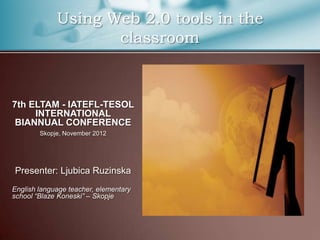
Using web 2.0 tools in the classroom for the web
- 1. Using Web 2.0 tools in the classroom 7th ELTAM - IATEFL-TESOL INTERNATIONAL BIANNUAL CONFERENCE Skopje, November 2012 Presenter: Ljubica Ruzinska English language teacher, elementary school “Blaze Koneski” – Skopje
- 2. Using Web 2.0 tools in the classroom Session 1: Teaching Digital natives Session 2: Introduction to Web 2.0 Session 3: Presentation tools Session 4: Collaborative tools Session 5: Digital storytelling and writing tools Session 6: Organizer tools Session 7: Mapping tools Session 8: Quiz and poll tools
- 3. Describe your students Discussion
- 4. Session 1: Teaching Digital natives Online access of the video: http://www.youtube.com/watch?v=uB8ugN9gUE U&feature=youtu.be
- 5. Session 1: Teaching Digital natives Digital natives Digital immigrants they are born in the digital time; they are born before the digital they have been surrounded by time; technology all their life; they are trying to adapt to the structure of their brain is technology. different from the previous generations.
- 6. Session 1: Teaching Digital natives Profile of our students today Innovators Content creators Collaborators Multi-taskers Communicators Searchers for relevancy Display an interactive approach to work
- 7. Session 2: Web 2.0 "Web 2.0 is an invented term, coined in 2004… It encompasses the growing collection of new and emerging Web-based tools. Many are similar in function to desktop applications, with people using their browsers for access rather than installing the software on computers. Many tools are free and available to all, a change from applications that are purchased or licensed annually. Others are social in nature and promote self-expression, such as the community networks, blogs, wikis, and photo and video sharing sites." Solomon, G., & Schrum L. (2007). Web 2.0 - New tools, new schools. Washington, DC: International Society for Technology in Education, 13.
- 8. Session 2: Web 2.0 Web 2.0 – Why use it in education? What are the advantages? – Works with all Platform – Easy to share – No software purchases – Engages students or downloads – Pride of ownership – Available – Provides an avenue anywhere, anytime for collaboration with – Allows the additions of professionals in all tags, which in turn fields as well as other makes searchable. students.
- 9. Session 2: Web 2.0 Web 2.0 What are the disadvantages? – Internet may be down when you need to use this. – Often cannot save to a local computer – Correctness of information – Privacy issues
- 10. Web 2.0 tools Beyond Blogs, Wikis, Social networks, RSS feeds and Podcasting
- 11. Session 3: Presentation tools Presentation tools import your existing presentations from your computer or Google drive; create or edit you presentation online (put pictures, videos, tables, ch arts); access it anywhere and anytime; share you presentations (URL, embed or invite).
- 12. Session 3: Presentation tools Presentation tools Import your existing presentations or PDF files; Access it anywhere and anytime; Share you presentations (URL, embed or invite).
- 13. Session 3: Presentation tools Presentation tools cloud-based presentation software, between whiteboards and slides; the zoomable canvas makes it fun to explore ideas and the connections between them; visually captivating presentations
- 14. Session 3: Presentation tools Publishing tools Upload your Word, PDF, PPT files online for publishing
- 15. Session 3: Presentation tools Multimedia posters create multimedia posters online; easy to use, simple drag & drop; use text, pictures, videos , animations
- 16. Session 3: Presentation tools Website builder drag and drop website builder; content elements (like text, photos, maps, and videos) are added by simply dragging & dropping them into place; text is edited just like in a word processor.
- 17. Session 3: Publishing tools How would you use them in your classroom Group activity
- 18. Session 4: Collaborative tools Collaborative documents need e-mail address to sign up; upload or create Word documents, Excel files, PPT files, forms online; access them anywhere and anytime; go beyond storage and collaborate together
- 19. Session 4: Collaborative tools Collaborative sticky notes and walls online notice board; use it to post questions and start discussions; create text, upload pictures and videos; collaborate online.
- 20. Session 4: Collaborative tools Collaborative platforms online educational platform; safe environment; create groups and classrooms; share documents, files, assignments, c reate quizzes, polls; start online discussions; grade assignments online and give students badges; connect with other teachers and students all over the world.
- 21. Session 4: Collaborative tools How would you use them in your classroom Group activity
- 22. Session 5: Digital storytelling and writing tools Slideshows import Flickr photos and make real video from your slideshows; drag & drop photo uploads; add music to your slideshows; create slideshows of any size and shape; publish slideshows to the web, e-mail them or embed them on a website.
- 23. Session 5: Digital storytelling and writing tools Timelines create timelines with pictures and videos; embed them on website or share them online.
- 24. Session 5: Digital storytelling and writing tools Comic strips create your own 1, 2, or 3 panel cartoons using a library of cartoons, text bubbles; images can be uploaded and manipulated with simple tools.
- 25. Session 5: Digital storytelling and writing tools Comic strips create simple or complex comics using characters, scenes, obje cts; all objects are highly editable, and characters can be moved into almost any pose.
- 26. Session 5: Digital storytelling and writing tools Book creators create and share photo books using Flickr images; choose Flickr images, add text and publish your book.
- 27. Session 5: Digital storytelling and writing tools Book creators create and share photo books; choose from existing art images (only choice); simple drag & drop; add text, no limits on pages; invite people to collaborate with.
- 28. Session 5: Digital storytelling and writing tools Book creators create and share photo books; import images from your computer or from the web; add text, no limits on pages; add voice.
- 29. Session 5: Digital storytelling and writing tools Book creators create and share photo books; choose scenes and characters from the gallery; import images from your computer or from the web; add text, no limits on pages.
- 30. Session 5: Digital storytelling and writing tools Word clouds turns words (text) into a visually stunning word cloud; words individually sized appropriately to highlight the frequencies of occurrence within the body of text; customize font, theme, color, orientati on, and shape save as images for printing and sharing.
- 31. Session 5: Digital storytelling and writing tools Word clouds create gorgeous tag clouds; words can be interactive - rollover effects; can use text or URL link to make the tags; 20 clouds per user allowed.
- 32. Session 5: Digital storytelling and writing tools Word clouds similar to the previous two; words individually sized appropriately to highlight the frequencies of occurrence within the body of text; customize font, theme, color, orientati on, and shape save as images for printing and sharing; requires Java.
- 33. Session 5: Digital storytelling and Writing tools How would you use them in your classroom Group activity
- 34. Session 6: Organizer tools Mindmapping and Graphic organizers create colorful brainstorms and mind maps online; share and work with friends; embed your mind map in your blog or website email and print your mind map; save your mind map as an image.
- 35. Session 6: Organizer tools Mindmapping and Graphic organizers creating attractive diagrams, mind maps, charts; pick and "drag and drop" elements from a large library of stencils; multiple users can share and edit one diagram simultaneously; changes are shown on the sharers screen in real time.
- 36. Session 6: Organizer tools Curation tools collect your resources; organize them neatly and easily; all documents are organized by tabs and subtabs; view links like pages in a book instead of URLs; update information conveniently without having to resend links; edit LiveBinders anytime, any place.
- 37. Session 6: Organizer tools Curation tools collect, organize and share everything you like on the web; collect web pages and turn them into pearls; organize you pearls into pearltrees based on your interests.
- 38. Session 6: Organizer tools Bookmarking tools cloud-based personal management system – it’s a browser add-on; instead of just bookmarking, highlight portions, take snapshot of images, attach sticky notes, all are there when you return, as well as when you share; in the library – tag, make lists and organize content.
- 39. Session 6: Organizer tools Bookmarking tools a browser add-on; save all your bookmarks online; share them with other people; search and tagging tools to help you keep track of your entire bookmark collection and find new bookmarks.
- 40. Session 6: Organizer tools E-mail make email addresses easily; pick a random email address (make sure it ends with @dispostable.com).
- 41. Session 6: Organizer tools How would you use them in your classroom Group activity
- 42. Session 7: Mapping tools Mapping tools build, share, and explore virtual tours; turn your photos into virtual tours that include interactive maps, images, and comments; share your virtual tour; browse a global gallery of virtual tours.
- 43. Session 7: Mapping tools Mapping tools create personal, community and professional maps; show the map on a website or blog; add videos, photos, comments and more.
- 44. Session 7: Mapping tools Mapping tools create audio walks of different places on a map; share or embed your map.
- 45. Session 7: Mapping tools How would you use them in your classroom Group activity
- 46. Session 8: Quiz and poll tools Quiz tools create quizzes online; polls; surveys; open-end questions; multiple choice questions.
- 47. Session 8: Quiz and poll tools Quiz tools create custom quizzes that can be taken online (fill in the blank, multiple choice, true/false, multi- marked, matching, short answers); manage your quizzes and monitor your students' scores (leave comments, view individual results, percentage on results, instant feedback to students, possibility for re- taking) .
- 48. Session 8: Quiz and poll tools Quiz tools create multiple choice, true false, free text, short answer, fill in the blank and punctuation quizzes; add your own images to quizzes (pictures, videos, files); add time limits; embed quizzes on websites; view results per category/test and by individual/group
- 49. Session 8: Quiz and poll tools Poll and survey tools create surveys and polls; 200 survey responses per month; 10 questions per survey; content contains Polldaddy links; basic reports for polls, surveys & quizzes; 1 User account.
- 50. Session 8: Quiz and poll tools Poll and survey tools create surveys and polls; 10 questions per survey, 100 responses per survey; 31 survey templates; 15 types of questions; send out your survey via weblink, email, or Twitter, embed it on a website; real-time results.
- 51. Session 8: Quiz and poll tools How would you use them in your classroom Group activity
- 53. Any questions The presentation will be available on the following website teacherljubica.weebly.com
