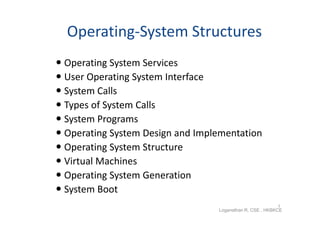
2 operating system structures
- 1. Operating-System Structures Operating System Services User Operating System Interface System Calls Types of System Calls System Programs Operating System Design and Implementation Operating System Structure Virtual Machines Operating System Generation System Boot 1 Loganathan R, CSE , HKBKCE
- 2. 1. Operating System Services • One set of operating-system services provides functions that are helpful to the user: – User interface - Almost all operating systems have a user interface (UI) Command-Line (CLI), Batch Interface & Graphics User Interface (GUI) – Program execution - Load a program into memory and to run that program, end execution, either normally or abnormally (indicating error) – I/O operations - A running program may require I/O, which may involve a file or an I/O device. – File-system manipulation - Programs need to read and write files and directories, create and delete them, search them, list file Information, permission management. – Communications – Between process in the same or different computer via shared memory or message passing – Error Detection - Errors may occur in the CPU and memory hardware ( memory error or power failure), in I/O devices (parity error on tape, a connection failure on a network, or lack of paper in the printer) and in the user program (arithmetic overflow, illegal memory location access, or a too-great use of CPU time) 2 Loganathan R, CSE , HKBKCE
- 3. 1. Operating System Services Contd.. • Another set of OS functions exists for ensuring the efficient operation of the system itself via resource sharing – Resource allocation - When multiple users or multiple jobs running concurrently, resources must be allocated to each of them • Many types of resources - Some (such as CPU cycles, main memory, and file storage) may have special allocation code, others (such as I/O devices) may have general request and release code. – Accounting - To keep track of which users use how much and what kinds of computer resources – Protection and security - The owners of information stored in a multiuser or networked computer system may want to control use of that information, concurrent processes should not interfere with each other • Protection involves ensuring that all access to system resources is controlled • Security of the system from outsiders requires user authentication, extends to defending external I/O devices from invalid access attempts • If a system is to be protected and secure, precautions must be instituted throughout it. A chain is only as strong as its weakest link. Loganathan R, CSE , HKBKCE 3
- 4. 2.User Operating System Interface • 2.1 Command Interpreter / CLI • Implemented in kernel, sometimes by systems program • Function of the command interpreter is to get and execute the user-specified command. • Multiple command interpreters to choose from the interpreters are known as shells • Example :Bourne shell, C shell, Bourne-Again shell, the Korn shell • Command Interpreter Implementation • Command interpreter itself contains the code to execute the command • Through system programs – uses the command to identify a file to be loaded into memory and executed • Example rm file.txt Loganathan R, CSE , HKBKCE 4
- 5. User Operating System Interface Cntd.. 2.2 Graphical User Interfaces User-friendly desktop metaphor interface ◦ Usually mouse, keyboard, and monitor ◦ Icons represent files, programs, actions, etc ◦ Various mouse buttons over objects in the interface cause various actions (provide information, options, execute function, open directory (known as a folder) ◦ Invented at Xerox PARC Many systems now include both CLI and GUI interfaces ◦ Microsoft Windows is GUI with CLI “command” shell ◦ Apple Mac OS X as “Aqua” GUI interface with UNIX kernel underneath and shells available ◦ Solaris is CLI with optional GUI interfaces (Java Desktop, KDE) Loganathan R, CSE , HKBKCE 5
- 6. 3. System Calls Programming interface to the services provided by the OS Typically written in a high-level language (C or C++) Example of how system calls are used to copy the files Loganathan R, CSE , HKBKCE 6
- 7. Application Programming Interface(API) System calls are mostly accessed by programs via a high- level Application Program Interface (API) rather than direct system call use • API specifies a set of functions that are available to an application programmer, including the parameters that are passed Three most common APIs are Win32 API for Windows, POSIX API for POSIX-based systems (including virtually all versions of UNIX, Linux, and Mac OS X), and Java API for the Java virtual machine (JVM) Why use APIs rather than system calls? • Program portability • Actual system calls can be more detailed and difficult to work with than the API Loganathan R, CSE , HKBKCE 7
- 8. System Call Implementation • Programming languages provides a system-call interface that serves as the link to system calls made available by the OS • System-call interface intercepts function calls in the API and invokes the necessary system call within the OS • System-call interface maintains a table indexed according to these numbers associated with each system call • The system call interface invokes intended system call in OS kernel and returns status of the system call and any return values 8 Loganathan R, CSE , HKBKCE
- 9. System Call Parameter Passing • Registers • Parameters stored in a block, or table, in memory, and address of block passed as a parameter in a register (Linux and Solaris) as shown • Parameters placed, or pushed, onto the stack by the program and popped off the stack by the operating system – Block and stack methods do not limit the number or length of parameters being passed Loganathan R, CSE , HKBKCE 9
- 10. 4. Types of System Calls 4.1 Process control • End, abort • Load, execute • Create process terminate –process • get process attributes, set process attributes • Wait for time • Wait event, signal event • Allocate and free memory fork() exec() exit() Single Tasking: MS-DOS execution, Multitasking: FreeBSD (a) At system startup, (b) Running a running multiple programs 10 program Loganathan R, CSE , HKBKCE
- 11. 4. Types of System Calls Contd 4.2 File management • File – create, delete, open, close, read, write, reposition • Get / set file attributes 4.3 Device management The various resources controlled by the OS can be thought of as devices • Device – request, release, read, write, reposition • get / set device attributes • Logically attach or detach devices 4.4 Information maintenance Transferring information between the user program and the OS and keeps information about all its processes and system calls • get / set – time or date • get / set system data • get / set – process, file or device attributes 4.5 Communications Inter-process communication Models : Message passing model & Shared-memory model • Create, delete communication connection • Send, receive messages • Transfer status information • Attach or detach remote devices 11 Loganathan R, CSE , HKBKCE
- 12. 5. System Programs System programs provide a convenient environment for program development and execution. Categories ◦ File management - create, delete, copy, rename, print, dump, list, and manipulate files and directories ◦ Status information - date, time, available memory or disk space, no of users, performance, logging, and debugging information ◦ File modification - text editors to create and modify the content of files, search contents of files. ◦ Programming language support - Compilers, assemblers, debuggers and interpreters ◦ Program loading and execution - absolute loaders, relocatable loaders, linkage editors, overlay loaders and debuggers ◦ Communications - Creating virtual connections among processes, users, and computer systems ◦ System utilities Application programs - web browsers, word processors , text formatters, spreadsheets, database systems, compilers, plotting and statistical-analysis packages and games Most users’ view of the operation system is defined by system programs, not the actual system calls 12 Loganathan R, CSE , HKBKCE
- 13. 6. OS Design and Implementation Design and Implementation of OS not “solvable”, but some approaches have proven successful 6.1 Design Goals – The design of the system is affected by the choice of hardware and the type of system: batch, time shared, single user, multiuser, distributed, real time, or general purpose – The requirement can be divided to User goals and System goals ◦ User goals – operating system should be convenient to use, easy to learn, reliable, safe, and fast ◦ System goals – operating system should be easy to design, implement, and maintain, as well as flexible, reliable, error- free, and efficient Loganathan R, CSE , HKBKCE 13
- 14. 6. OS Design and Implementation Contd.. 6.2 Mechanisms and Policies • Mechanisms determine how to do something, policies decide what will be done – Example : timer construct is a mechanism for ensuring CPU protection(loop), but deciding how long the timer is to be set for a particular user is a policy decision – The separation of policy from mechanism is a very important principle, it allows maximum flexibility if policy decisions are to be changed later 6.3 Implementation • Traditionally, written in assembly language, now C or C++ • Advantages of using a higher-level language – Faster Coding , more compact, easier to understand and debug – Easier to port—to move to some other hardware • Disadvantages of using a higher-level language – Reduced speed and increased storage requirements Loganathan R, CSE , HKBKCE 14
- 15. 7. Operating-System Structure • How OS components are interconnected and melded into a kernel. 7.1 Simple Structure • Started as small, simple, and limited systems and then grown beyond their original scope • Example : MS-DOS – written to provide the most functionality in the least space – Not divided into modules – Although MS-DOS has some structure, its interfaces and levels of functionality are not well separated MS-DOS layer structure 15 Loganathan R, CSE , HKBKCE
- 16. 7. Operating-System Structure Contd… • 7.2 Layered Approach – The operating system is divided into a number of layers (levels), each built on top of lower layers. – The bottom layer (layer 0), is the H/W The highest (layer N) is the UI. – A layer is an implementation of an abstract object consists of data structures and a set of routines that can be invoked by higher-level layers • Advantage • Simplicity of construction and debugging • Each layer is implemented with only those operations provided by lower level layers • The first layer can be debugged without any concern for the rest of the system • Correct functioning of first layer can be assumed while the second layer is debugged, and so on 16 Loganathan R, CSE , HKBKCE
- 17. Example: UNIX UNIX – limited by hardware functionality, the original UNIX operating system had limited structuring. The UNIX OS consists of two separable parts ◦ Systems programs ◦ The kernel Consists of everything below the system-call interface and above the physical hardware Provides the file system, CPU scheduling, memory management, and other operating-system functions; a large number of functions for one level Loganathan R, CSE , HKBKCE 17
- 18. 7. Operating-System Structure Contd… 7.3 Microkernels • Structures the OS by removing all nonessential components from the kernel and implementing them as system and user-level programs. Communication takes place between user modules using message passing Benefits: ◦ Easier to extend a microkernel ◦ Easier to port the operating system to new architectures ◦ More reliable (less code is running in kernel mode) ◦ More secure Detriments: ◦ Performance overhead of user space to kernel space communication Loganathan R, CSE , HKBKCE 18
- 19. 7. Operating-System Structure Contd… 7.4 Modules – Uses object-oriented approach – Each core component is separate – Each talks to the others over known interfaces – Each is loadable as needed within the kernel – a core kernel with seven types of loadable kernel modules Loganathan R, CSE , HKBKCE 19
- 20. Mac OS X Structure(Darwin) • Uses a hybrid structure – layered technique with one layer consists of the Mach microkernel. • Top layers include application environments and a set of services providing a graphical interface to applications • Below these layers is the kernel consists primarily of the Mach microkernel and the BSD kernel • Mach provides m/y mgmt, support RPC and IPC facilities, including message passing and thread scheduling • BSD component provides a BSD CLI, support for networking and file systems, and an implementation of POSIX APIs, including Pthreads Loganathan R, CSE , HKBKCE 20
- 21. 8. Virtual Machines • A virtual machine takes the layered approach to its logical conclusion. • It abstracts hardware of a single computer into several different execution environments i.e. creates illusion of separate execution environment is running its own private computer. • Provides an interface identical to the underlying bare hardware • The operating system creates the illusion of multiple processes, each executing on its own processor with its own (virtual) memory • The resources of the physical computer are shared to create the virtual machines • A major difficulty is disk systems, solved using Virtual disks (minidisks in IBM) • Users are given their own virtual machines and they can run any of the operating systems or software packages that are available Loganathan R, CSE , HKBKCE 21
- 22. 8. Virtual Machines Cont… Non-virtual Machine Virtual Machine Loganathan R, CSE , HKBKCE 22
- 23. 8. Virtual Machines Cont… • 8.1 Implementation – Much work is required to provide an exact duplicate of the underlying machine – A virtual user mode and a virtual kernel mode, both of which run in a physical user mode. – Transfer from user mode to kernel mode on a real machine also cause a transfer from virtual user mode to virtual kernel mode on a virtual machine – A system call in virtual user mode will cause a transfer to the virtual-machine monitor, it can simulate the effect of the system call by changing the register and program counter for the virtual machine – The real I/O may take100 milliseconds, the virtual I/O might take less time(spooled) or more time(interpreted). Loganathan R, CSE , HKBKCE 23
- 24. 8. Virtual Machines Cont… • 8.2 Benefits – Complete protection of the various system resources – No direct sharing of resources and implementation through • Share a minidisk and thus to share files through software • Network of virtual machines over the virtual communications network – VM system is a perfect vehicle for OS research and development – A virtual-machine system eliminates system development time • System must be stopped and taken out of use while changes are made and tested , this period is called system development time Loganathan R, CSE , HKBKCE 24
- 25. 8. Virtual Machines Cont… • 8.3 Examples – 8.3.1 Vmware • Abstracts Intel 80X86 hardware into isolated virtual machines. • Runs as an application on host OS and allows concurrently running several different guest operating systems as independent virtual machines 25
- 26. 8. Virtual Machines Cont… • 8.3 Examples – 8.3. 2 The Java Virtual Machine – Java program consists of one or more classes, for each, the compiler produces an architecture-neutral bytecode output (.class) file that will run on any implementation of the JVM. – JVMis a specification for an abstract computer – consists of a class loader and a Java interpreter (or a fast just-in- time (JIT) compiler ) that executes the architecture-neutral bytecodes Java Program Java API Class loader .class files .class files Java Interpreter Host systems (Windows, Linux, etc) 26
- 27. 9. Operating-System Generation • It is possible to design, code, and implement an operating system specifically for one machine at one site • A processes of configuring or generating system for each specific computer site, is known as system generation (SYSGEN) • The SYSGEN program reads from a given file, or asks the operator for the specific configuration of the hardware system, or probes the hardware directly • Once information is determined , a system administrator can use it to modify the source code of OS , then compile and the output object version is tailored to the system • A slightly less tailored level modules are selected from a precompiled library and linked together to form OS • Other extreme, all the code is always part of the system, and selection occurs at execution time, rather than at compile or link time. • The major differences among these approaches are the size and generality 27
- 28. 10. System Boot • Operating system must be made available to hardware so hardware can start it • When power initialized on system, execution starts at a predefined memory location (in ROM) where initial bootstrap program stored • Small piece of code – bootstrap program or bootstrap loader, locates the kernel, loads it into memory, and starts its execution • Sometimes two-step process where simple boot block / bootstrap loader fetches a complex boot program, which loads kernel • A disk that has a boot partition is called a boot disk or system disk. • Problem with ROM is that changing the bootstrap code requires changing the ROM hardware chips which is resolved using erasable programmable read-only memory (EPROM) 28 Loganathan R, CSE , HKBKCE
