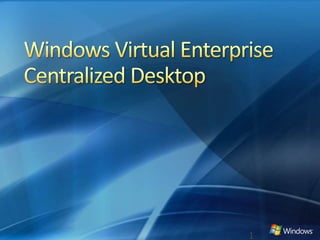
Windows Virtual Enterprise Centralized Desktop
- 1. Windows Virtual Enterprise Centralized Desktop 1
- 2. Agenda New Desktop Virtualization Scenarios… …and why traditional Windows Licensing does not work Introduction to VECD Customer Scenarios for VECD 2 2
- 3. Desktop Virtualization The need for a new type of Windows License
- 4. What is Desktop Virtualization Roaming Profiles Folder Redirection Microsoft Application Virtualization Data, User settings Local Desktop Virtualization Applications Microsoft Remote Desktop Services Microsoft Virtual Desktop Infrastructure Microsoft Enterprise Desktop Virtualization Remote Desktop Virtualization OS Traditional Client Computing Desktop Virtualization Enables new scenarios Hardware
- 5. Use Cases for Virtual Desktops Users can access to virtual Windows running on a server from authorized devices, including thin clients VM on portable media IT can provide managed desktops to non-managed third party owned Windows PCs VM on Contractor / Offshore PCs Employees can access their personalized corporate desktop from their home Windows PC Virtual copies of Windows provided on media such as USB / DVD Remote boot VM from network storage device VM on Employee owned PCs Blade PCs Create and store a Windows image on a storage device, such as a network server, which may be run over an internal network locally in physical or virtual operating system environments Virtual Desktop Infrastructure (VDI) Multiple users are accessing blade PC with a single copy of Windows physically installed per blade.
- 6. Why not traditional Windows?
- 7. Virtual environments and licensing What Virtualization Demands: Licensing Flexibility Ability to run Windows Client OS on servers Unrestricted movement of VMs across hardware platforms Added Value: Software Assurance Flexibility Value Upgrade / Downgrade rights for OS Access to Enterprise editions of OS Reassignment rights after 90 days. Access to technology such as MDOP and WinFLP Support and training from Microsoft Basic Value: OEM License Pre-installed OS Bound to hardware No reassignment rights
- 8. Limitations of traditional Windows licensing for virtual environments Additional Value What you expect from your virtual desktop environment… Improved Business Continuity Increased Desktop Flexibility Move VMs across servers in case of server downtime Load balance VMs across multiple servers Create desktops dynamically from golden images Dynamically adjust the number of VMs in your environment Product support for the different components of the complex VDI infrastructure OEM licenses bound to hardware Retail licenses can be reassigned only after 90 days OEM and retail licenses cannot be dynamically assigned OEM and retail licenses do not include any product support from Microsoft. …and the limitations of traditional Windows licensing
- 9. Introducing Windows Virtual Enterprise Centralized Desktop (VECD)
- 10. What are the different flavors of Windows VECD? What is Windows VECD Windows VECD is a device based annual subscription program to help you license virtual copies of Windows (XP, Vista, Windows 7) Windows VECD for SA Windows VECD What devices can be covered? Rich clients, Thin clients Rich clients Is Software Assurance a pre-requisite? No Yes $110/year/device $23/year/device What is the retail price? Does it have Software Assurance benefits? Yes Yes # of rich clients without SA # of rich clients with SA Total # of Windows VECD licenses required # of thin clients (Irrespective of virtualization infrastructure)
- 11. Windows VECD is designed for virtual environments Improved Business Continuity Increased Desktop Flexibility Additional Value What you expect from your virtual desktop environment… Access corporate desktop images from non-corporate Windows PCs Single VECD license allows concurrent access for up to 4 VMs Work at home rights included Dynamic desktop licensing enabled through KMS/MAK activation Install windows on any combination of hardware and storage Unlimited movement between servers and storage Reassignment rights to another device after 90 days, or in case of end-point failure. Unlimited backups of both running and stored VMs Includes SA benefits such as 24*7 call support, training vouchers, access to Enterprise versions of Windows, etc Option to purchase MDOP and WinFLP …and how Windows VECD delivers
- 12. Windows VECD recommendations for your users Windows VECD for SA Windows VECD VM on portable media VM on Contractor / Offshore PCs VM on Employee owned PCs Blade PCs Remote boot VM from network storage device Virtual Desktop Infrastructure (VDI) Valid Recommended
- 13. How to buy VECD Windows VECD for SA Windows VECD Available under EA, Select, Open Value, Campus Order on existing SA agreements For new agreements, create a new SA agreement, and then add Windows VECD for SA SKU number starts with DSA000xx Execute ammendment B31 Expand qualified desktop definition to include thin clients For existing EAs, new multi-profile needs to be created SKU number starts with DTA000xx
- 14. VECD Scenarios
- 15. Scenario 1 Standard User License requirement 100 VECD for SA Licenses 50 VM 80 Users 100 PCs with SA VECD is a device based license. My company has 100 corporate PCs covered under SA that need to access our VDI environment. However, we only have 80 users and only 50 VMs are used at any one time. 100 devices accessing VDI100 VECD Licenses If PCs already covered with SA 100Windows VECD for SA If PCs not covered with SAupgrade to SA, 100 Windows VECD for SA Scenario License
- 16. Scenario 2 Shift Workers Shift 1 License requirement Shift 2 Shift 3 100 Windows VECD for SA Licenses 150 VM 300 Users 100 PCs with SA VECD is a device based license. 100 devices accessing VDI 100 VECD Licenses If PCs already covered with SA 100 Windows VECD for SA If PCs not covered with SAupgrade to SA, 100 Windows VECD for SA My company has 100 PCs, with 300 workers accessing our VDI environment in shifts. At any time, 150 VMs are being accessed using VDI. Scenario License
- 17. Scenario 3 Mixed Desktop Hardware License requirement License requirement 100 Windows VECD for SA 100 Windows VECD 100 PCs 100 VM 100 Users 100 Thin-clients VECD is a device based license. 200 devices accessing VDI 200 VECD Licenses 100 thin clients 100 Windows VECD If 100 PCs already covered with SA 100 Windows VECD for SA If 100 PCs not covered with SAupgrade to SA, 100 Windows VECD for SA My company has 100 PCs and 100 thin clients using VDI. Only 100 devices are used at a time, and access 100 VMs of Windows Vista or Windows XP. Scenario License
- 18. Scenario 4 Occasional Home User License requirement Occasional Home access 100 Employees No additional Windows VECD Licenses (each a named user of VDI device at work) VECD licenses includes home use rights for the primary (“named”) user of a company owned PC covered under VECD. My company has 100 employees who are the primary users of 100 PCs covered under Windows VECD at work. These employees occasionally work from home and access the corporate VMs via VDI from their home machine (owned by employees) Employee is a primary user of VECD device at work No additional VECD Licenses Employee is not a primary user of VECD device at work 100 Windows VECD Scenario License For Microsoft Office application use at home, you must have Microsoft office license with SA coverage and register for Home Use Rights at no additional cost. Note
- 19. Scenario 5 100% Home User License requirement 100 Windows VECD Licenses 100 Employees use work machines from home These authorized devices will have to be licensed My company has 100 employees who work from home and will access corporate VM via VDI from their authorized device at home. If the device is a thin client100 Windows VECD If it is a PC and is covered with SA 100 Windows VECD for SA If it is a PC and is not covered with SA 100 Windows VECD Scenario License
- 20. Scenario 6 Roaming Users License requirement 300 Windows VECD for SA Licenses 100 Users 300 Company Devices VECD is a device based license. 300 devices accessing VDI 300 VECD Licenses If PCs already covered with SA 300 Windows VECD for SA If PCs not covered with SA upgrade to SA, 300 Windows VECD for SA My company has 300 corporate PCs need to access our VDI environment. However, we only have 100 users and only 50 VMs are used at any one time. Scenario License
- 21. Scenario 7 Non Corporate-owned PC License requirement Jan - June June - Dec 100 Windows VECD Licenses 100 Contractors 100 Contractors My company has 100 contractors that are working for 6 months, and then 100 different contractors are employed for the other 6 months. Each contractor will have one PC (owned by the contractor) to access our corporate VM via VDI. Each non-corporate owned PC will require Windows VECD license. Windows VECD license comes with 90 day permanent reassignment rights. Scenario License 100 non-corporate PC accessing VDI 100 Windows VECD Licenses
