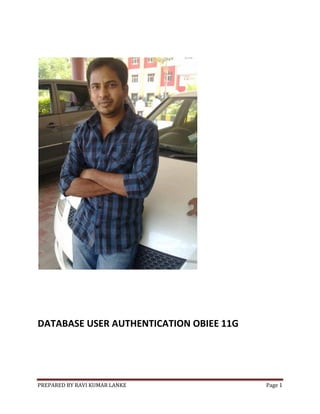
Database users authentication obiee 11 g
- 1. DATABASE USER AUTHENTICATION OBIEE 11G PREPARED BY RAVI KUMAR LANKE Page 1
- 2. Here I am going to demonstrate where on set of users present in the LDAP server as well as another set of users and passwords present in an External Oracle Database Table (here “SECURITYTABLE”) can login into thehttp://localhost:9704/analytics, the Oracle Analytics Create the oracle database table for external authentication as shown below: PREPARED BY RAVI KUMAR LANKE Page 2
- 3. PREPARED BY RAVI KUMAR LANKE Page 3
- 4. PREPARED BY RAVI KUMAR LANKE Page 4
- 5. PREPARED BY RAVI KUMAR LANKE Page 5
- 6. Open the “Oracle BI Administration Tool” and “Open Offline” PREPARED BY RAVI KUMAR LANKE Page 6
- 7. PREPARED BY RAVI KUMAR LANKE Page 7
- 8. PREPARED BY RAVI KUMAR LANKE Page 8
- 9. PREPARED BY RAVI KUMAR LANKE Page 9
- 10. PREPARED BY RAVI KUMAR LANKE Page 10
- 11. PREPARED BY RAVI KUMAR LANKE Page 11
- 12. PREPARED BY RAVI KUMAR LANKE Page 12
- 13. Right click the “ORCL” connection in the “Physical” layer pane and select “New Object” -> “Connection Pool…” Enter “SECURITY” for the “Name:” field. Select “ODBC 3.5″ for the “Call interface:” Select “ORCL” for the “Data source name:” Enter sh, sh for the “User name:” and “Password:” fields respectively. Then click the “OK” button. Enter “sh” in the “Confirm Password” window and click the “OK” button . PREPARED BY RAVI KUMAR LANKE Page 13
- 14. PREPARED BY RAVI KUMAR LANKE Page 14
- 15. PREPARED BY RAVI KUMAR LANKE Page 15
- 16. Right Click the “SECURITY” connection pool in the “Physical” layer pane and select “Import Metadata” PREPARED BY RAVI KUMAR LANKE Page 16
- 17. PREPARED BY RAVI KUMAR LANKE Page 17
- 18. PREPARED BY RAVI KUMAR LANKE Page 18
- 19. Right Click on the “SECURITYTABLE” and select “View Data…”. On the “Select Connection Pool you want to use for database ORCL” window, select “SECURITY” then click on “Select” button PREPARED BY RAVI KUMAR LANKE Page 19
- 20. PREPARED BY RAVI KUMAR LANKE Page 20
- 21. On the Administration Tool Menu select “Manage” -> “Variables…” PREPARED BY RAVI KUMAR LANKE Page 21
- 22. PREPARED BY RAVI KUMAR LANKE Page 22
- 23. PREPARED BY RAVI KUMAR LANKE Page 23
- 24. On the “Session Variable Initialization Block” window click the “Edit Data Source…” button. In the “Session Variable Initialization Block Data Source” window select “Database” for the “Data Source Type:” field Select the “Default initialization string” button and enter the below SQL: SELECT GRP, SALESREP, USERNAME, 2 FROM SECURITYTABLE WHERE USERNAME = ':USER' AND PWD = ':PASSWORD' Click the “Browse…” button and in the “Select Connection Pool” window select “SECURITY” the click the “Select” button as show below: PREPARED BY RAVI KUMAR LANKE Page 24
- 25. Then click “OK” button to close the “Session Variable Initialization Block Data Source” window. PREPARED BY RAVI KUMAR LANKE Page 25
- 26. In the “Variable Target” section click on the “Edit Data Target…” In the “Session Variable Initialization Block Variable Target” window click on “New…” button. In the “Session Variable” window enter “GROUP” for “Name:” field and click on the “OK” button Click “Yes” on the Warning pop-up window. PREPARED BY RAVI KUMAR LANKE Page 26
- 27. PREPARED BY RAVI KUMAR LANKE Page 27
- 28. PREPARED BY RAVI KUMAR LANKE Page 28
- 29. Similarly create all 4 Session Variables: GROUP, DISPLAYNAME, USER and LOGLEVEL as show below. Click on the “OK” button to close the window. PREPARED BY RAVI KUMAR LANKE Page 29
- 30. PREPARED BY RAVI KUMAR LANKE Page 30
- 31. PREPARED BY RAVI KUMAR LANKE Page 31
- 32. Finally on the “Session Variable Initialization Block” window enter “Security” for the “Name:” field. Make sure “Required for authentication” check box is NOT Selected. Verify entries as in below screenshot and Click “OK” button PREPARED BY RAVI KUMAR LANKE Page 32
- 33. PREPARED BY RAVI KUMAR LANKE Page 33
- 34. On the “Variable Manager” select “Action” -> “Close”. On the “Administration Tool” window menu select “Save”. Select “Yes” to the “Do you wish to check global consistency?” and make sure no Warnings or Errors are shown. PREPARED BY RAVI KUMAR LANKE Page 34
- 35. PREPARED BY RAVI KUMAR LANKE Page 35
- 36. PREPARED BY RAVI KUMAR LANKE Page 36
- 37. Now go to the URL: http://locahost:9704/analytics and login with the admin user “weblogic” . Goto “Administration” on the top menu and under “Security” section select “Manage Catalog Groups” Click the “+” icon with “Create a new catalog group” tooltip. PREPARED BY RAVI KUMAR LANKE Page 37
- 38. PREPARED BY RAVI KUMAR LANKE Page 38
- 39. PREPARED BY RAVI KUMAR LANKE Page 39
- 40. PREPARED BY RAVI KUMAR LANKE Page 40
- 41. PREPARED BY RAVI KUMAR LANKE Page 41
- 42. PREPARED BY RAVI KUMAR LANKE Page 42
- 43. PREPARED BY RAVI KUMAR LANKE Page 43
- 44. Now goto the URL: http://localhost:7001/em to deploy the latest SampleAppLite.rpd that we modified above. Goto the “Farm_bifoundation_domain” -> “Business Intelligence” -> “coreapplication” on the left pane. On the right pane select “Deployment” -> “Repository” tabs. The click on the “Lock and Edit Configuration” link above the “Deployment” tab. Click the “Close” button once the pop-up window appears. Select the “Browse…” button and goto the location of the SampleAppLite.rpd file and click on “Open”. Enter the “Repository Password” and “Confirm Password” entries as “Admin123″. Then click the “Apply” button on the top right. Then click on the “Activate Changes” link. Click “Close” button one “Activate Changes – Completed Successfully” show up. Then click on the “Restart to apply recent changes” link. After the “Overview” screen show up click on the blue “Restart” button. Click the “Yes” button when “Are you sure you want to restart all BI components?” shows up Click on the “Close” button one the “Restarted Successfully” shows up. PREPARED BY RAVI KUMAR LANKE Page 44
- 45. PREPARED BY RAVI KUMAR LANKE Page 45
- 46. PREPARED BY RAVI KUMAR LANKE Page 46
- 47. PREPARED BY RAVI KUMAR LANKE Page 47
- 48. PREPARED BY RAVI KUMAR LANKE Page 48
- 49. PREPARED BY RAVI KUMAR LANKE Page 49
- 50. PREPARED BY RAVI KUMAR LANKE Page 50
- 51. PREPARED BY RAVI KUMAR LANKE Page 51
- 52. PREPARED BY RAVI KUMAR LANKE Page 52
- 53. PREPARED BY RAVI KUMAR LANKE Page 53
- 54. PREPARED BY RAVI KUMAR LANKE Page 54
- 55. PREPARED BY RAVI KUMAR LANKE Page 55
- 56. PREPARED BY RAVI KUMAR LANKE Page 56
- 57. PREPARED BY RAVI KUMAR LANKE Page 57
- 58. Now we are ready to test the LDAP and External Table authentication. Goto the URL: http://localhost:9704/analytics and login as adminstrator user “weblogic” Select “New” -> “Analysis” -> “Sample Sales” in the “Home” section. PREPARED BY RAVI KUMAR LANKE Page 58
- 59. PREPARED BY RAVI KUMAR LANKE Page 59
- 60. PREPARED BY RAVI KUMAR LANKE Page 60
- 61. PREPARED BY RAVI KUMAR LANKE Page 61
- 62. Select two columns from the “Subject Areas” section as show below: i.e “Per Name Year” and “Revenue” columns. PREPARED BY RAVI KUMAR LANKE Page 62
- 63. Click on the “Save Analysis” icon and browse to “Shared Folders” -> “11g Shared” (if not there you can create one” Enter “Revenue Sales” for the “Name” Field and click the “OK” button. PREPARED BY RAVI KUMAR LANKE Page 63
- 64. Now goto the “Catalog” tab and select “More” -> “Permissions” for the “Revenue Sales” . PREPARED BY RAVI KUMAR LANKE Page 64
- 65. On the “Permission” window select the “BI Consumer Role” and click the ” X ” icon to delete that permission. Click on the ” + ” icon to add a new permission. On the “Add Application Roles, Catalog Groups and Users” window select “Catalog Groups” for the “List” field and click the “Search” button. Select the “SalesRep” on the left side and click the blue ” > ” icon to move it to “Selected Members” on the right side as show below: Click the “OK” button. PREPARED BY RAVI KUMAR LANKE Page 65
- 66. PREPARED BY RAVI KUMAR LANKE Page 66
- 67. PREPARED BY RAVI KUMAR LANKE Page 67
- 68. Now “Sign Out” as the “weblogic” user and login giving “User ID” and “Password” as “USER1” and “USER1” respectively. Click the “Catalog” tab browse to “Shared Folders” -> “11GSHARED” folder. On the Right click “Open” on the “Revenue Sales”. PREPARED BY RAVI KUMAR LANKE Page 68
- 69. PREPARED BY RAVI KUMAR LANKE Page 69
- 70. PREPARED BY RAVI KUMAR LANKE Page 70
- 71. PREPARED BY RAVI KUMAR LANKE Page 71
- 72. PREPARED BY RAVI KUMAR LANKE Page 72
