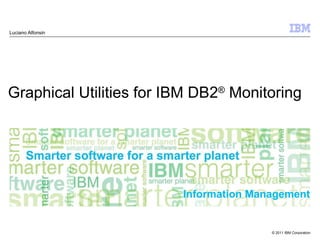
Graphical Utilities For IBM DB2 Monitoring
- 1. Graphical Utilities for IBM DB2 ® Monitoring Luciano Alfonsin
- 4. 1. Data Studio Health Monitor 1.2 Architecture Browser (IE/Firefox) Repository DB2 LUW ESE Data Studio Health Monitor Console Server Repository Server Monitored Databases TCP/IP HTTP RS API Insert Maintain - Connections - Tablespaces Configuration, Dashboards, Alerts, Status DSHM Engine IBM Data Studio
- 44. 2. Optim Performance Manager 2.16 DSHM vs. OPM DSHM OPM License Free Paid Disk Space 300 MB 2450 MB Memory 1 GB 3 GB Operative System AIX, Linux, Windows. AIX, Linux, Solaris, Windows. Data Server DB2 LUW 9.1 or later. DB2 LUW 9.1 or later. Application Server WebSphere Application Server Version 7.0.0.3 or later. Web Browser Mozilla Firefox 3.6.x or later. Microsoft Internet Explorer 7 or later. Mozilla Firefox 3.6.x or later. Microsoft Internet Explorer 7 or later. Plug-in Adobe Flash Player 9.0.124 or later. DSHM OPM Monitors Availability. Availability and Performance. Indicators Server Status, connections, storage and recovery. Server Status, I/O, connections, storage, memory, logging, workload, sorting, locking, transactions time. Dashboards Alert List, Utilities, Current Application Connections, Current Table Spaces. Overview, Active SQL, Application Connections, Table Spaces, Buffer pool and I/O, Extended Insight, Logging, Locking, Memory, System, Utility, Workload, Alerts. Interactive Reports WLM Configuration Tool Alert Notifications (Email) Manual. Automatic.
- 45. 2. Optim Performance Manager Video Demo
- 51. 3. Workload Manager Configuration Tool Video Demo
Notes de l'éditeur
- Notes: Detailed benefits of DHSM: -Connect to and monitor multiple databases across different platforms from a single console. -Visualize warnings and problem areas instantly. -Configure alert thresholds for health indicators, such as data server status and storage space utilization. -Examine the details when problems occur with key health indicators. -Filter the display of alerts by time period, database, or alert type. -Collect and retain alert history for up to seven days. -Display alert statistics by time period, database, or alert type. -View information about database health-related characteristics, such as applications, utilities, and storage. -Track information such as rows read and idle time for currently connected applications. -Verify that applications can access the database. -Force applications to enhance system performance. -View information such as state, total size, and current utilization for the table spaces of your databases. -View the status of utilities such as RUNSTATS or BACKUP that are currently operating on the database. -View the most recent system log entries, or specify a number of log entries to show for a point in time. -Get notified by email or SNMP when alerts occur for your databases. -Configure the notifications by alert type, severity, and database. -Select and configure a repository database that contains a list of your database connections and the alert-related user privileges for these databases. -Configure web console and alert setting privileges across your databases at a user or group level. -Open Data Studio Health Monitor within the Data Studio or Optim Database Administrator client as an embedded web console or in a stand-alone web browser. -Use Data Studio Health Monitor in single-user mode to test the product in a controlled environment, or in multi-user mode to use monitoring features across your production servers.
- Notes: DHSM Architecture components (Based on Optim Performance Manager): -Repository Server: Establishes connection to monitored DB2 database and mainly uses database snapshot commands or DB2 event monitors to collect database availability data. Stores this collected data in its repository database. -Console Server: Runs as an application in DHSM Engine environment and connects to DHSM repository database. Also allows DHSM users to use a web interface to retrieve this data and configure the monitoring behavior of DHSM. -Repository database: DB2 Enterprise V9.5 database that is included in the OPM product packaging. Stores database performance data collected by the repository server from the monitored DB2 databases and database application data collected by DHSM.
- Notes: Installation directory: -Linux and UNIX Administrative user: /opt/IBM/DSHM Non-administrative user: $HOME /DSHM -Windows: Administrative user: C:\\Program Files\\IBM\\DSHM Non-administrative user: %USERPROFILE% \\IBM\\DSHM To upgrade an existing version of Data Studio Health Monitor select the installation directory of the earlier product in the installer. Installation Logs: - Linux and UNIX: DSHM_installation_dir /logs/DSHMinstall_summary_ timestamp .log DSHM_installation_dir /logs/DSHMinstall_details_ timestamp .log - Windows: DSHM_installation_dir \\logs\\DSHMinstall_summary_ timestamp .log DSHM_installation_dir \\logs\\DSHMinstall_details_ timestamp .log
- Notes: - The default port number 11080 but it is also possible to use any unoccupied port in the range of 1024 to 65534 . - The currently configured port number is retained when DSHM is upgraded from an earlier version.
- Notes: Look at slide 19 for further information about the description of types of privileges.
- Notes: Alert Configuration (Extended procedure): -In the Task Manager of the web console, under Configuration, select Health Alerts Configuration. -Select a database for which to view and edit the configurable alert parameters. -Enable or disable database health monitoring for the database. To display alert information for the database in the Health Summary and Alert List, database health monitoring must be enabled. Enable health monitoring by selecting the Monitor database health check box. -Set the refresh rate for the database. The refresh rate controls how often the database is checked for conditions that might trigger alerts. -Configure alerts for the database. Select an alert type and click Edit. If prompted, sign in as a user with the ability to manage alerts on the database. Enable or disable the alert for the database, and configure the critical and warning thresholds for the alert type.
- Notes: Dashboards: Current Application Connections: Shows all connections to the database. Current Table Spaces: Shows the current table spaces on screen and the d isk space consumption for each one of them.
- Notes: Dashboards: Current Application Connections: Shows all connections to the database. Current Table Spaces: Shows the current table spaces on screen and the d isk space consumption for each one of them.
- Notes: Dashboards: Current Application Connections: Shows all connections to the database. Current Table Spaces: Shows the current table spaces on screen and the d isk space consumption for each one of them.
- Notes: Dashboards: Current Application Connections: Shows all connections to the database. Current Table Spaces: Shows the current table spaces on screen and the d isk space consumption for each one of them.
- Notes: Optim Performance Manager (OPM), formerly known as DB2 Performance Expert, helps organizations to resolve database and database application problems before they impact the business . OPM supports monitoring of DB2 for Linux, UNIX, and Windows V9 databases, including single partition, multi-partition, and pureScale databases. Significant new capability has also been added to a new product offering known as Optim Performance Manager Extended Edition. This new offering includes the base Optim Performance Manager capabilities augmented with the Extended Insight capabilities for end-to-end database monitoring, integration with Tivoli enterprise monitoring solutions, and support for configuring the DB2 Workload Manager capabilities. Capabilities of Optim Performance Manager: -Guided analysis using new web-based health summary and diagnostic drilldowns -Trend analysis using interactive reporting -Rapid deployment for rapid return -Flexible administrative control with monitoring privileges -Enhanced integration to enable end-to-end diagnosis and tuning -Problem prevention using proactive workload monitoring. -Extended insights into more application environments (only in Extended Edition) -Integration with Tivoli enterprise monitoring (only in Extended Edition)
- Notes: Key components of Optim Performance Manager are as follows: -Repository Server: Establishes connection to monitored DB2 database and mainly uses database snapshot commands and DB2 event monitors to collect database performance data. Stores this collected data in its repository database. -Console Server: Runs as an application in WebSphere Application Server environment and connects to Optim Performance Manager repository database. Also allows Optim Performance Manager users to use a web interface to retrieve this data and configure the monitoring behavior of Optim Performance Manager. - Repository database: DB2 Enterprise V9.5 database that is included in the OPM product packaging. Stores database performance data collected by the repository server from the monitored DB2 databases and database application data collected by OPM Extended Insight client. IBM® recommends that you install Optim Performance Manager on computers that are separate from your production database server and database client computers.
- Notes: Optim Performance Manager Extended Insight consists of following components: -Optim Performance Manager Extended Insight client: Collocated with the database application. The Extended Insight client hooks into JDBC or CLI drivers, intercepts database traffic for the monitored DB2 database and collects response time data about transactions and SQL statements. This data is then periodically forwarded to the Extended Insight monitoring server, which stores it in the repository database. -Optim Performance Manager Extended Insight controller: Embedded in the repository server of the Optim Performance Manager. The Extended Insight controller is a global controller that listens on a port for Extended Insight clients accessing the controller. It also knows about all available Extended Insight monitoring servers. When an application that you monitor with Extended Insight client starts and connects to the monitored database, the Extended Insight client accesses the controller and asks for the Extended Insight monitor server port which is listening for the Extended Insight data from the monitored database. From that point on, the Extended Insight client sends the collected data to the Extended Insight monitor server for the monitored database over the communicated monitor server port. You specify the port number of the controller when you activate ExtendedInsight on Optim Performance Manager and when you configure Extended Insight clients. On both systems the port number is saved in the pdq.properties file. -Optim Performance Manager Extended Insight monitoring server: Embedded in the repository server of the Optim Performance Manager. There is one Extended Insight monitoring server available per monitored database for which Extended Insight monitoring is configured. Each monitoring server is listening on a dedicated port for response time data about transactions and SQL statements from Extended Insight clients. Extended Insight clients first access the Extended Insight controller to obtain the port number of the responsible Extended Insight monitoring server. After that Extended Insight clients send the collected response time data periodically to the Extended Insight monitoring server which receives the data and stores the data in the repository database. By default the port number of each Extended Insight monitoring server is determined dynamically. If you prefer fixed port numbers, you can specify them when you configure Extended Insight monitoring from Optim Performance Manager web console. -Optim Performance Manager Extended Insight metric collectors: Embedded in the repository server of the Optim Performance Manager. There is one set of metric collectors available per monitored database for which Extended Insight monitoring is configured. The metric collectors collect additional information about the transactions and SQL statements directly from the monitored database, combine the collected data with the data which Extended Insight monitoring server receives from Extended Insight clients and store the data in the repository database. The metric collectors start unit of work or package cache event monitors (DB2 9.7 or above) or use the dynamic SQL snapshots (DB2 9.5 or lower) to collect additional information about the transactions and SQL statements. The additional information consists of time distributions for transaction and SQL statement executions on the database and complete statement text. By combining this data with data received from Extended Insight client you get an end-to-end response time distribution of transactions and SQL statements. Further information at: OPM: http://publib.boulder.ibm.com/infocenter/idm/v2r2/topic/com.ibm.datatools.perfmgmt.installconfig.doc/pm_topology.html OPM EI: http://publib.boulder.ibm.com/infocenter/idm/v2r2/topic/com.ibm.datatools.perfmgmt.installconfig.doc/opmei_basic_architecture.html IBM® recommends that you install Optim Performance Manager on computers that are separate from your production database server and database client computers.
- Installation directory: -Linux and UNIX Administrative user: /opt/IBM/OPM Non-administrative user: $HOME /OPM -Windows: Administrative user: C:\\Program Files\\IBM\\OPM Non-administrative user: %USERPROFILE% \\IBM\\OPM Installation Logs: -AIX: /var/adm/sw -linux: /var/log -Solaris: In the home directory of the root user -Windows: %USERPROFILE% (For example: C:\\Documents and Settings\\Administrator) If after installation Optim Performance Manager is not running, do this: 1) Start WebSphere Application Server: -Linux and UNIX: From the OPM_installation_dir /bin directory, run the command WASstart.sh -Windows: From the OPM_installation_dir \\bin directory, run the command WASstart.bat 2)Start Optim Performance Manager: -Linux and UNIX: From the OPM_installation_dir /RepositoryServer/bin directory, run the command ./pestart -Windows: From the Start menu, click All Programs > IBM Optim > IBM Optim Performance Manager - DB2_instance_name > Start the Repository Server. 3) Luch the OPM Web Console
- Notes: Look at slide 19 for further information about the description of types of privileges.
- Notes: Health Summary: A new web-based user interface makes it easier to get performance information by removing reliance on a workstation client. A health summary view provides instant visual indicators of the health of all monitored databases based on key performance indicators. The health summary view also provides visual alerts for problematic areas, such as I/O, memory, logging, workload, sorting, and locking. From any alert, you can display more details about the alert and then drill down to detailed diagnostic dashboards for each of these areas. These dashboards provide important performance metrics and running SQL statements for immediate problem detection. Alert Configuration (Extended procedure): -In the Task Manager of the web console, under Configuration, select Health Alerts Configuration. -Select a database for which to view and edit the configurable alert parameters. -Enable or disable database health monitoring for the database. To display alert information for the database in the Health Summary and Alert List, database health monitoring must be enabled. Enable health monitoring by selecting the Monitor database health check box. -Set the refresh rate for the database. The refresh rate controls how often the database is checked for conditions that might trigger alerts. -Configure alerts for the database. Select an alert type and click Edit. If prompted, sign in as a user with the ability to manage alerts on the database. Enable or disable the alert for the database, and configure the critical and warning thresholds for the alert type.
- Notes: Dashboards: -Active SQL: Identifies and analyzes long-running queries in a certain time frame. You can stop a query. If Optim Query Tuner is installed, you can launch it in context to do more tuning. -Buffer pool and I/OChecks and tunes database I/O on the buffer pool, table space, and table level. -Extended Insight: Checks transaction response times of your database applications and determines where and why the response time was spent. If Optim Query Tuner is installed, you can launch it in context to do further tuning. -Logging: Checks and tunes log performance.LockingIdentifies and analyzes deadlocks, timeouts, and locking conflicts. If Optim Query Tuner is installed, you can launch it in context to do further tuning. -Memory: Checks the DB2 instance and database memory consumption. Determines whether memory should be increased or decreased. -System: Checks system resources. If you have Optim Performance Manager Extended Edition, you could launch into Tivoli Monitoring (if installed) to get more detailed information about system resources. -Utility: Plans execution of utilities and identifies failures. -Workload: Gives an overview of workload utilization.
- Notes: Dashboards: Current Application Connections: Shows all connections to the database. Current Table Spaces: Shows the current table spaces on screen and the d isk space consumption for each one of them.
- Notes: Dashboards: Current Application Connections: Shows all connections to the database. Current Table Spaces: Shows the current table spaces on screen and the d isk space consumption for each one of them.
- Notes: Dashboards: Current Application Connections: Shows all connections to the database. Current Table Spaces: Shows the current table spaces on screen and the d isk space consumption for each one of them.
- Notes: Available reports: -Top n SQL statement: The Dynamic SQL Statement Detail report shows an analysis of a specific SQL statement. The report includes detailed information, such as the complete statement text, general statement relation information, response time analysis, sort performance, I/O activity, and buffer pool activity. You can use the resource usage information to identify problems with insufficient system resources or you can run Optim Query Tuner to analyze problems with the access plan or to evaluate inadequate optimizer statistics. -Connected applications: The Database Connection Detail report shows information about the selected connection, such as complete identification details, timing information, SQL activity, locks, cache, buffer pool, sorts, and agent-related activity. – Database and database manager configurations: The Database Manager Configuration report shows an overview of the current database manager configuration and which parameters have been changed in a given time frame to help you determine whether a problem might have been caused by configuration changes. The Database Manager Configuration report contains details about system management, system monitoring parameters, instance administration, capacity management, and communications. -Disk space consumption for table spaces, including growth rate: The Disk Space Consumption Detail report shows details about table space configuration, container details, ranges, table space layout, and active tables under a specific table space. The report includes information for the table space, such as general information about the table space, size of the table space, storage information, and the variation in size of the table space over time. In a DPF environment, the Disk Space Consumption Detail report shows the disk space for each partition so that you can check for potential data skew problems.
- Notes: Play the video call ed OPM_Demo.mp4.
- Notes: Workload Manager Review: A key capability to managing workload prioritization and resource utilization in DB2 for Linux, UNIX, and Windows is the DB2 workload manager (WLM). Available as part of the DB2 Advanced Enterprise Server Edition, DB2 workload manager helps automatically manage workloads according to your priorities. This helps to manage resource utilization, especially in those cases where there are widely varying workloads. An obvious benefit of using DB2 workload manager is to prevent problems caused by low-priority work or rogue queries consuming system resources such that higher-priority work cannot get the resources needed to meet service level agreements. The tooling solution for configuring DB2 workload manager is part of Optim Performance Manager, which is also included in the DB2 Advanced Enterprise Server Edition. Service superclasses enable you to take a first cut at dividing resources at a higher level than that represented by workloads or users. You can also see information you need in context while making configuration decisions.
- Notes: Workload Manager Review: A key capability to managing workload prioritization and resource utilization in DB2 for Linux, UNIX, and Windows is the DB2 workload manager (WLM). Available as part of the DB2 Advanced Enterprise Server Edition, DB2 workload manager helps automatically manage workloads according to your priorities. This helps to manage resource utilization, especially in those cases where there are widely varying workloads. An obvious benefit of using DB2 workload manager is to prevent problems caused by low-priority work or rogue queries consuming system resources such that higher-priority work cannot get the resources needed to meet service level agreements. The tooling solution for configuring DB2 workload manager is part of Optim Performance Manager, which is also included in the DB2 Advanced Enterprise Server Edition. Service superclasses enable you to take a first cut at dividing resources at a higher level than that represented by workloads or users. You can also see information you need in context while making configuration decisions.
- Notes: These graphics are just examples of what can be done graphically from WLM Configuration Tool inside OPM. The graphics and the analyzed variables could be different according to the configuration of WLM.
- Notes: Play the video call ed WLM_Demo.mp4.
- Notes: IBM Optim Query Tuner cut costs and improve performance by advising developers on writing high-quality queries during development. Also provides a facility for identifying and tuning poorly performing queries that have been deployed into production. With the query tuner client you can: View formatted query text. View and compare access plan graphs. Get statistics recommedations. Generate query reports. Capture query environments With Optim Query Tuner for DB2 for LUW: View queries with statistics annotations Get index recommendations. Get query writing recommendations. Get access path recommendations.
- Notes: It is important to remember this: 1 - You need first to install the OQT Server Configuration Kit (license) on the database server. 2 - Then you can install and configure the OQT client. If no license is installed on the server, OQT will show a message saying that we can not proceed with the optimization.
- Notes: Events information available on Event Analyzer: -Database: Statistics on database operation, tables, and table spaces. -Buffer pools: Statistics on operations that use buffer pools. -Tables: Overflows, access information, and rows written and read. -Table spaces: Details on buffer pool usage. -Deadlocks: Information on resources and applications involved. -Connections: Sorts and SQL statement counts. -Transactions: Rows written and read, CPU times, and start and stop times. -Statements: Statement identification information and statistics on statement operations. You can view and analyze event information after the event monitor has stopped and written its collected data elements to its target tables.
- Notes: Health Monitor: It is a good practice to run the DB2 health monitor which is a DB2 tool which monitors the health of an instance and active databases. The health monitor also has the capability to alert a database administrator (DBA) of potential system health issues. The health monitor proactively detects issues that might lead to hardware failures, or to unacceptable system performance or capability. The proactive nature of the health monitor enables users to address an issue before it becomes a problem that affects system performance. The health monitor checks the state of your system using health indicators to determine if an alert should be issued. Preconfigured actions can be taken in response to alerts. The health monitor can also log alerts in the administration management-by-exception model to free up valuable DBA resources by generating alerts to potential system health issues without requiring active monitoring. The health monitor gathers information about the health of the system using interfaces that do not impose a performance penalty. It does not turn on any snapshot monitor switches to collect information. To get to DB2's Health Center on Windows, go to Start > All Programs > IBM DB2 > Monitoring Tools > Health Center . To get to DB2's Health Center on UNIX, log on as the DB2 user, like db2inst1, and run this command: db2cc . Before running the command, make sure you source the profile: . / home/<instance_owner>/sqllib/db2profile.
- Notes: Memory Visualizer: The Memory Visualizer is a DB2 tool that helps database administrators to monitor the memory-related performance of an instance and all of its databases organized in a hierarchical tree. With this application you can: -View or hide data in various columns on the memory utilization of selected components for a DB2 instance and its databases. -Change settings for individual memory components by updating configuration parameters. -Load performance data from a file into a Memory Visualizer window. -Save the performance data