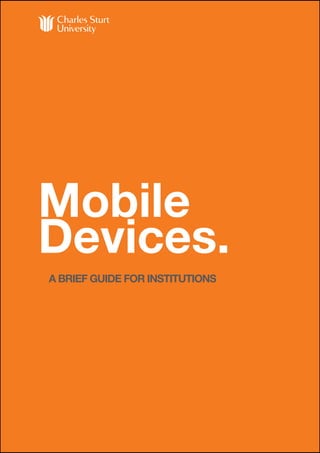
A Brief Guide to Mobile Devices
- 1. Mobile Devices. A BRIEF GUIDE FOR INSTITUTIONS
- 2. mLearn 2012 Mobile Device Guide 2 Mobile Devices Mobile Devices offer educational institutions significant opportunities over other types of hardware for a number of key reasons: »» align closely with strategic moves by this institution and publishers away from paper, by offering a highly capable alternative »» incorporation into our workplace and learning and teaching practices will create a platform for institutional growth and innovation Device Sizes & Uses The Project has been working in an increasingly volatile marketplace as mobile technology evolves rapidly with new models, devices, operating systems and applications. Change tends to happen on a daily basis. At the beginning of the Project, devices were typically broken down into tablets and Smartphones, however the last year has seen the blurring of those distinctions. There has been a push to develop a range of in-between screen sizes, so that the landscape now typically looks like this: »» Smartphones 3-5” displays »» Phablets 5-7”displays »» Mini Tablets 7-8” displays »» Tablets 9-11” displays The varying sizes lend themselves to a range of specific purposes and tend to come with their own set of unique pros and cons. The Smartphone tends to be the ‘hero’ device attracting the majority of sales and its small size lends itself to being the most portable and frequently used. The phone component tends to link the device to a personal plan as devices are contracted through telecommunications companies. These contracts tend to make them excellent personal devices, but difficult to rollout or provision in any other way, unless explicitly required for the employer. The contracts are typically 24 months, which means turnover of devices is far more rapid than other technologies and creates an ecosystem that is more current and up to date in terms of latest standards. The next size up is the Phablet, a crossover between a tablet and phone, and tends to suit those who want a device that is more capable for creating purposes, but the portability of a Smartphone, hence the need for larger screen real estate. They often come with a stylus that allows notepad-like functions. These devices tend to come with a phone so the same contractual arrangements apply. The Phablet is perhaps in a niche of its own for those willing to compromise on the portability of the phone or the functionality of the tablet. The Mini Tablet range suits those who want to primarily consume content as the device likely to be lighter and better fits a hand. These devices are fantastically portable, have large data capacity and long battery life, compared to phones because of the extra size. This makes them extremely popular for those wishing to read, watch and listen, and offer a far more immersive and rich media experience than an eReader. The smaller size however impacts their ability for typing, sporting a small keyboard more suited to thumbs than a traditional ergonomic typing position. The smaller screen also diminishes the available screen real estate which many developers struggle with, either cramming a full tablet into the smaller space or upscaling the Smartphone version.
- 3. mLearn 2012 Mobile Device Guide 3 The tablet size provides the larger screen for more interactions and adds functionality for touch interactions and consumption of media. This is the territory carved by the original iPad, with a footprint slightly smaller than an A4 page. These devices provide the optimal blend for mobile experience. They are far more portable and lighter than their laptop equivalents and have much longer battery life. They come without the contractual implications as most devices sold are WiFi only, but many allow cellular data to be used that can be additionally purchased independently. Recommending Devices For an institution moving forward with a mobile strategy, recommending a single device would not be prudent. A better way to approach this would be to examine the affordances of the different types of devices, and where they may fit into a more rounded and inclusive strategy. Smartphones The Smartphone is already deeply embedded in Australian society and should be considered the heart of any mobile implementation strategy. In June 2011, 25% of the adult population of Australia had a Smartphone, and by June 2012 that figure was 49% (ACMA, 2013). Such market penetration and the associated difficulties around personal contracts would preclude provision of devices, except to staff for work purposes. The adoption of an enterprise-wide BYOD to Smartphones would be the most suitable. A mobile strategy needs to accept the diversity of this group of devices and enable an open and agnostic approach to support. This would include: »» ensuring web over app for access to essential or required services, i.e., building a web presence as preference to ensure a cross platform and device agnostic approach »» app development matches student and staff ownership, i.e., analytics and climate surveys of staff and student ownership should become consistent metrics for analysis Phablets & Mini Tablets These products are a niche of their own for those willing to compromise on portability or functionality, and would preclude provision unless they were specifically suited to an application. CSU should ensure that the same enterprise wide BYOD policy applies to this device group Tablets For educational institutions the tablet is the most suitable device type for a number of key reasons: »» still not as prevalent as Smartphones among the general public and do not come with any associated issues around contractual obligations »» larger screen provides increased sizing and improved readability to provide a viable alternative to print »» extra size allows for a larger battery and the extra screen real estate allows for an optimal typing, writing and drawing experience »» devices are the easiest to provision and rollout to staff and students, and have proven success across a range of institutions including CSU Institutions need to ensure support for a BYOD policy for these devices, but should investigate complementary provisioning models to groups of staff and students. A range of provisioning models could address issues around equity and access, course requirements and professional development.
- 4. mLearn 2012 Mobile Device Guide 4 PROVISIONING DEVICES Why should an Institution Provision Devices? The mobile device market is extremely suitable to a BYOD model but it comes with significant risks and implications for institutional resources. In particular, there will be a requirement for increased support simply because of the dispersed and diverse profile of devices available. This diversity is only set to increase in the next 12 months as new operating systems, FirefoxOS, Ubuntu Touch and Tizen, are being rolled out. This is on top of the significant fragmentation of Android operating systems and massive range of devices with wide ranging capabilities. This diversity creates significant issues for the development of specific solutions for mobile devices and impacts the ability of the university to provide best of breed solutions instead of low-common denominator answers. In terms of developing apps and delivering content, it presents significant challenges as there is no ability to develop a one size fits solution, instead requiring a range of solutions, which increases cost and time for development. Provisioning devices means taking a single vendor approach, not necessarily a single device approach, but one where there is a common operating system, hardware specifications and device types. A single vendor approach comes with the risk of lock-in, but also has significant benefits for the university: »» Reduction in support requirements as there are “Known knowns and known unknowns” improving risk management, support resources and issues can be replicated and responded to in a timely manner. »» An organic community of practice can form around a common ecosystem capable of supporting each other with regard to practices and techniques reducing the need for direct intervention. »» Simplification of development and testing due to platform consistency applies to the development of content, resources, applications and systems. »» Devices can be managed to a greater degree and open new opportunities for different types of ownership models, such as leased, loaned or contracted Provisioning Models From initial discussions in the Project the implementation of a range of provisioning models addressed concerns around costs and sustainability, and provide the institution with a best practice model. It could also provide a way for institutions to leverage their relationships with corporate interests to develop some new, innovative methods ensuring our students and staff are provided with cutting edge, high quality equipment. Some example models could include: Institution Provided – Provide the device to staff and students to own and cover costs, or recover through other measures. This would only be suitable in small numbers but could be used to provide assistance to Indigenous and low SES students. Institutional Loans – Provide the device as a loan to staff or students. These could be similar to leasing arrangements and made contingent on employment and enrolment. The institution would need to make the large initial investment but would be able to recoup costs. This would lessen the upfront impact on students, faculties and divisions.
- 5. mLearn 2012 Mobile Device Guide 5 Institution Sourced – Act as an agent for various hardware providers and leverage bulk buying and discounting to reduce costs. Existing internal services could be expanded to students who would benefit from savings. Vendor Sourced – Establish working relationships with vendors to provide staff and students with discounts, with all sales conducted outside the university. This would require negotiations with external manufacturers and/or vendors, but could result in significant savings without major internal investment. Data Contracts – Negotiate an agreement with a telecommunications company to provision devices to staff and students. Each contract could operate outside the university but leverage the bulk buying capabilities to reduce costs to students. This arrangement could extend to allow institutional data to be un-metered, in effect providing students and staff with free data for their work, learning and teaching. This method could leverage on the type of margins that retail sellers earn from sales, but could be used to offset costs to students. ROLLOUT OPTIONS Along with choosing the provisioning model, there may also be scope to investigate deployment models. Most tablet solutions can support managed and unmanaged deployment models, providing flexible solutions to individuals and institutions. Each method has specific pros and cons that need to be matched to the specific purpose and goal of any deployment to ensure suitability. Managed The processes around Managed Devices are similar to current methods used in IT. The university would retain ownership and management control of the device and would also need purchase software to be made available. This method requires a manual initialisation process where an ‘image’ is created, and then rolled out across the other devices. The image can contain protocols to simplify the setup of some processes like email, restrict functions and features on the device, allow tracking to ‘find’ devices and preinstall applications and web links. There are however significant drawbacks to this methodology. Devices are essentially locked to the original computer that managed the setup, and require a back-to-base approach for management of devices needing the devices to be physically sent back to their original setup location. To provide many management features the devices essentially become locked down and any customisation, installation of other apps or data on the devices is unable to be backed-up or maintained by the user. This model would be suitable for applications such as creating class sets of devices that can be borrowed and returned, but never owned or customised. This kind of arrangement would be similar to a computer lab model. PROS: »» Devices can be set up to be loaned & shared to provide similar functionality as a computer lab »» This computer lab model is portable and less reliant on physical infrastructure. »» Provides a way of giving access to apps, interactive texts, rich media for classes and groups CONS: »» Manual process of setting up can be both difficult and time consuming. Additional equipment would be required for large deployments. »» Back-to-Base support requirements limit flexibility and increase the need for additional support and ongoing maintenance. »» Any devices that are loaned and are not using this model may violate Apple’s Terms and Conditions, which have specific requirements around a user’s Apple ID and how it can be applied to a device.
- 6. mLearn 2012 Mobile Device Guide 6 »» There are options to reduce the management features on the devices but in these circumstances there is little benefit. In a general sense a managed deployment would suit applications where devices are required to be managed, such as a lab environment, loan devices, or where support requirements need to be kept to a minimum and externalised. Unmanaged Unmanaged rollout is essentially handing the device over as new in the factory default. This method requires a user to manually setup the device they receive. This is the model that the project deployed for all its trials in 2012, as it provided the most flexibility and allowed greater ownership and buy in from the students and staff. The users are allowed complete freedom to set up, install and use the devices however they want. The devices are essentially totally open to all customisation, installation of other apps and data on the devices is backed-up or maintained by the user. This model would be suitable for all other applications other than creating sets to be borrowed and returned. It is similar in scope to the Bring Your Own Device (BYOD) model, but takes advantage of the university for purchasing, logistical rollout and support. In terms of software, Apple has recently enabled the Volume Purchasing Plan, which would allow the university to buy apps in bulk and then distribute them to staff as redemption codes. PROS: »» Provides maximum flexibility and customisation from the user’s perspective to encourage personalisation and usage. »» This method improves digital literacy by encouraging ownership of the device through responsibility. With the correct support this has seen the growth of significant and applicable skills and knowledge in staff and students. CONS: »» Requires users to set up the device themselves, which can be simplified by rolling out documentation, tutorials and face-to-face support. »» Users are responsible for backing up and maintaining the device. This is a simple process but does require users to learn the process. An unmanaged approach does put the onus on the user to maintain and manage their own device. This goes against the traditional approach to provisioning technology at CSU and many institutions, however some of the distinct benefits to this are a greater sense of ownership and the development of better digital literacy. Users are required to learn and understand their device to a further degree, but are able to customise and personalise their experience to suit themselves. This model is a trade off between the provision of additional support and development instead of management services and infrastructure. SUPPORT It is vital that part of the decision-making in this area includes support. Overall, the Project has seen a reduction in support requirements through the adoption of a single vendor approach, which has improved the efficiency and efficacy for our rollouts.
- 7. mLearn 2012 Mobile Device Guide 7 In the surveys, staff and students were asked to choose which support resources were the most useful from the following: »» Documentation »» Walkthrough Videos »» Interact Site »» Forums »» Face to Face »» Other Staff and students overwhelmingly found face-to-face support to be the most useful. This can be confirmed by the Project team, as it appeared to be the most productive way to rollout the technology, up skill staff, and provide feedback and ongoing support. During the staff trials the Project also tested the establishment of an organic community of practice. These events were informal but provided a chance to meet with technical staff. It was observed that these sessions would quickly concentrate on peer-to-peer learning, as staff shared their experience, so facilitation became the main role for the Project. VENDOR ALTERNATIVES At the launch of the Project there was really only one tablet – the iPad. Throughout 2012 we have seen a huge range of android devices being released and newcomers, like Microsoft, come to the mobile party. The following table maps out the three main tablet candidates in the current crop of operating systems (Jun 2012) and how they compare in a number of key areas. Model Apple iPad Window Surface Samsung Galaxy Note Device Type Tablet Tablet Tablet Operating system iOS Windows 8 RT Android 4.0 Wi-Fi Yes Yes Yes Cellular Data Yes No Yes External Storage No Yes Yes HiRes Resolution Yes No No Software Availability Hi Low Med Software Compatibility Med Med Med Build Quality Hi Hi Med Peripheral Support Hi Low Med Internal Storage Hi Med Low Support Requirements Low Low Low Device Price $539 - $1009 $559 - $679 $585 - $835 Cover Price $45 - $80 $140 - $150 $45 - $60 Total Price Range - RRP $584 - $1089 $699 - $829 $630 - $895 Comments * Pricing scale includes WiFi & 3G in $AUD Prices in $AUD * Pricing scale includes WiFi and 3G in $AUD
- 8. mLearn 2012 Mobile Device Guide 8 NEXT STEP Moving forward towards developing a better plan for mobile will require collaboration and consultation between divisions, faculties, staff and students. The first step would be to establish a working group to investigate how an institution can support a rollout of mobile devices to both the staff and student bodies. This group would be tasked with providing details relating to the issues involved in a rollout, and a variety of provisioning models based on financial and sustainable practices. This working party would be tasked with: »» Opening a specific and focused dialogue with each school and division to develop requirements, opportunities and affordances that mobile technology could deliver. Discuss the device specifications, software and hardware requirements for a range of discipline-specific tasks and possible research opportunities. »» Opening up dialogue with potential commercial partners and investors. Mobile technology could offer a range of new commercial opportunities, with many companies interested in establishing relationships in this area. This would be mutually beneficial in terms of exposure and marketing as a progressive and modern university and possibly lead to new income streams. From the specifications developed the cost of provisioning models would be developed including ongoing management of devices, lifecycle and deployment. This should be done in conjunction with Finance and IT departments to consider appropriate funding sources. Judging the current climate this should be based on a 24-month turnaround of devices. mLearn 2012: Lessons Through Exploration by Tim Klapdor Copyright: 2013 Charles Sturt University. This work is licensed under a Creative Commons Attribution-Non Commercial-NoDerivs 3.0 Unported License.
