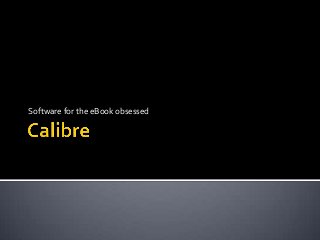
Converting eBooks with Calibre
- 1. Software for the eBook obsessed
- 2. I was in a meeting recently and a colleague asked how to download and print a Kindle eBook. (Don’t question it, just go with the flow.) When I started to explain the procedure, the group members clutched their heads in collective agony and asked me to put it in writing. That initiative became this presentation. I use Windows 7 so if you are working in an awesome Mac or Windows 8 environment, these steps might not work for you.
- 3. There are three things you need to do this procedure: Amazon Kindle software for your PC. Calibre software. An eBook I’m assuming you’ve already downloaded and installed the software. I’m looking for an excuse to buy a new eBook, so I’ll show how you can purchase one.
- 4. Be sure you have the book sent to your Kindle for PC. Sometimes (especially if the book has multi-media elements in it) this option won’t be available. If it is not available, that means the Kindlebook can only be viewed on an iOS or Android device. Sorry.
- 5. My book!
- 6. It should be in the My Kindle Content folder. The file name will be a gobbeldygook alphabet soup name. Look for an .azw file and sort by date to see when you downloaded it.
- 9. Notice that in the thumbnail for the eBook there is a Formats listing. Notice that it only has AZW3 listed in the Format section. This is the Amazon format. We want it in .pdf format for printing, right? Right!
- 10. Make sure the appropriate eBook file is selected and click Convert individually from the sub-menu.
- 11. As you can see, there are a lot of supported formats. I suggest selecting the .pdf file format because that’s easiest to print. Click OK and you are good to go.
- 12. The new formats are now listed. Click the Click to open option by the Path heading, and it opens a folder where the eBook files are stored. There is your .pdf ready for printing!