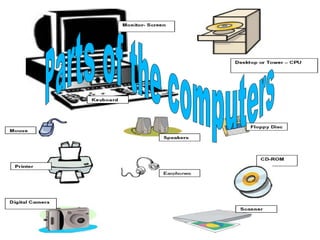
Parts of the computers by sandra & maria
- 1. Parts of the computers
- 2. 1. disk 2. Keyboard 3. Monitors 4. Mouse 5. Printer 6. Scanner 8. Modem 9. Chip 10. CPU 11. Web cam 7. Speakers 1.QUIZ 2. QUIZ 4. QUIZ 3. QUIZ index
- 3. A disk is a piece of plastic that holds information for or from your computer. DISK
- 4. Keyboard is a tool that is used for typing like a typewriter keyboard
- 5. A monitor is a screen on your computer that you look at when you are on the computer Monitor
- 6. A piece of plastic that has a ball on the bottom and two buttons on the top. When you click on the mouse,you usually click in the left button. It allows you to click on and choose things on your screen. Mouse
- 7. A machine that puts things from the computer onto paper. pRinteR
- 8. A piece of a equipment that copies pictures so that you can use it in your computer project. ScanneR
- 9. The part of the computer that lets you hear the sou nds for the programs. Speakers
- 10. A part of the computer that connects to the phone lines so that you can go on the internet Modem
- 11. A small piece inside the computer that helps your computer work. Chips have to be programmed by people or they won´t work. There are many chips in the computer. chip
- 12. CPU = Central Processing Unit. A chip that is the brains of your computer that processes the information. CPU
- 13. A web cam is a video capture device connected to a computer or computer network, often using a USB port of, if connected to a network, ethernet of WI-FI Web cam
- 14. What is the web cam fuction? · To speak with other people · Other people see you · To print papers or pictures Quiz
- 15. What is speakers do? · listen to music · to write words · to talk with other people Quiz
- 16. What is keyboard do ? .To listen to music .Other people can you see . To write Quiz
- 19. IT ISN'T O.K.!
- 20. THE END!! BY: sandRa & maRiia