Excel2002
•Télécharger en tant que PPT, PDF•
3 j'aime•762 vues
Signaler
Partager
Signaler
Partager
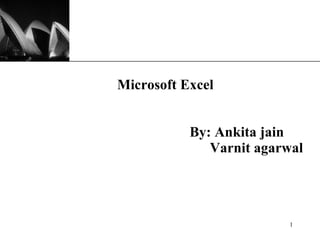
Contenu connexe
Tendances
Tendances (20)
Interactivity on Excel Using Pivoting, Dashboards, “Index and Match,” and Glo...

Interactivity on Excel Using Pivoting, Dashboards, “Index and Match,” and Glo...
Similaire à Excel2002
Similaire à Excel2002 (20)
Microsoft Excel Glossary & Keyboard Shortcuts-Function Keys

Microsoft Excel Glossary & Keyboard Shortcuts-Function Keys
Uses & applications of microsoft excel in vph research

Uses & applications of microsoft excel in vph research
Plus de Mukund Trivedi
Plus de Mukund Trivedi (20)
Dernier
+971581248768>> SAFE AND ORIGINAL ABORTION PILLS FOR SALE IN DUBAI AND ABUDHA...

+971581248768>> SAFE AND ORIGINAL ABORTION PILLS FOR SALE IN DUBAI AND ABUDHA...?#DUbAI#??##{{(☎️+971_581248768%)**%*]'#abortion pills for sale in dubai@
Dernier (20)
+971581248768>> SAFE AND ORIGINAL ABORTION PILLS FOR SALE IN DUBAI AND ABUDHA...

+971581248768>> SAFE AND ORIGINAL ABORTION PILLS FOR SALE IN DUBAI AND ABUDHA...
CNIC Information System with Pakdata Cf In Pakistan

CNIC Information System with Pakdata Cf In Pakistan
Modular Monolith - a Practical Alternative to Microservices @ Devoxx UK 2024

Modular Monolith - a Practical Alternative to Microservices @ Devoxx UK 2024
Polkadot JAM Slides - Token2049 - By Dr. Gavin Wood

Polkadot JAM Slides - Token2049 - By Dr. Gavin Wood
WSO2's API Vision: Unifying Control, Empowering Developers

WSO2's API Vision: Unifying Control, Empowering Developers
How to Troubleshoot Apps for the Modern Connected Worker

How to Troubleshoot Apps for the Modern Connected Worker
Navigating the Deluge_ Dubai Floods and the Resilience of Dubai International...

Navigating the Deluge_ Dubai Floods and the Resilience of Dubai International...
Apidays New York 2024 - The Good, the Bad and the Governed by David O'Neill, ...

Apidays New York 2024 - The Good, the Bad and the Governed by David O'Neill, ...
Apidays New York 2024 - Accelerating FinTech Innovation by Vasa Krishnan, Fin...

Apidays New York 2024 - Accelerating FinTech Innovation by Vasa Krishnan, Fin...
AWS Community Day CPH - Three problems of Terraform

AWS Community Day CPH - Three problems of Terraform
Connector Corner: Accelerate revenue generation using UiPath API-centric busi...

Connector Corner: Accelerate revenue generation using UiPath API-centric busi...
Why Teams call analytics are critical to your entire business

Why Teams call analytics are critical to your entire business
Cloud Frontiers: A Deep Dive into Serverless Spatial Data and FME

Cloud Frontiers: A Deep Dive into Serverless Spatial Data and FME
Excel2002
- 1. Microsoft Excel By: Ankita jain Varnit agarwal
- 3. A sample Excel worksheet
- 4. Identify Excel components New Perspectives on Microsoft Office Excel 2003, Second Edition- Tutorial 1
- 5. Descriptions of Excel components
- 12. Entering Data into a Worksheet
- 14. Excel’s arithmetic operators Arithmetic operations, symbols and description of their use.
- 16. Math and Statistical functions This chart shows some commonly used math and statistical functions and a description of what they do.
- 18. Examine the Insert Function dialog box This dialog box appears when you click the Insert Function button. It can assist you in defining your function.
- 20. Resize a column
- 23. Chart Wizard dialog box 1 Choose a chart type and view examples of that type in dialog box 1. Choose which type of chart you want in this pane. Select a sub-type of that chart in this pane. Click and hold this button down to see a preview of your chart.
- 25. Chart Wizard dialog box 2 During the second step of the Chart Wizard, you specify the data to be displayed in the chart, which is also known as the chart's data source. Specify the cell range and whether the data series is in rows or columns.
- 26. Chart Wizard dialog box 2 During the second step of the Chart Wizard, you specify the data to be displayed in the chart, which is also known as the chart's data source. Specify the cell range and whether the data series is in rows or columns.
- 27. Chart Wizard dialog box 2 During the second step of the Chart Wizard, you specify the data to be displayed in the chart, which is also known as the chart's data source. Specify the cell range and whether the data series is in rows or columns.
- 28. Chart Wizard dialog box 2 During the second step of the Chart Wizard, you specify the data to be displayed in the chart, which is also known as the chart's data source. Specify the cell range and whether the data series is in rows or columns.
- 30. Moving selected cell ranges
- 32. The Print dialog box
