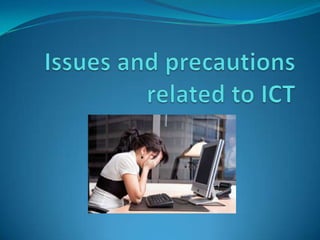
Issues and precautions related to ict
- 2. Physical Issues Environmental factors Your computer should be kept in a Dust free Dry (moisture free) Smoke free environment
- 3. Physical Issues Hardware protection Your computer should be equipped with A UPS (Uninterrupted Power Supplier) to avoid risk of sudden power failure and fluctuations. Surge protection to protect against lightning and thunder. Stabilizer to control voltage.
- 4. Logical security The software and the data in your computer can be protected through the use of Password Backups
- 5. Malicious codes A common misconception is that other kinds of electronic nastiest such as worms and Trojan horse applications are viruses. Viruses, worms and Trojan horse belong to a broader category called “malicious codes”.
- 6. Virus A program or piece of code that is loaded onto your computer without your knowledge and runs against your wishes. Like any other program, it contains instructions that tell your computer what to do.
- 7. Virus Viruses can also replicate themselves. All computer viruses are man made. A simple virus that can make a copy of itself over again is relatively easy to produce. A virus can be destructive; it could format your hard drive, overwrite your hard drive boot sector or delete files and render your machine inoperative. Even such a simple virus is dangerous because it will quickly use all available memory and bring the system to a halt. An even more dangerous type of virus is one capable of transmitting itself across networks and bypassing security systems.
- 8. Virus How do viruses invade a machine? E-mail or an e-mail attachment Downloads Shared infected floppy disks Hacking (Occasionally)
- 9. Virus Trojan Horse A destructive program that masquerades as a benign application. Unlike viruses, Trojan horses do not replicate themselves.
- 10. Virus Worm A program or algorithm that replicates itself over a computer network and usually performs malicious actions.
- 11. Virus Virus A program or piece of code that is loaded onto your computer without your knowledge and runs against your wishes.
- 12. Virus Blended program Blended threats combine the characteristics of viruses, worms, Trojan Gorses and malicious code with server and Internet vulner abilities.
- 13. Virus Combating Viruses, Worms and Trojan Horses The first step to protecting your computer is to ensure your operating system (OS) is up-to-date you should have anti-virus software installed on your system and ensure you download updates frequently to ensure your software has the latest fixes for new viruses, worms and Trojan horses. You should also install a firewall as well.
- 14. Antivirus Software Antivirus software can detect nearly all types of known viruses, but it must be updated regularly to maintain effectiveness.
- 15. Firewall A firewall is a system that prevents unauthorized use and access to your computer. A firewall can be either hardware or software.
- 16. Firewall Hardware firewalls provide a strong degree of protection from most forms of attack from the outside world can be purchased as a stand alone product or in broadband routers. For individual home users, the most popular firewall choice is a software firewall