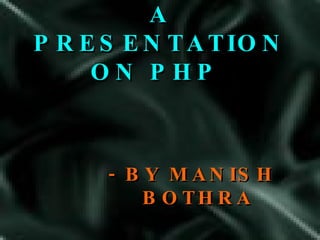
Php Presentation
- 1. A PRESENTATION ON PHP - BY MANISH BOTHRA
- 2. Agenda 1. Brief History of PHP 3. Examples 2. INSTALLATION
- 3. Brief History of PHP PHP (PHP: Hypertext Preprocessor) was created by Rasmus Lerdorf in 1994. It was initially developed for HTTP usage logging and server-side form generation in Unix. PHP 2 (1995) transformed the language into a Server-side embedded scripting language. Added database support, file uploads, variables, arrays, recursive functions, conditionals, iteration, regular expressions, etc. PHP 3 (1998) added support for ODBC data sources, multiple platform support, email protocols (SNMP,IMAP), and new parser written by Zeev Suraski and Andi Gutmans . PHP 4 (2000) became an independent component of the web server for added efficiency. The parser was renamed the Zend Engine. Many security features were added. PHP 5 (2004) adds Zend Engine II with object oriented programming, robust XML support using the libxml2 library, SOAP extension for interoperability with Web Services, SQLite has been bundled with PHP
- 4. Why is PHP used? Easy to Use Code is embedded into HTML. The PHP code is enclosed in special start and end tags that allow you to jump into and out of "PHP mode". <html> <head> <title>Example</title> </head> <body> <?php echo "Hi, I'm a PHP script!"; ?> </body> </html>
- 5. Why is PHP used? Cross Platform Runs on almost any Web server on several operating system. One of the strongest features is the wide range of Supported database. Web Servers: Apache, Microsoft IIS, Caudium, Netscape Enterprise Server Operating Systems: UNIX (HP-UX,OpenBSD,Solaris,Linux), Mac OSX, Windows NT/98/2000/XP/2003 Supported Databases: Adabas D, dBase,Empress, FilePro (read-only), Hyperwave,IBM DB2, Informix, Ingres, InterBase, FrontBase, mSQL, Direct MS-SQL, MySQL, ODBC, Oracle (OCI7 and OCI8), Ovrimos, PostgreSQL, SQLite, Solid, Sybase, Velocis,Unix dbm
- 6. INSTALLATION
- 17. Installing PHP on Windows Windows InstallShield Installation (IIS) Step 1: Download the most recent installer and execute
- 18. Installing PHP on Windows Windows InstallShield Installation (IIS) Step 2: Choose Standard or Advanced Installation
- 19. Installing PHP on Windows Windows InstallShield Installation (IIS) Step 3: Choose an installation directory (c:hp)
- 20. Installing PHP on Windows Windows InstallShield Installation (IIS) Step 4: SMTP settings
- 21. Installing PHP on Windows Windows InstallShield Installation (IIS) Step 4: Error Settings (Display Everything)
- 22. Installing PHP on Windows Windows InstallShield Installation (IIS) Step 5: Select your web server
- 23. Installing PHP on Windows Windows InstallShield Installation (IIS) Step 6: Register file extensions (.php)
- 24. Installing PHP on Windows Windows InstallShield Installation (IIS) Step 7: Web Server Configuration
- 25. Installing PHP on Windows Windows InstallShield Installation (IIS) Step 8: Testing index.php <?php phpinfo(); ?>
- 27. Installing PHP on Windows Windows Manual Installation (IIS) Step 1: Download most recent distribution and unzip to Installation directory (c:hp) Step 2: Copy php4ts.dll and contents of /dlls to the System Folder
- 28. Installing PHP on Windows Windows Manual Installation (IIS) Step 3: Copy php.ini-dist to %SROOT% and rename php.ini
- 29. Installing PHP on Windows Windows Manual Installation (IIS) Step 4: Edit php.ini Extensions directory. By default, extensions are kept in the “ extensions” folder of the installation directory. extension_dir = c:hpxtensionsDocument Root. This is the local folder that your web server uses as the web publishing root directory. doc_root = c:netpubwwroot For IIS installations you MUST turn off cgi.force_redirect cgi.force_redirect = 0
- 30. Installing PHP on Windows Windows Manual Installation (IIS) Step 5: Set file permissions The following files and folders must have “read” and “execute” permissions enabled for the system’s web user (I_USR_ hostname ) %SROOT%hp.ini C:hp
- 31. Installing PHP on Windows Windows Manual Installation (IIS) Step 6: Configure your web server Modify IIS configuration settings using the Internet Services Manager or Internet Information services tool in Control Panel Administrative Tools Right-click on the server name (IIS 5.0) or Web Sites (IIS 5.1) and select Properties .
- 32. Installing PHP on Windows Windows Manual Installation (IIS) Step 6a: Edit Master Properties
- 33. Installing PHP on Windows ) Windows Manual Installation (IIS) Step 6b: Select Configuration under Home Directory
- 34. Installing PHP on Windows Windows Manual Installation (IIS) Step 6c: Add an Application Mapping
- 35. Installing PHP on Windows Windows Manual Installation (IIS) Step 6d: Enter the name and path of the PHP executable. Enter “.php” for the extension. Check “All Verbs” and “ Script Engine”. Repeat this process for all extensions you would like your web server to parse as PHP. Note: Depending on your specific configuration, you may have to enter “ %s %S” after the executable name. This may not be necessary on all configurations.
- 36. Installing PHP on Windows Windows Manual Installation (IIS) Step 6e: Click “Select All” to apply settings to all web sites Under Inheritance Overrides. Click OK all the way back to the beginning.
- 37. Installing PHP on Windows Windows Manual Installation (IIS) Step 7: RESTART all web services. It doesn’t hurt to reboot Windows.
- 38. Installing PHP on Windows Windows Manual Installation (IIS) Step 8: Testing index.php <?php phpinfo(); ?>
- 39. EXAMPLES
- 41. Examples Step 1: Universal header and footer in a single file Create a file called header.php. This file will have all of the header HTML code. You can use FrontPage/Dreamweaver to create the header, but remember to remove the closing </BODY> and </HTML> tags. <html><head> <title>UCR Webmaster Support Group</title> <link rel="stylesheet" type="text/css" href=“mycssfile.css"> </head> <body> <table width=80% height=30> <tr><td> <div align=center> Page Title </div> </td></tr></table>
- 47. Examples Step 3: Simple Page Counter Next, output the counter value using PHP. Copy this line after the main block of code. That’s it! The result should look something similar to: This page has been viewed <?php echo“$hits”; ?> times.
- 51. THANK YOU
