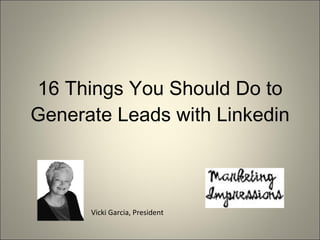
Get leads with linkedin
- 1. 16 Things You Should Do to Generate Leads with Linkedin Vicki Garcia, President
- 10. Make as many connections as you possibly can! Or, only connect with people you know and trust? Open Network vs Trusted Advisors? 1. Maximize your profile!
- 11. 2. Maximize your headline.This is your headline. Treat it like your introduction when networking. Focus on what you can do to help people.
- 12. My new better headline
- 13. 3. Use your name in your summary! 4. Use keywords in your summary!
- 14. 5. Talk about your customers & clients
- 15. 6. Do a mass request to your contacts for recommendations!
- 16. 7. Create a page for your business!
- 17. 8. Edit your “vanity” Linkedin URL to enable your Linkedin profile link to show up in search results for your name. Use your personal name if you can for Personal Branding
- 18. 9. See who has been checking you out!
- 19. Add sections!
- 20. 10. Take advantage of the many additional things you can put on your profile.
- 21. 11. Join Groups based on two criteria: - Can I learn something from these people? - Are the members my target market? WARNING!! Set your digest emails for weekly!
- 22. 12. Start your own group & invite connections to join!
- 24. 13. Do an advanced people search! The advanced search tool will allow you to: - Search for new contacts based on keywords, location, title, company or school - Run industry specific searches - Save up to 3 searches at a time and receive emails when new contacts match your search criteria Search by Groups is further down
- 25. Ask these people to connect! Go through these slowly and see if you can make any introductions WARNING! This can be time consuming.
- 26. 14. Try using LinkedIn as a search tool targeting keywords and location Look for bloggers, reporters, competitors to see what they are up to.
- 27. 15. Direct prospects to your Linkedin profile, past projects and recommendations
- 28. 16. Set up an account on Hootsuite.com & connect to all your Linkedin Groups. People in your groups will see these posts are “discussions.”
Notes de l'éditeur
- 1. Building your Reputation. LinkedIn is a great tool for people to outline their experience, accomplishment, organizations and network. Too often I have seen incomplete profiles. A crucial element to get LinkedIn to work for you is to make sure your profile is 100% complete. Include all your previous employers, groups you belong to, your "advertisement", websites and other important information. LinkedIn is also becoming a place where employers find candidates, so if you are job hunting, this may be the place for you. 2. Find Qualified Candidates. Ever struggled looking for an employee? If you are like me, it is a love hate relationship. I want to find the best candidate because it will benefit the company, but weeding through all the applicants can be exhausting. Well, how about using your network to find employees? For my last two positions, I hired individuals that came recommended, yes I said recommended, from my network on LinkedIn. LinkedIn has a great job posting board, which is also very inexpensive. Even if you don't want to field unknown candidates, you can send out an email to all your connections. 3. Find New Connections. Have you ever felt like sometimes you see the same people at the networking events? Would you like to meet new people? Use LinkedIn and do a search. For example, let's say I want to meet Architects. I just go to LinkedIn and type in Architects in the search box. LinkedIn will search my contact's contacts and return the results. The best part is it shows me how I am connected to the person, which can then be used for introductions. I ask Joe Smith to introduce me to his friend the Architect. LinkedIn also provides results of what they call 3rd degree friends. Essentially, your contact has a contact that knows the architect. It seems complicated, but it is a great way to expand your network and your friend's network. Try a search, see what happens. LinkedIn also has introductions, a tool they offer to give you an introduction to a person you want to meet. 4. Increase your Google Ranking. Ever wondered how people's names come up so high up on Google searches? I do not have the secret Google formula, but I can tell you a well written LinkedIn profile earns a high rank on the page. The not so lucky are the people with common names, like Joe Smith, but, the more you have information like LinkedIn (or Blog articles), the better your Google ranking. 5. Make your meeting go smoother. I was once introduced to a contact who knew all about me before I ever met him. He even went on to tell me who we knew in common....talk about ice breaker. All he did was search for me on LinkedIn and viola....all my history and information. I have to admit, from a bird's eye perspective it sounds a bit creepy, but sitting in the meeting it was not. I was actually relieved to have something in common with the person. He, of course, told me he had viewed my LinkedIn profile, which took all the creepiness away. I thought after that meeting, what a great way to learn about someone, search for them on LinkedIn. 6. Ask for or Give Advice. In the question and answer section of LinkedIn, users can post questions and answer questions. For example, if you are a computer hardware expert, you would scroll through and try to answer questions relating to your specialty. What does this do? Well, it builds your credibility as an expert in your field. On the other hand, have a question you want some peer advice on? Ask the LinkedIn users. I have scrolled through the Answers section many times and I am always pleased with the responses I have read, always very professional. 7. Scope out Competition, Customers, Partners. I, like most people, use Google or another search engine to see what information I can find out about my market. The market includes your customers, competitors and partners. LinkedIn is a great tool for research. I especially like it because you can usually see where a person worked previous to their current position. Knowing that information provides a much more in-depth picture about the person or company. Another key advantage is to see what groups your customers or potential customers belong to. 8. Groups. LinkedIn just added a new tool to search groups. The groups range from networking groups to Alumni groups to Company groups. Groups can be a great tool for networking. For instance, I am a member of the Alumni group where I went to college. The group is quite large, but I can search within the group for prospective clients, partners or competitors. I use the group as a common thread when trying to talk to or meet with people. For example, "Joe I see that you are a member of XYZ Alumni group, so am I, what did you study?" There are many different ways to use the groups and their members as leads into conversations. As a plus, when you join a group you can show the group on your profile. The benefit could be others see the group and find they have a common thread with you. 9. Recommendations. LinkedIn has created a system where your contacts can recommend you. I think it is a wonderful tool. Now, when I am searching for a product or service or even a new connection, I can read what other people have to say. I know and you know, we can talk about how great we are till we are blue in the face, but when someone else confirms it......you may have struck gold. Leverage the power of LinkedIn to get recommendations and be sure to give them as well. 10. Help Others. The saying is Give and You Shall Receive. Use LinkedIn to introduce people you think would be a good match. You can easily do introductions to the people with LinkedIn's inMail. The nice thing about giving a contact more connections on LinkedIn is that no one wants to be the person with the least contacts....so help out a friend and send them a contact or two that makes sense for them. Part of helping others can be helping them use LinkedIn. Most of the people I have met have done very little research on how to use LinkedIn to its full potential. 11. Use it on the go. LinkedIn is configured to be able to use it on your handheld device. While you waiting at the airport, doctor's office or another waiting area, log into LinkedIn and network from anywhere. Just go to linkedin.com. Article Source: http://EzineArticles.com/1734359
- 1. Building your Reputation. LinkedIn is a great tool for people to outline their experience, accomplishment, organizations and network. Too often I have seen incomplete profiles. A crucial element to get LinkedIn to work for you is to make sure your profile is 100% complete. Include all your previous employers, groups you belong to, your "advertisement", websites and other important information. LinkedIn is also becoming a place where employers find candidates, so if you are job hunting, this may be the place for you. 2. Find Qualified Candidates. Ever struggled looking for an employee? If you are like me, it is a love hate relationship. I want to find the best candidate because it will benefit the company, but weeding through all the applicants can be exhausting. Well, how about using your network to find employees? For my last two positions, I hired individuals that came recommended, yes I said recommended, from my network on LinkedIn. LinkedIn has a great job posting board, which is also very inexpensive. Even if you don't want to field unknown candidates, you can send out an email to all your connections. 3. Find New Connections. Have you ever felt like sometimes you see the same people at the networking events? Would you like to meet new people? Use LinkedIn and do a search. For example, let's say I want to meet Architects. I just go to LinkedIn and type in Architects in the search box. LinkedIn will search my contact's contacts and return the results. The best part is it shows me how I am connected to the person, which can then be used for introductions. I ask Joe Smith to introduce me to his friend the Architect. LinkedIn also provides results of what they call 3rd degree friends. Essentially, your contact has a contact that knows the architect. It seems complicated, but it is a great way to expand your network and your friend's network. Try a search, see what happens. LinkedIn also has introductions, a tool they offer to give you an introduction to a person you want to meet. 4. Increase your Google Ranking. Ever wondered how people's names come up so high up on Google searches? I do not have the secret Google formula, but I can tell you a well written LinkedIn profile earns a high rank on the page. The not so lucky are the people with common names, like Joe Smith, but, the more you have information like LinkedIn (or Blog articles), the better your Google ranking. 5. Make your meeting go smoother. I was once introduced to a contact who knew all about me before I ever met him. He even went on to tell me who we knew in common....talk about ice breaker. All he did was search for me on LinkedIn and viola....all my history and information. I have to admit, from a bird's eye perspective it sounds a bit creepy, but sitting in the meeting it was not. I was actually relieved to have something in common with the person. He, of course, told me he had viewed my LinkedIn profile, which took all the creepiness away. I thought after that meeting, what a great way to learn about someone, search for them on LinkedIn. 6. Ask for or Give Advice. In the question and answer section of LinkedIn, users can post questions and answer questions. For example, if you are a computer hardware expert, you would scroll through and try to answer questions relating to your specialty. What does this do? Well, it builds your credibility as an expert in your field. On the other hand, have a question you want some peer advice on? Ask the LinkedIn users. I have scrolled through the Answers section many times and I am always pleased with the responses I have read, always very professional. 7. Scope out Competition, Customers, Partners. I, like most people, use Google or another search engine to see what information I can find out about my market. The market includes your customers, competitors and partners. LinkedIn is a great tool for research. I especially like it because you can usually see where a person worked previous to their current position. Knowing that information provides a much more in-depth picture about the person or company. Another key advantage is to see what groups your customers or potential customers belong to. 8. Groups. LinkedIn just added a new tool to search groups. The groups range from networking groups to Alumni groups to Company groups. Groups can be a great tool for networking. For instance, I am a member of the Alumni group where I went to college. The group is quite large, but I can search within the group for prospective clients, partners or competitors. I use the group as a common thread when trying to talk to or meet with people. For example, "Joe I see that you are a member of XYZ Alumni group, so am I, what did you study?" There are many different ways to use the groups and their members as leads into conversations. As a plus, when you join a group you can show the group on your profile. The benefit could be others see the group and find they have a common thread with you. 9. Recommendations. LinkedIn has created a system where your contacts can recommend you. I think it is a wonderful tool. Now, when I am searching for a product or service or even a new connection, I can read what other people have to say. I know and you know, we can talk about how great we are till we are blue in the face, but when someone else confirms it......you may have struck gold. Leverage the power of LinkedIn to get recommendations and be sure to give them as well. 10. Help Others. The saying is Give and You Shall Receive. Use LinkedIn to introduce people you think would be a good match. You can easily do introductions to the people with LinkedIn's inMail. The nice thing about giving a contact more connections on LinkedIn is that no one wants to be the person with the least contacts....so help out a friend and send them a contact or two that makes sense for them. Part of helping others can be helping them use LinkedIn. Most of the people I have met have done very little research on how to use LinkedIn to its full potential. 11. Use it on the go. LinkedIn is configured to be able to use it on your handheld device. While you waiting at the airport, doctor's office or another waiting area, log into LinkedIn and network from anywhere. Just go to linkedin.com. Article Source: http://EzineArticles.com/1734359
- 1. Building your Reputation. LinkedIn is a great tool for people to outline their experience, accomplishment, organizations and network. Too often I have seen incomplete profiles. A crucial element to get LinkedIn to work for you is to make sure your profile is 100% complete. Include all your previous employers, groups you belong to, your "advertisement", websites and other important information. LinkedIn is also becoming a place where employers find candidates, so if you are job hunting, this may be the place for you. 2. Find Qualified Candidates. Ever struggled looking for an employee? If you are like me, it is a love hate relationship. I want to find the best candidate because it will benefit the company, but weeding through all the applicants can be exhausting. Well, how about using your network to find employees? For my last two positions, I hired individuals that came recommended, yes I said recommended, from my network on LinkedIn. LinkedIn has a great job posting board, which is also very inexpensive. Even if you don't want to field unknown candidates, you can send out an email to all your connections. 3. Find New Connections. Have you ever felt like sometimes you see the same people at the networking events? Would you like to meet new people? Use LinkedIn and do a search. For example, let's say I want to meet Architects. I just go to LinkedIn and type in Architects in the search box. LinkedIn will search my contact's contacts and return the results. The best part is it shows me how I am connected to the person, which can then be used for introductions. I ask Joe Smith to introduce me to his friend the Architect. LinkedIn also provides results of what they call 3rd degree friends. Essentially, your contact has a contact that knows the architect. It seems complicated, but it is a great way to expand your network and your friend's network. Try a search, see what happens. LinkedIn also has introductions, a tool they offer to give you an introduction to a person you want to meet. 4. Increase your Google Ranking. Ever wondered how people's names come up so high up on Google searches? I do not have the secret Google formula, but I can tell you a well written LinkedIn profile earns a high rank on the page. The not so lucky are the people with common names, like Joe Smith, but, the more you have information like LinkedIn (or Blog articles), the better your Google ranking. 5. Make your meeting go smoother. I was once introduced to a contact who knew all about me before I ever met him. He even went on to tell me who we knew in common....talk about ice breaker. All he did was search for me on LinkedIn and viola....all my history and information. I have to admit, from a bird's eye perspective it sounds a bit creepy, but sitting in the meeting it was not. I was actually relieved to have something in common with the person. He, of course, told me he had viewed my LinkedIn profile, which took all the creepiness away. I thought after that meeting, what a great way to learn about someone, search for them on LinkedIn. 6. Ask for or Give Advice. In the question and answer section of LinkedIn, users can post questions and answer questions. For example, if you are a computer hardware expert, you would scroll through and try to answer questions relating to your specialty. What does this do? Well, it builds your credibility as an expert in your field. On the other hand, have a question you want some peer advice on? Ask the LinkedIn users. I have scrolled through the Answers section many times and I am always pleased with the responses I have read, always very professional. 7. Scope out Competition, Customers, Partners. I, like most people, use Google or another search engine to see what information I can find out about my market. The market includes your customers, competitors and partners. LinkedIn is a great tool for research. I especially like it because you can usually see where a person worked previous to their current position. Knowing that information provides a much more in-depth picture about the person or company. Another key advantage is to see what groups your customers or potential customers belong to. 8. Groups. LinkedIn just added a new tool to search groups. The groups range from networking groups to Alumni groups to Company groups. Groups can be a great tool for networking. For instance, I am a member of the Alumni group where I went to college. The group is quite large, but I can search within the group for prospective clients, partners or competitors. I use the group as a common thread when trying to talk to or meet with people. For example, "Joe I see that you are a member of XYZ Alumni group, so am I, what did you study?" There are many different ways to use the groups and their members as leads into conversations. As a plus, when you join a group you can show the group on your profile. The benefit could be others see the group and find they have a common thread with you. 9. Recommendations. LinkedIn has created a system where your contacts can recommend you. I think it is a wonderful tool. Now, when I am searching for a product or service or even a new connection, I can read what other people have to say. I know and you know, we can talk about how great we are till we are blue in the face, but when someone else confirms it......you may have struck gold. Leverage the power of LinkedIn to get recommendations and be sure to give them as well. 10. Help Others. The saying is Give and You Shall Receive. Use LinkedIn to introduce people you think would be a good match. You can easily do introductions to the people with LinkedIn's inMail. The nice thing about giving a contact more connections on LinkedIn is that no one wants to be the person with the least contacts....so help out a friend and send them a contact or two that makes sense for them. Part of helping others can be helping them use LinkedIn. Most of the people I have met have done very little research on how to use LinkedIn to its full potential. 11. Use it on the go. LinkedIn is configured to be able to use it on your handheld device. While you waiting at the airport, doctor's office or another waiting area, log into LinkedIn and network from anywhere. Just go to linkedin.com. Article Source: http://EzineArticles.com/1734359
- 1. Building your Reputation. LinkedIn is a great tool for people to outline their experience, accomplishment, organizations and network. Too often I have seen incomplete profiles. A crucial element to get LinkedIn to work for you is to make sure your profile is 100% complete. Include all your previous employers, groups you belong to, your "advertisement", websites and other important information. LinkedIn is also becoming a place where employers find candidates, so if you are job hunting, this may be the place for you. 2. Find Qualified Candidates. Ever struggled looking for an employee? If you are like me, it is a love hate relationship. I want to find the best candidate because it will benefit the company, but weeding through all the applicants can be exhausting. Well, how about using your network to find employees? For my last two positions, I hired individuals that came recommended, yes I said recommended, from my network on LinkedIn. LinkedIn has a great job posting board, which is also very inexpensive. Even if you don't want to field unknown candidates, you can send out an email to all your connections. 3. Find New Connections. Have you ever felt like sometimes you see the same people at the networking events? Would you like to meet new people? Use LinkedIn and do a search. For example, let's say I want to meet Architects. I just go to LinkedIn and type in Architects in the search box. LinkedIn will search my contact's contacts and return the results. The best part is it shows me how I am connected to the person, which can then be used for introductions. I ask Joe Smith to introduce me to his friend the Architect. LinkedIn also provides results of what they call 3rd degree friends. Essentially, your contact has a contact that knows the architect. It seems complicated, but it is a great way to expand your network and your friend's network. Try a search, see what happens. LinkedIn also has introductions, a tool they offer to give you an introduction to a person you want to meet. 4. Increase your Google Ranking. Ever wondered how people's names come up so high up on Google searches? I do not have the secret Google formula, but I can tell you a well written LinkedIn profile earns a high rank on the page. The not so lucky are the people with common names, like Joe Smith, but, the more you have information like LinkedIn (or Blog articles), the better your Google ranking. 5. Make your meeting go smoother. I was once introduced to a contact who knew all about me before I ever met him. He even went on to tell me who we knew in common....talk about ice breaker. All he did was search for me on LinkedIn and viola....all my history and information. I have to admit, from a bird's eye perspective it sounds a bit creepy, but sitting in the meeting it was not. I was actually relieved to have something in common with the person. He, of course, told me he had viewed my LinkedIn profile, which took all the creepiness away. I thought after that meeting, what a great way to learn about someone, search for them on LinkedIn. 6. Ask for or Give Advice. In the question and answer section of LinkedIn, users can post questions and answer questions. For example, if you are a computer hardware expert, you would scroll through and try to answer questions relating to your specialty. What does this do? Well, it builds your credibility as an expert in your field. On the other hand, have a question you want some peer advice on? Ask the LinkedIn users. I have scrolled through the Answers section many times and I am always pleased with the responses I have read, always very professional. 7. Scope out Competition, Customers, Partners. I, like most people, use Google or another search engine to see what information I can find out about my market. The market includes your customers, competitors and partners. LinkedIn is a great tool for research. I especially like it because you can usually see where a person worked previous to their current position. Knowing that information provides a much more in-depth picture about the person or company. Another key advantage is to see what groups your customers or potential customers belong to. 8. Groups. LinkedIn just added a new tool to search groups. The groups range from networking groups to Alumni groups to Company groups. Groups can be a great tool for networking. For instance, I am a member of the Alumni group where I went to college. The group is quite large, but I can search within the group for prospective clients, partners or competitors. I use the group as a common thread when trying to talk to or meet with people. For example, "Joe I see that you are a member of XYZ Alumni group, so am I, what did you study?" There are many different ways to use the groups and their members as leads into conversations. As a plus, when you join a group you can show the group on your profile. The benefit could be others see the group and find they have a common thread with you. 9. Recommendations. LinkedIn has created a system where your contacts can recommend you. I think it is a wonderful tool. Now, when I am searching for a product or service or even a new connection, I can read what other people have to say. I know and you know, we can talk about how great we are till we are blue in the face, but when someone else confirms it......you may have struck gold. Leverage the power of LinkedIn to get recommendations and be sure to give them as well. 10. Help Others. The saying is Give and You Shall Receive. Use LinkedIn to introduce people you think would be a good match. You can easily do introductions to the people with LinkedIn's inMail. The nice thing about giving a contact more connections on LinkedIn is that no one wants to be the person with the least contacts....so help out a friend and send them a contact or two that makes sense for them. Part of helping others can be helping them use LinkedIn. Most of the people I have met have done very little research on how to use LinkedIn to its full potential. 11. Use it on the go. LinkedIn is configured to be able to use it on your handheld device. While you waiting at the airport, doctor's office or another waiting area, log into LinkedIn and network from anywhere. Just go to linkedin.com. Article Source: http://EzineArticles.com/1734359
- 1. Building your Reputation. LinkedIn is a great tool for people to outline their experience, accomplishment, organizations and network. Too often I have seen incomplete profiles. A crucial element to get LinkedIn to work for you is to make sure your profile is 100% complete. Include all your previous employers, groups you belong to, your "advertisement", websites and other important information. LinkedIn is also becoming a place where employers find candidates, so if you are job hunting, this may be the place for you. 2. Find Qualified Candidates. Ever struggled looking for an employee? If you are like me, it is a love hate relationship. I want to find the best candidate because it will benefit the company, but weeding through all the applicants can be exhausting. Well, how about using your network to find employees? For my last two positions, I hired individuals that came recommended, yes I said recommended, from my network on LinkedIn. LinkedIn has a great job posting board, which is also very inexpensive. Even if you don't want to field unknown candidates, you can send out an email to all your connections. 3. Find New Connections. Have you ever felt like sometimes you see the same people at the networking events? Would you like to meet new people? Use LinkedIn and do a search. For example, let's say I want to meet Architects. I just go to LinkedIn and type in Architects in the search box. LinkedIn will search my contact's contacts and return the results. The best part is it shows me how I am connected to the person, which can then be used for introductions. I ask Joe Smith to introduce me to his friend the Architect. LinkedIn also provides results of what they call 3rd degree friends. Essentially, your contact has a contact that knows the architect. It seems complicated, but it is a great way to expand your network and your friend's network. Try a search, see what happens. LinkedIn also has introductions, a tool they offer to give you an introduction to a person you want to meet. 4. Increase your Google Ranking. Ever wondered how people's names come up so high up on Google searches? I do not have the secret Google formula, but I can tell you a well written LinkedIn profile earns a high rank on the page. The not so lucky are the people with common names, like Joe Smith, but, the more you have information like LinkedIn (or Blog articles), the better your Google ranking. 5. Make your meeting go smoother. I was once introduced to a contact who knew all about me before I ever met him. He even went on to tell me who we knew in common....talk about ice breaker. All he did was search for me on LinkedIn and viola....all my history and information. I have to admit, from a bird's eye perspective it sounds a bit creepy, but sitting in the meeting it was not. I was actually relieved to have something in common with the person. He, of course, told me he had viewed my LinkedIn profile, which took all the creepiness away. I thought after that meeting, what a great way to learn about someone, search for them on LinkedIn. 6. Ask for or Give Advice. In the question and answer section of LinkedIn, users can post questions and answer questions. For example, if you are a computer hardware expert, you would scroll through and try to answer questions relating to your specialty. What does this do? Well, it builds your credibility as an expert in your field. On the other hand, have a question you want some peer advice on? Ask the LinkedIn users. I have scrolled through the Answers section many times and I am always pleased with the responses I have read, always very professional. 7. Scope out Competition, Customers, Partners. I, like most people, use Google or another search engine to see what information I can find out about my market. The market includes your customers, competitors and partners. LinkedIn is a great tool for research. I especially like it because you can usually see where a person worked previous to their current position. Knowing that information provides a much more in-depth picture about the person or company. Another key advantage is to see what groups your customers or potential customers belong to. 8. Groups. LinkedIn just added a new tool to search groups. The groups range from networking groups to Alumni groups to Company groups. Groups can be a great tool for networking. For instance, I am a member of the Alumni group where I went to college. The group is quite large, but I can search within the group for prospective clients, partners or competitors. I use the group as a common thread when trying to talk to or meet with people. For example, "Joe I see that you are a member of XYZ Alumni group, so am I, what did you study?" There are many different ways to use the groups and their members as leads into conversations. As a plus, when you join a group you can show the group on your profile. The benefit could be others see the group and find they have a common thread with you. 9. Recommendations. LinkedIn has created a system where your contacts can recommend you. I think it is a wonderful tool. Now, when I am searching for a product or service or even a new connection, I can read what other people have to say. I know and you know, we can talk about how great we are till we are blue in the face, but when someone else confirms it......you may have struck gold. Leverage the power of LinkedIn to get recommendations and be sure to give them as well. 10. Help Others. The saying is Give and You Shall Receive. Use LinkedIn to introduce people you think would be a good match. You can easily do introductions to the people with LinkedIn's inMail. The nice thing about giving a contact more connections on LinkedIn is that no one wants to be the person with the least contacts....so help out a friend and send them a contact or two that makes sense for them. Part of helping others can be helping them use LinkedIn. Most of the people I have met have done very little research on how to use LinkedIn to its full potential. 11. Use it on the go. LinkedIn is configured to be able to use it on your handheld device. While you waiting at the airport, doctor's office or another waiting area, log into LinkedIn and network from anywhere. Just go to linkedin.com. Article Source: http://EzineArticles.com/1734359
- 1. Building your Reputation. LinkedIn is a great tool for people to outline their experience, accomplishment, organizations and network. Too often I have seen incomplete profiles. A crucial element to get LinkedIn to work for you is to make sure your profile is 100% complete. Include all your previous employers, groups you belong to, your "advertisement", websites and other important information. LinkedIn is also becoming a place where employers find candidates, so if you are job hunting, this may be the place for you. 2. Find Qualified Candidates. Ever struggled looking for an employee? If you are like me, it is a love hate relationship. I want to find the best candidate because it will benefit the company, but weeding through all the applicants can be exhausting. Well, how about using your network to find employees? For my last two positions, I hired individuals that came recommended, yes I said recommended, from my network on LinkedIn. LinkedIn has a great job posting board, which is also very inexpensive. Even if you don't want to field unknown candidates, you can send out an email to all your connections. 3. Find New Connections. Have you ever felt like sometimes you see the same people at the networking events? Would you like to meet new people? Use LinkedIn and do a search. For example, let's say I want to meet Architects. I just go to LinkedIn and type in Architects in the search box. LinkedIn will search my contact's contacts and return the results. The best part is it shows me how I am connected to the person, which can then be used for introductions. I ask Joe Smith to introduce me to his friend the Architect. LinkedIn also provides results of what they call 3rd degree friends. Essentially, your contact has a contact that knows the architect. It seems complicated, but it is a great way to expand your network and your friend's network. Try a search, see what happens. LinkedIn also has introductions, a tool they offer to give you an introduction to a person you want to meet. 4. Increase your Google Ranking. Ever wondered how people's names come up so high up on Google searches? I do not have the secret Google formula, but I can tell you a well written LinkedIn profile earns a high rank on the page. The not so lucky are the people with common names, like Joe Smith, but, the more you have information like LinkedIn (or Blog articles), the better your Google ranking. 5. Make your meeting go smoother. I was once introduced to a contact who knew all about me before I ever met him. He even went on to tell me who we knew in common....talk about ice breaker. All he did was search for me on LinkedIn and viola....all my history and information. I have to admit, from a bird's eye perspective it sounds a bit creepy, but sitting in the meeting it was not. I was actually relieved to have something in common with the person. He, of course, told me he had viewed my LinkedIn profile, which took all the creepiness away. I thought after that meeting, what a great way to learn about someone, search for them on LinkedIn. 6. Ask for or Give Advice. In the question and answer section of LinkedIn, users can post questions and answer questions. For example, if you are a computer hardware expert, you would scroll through and try to answer questions relating to your specialty. What does this do? Well, it builds your credibility as an expert in your field. On the other hand, have a question you want some peer advice on? Ask the LinkedIn users. I have scrolled through the Answers section many times and I am always pleased with the responses I have read, always very professional. 7. Scope out Competition, Customers, Partners. I, like most people, use Google or another search engine to see what information I can find out about my market. The market includes your customers, competitors and partners. LinkedIn is a great tool for research. I especially like it because you can usually see where a person worked previous to their current position. Knowing that information provides a much more in-depth picture about the person or company. Another key advantage is to see what groups your customers or potential customers belong to. 8. Groups. LinkedIn just added a new tool to search groups. The groups range from networking groups to Alumni groups to Company groups. Groups can be a great tool for networking. For instance, I am a member of the Alumni group where I went to college. The group is quite large, but I can search within the group for prospective clients, partners or competitors. I use the group as a common thread when trying to talk to or meet with people. For example, "Joe I see that you are a member of XYZ Alumni group, so am I, what did you study?" There are many different ways to use the groups and their members as leads into conversations. As a plus, when you join a group you can show the group on your profile. The benefit could be others see the group and find they have a common thread with you. 9. Recommendations. LinkedIn has created a system where your contacts can recommend you. I think it is a wonderful tool. Now, when I am searching for a product or service or even a new connection, I can read what other people have to say. I know and you know, we can talk about how great we are till we are blue in the face, but when someone else confirms it......you may have struck gold. Leverage the power of LinkedIn to get recommendations and be sure to give them as well. 10. Help Others. The saying is Give and You Shall Receive. Use LinkedIn to introduce people you think would be a good match. You can easily do introductions to the people with LinkedIn's inMail. The nice thing about giving a contact more connections on LinkedIn is that no one wants to be the person with the least contacts....so help out a friend and send them a contact or two that makes sense for them. Part of helping others can be helping them use LinkedIn. Most of the people I have met have done very little research on how to use LinkedIn to its full potential. 11. Use it on the go. LinkedIn is configured to be able to use it on your handheld device. While you waiting at the airport, doctor's office or another waiting area, log into LinkedIn and network from anywhere. Just go to linkedin.com. Article Source: http://EzineArticles.com/1734359
- 1. Building your Reputation. LinkedIn is a great tool for people to outline their experience, accomplishment, organizations and network. Too often I have seen incomplete profiles. A crucial element to get LinkedIn to work for you is to make sure your profile is 100% complete. Include all your previous employers, groups you belong to, your "advertisement", websites and other important information. LinkedIn is also becoming a place where employers find candidates, so if you are job hunting, this may be the place for you. 2. Find Qualified Candidates. Ever struggled looking for an employee? If you are like me, it is a love hate relationship. I want to find the best candidate because it will benefit the company, but weeding through all the applicants can be exhausting. Well, how about using your network to find employees? For my last two positions, I hired individuals that came recommended, yes I said recommended, from my network on LinkedIn. LinkedIn has a great job posting board, which is also very inexpensive. Even if you don't want to field unknown candidates, you can send out an email to all your connections. 3. Find New Connections. Have you ever felt like sometimes you see the same people at the networking events? Would you like to meet new people? Use LinkedIn and do a search. For example, let's say I want to meet Architects. I just go to LinkedIn and type in Architects in the search box. LinkedIn will search my contact's contacts and return the results. The best part is it shows me how I am connected to the person, which can then be used for introductions. I ask Joe Smith to introduce me to his friend the Architect. LinkedIn also provides results of what they call 3rd degree friends. Essentially, your contact has a contact that knows the architect. It seems complicated, but it is a great way to expand your network and your friend's network. Try a search, see what happens. LinkedIn also has introductions, a tool they offer to give you an introduction to a person you want to meet. 4. Increase your Google Ranking. Ever wondered how people's names come up so high up on Google searches? I do not have the secret Google formula, but I can tell you a well written LinkedIn profile earns a high rank on the page. The not so lucky are the people with common names, like Joe Smith, but, the more you have information like LinkedIn (or Blog articles), the better your Google ranking. 5. Make your meeting go smoother. I was once introduced to a contact who knew all about me before I ever met him. He even went on to tell me who we knew in common....talk about ice breaker. All he did was search for me on LinkedIn and viola....all my history and information. I have to admit, from a bird's eye perspective it sounds a bit creepy, but sitting in the meeting it was not. I was actually relieved to have something in common with the person. He, of course, told me he had viewed my LinkedIn profile, which took all the creepiness away. I thought after that meeting, what a great way to learn about someone, search for them on LinkedIn. 6. Ask for or Give Advice. In the question and answer section of LinkedIn, users can post questions and answer questions. For example, if you are a computer hardware expert, you would scroll through and try to answer questions relating to your specialty. What does this do? Well, it builds your credibility as an expert in your field. On the other hand, have a question you want some peer advice on? Ask the LinkedIn users. I have scrolled through the Answers section many times and I am always pleased with the responses I have read, always very professional. 7. Scope out Competition, Customers, Partners. I, like most people, use Google or another search engine to see what information I can find out about my market. The market includes your customers, competitors and partners. LinkedIn is a great tool for research. I especially like it because you can usually see where a person worked previous to their current position. Knowing that information provides a much more in-depth picture about the person or company. Another key advantage is to see what groups your customers or potential customers belong to. 8. Groups. LinkedIn just added a new tool to search groups. The groups range from networking groups to Alumni groups to Company groups. Groups can be a great tool for networking. For instance, I am a member of the Alumni group where I went to college. The group is quite large, but I can search within the group for prospective clients, partners or competitors. I use the group as a common thread when trying to talk to or meet with people. For example, "Joe I see that you are a member of XYZ Alumni group, so am I, what did you study?" There are many different ways to use the groups and their members as leads into conversations. As a plus, when you join a group you can show the group on your profile. The benefit could be others see the group and find they have a common thread with you. 9. Recommendations. LinkedIn has created a system where your contacts can recommend you. I think it is a wonderful tool. Now, when I am searching for a product or service or even a new connection, I can read what other people have to say. I know and you know, we can talk about how great we are till we are blue in the face, but when someone else confirms it......you may have struck gold. Leverage the power of LinkedIn to get recommendations and be sure to give them as well. 10. Help Others. The saying is Give and You Shall Receive. Use LinkedIn to introduce people you think would be a good match. You can easily do introductions to the people with LinkedIn's inMail. The nice thing about giving a contact more connections on LinkedIn is that no one wants to be the person with the least contacts....so help out a friend and send them a contact or two that makes sense for them. Part of helping others can be helping them use LinkedIn. Most of the people I have met have done very little research on how to use LinkedIn to its full potential. 11. Use it on the go. LinkedIn is configured to be able to use it on your handheld device. While you waiting at the airport, doctor's office or another waiting area, log into LinkedIn and network from anywhere. Just go to linkedin.com. Article Source: http://EzineArticles.com/1734359
- 1. Building your Reputation. LinkedIn is a great tool for people to outline their experience, accomplishment, organizations and network. Too often I have seen incomplete profiles. A crucial element to get LinkedIn to work for you is to make sure your profile is 100% complete. Include all your previous employers, groups you belong to, your "advertisement", websites and other important information. LinkedIn is also becoming a place where employers find candidates, so if you are job hunting, this may be the place for you. 2. Find Qualified Candidates. Ever struggled looking for an employee? If you are like me, it is a love hate relationship. I want to find the best candidate because it will benefit the company, but weeding through all the applicants can be exhausting. Well, how about using your network to find employees? For my last two positions, I hired individuals that came recommended, yes I said recommended, from my network on LinkedIn. LinkedIn has a great job posting board, which is also very inexpensive. Even if you don't want to field unknown candidates, you can send out an email to all your connections. 3. Find New Connections. Have you ever felt like sometimes you see the same people at the networking events? Would you like to meet new people? Use LinkedIn and do a search. For example, let's say I want to meet Architects. I just go to LinkedIn and type in Architects in the search box. LinkedIn will search my contact's contacts and return the results. The best part is it shows me how I am connected to the person, which can then be used for introductions. I ask Joe Smith to introduce me to his friend the Architect. LinkedIn also provides results of what they call 3rd degree friends. Essentially, your contact has a contact that knows the architect. It seems complicated, but it is a great way to expand your network and your friend's network. Try a search, see what happens. LinkedIn also has introductions, a tool they offer to give you an introduction to a person you want to meet. 4. Increase your Google Ranking. Ever wondered how people's names come up so high up on Google searches? I do not have the secret Google formula, but I can tell you a well written LinkedIn profile earns a high rank on the page. The not so lucky are the people with common names, like Joe Smith, but, the more you have information like LinkedIn (or Blog articles), the better your Google ranking. 5. Make your meeting go smoother. I was once introduced to a contact who knew all about me before I ever met him. He even went on to tell me who we knew in common....talk about ice breaker. All he did was search for me on LinkedIn and viola....all my history and information. I have to admit, from a bird's eye perspective it sounds a bit creepy, but sitting in the meeting it was not. I was actually relieved to have something in common with the person. He, of course, told me he had viewed my LinkedIn profile, which took all the creepiness away. I thought after that meeting, what a great way to learn about someone, search for them on LinkedIn. 6. Ask for or Give Advice. In the question and answer section of LinkedIn, users can post questions and answer questions. For example, if you are a computer hardware expert, you would scroll through and try to answer questions relating to your specialty. What does this do? Well, it builds your credibility as an expert in your field. On the other hand, have a question you want some peer advice on? Ask the LinkedIn users. I have scrolled through the Answers section many times and I am always pleased with the responses I have read, always very professional. 7. Scope out Competition, Customers, Partners. I, like most people, use Google or another search engine to see what information I can find out about my market. The market includes your customers, competitors and partners. LinkedIn is a great tool for research. I especially like it because you can usually see where a person worked previous to their current position. Knowing that information provides a much more in-depth picture about the person or company. Another key advantage is to see what groups your customers or potential customers belong to. 8. Groups. LinkedIn just added a new tool to search groups. The groups range from networking groups to Alumni groups to Company groups. Groups can be a great tool for networking. For instance, I am a member of the Alumni group where I went to college. The group is quite large, but I can search within the group for prospective clients, partners or competitors. I use the group as a common thread when trying to talk to or meet with people. For example, "Joe I see that you are a member of XYZ Alumni group, so am I, what did you study?" There are many different ways to use the groups and their members as leads into conversations. As a plus, when you join a group you can show the group on your profile. The benefit could be others see the group and find they have a common thread with you. 9. Recommendations. LinkedIn has created a system where your contacts can recommend you. I think it is a wonderful tool. Now, when I am searching for a product or service or even a new connection, I can read what other people have to say. I know and you know, we can talk about how great we are till we are blue in the face, but when someone else confirms it......you may have struck gold. Leverage the power of LinkedIn to get recommendations and be sure to give them as well. 10. Help Others. The saying is Give and You Shall Receive. Use LinkedIn to introduce people you think would be a good match. You can easily do introductions to the people with LinkedIn's inMail. The nice thing about giving a contact more connections on LinkedIn is that no one wants to be the person with the least contacts....so help out a friend and send them a contact or two that makes sense for them. Part of helping others can be helping them use LinkedIn. Most of the people I have met have done very little research on how to use LinkedIn to its full potential. 11. Use it on the go. LinkedIn is configured to be able to use it on your handheld device. While you waiting at the airport, doctor's office or another waiting area, log into LinkedIn and network from anywhere. Just go to linkedin.com. Article Source: http://EzineArticles.com/1734359
- The key is to ensure that it's unmistakably clear: to whom you provide a service; what you can do for them, expressed in terms of benefits they can relate to; that you have a clear understanding of the problems/issues/concerns or needs they have and the results you'll be helping them to achieve; and most importantly; and why you're special in this context. Article Source: http://EzineArticles.com/5778524
- Have a helpful headline When people find you in searches on LinkedIn, or when you contribute to Group discussions or in the LinkedIn Answers Q&A section; the initial thing they see is a little box with your name, photo, and your "headline".What most people have in their headline is their job title. "Owner at XYZ Company" or "Principal consultant at ABC Ltd". By default, unless you change it manually, LinkedIn takes the headline from your last job title. Unfortunately, this doesn't give people a clue as to whether you might be able to help them, or might be interesting to connect to. You should treat your headline like your introduction when networking. Focus on what you can do to help people. My headline, for example is "Helping Professional Services Firms Attract More Clients and Win More New Business". It's much more useful in telling people what I actually do than using an "official" job title like Managing Director. That will get more people to click through to my profile and maybe begin to interact with me. You can edit your Headline via the Edit My Profile option. Article Source: http://EzineArticles.com/3666654
