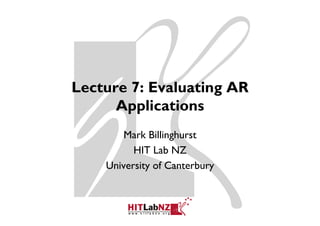
COSC 426 Lect. 7: Evaluating AR Applications
- 1. Lecture 7: Evaluating AR Applications pp Mark Billinghurst g HIT Lab NZ University of Canterbury
- 2. Building Compelling AR Experiences B ildi C lli E i experiences Evaluation applications Interaction tools Authoring components Tracking, Display Sony CSL © 2004
- 3. Introduction
- 5. The Interaction Design Process
- 6. The Interaction Design Process
- 7. Why Evaluate AR Applications? To test and compare interfaces, new technologies, interaction techniques Test Usability (learnability, efficiency, satisfaction,...) Get user feedback Refine interface design Better d t d B tt undertsand your end users d ...
- 8. Survey of AR Papers Edward Swan (2005) Surveyed major conference/journals (1992-2004) - P Presence, ISMAR, ISWC, IEEE VR ISMAR ISWC Summary 1104 total papers t t l 266 AR papers 38 AR HCI papers (Interaction) 21 AR user studies Only O l 21 f from 266 AR papers had a formal user study h d f l t d Less than 8% of all AR papers
- 9. AR Papers
- 10. HIT Lab NZ Usability Survey A Survey of Evaluation Techniques Used in Augmented Reality Studies Andreas Dünser, Raphaël Grasset, Mark p Billinghurst reviewed publications from 1993 and 2007 Extracted 6071 papers which mentioned p p “Augmented Reality” Searched to find 165 AR papers with User Studies
- 11. 450 400 350 300 250 200 150 100 50 0 1992 1993 1994 1995 1996 1997 1998 1999 2000 2001 2002 2003 2004 2005 2006 2007 ACM Digital Library SpringerLink IEEE Xplore Journals ScienceDirect SPIE Digital Library InformaWorld MIT Press Journals Highwire Blackwell Synergy Mary Ann Liebert Wiley Interscience Sage Journals Online Emerald Insight Oxford Journals Cambridge Journals Online ASCE Publications JSTOR Karger WorldSciNet BioMed Central ASME Annual Reviews Nature Online MathSciNet National Research Council of Canada Research Press (NRC) AdisOnline APS Journals (PROLA) Royal Society Publishing
- 13. Types of User Studies Types of AR user studies Perception p User Performance Collaboration Usability of Complete Systems
- 14. Types of AR User Studies
- 15. Types of Experimental Measures Used Types of Experimental Measures Objective measures Subjective measures Qualitative analysis Usability U b l evaluation techniques l h Informal evaluations
- 16. Types of Experimental Measures Used
- 17. Summary Over last 10 years Most user studies focused on user performance p Fewest user studies on collaboration Objective performance measures most used Qualitative and usability measures least used
- 18. Types of User Evaluation
- 19. What is evaluation? Evaluation is concerned with gathering data about the usability of a design or product by a specified group of users for a particular activity within a specified environment or work context
- 20. Evaluation Goal: Measure goodness of the application design yp Two types: Formative evaluation performed at different stages of development to check that the product meets users’ needs. Summative evaluation assesses the quality of a finished product. Focusing on F F i Formative E l i i Evaluation
- 21. When to evaluate? Once the application has been developed pros : rapid development, small evaluation cost cons : rectifying problems redesign & design implementation evaluation reimplementation During design and development pros : find and rectify problems early cons : higher evaluation cost, longer development design implementation
- 22. Four evaluation paradigms ‘quick and dirty’ q y usability testing (lab studies) field studies predictive evaluation
- 23. Quick and dirty ‘quick & dirty’ evaluation: informal feedback from users or consultants to confirm that their ideas are in- in line with users’ needs and are liked. Quick & dirty evaluations are done any time time. Emphasis is on fast input to the design process rather than th carefully d f ll documented fi di t d findings.
- 24. Usability Testing Recording typical users’ performance on typical tasks in controlled settings. Field observations may be used. g y As the users perform these tasks they are watched & recorded on video & their inputs are logged. This data is used to calculate performance times, errors & help explain why the users did what they did. User satisfaction questionnaires & interviews are used to elicit users’ opinions.
- 25. Laboratory-based Studies Laboratory-based studies can be used for evaluating the design, or the design implemented system are carried out in an interruption-free usability lab can accurately record some work situations some studies are only possible in a lab environment di l ibl i l b i some tasks can be adequately performed in a lab are useful for comparing different designs in a controlled context
- 26. Laboratory-based Studies Controlled, instrumented environment
- 27. Field Studies Field studies are done in natural settings The aim is to understand what users do naturally and y how technology impacts them. In product design field studies can be used to: design, - identify opportunities for new technology - determine design requirements - decide how to introduce new technology - evaluate technology in use use.
- 28. Predictive Evaluation Experts apply their knowledge of typical users, guided by heuristics, to predict usability problems. Can involve theoretically based models. A key feature of predictive evaluation is that real k f t f di ti l ti i th t l end users need not be present Relatively quick and inexpensive
- 29. Characteristics of Approaches Usability Field studies Predictive testing Users U do k d task natural l not involved l d Location controlled natural anywhere When prototype early prototype Data quantitative qualitative problems Feed back measures & descriptions problems errors Type applied naturalistic expert
- 30. Evaluation Approaches and Methods Method Usability Field studies Predictive testing Observing Ob i x x Asking users x x Asking x x experts Testing x Modeling x
- 31. DECIDE: A framework to guide evaluation - Determine the goals the evaluation addresses. - Explore the specific questions to be answered. - Choose the evaluation p di and t h i Ch th l ti paradigm d techniques - Identify the practical issues. - Decide how to deal with the ethical issues. - Evaluate, interpret and present the data.
- 32. DECIDE Framework Determine Goals: D G l What are the high-level goals of the evaluation? How wants the evaluation and why? Explore the Questions: Create well defined, relevant questions q Choose the Evaluation Paradigm Influences the techniques used, how data is analyzed Identify Practical Issues How to select users, stay on budget & schedule How to find evaluators select equipment evaluators,
- 33. DECIDE Framework Decide on Ethical Issues Informed consent form Participants have a right to: -kknow th goals of th study and what will h the l f the t d d h t ill happen to the fi di t th findings - privacy of personal information Evaluate, Interpret and Present Data , p - Reliability: can the study be replicated? - Validity: is it measuring what you thought? y g y g - Biases: is the process creating biases? - Scope: can the findings be generalized? - E l i l validity: is the environment influencing the results? Ecological lidit i th i t i fl i th lt ?
- 35. Pilot Studies A small trial run of the main study. Can identify majority of issues with interface design Pilot studies check: - that the evaluation plan is viable p - you can conduct the procedure - that interview scripts, questionnaires, experiments, etc. work appropriately Iron out problems before doing the main study.
- 36. Controlled experiments Designer of a controlled experiment should carefully consider proposed hypothesis selected subjects measured variables experimental methods data ll i d collection data analysis
- 37. Variables V i bl Experiments manipulate and measure variables under controlled conditions There are two types of variables independent: variables that are manipulated to create different experimental conditions - e.g. number of items in menus, colour of the icons dependent: variables that are measured to find out the effects of changing the independent variables - e.g. speed of menu selection, speed of locating icons Test Conditions The levels, values, or settings for an independent variable Example E l - test conditions: HMD, Handheld device 1, Handheld device 2
- 38. “Other” Variables Control variables e.g. room light, noise… if controlled => less external validity Random variables (not controlled) e.g. fatigue more influence of random variable => less internal validity Confounding variables p practice previous experience
- 39. Hypothesis A hypothesis is a prediction of the outcome what will happen to the dependent variables when the independent variables are changed to show that the prediction is right - d dependant variables don’t change by changing d t i bl d ’t h b h i the independent variables - rejecting the null hypothesis (H0 ) j g yp (
- 40. Experimental methods It is important to select the right experimental method so that the results of the experiment can be generalized There are mainly two experimental methods y p between-groups: each subject is assigned to one experimental condition within-groups: each subject performs under all the different conditions
- 41. Experimental methods Between-groups g p Within-groups g p Subjects Subjects Randomly Randomly assigned assigned Condition Condition Condition rimental tasks rimental tasks rimental tasks erimental task 1 2 3 Condition Condition Condition Condition Condition Condition 1 2 3 2 1 1 Expe Exper Exper Exper Condition Condition Condition 3 3 2 data data data data data data Statistical data analysis Statistical data analysis
- 42. Within vs. Between Subjects between subjects design each participant is tested on only one level/condition a separate group of participants is used for each condition - one group uses HMD other group uses Handheld device within subjects design participant is tested on each level/condition - e.g. participants use Handheld device and HMD repeated measurement
- 43. Between Subjects Sometimes a factor must be between subjects e.g. gender, age, experience Between subjects advantage: avoids interference effects (e.g. practice / learning effect) Between subjects disadvantage: Increased variability = need more subjects y j Important: randomised assignment to conditions
- 44. Within Subjects Sometimes a factor must be within subjects e.g. measuring learning effects Within subjects advantages less participants needed (all p p p ( participants in all conditions) p ) differences (variability) between subjects the same across test conditions Counterbalance order of presenting conditions A => B => C B => C => A C => A => B The order is best governed by a Latin Square
- 45. Latin Square Design each condition occurs once in each row and column Note: In a balanced Latin Square each condition both precedes and follows each other condition an equal d d f ll h th diti l number of times
- 46. Subjects The h Th choice of subjects is critical to the validity of the f b l h ld f h results of an experiment subjects group should b representative of th bj t h ld be t ti f the expected user population In selecting the subjects it is important to consider things such as their age group, education, skills, culture g g p How does the sample influence the results? Report the selection criteria and give relevant demographic information in your publication
- 47. Subjects How many participants? H ? How big is the effect you want to measure? - l large effects can be detected with smaller samples ff b d d ih ll l - e.g. small n needed to discriminate speed between turtles and a rabbits The more participants the “smoother” the data p p - Central Limit Theorem - as n increases (n>30) the sample mean approaches a normal distribution - extreme data has less influence (e g one sleepy participants does not (e.g. mess up the results that much) for quantitative analysis: rule of thumb MINIMUM q y 15-20 or more per group/cell
- 48. Data Collection and Analysis The choice of a method is dependent on the type of data h d that needs to be collected d b ll d In order to test a hypothesis the data has to be analysed using a statistical method l d l h d The choice of a statistical method depends on the type of collected data All the decisions about an experiment should be made before it is carried out
- 49. Observe and Measure Observations are gathered… manually (human observers) automatically (computers, software, cameras, sensors, etc.) A measurement is a recorded observation Objective metrics j Subjective metrics
- 50. Typical objective metrics task completion time k l i i errors (number, percent,…) percent of task completed ratio of successes to failures number of repetitions number of commands used number of failed commands physiological data (heart rate,…) …
- 51. Typical subjective metrics user satisfaction subjective p j performance ratings ease of use intuitiveness judgments …
- 52. Data Types Subjective Subjective survey How easy was the task - Likert Scale, condition rankings 1 2 3 4 5 Observations Not very easy Very easy - Think Aloud Interview responses Objective Performance measures e o a ce easu es - Time, accuracy, errors Process measures - Vid / di analysis Video/audio l i
- 53. Experimental Measures E erimental Meas res Measure What does it tell us? How is it measured? Timings Performance Via a stopwatch, or automatically by the device. Errors Performance, Particular sticking points in a task By success in completing the task correctly. Through experimenter observation, examining the route walked. Perceived Workload Effort invested. User satisfaction Through NASA TLX scales and other questionnaires. i i Distance traveled and route Depending on the application, these can be used Using a pedometer, GPS or other taken to pinpoint errors and to indicate performance location-sensing system. By experimenter observation. Percentage preferred walking Performance By finding average walking speed, speed which is compared with normal walking speed. Comfort User satisfaction. Device acceptability Comfort Rating Scale and other questionnaires. User comments and User satisfaction and preferences. Particular Through questionnaires, interviews and preferences sticking points in a task. think alouds. think-alouds. Experimenter observations Different aspects, depending on the experimenter Through observation and note-taking and on the observations
- 54. Statistical Analysis Once data is collected statistics can be used for analysis Typical Statistical Techniques yp q Comparing between two results - Unpaired T-Test (for between subjects – assumes normal distribution, interval scale, h l homogeneity of variances) it f i ) - Paired T-Test (for within subjects – assumes normal distribution, etc.) - Mann–Whitney U-test (between subjects – if assumptions are not met) Comparing between > two results - Analysis of Variance – ANOVA - F ll Followed b post-hoc analysis – B f d by th l i Bonferroni adjustment i dj t t - Kruskal–Wallis (does not assume normal distribution)
- 55. Running the study Offload Offl d your B Brain! ! Write down instructions prepare checklists h kli t create templates print and pitch important information Try and find an assistant Print questionnaires and other documents the day before Rehearse procedures procedures. - 4 kg in 2 weeks Bring your lunch – don’t forget to eat
- 56. Running the study Treat the participants nicely Prepare candy and drinks and make them feel good. p y g Take the role of a friendly waiter: Always stay in background but offer assistance if needed. Take notes, document oddities. Nothing is as bad as lost data!! AVOID AVOID AVOID
- 57. Running the study Take many photos of your setup in action. Prepare consent forms if y want to use pictures p you p for publications.
- 58. Field Studies
- 59. Field S d F ld Studies Field studies are done in natural settings settings. “in the wild” is a term for prototypes being used freely in natural settings settings. Aim to understand what users do naturally and how technology impacts them them. Field studies are used in product design to: - identify opportunities for new technology; - determine design requirements; - decide how best to introduce new technology;gy; - evaluate technology in use. 59 www.id-book.com
- 60. Observation Direct observation i the fi ld Di b i in h field Structuring frameworks Degree of participation (insider or outsider) Ethnography Direct observation in controlled environments Indirect observation: tracking users’ activities Diaries Interaction logging
- 61. Ethnography • Ethnography is a philosophy with a set of techniques that include participant observation and interviews • Ethnographers immerse themselves in the culture studied • Need cooperation of people being studied • A researcher’s degree of participation can vary along a scale from ‘outside’ to ‘inside’ • A l i video and d l Analyzing id d data logs can b time-consuming be i i • Can use continuous data analysis • Collections of comments, incidents and artifacts are made comments incidents,
- 62. Direct observation in a controlled setting g Think-aloud technique Indirect observation Diaries Interaction logs Cultural probes
- 63. Structuring frameworks to guide observation - The person. Who? - The place. Where? p - The thing. What? The Goetz and LeCompte (1984) framework: - Who is present? - What is their role? - What is happening? - Where is it happening? - Why is it happening? - How is the activity organized?
- 65. Predictive Models Provide a way of evaluating products or designs without directly involving users. Less expensive than user testing. Usefulness limited to systems with predictable tasks e.g., telephone answering systems, mobiles, etc. Based on expert error-free behavior behavior.
- 66. Fitts’ Law (Fitts, 1954) Fitts’ Law predicts that the time to point at an object using a device is a function of the distance from the target object and the object’s size. The further away and the smaller the object, the longer the time to locate it and point to it. h l d
- 67. GOMS Model Goals h G l - the state the user wants to achieve e.g., find a h hi fi d website. Operators - the cognitive processes and physical actions needed to attain the goals Eg moving mouse to select icon g g Methods - the procedures for accomplishing the goals, e.g., drag mouse over icon, click on button. Selection rules - decide which method to select when there is more than one.
- 68. GOMS Response Times (Card et al., 1983) Operator Description Time (sec) K Pressing a single key or button g g y Average skilled typist (55 wpm) 0.22 Average non-skilled typist (40 wpm) 0.28 Pressing shift or control key 0.08 Typist unfamiliar withthekeyboard with the keyboard 1.20 120 P Pointing with a mouse or other device on a 0.40 display to select an object. This value is derived fromFitts’ Law which is discussed below. P1 Clicking the mouse or similar device 0.20 H Bring ‘home’ hands on the keyboard or other 0.40 device M Mentally prepare/respond 1.35 R(t) The response time is counted only if it causes t the user to wait.
- 69. Expert Inspections Several kinds Experts use their knowledge of users and technology to review application usability. Expert critiques can be formal or informal reports. Heuristic H i ti evaluation i a review guided b a set of heuristics l ti is i id d by t f h i ti Eg: Visibility of system status Jacob Nielsen s heuristics (1990s) Nielsen’s Walkthroughs involve stepping through a pre-planned scenario noting potential problems Eg load AR model, scale it twice the size, add new model, etc
- 70. Nielsen’s heuristics Visibility of system status status. Match between system and real world. User control and freedom freedom. Consistency and standards. Error prevention. E Recognition rather than recall. Flexibility and efficiency of use. Aesthetic and minimalist design.g Help users recognize, diagnose, recover from errors. Help and documentation.
- 71. Three Stages for Doing Heuristic Evaluation 1/ Briefing session to tell experts what to do. 2/ Evaluation period of 1 2 h E l i i d f 1-2 hours in which: i hi h Each expert works separately; Take one pass to get a feel for the product; Take a second pass to focus on specific features. 3/ Debriefing session in which experts work together to prioritize problems.
- 72. No. of evaluators & problems
- 73. Advantages and Problems Few ethical and practical issues to consider because users not involved. Can be difficult and expensive to find experts. Best experts have knowledge of application domain and users. Biggest problems: Important problems may get missed; Many trivial problems are often identified; Experts have biases.
- 74. Case Studies
- 75. Types of AR Experiments Perception How is virtual content perceived ? p What perceptual cues are most important ? Interaction How can users interact with virtual content ? Which interaction techniques are most efficient ? Collaboration How is collaboration in AR interface different ? Which collaborative cues can be conveyed best ?
- 76. Perception Central goal of AR systems is to fool the human perceptual system Display Modes Di l M d Direct View Stereo Video Stereo graphics Multi-modal display Different objects with different display modes Potential for depth cue conflict p
- 77. Perceptual User Studies Depth / Distance Studies Estimate distance to object Judge relative proximity Object localization j Match physical and virtual object positions Difficulties Diffi lti Precise alignment / calibration of displays Lag in head tracking ( L i h d t ki (use static i t ti images) )
- 79. Outdoor AR: Limited Field of View
- 80. Possible l i P ibl solutions Overview + Detail spatial separation; two views Focus + Context merges both views into one view Zooming temporal separation
- 81. Zooming Vi Z i Views TU G Graz – HIT Lab NZ - collaboration L b ll b ti Zooming panorama Zooming M Z i Map
- 82. Zooming AR interfaces Z i i f Context Compass Context Compass Zooming Panorama Zooming Panorama Zooming Map Zooming Map Interface Types Compass (C) C Compass + Zooming Panorama (CP) Compass + Zooming Map (CM) p g p( ) Compass, Zooming Panorama, Zooming Map (CPM)
- 83. Experiment Evaluation 20 subjects (10 M/ 10 F) Café finding task g Task 1: Find particular café named “Alpha” Task 2: Find closest café Experiment measures Time to complete task Angular distance panned around Subjective survey feedback j y
- 84. Performance Time
- 85. Distance Panned
- 86. Results Compass good for search, but not comparison Zooming (P or M) aids comparison g( ) p Information has significant effect Compass requires more panning User felt compass alone wasn’t useful
- 87. Interaction Studies Stages of Interface Development • Prototype Demonstration • Adoption of Interaction techniques from other interface metaphors • Development of new interface metaphors appropriate to the medium • Development of formal theoretical models for predicting and modeling user interactions
- 88. Fitt’s Law (1964) Relates Movement Time to Index of Difficulty MT = a + b log2(2A/W) where log2(2A/W) = ID Robust under most circumstances object tracking, tapping tasks, movement tasks tracking tasks
- 89. Interaction Study - Reaching Mason, A. et. al. (2001). Reaching Movements to Augmented and Graphic Objects in Virtual Environments. Proc. CHI 2001. Does Fitt’s Law hold in an acquisition t k? D Fitt’ L h ld i i iti task? Does Fitt’s Law hold when reaching for virtual objects ? Does Fitt’s L h ld when you can’t see your h d ? D F ’ Law hold h ’ hand
- 90. Experimental Setup Enhanced Virtual Hand Lab Half Silvered Mirror Shutter Glasses OPTOTRAK optical tracker p IREDs worn on wrist, object Four target cubes g Conditions: Cube size arm visibility, real/virtual objects size, visibility
- 91. Kinematic Measures Movement Time Peak Velocity of Wrist y Time to Peak Velocity of the Wrist Percent Time from Peak Velocity of the Wrist
- 92. Results – Movement Time
- 93. Results – Velocity Profiles
- 94. AR Navigation Many commercial AR browsers Information in place How to navigate to POI
- 95. 2D vs. AR Navigation? VS
- 96. AR Navigation Study Users navigate between Points of Interest Three conditions AR: Using l AR U i only an AR viewi 2D-map: Using only a top down 2D map view AR+2D-map: Using both an AR and 2D map view Experiment Measures Quantitative - Time taken, Distance travelled Qualitative - Experimenter observations, Navigation behavior, Interviews - U User surveys, workload (NASA TLX) kl d
- 97. HIT Lab NZ Test Platform – AR View
- 98. HIT Lab NZ Platform – Map View
- 99. Distance and Time No significant differences
- 100. Paths Travelled Red – AR Blue – AR + Map Yellow - Map
- 101. Navigation Behaviour Depends on interface D d i t f Map doesn’t show short cuts
- 102. Survey Responses
- 103. AR User Comments “you don't know exactly where you are all of the time.” “ d ' k l h ll f h i ” “using AR I found it difficult to see where I was going” Map M “you were able to get a sense of where you were” “you are actually able t see the physicall objects around you” “ t ll bl to th ph i bj t d ” AR+MAP “I used the map at the b i i to understand where the d th p t th beginning t d t d h th buildings were and the AR between each point” “You can choose a direction with AR and find the shortest way You using the map.”
- 104. Usability Issues Screen readability in sunlight GPS inaccuracies Compass errors Touch screen difficulties No routing information
- 105. Lessons Learned User adapt navigation behaviour to guide type AR interface shows shortcuts Map interface good for planning Include map view in AR interface 2D exocentric, and 3D egocentric Allow people to easily change between views p p y g May use Map far away, AR close Difficult to accurately show depth y p
- 106. Collaboration Studies Remote Conferencing Face to Face Collaboration
- 107. Remote AR Conferencing Moves conferencing from the desktop to the workspace
- 108. Pilot Study How does AR conferencing differ ? Task discussing images 12 pairs of subjects Conditions audio only ( ) y (AC) video conferencing (VC) mixed reality conferencing (MR)
- 109. Sample Transcript
- 110. Transcript Analysis Users speak most in Audio Only condition MR fewest words/min and interruptions/min More results needed
- 111. Presence and Communication Presence Rating (0-100) 100 90 80 70 60 50 40 30 20 10 Could tell when Partner was Concentrating 0 14 AC VC MR 12 10 8 6 4 2 0 AC VC MR
- 112. Subjective Comments Paid more attention to pictures Remote video provided peripheral cues In AR condition Difficult to see everything Remote user distracting Communication asymmetries
- 113. Face to Face Collaboration Compare two person collaboration in: Face to Face, AR, Projection Display Task Urban design logic puzzle - Arrange 9 building to satisfy 10 rules in 7 minutes Subjects Within subjects study (counter-balanced) 12 pairs of college students
- 114. Face to Face Condition Moving Model Buildings
- 115. AR Condition Cards with AR Models SVGA AR Display (800x600) Video see-through AR g
- 116. Projection Condition Tracked Input Devices
- 118. Interface Conditions FtF AR Projection User Viewpoint p Independent Private Public Easy to change Independent Common Easy to change Difficult to change Limited FOV Interaction Two handed Two handed Mouse-based Natural object Tangible AR One-handed manipulation techniques Time-multiplexed Space-multiplexed Space-multiplexed
- 119. Hypothesis Collaboration with AR technology will produce behaviors that are more like natural face-to- face collaboration than from using a screen- screen based interface.
- 120. Metrics Subjective Evaluative survey after each condition Forced-choice survey after all conditions Post experiment interview Objective j Communication measures - Video transcription p
- 121. Measured Results Performance AR collaboration slower than FtF + Projection j Communication Pointing/Picking gesture behaviors same in AR as FtF Deictic speech patterns same in AR as FtF - Both significantly different than Projection condition g y j Subjective FtF easier to work together and understand Interaction in AR easier than Proj. and same as FtF
- 122. Deictic Expressions 30% 25% 20% 15% 10% 5% 0% FtF Proj AR Significant difference – ANOVA, F(2,33) = 5.77, P < 0.01 No difference between FtF and AR
- 123. Ease of Interaction Significant d ff S f difference Pick - F(2,69) = 37.8, P < 0.0001 Move - F(2,69) = 28.4, P < 0.0001
- 124. Interview Comments “AR’s biggest limit was lack of peripheral vision. The interaction was natural, it was just difficult to see. In the projection condition you could see everything but the interaction was tough” Face to Face Subjects focused on task space - gestures easy to see gaze difficult see, Projection display Interaction difficult (8/14) - not mouse-like, invasion of space AR display – “working solo together” Lack of peripheral cues = “tunnel vision (10/14 people) tunnel vision”
- 125. Face to Face Summary Collaboration is partly a Perceptual task AR reduces perceptual cues -> Impacts collaboration Tangible AR metaphor enhances ease of interaction Users felt that AR collaboration different from FtF But: measured speech and gesture behaviors in AR condition is more similar to FtF condition than in Projection display Thus we need to design AR interfaces that don’t reduce perceptual cues, while k h l keeping ease of interaction f
- 126. Case Study: A Wearable Information Space Head Stabilized Body Stabilized An A AR i t f interface provides spatial audio and visual cues id ti l di d i l Does a spatial interface aid performance? –Task time / accuracy M. Billinghurst, J. BowskilE, Nick DyeE, Jason Morphett (1998). An Evaluation of Wearable Information Spaces. Proc. Virtual Reality Annual International Symposium.
- 127. Task Performance Task T k find target icons on 8 pages remember information space Conditions A - head-stabilized pages head stabilized B - cylindrical display with trackball C - cylindrical display with head tracking Subjects Within subjects (need fewer subjects) 12 subjects used
- 128. Experimental Measures Objective Ob spatial ability (pre-test) time to perform task Many information recall workload (NASA TLX) Different Subjective Measures Post Experiment Survey - rank conditions (forced choice) - Likert Scale Questions • “How intuitive was the interface to use?”
- 129. Post Experiment Survey For each of these conditions please answer: 1) How easy was it to find the target? 1 2 3 4 5 6 7 1=not very easy 7=very easy For the head stabilised condition (A): For the cylindrical condition with mouse input (B): For the head tracked condition (C): Rank all the conditions in order on a scale of one to three 1) Which condition was easiest to find target (1 = easiest, 3 = hardest) A: B: C:
- 130. Results Body Stabilization Improved Performance search times significantly faster (One factor ANOVA) Head Tracking Improved Information recall no difference between trackball and stack case Head tracking involved more physical work
- 131. Subjective Impressions 5 4.5 4 3.5 3 Find Target 2.5 Enjoyable 2 1.5 15 1 0.5 0 A B C Subjects Felt Spatialized Conditions ( j p (ANOVA): ) More enjoyable Easier to find target
- 132. Subjective Impressions 3 2.5 2 Easiest 1.5 Understanding Intuitive 1 0.5 0 A B C Subject Rankings (Kruskal-Wallis) Spatialized S ti li d easier t use th h d stabilized i to than head t bili d Body stabilized gave better understanding Head tracking most intuitive g
- 133. Conclusions
- 134. Key Points • There is a need for more user evaluation of AR experiences • There are several evaluation approaches that can be used • ‘quick and dirty’ q y • usability testing (lab studies) • field stu es e studies • predictive evaluation • Studies should use multiple qualitative and quantitative experimental measures.
- 135. Resources
- 136. Online Resources Meta-site for Statistical Analysis http://home.ubalt.edu/ntsbarsh/stat-data/Topics.htm Online Statistical Analysis http://www.quantitativeskills.com/sisa/ Experiment Design http://en.wikipedia.org/wiki/Design_of_experiments p p g g _ _ p http://www.curiouscat.net/library/designofexperiments.cfm
- 137. Books J. Nielsen "Usability Engineering", Academic Press, 1993. H. Sharp, Y. Rogers, J. Preece. “Interaction Design: Beyond Human-computer I H Interaction”, J h Wil & S i ” John Wiley Sons, 2007 J. Spool, J. Rubin, D. Chisnell. “Handbook of Usability Testing: How to Plan Design, and Conduct Effective Tests”, John Plan, Design Tests Wiley & Sons, 2008 T. Tullis, B Albert. Measuring T Tullis B. Albert “Measuring the User Experience: Collecting, Analyzing, and Presenting Usability Metrics”, Morgan Kaufmann , 2008 g A. Field, G. Hole. “How to Design and Report Experiments”, Sage Publications Ltd, 2003
