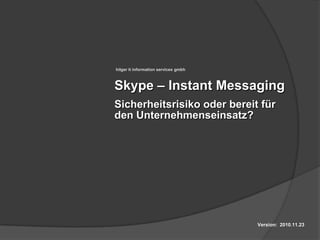
Skype – Instant Messaging
- 1. hilger it information services gmbh Skype – Instant Messaging Sicherheitsrisiko oder bereit für den Unternehmenseinsatz? Version: 2010.11.23
- 2. Agenda Überblick Instant Messaging Historie, Funktionen Applikationen, Protokolle Skype Funktionalität Technischer Background / Architektur Missverständnisse Verwundbarkeiten Risiken Einsatz in Unternehmen 2
- 3. Über mich Dr. Martin HILGER Ca. 20 Jahre IT Erfahrung Ca. 10 Jahre IT Security, Risk Management 1988 - 2000: KPMG Österreich 2000 – 2003: ANECON Seit 2003: KPMG International - IT Services Global ○ Enterprise Architecture, ○ Information Risk & Security Office Seit 2006: hilger it - information services GmbH 3
- 4. Überblick Instant Messaging Definition Form der Echtzeitkommunikation zwischen zwei oder mehr Benutzern von PCs oder anderen Devices über das Internet die IM software clients verwenden 4
- 5. Überblick Instant Messaging Historie Erste Hälfte der 1980: Quantum Link Online Servies für Commodore 64; Quantum Link wurde später zu AOL 1990er: ICQ, AOL Messenger; später Excite, MSN, Yahoo, IBM Sametime 2000er: standardisiertes XMPP Protokoll – Gateway zu anderen IM Protokollen (zunächst für Jabber) 5
- 6. Überblick Instant Messaging Funktionen Chat zwischen Benutzern die online sind („presence“) Weitere Funktionalitäten ○ File Transfer ○ Video chat ○ Telefonie (VoIP) in/out ○ SMS Messaging ○ Social Network integration ○ weitere über API Integration Interoperabilität, Protokolle 6
- 7. Überblick Instant Messaging Protokolle – Applikationen Einige offene Standards aber weitgehend proprietär! Applikation Protokoll Skype Skype Yahoo Messenger YMSG AOL OSCAR Microsoft Live Messenger MSNP Offene Standards SIP / SIMPLE, APEX, OMA 7
- 8. Überblick Instant Messaging Enterprise vs Consumer Applikationen Consumer ○ Skype ○ Windows Live Messenger (MSN) ○ Yahoo Messenger ○ ICQ , AIM (AOL) Enterprise ○ Lotus Sametime ○ Microsoft Office Communicator 8
- 9. Überblick Instant Messaging Verbreitung 600 Skype 500 400 Windows Messenger 300 Yahoo Messenger 200 ICQ (AOL) 100 AIM 0 2009 in Mio Nutzern 9
- 10. Überblick Instant Messaging Text Chat Audio Video Telefonie SMS File Weitere Trans- fer Skype Windows App (Live) sharing, white Messenger boarding, Spiele Yahoo Offline Messenger messaging, avatars ICQ (AOL, Multi user Digital Sky Technologies) chat AIM Multi user chat 10
- 11. Überblick Skype Historie & Statistik Gegründet 2003 Von denselben Entwicklern wie Kazaa Vielzahl von Plattformen iOS, Symbian, Windows,Windows Mobile, Blackberry, Linux, Android, MacOS X, mehrere Dutzend Mobile Phones, Playstation etc) Nutzer: mehr als 520 Millionen (2009) 2009: 13% Markanteil an internationalen Telefongesprächen (2008: 8%) 11
- 12. Überblick Skype Sicht der Analysten - Gartner früher: „you must block“ jetzt: „if you must use Skype then….“ 12
- 13. Überblick Skype Funktionalität Im wesentlichen peer to peer statt client/server: ○ Instant Messaging (peer to peer) ○ Video Conferencing (peer to peer) ○ Audio (peer to peer) ○ File Sharing (peer to peer) ○ Telefonie / VoIP (telephony gateways) ○ Viele Add Ons, zB für Desktop Sharing, Gaming etc. 13
- 14. Skype - Architektur 14
- 15. Skype - Architektur Skype Backend Server – benötigt für Login & Status tracking Supernodes Control traffic inklusive availability information, instant messages, und requests nach VoIP und file-transfer sessions gehen über Supernodes Insgesamt moderater Resourcenbedarf aber u.U. mehrere 100MB/Tag; erhöhte CPU usage Clients, Nodes „Normaler“ Skype client Services VoIP: two-way audio stream IM: small text messages File transfer Zusätzlich: Productivity, Games, Business, Remote Access, Collaboration, Miscellaneous, Community etc 15
- 16. Skype - Architektur Kommunikation ○ auch hinter Unternehmens-Firewalls (UDP, ansonsten TCP, auch Ports 80 und 443) –> „aggressives Firewall bypassing by design“ Verschlüsselungsprotokolle ○ RSA, AES 256 ○ bei jeder Kommunikation ein anderer Schlüssel Registrierungssystem für Benutzer ○ Registrierung ist „unkontrolliert“, d.h. Benutzeridentität im wesentlichen unbekannt 16
- 17. Skype - Architektur Applikation und Protokoll „Blackbox“, closed source Undokumentiertes, proprietäres Protokoll Spekulationen über back doors Berichte mehrerer Institutionen/Regierungen darüber, dass sie Skype Kommunikation belauschen können Diese Berichte wurden von Skype bisher nicht kommentiert 17
- 18. Skype – Vulnerabilities Track Record Skype Jahr Alerts Kommentar V1 2004 1 High (system access, from remote) V1 2005 1 High (manipulation of data, from remote) V1 2006 1 Moderate (exposure of sensitive information from remote) V1 2007 0 N/A V1 2008 2 Moderate – high (system access from remote) V2 2008 2 Moderate – high (system access from remote) V2 2007 0 N/A V2 2006 1 Moderate (exposure of sensitive information from remote, security bypass) V3 2007 1 High (system access from remote) V3 2008 2 Moderate – high (system access from remote) V4 2009 1 Moderate V4 2010 2 Less to moderately critical V2 2010 1 Not critical (iPhone) 18
- 19. Skype - Vulnerabilities Bisher KEINE weitverbreiteten Exploits Alle gefundenen vulnerabilities gepatcht Potentielle Hauptschwachpunkte Verschlüsselung ist AES 256bit – aber was ist das schwächste Glied in der Kette? ○ User ○ Skype Konfiguration, Applikationsarchitektur (Add Ons, API) ○ OS Konfiguration ○ PFW ○ Application Level Traffic Awareness der Unternehmens- Infrastruktur (Web Gateway, deep content filtering) Enterprise Blocking: IDS Snort Config, Bluecoat Best Practices 19
- 20. Skype – Risiken IT Sicherheits-Risiken Phishing „Poison“ URLs Virus in file attachments Compliance Risiken Haftung gegen „inappropriate use“ Schlechte/keine technische Kontrolle über archiving/retention bzw zu löschende Inhalte Data Leakage 20
- 21. Skype – Security Configuration Nur authentische Skype Kopien Autorisierte Skype Security Configuration (Desktop/Notebook) - Beispiele Keine Firewall exceptions Skype darf PFW nicht umkonfigurieren Spezifische Ports Keine Supernodes Nur bestimmte Skype Versionen Automatic updates (oder gemanagtes Patching) Last but not least: Group Policies in AD (Skype ADM) in Windows Netzwerken! 21
- 22. Skype – Security Configuration GPOs (Beispiele) 22
- 23. Skype – Security Configuration GPOs 23
- 24. Skype – RM/Compliance Interner Einsatz vs interner/externer Einsatz? Ähnliche Fragestellungen wie bei Email: Welche Inhalte sind erlaubt? (ad hoc, client confidential, etc.) Was muss protokolliert/aufbewahrt werden? (es gibt kein zentrales Logging) Was muss/kann gelöscht werden? 24
- 25. Skype – Acceptable Use Acceptable use policy (CERN, versch Unternehmen, Universitäten), Beispiele: Verpflichtendes User Training Für welche Arten von Kommunikation darf Skype eingesetzt werden, für welche nicht Müssen bestimmte Arten von Kommunikation protokolliert werden Skype darf nur laufen wenn verwendet Etc etc 25
- 26. Skype – Zusammenfassung If you must use Skype… Sichere Konfiguration Sicherer Betrieb (hotfixes) Acceptable Use Policy 26
- 27. Referenzen SANS Institute : Skype – A Practical Security Analysis http://www.sans.org/reading_room/whitepapers/voip/skype-practical-security-analysis_32918 Skype Security Evaluation (2005!): http://www.skype.com/security/files/2005-031%20security%20evaluation.pdf Wikipedia – Skype http://en.wikipedia.org/wiki/Skype CERN http://security.web.cern.ch/security/rules/en/skype.shtml University Loughborough: http://www.lboro.ac.uk/it/security/skype-policy.html Instant Messaging Protocols: http://en.wikipedia.org/wiki/Comparison_of_instant_messaging_protocols Skype As a Threat to National Security? http://blogs.gartner.com/john_pescatore/2009/07/27/skype-as-a-threat-to-national-security Mohammad Jalali’s Blog http://www.mjalali.com/blog/?p=10 Learnings from Five Years as a Skype Architect http://www.infoq.com/articles/learnings-five-years-skype-architect 27
- 28. Referenzen An Experimental Study of the Skype Peer-to-Peer VoIP System http://saikat.guha.cc/pub/iptps06-skype/ 28
- 29. Fragen / Diskussion 29
- 30. Kontakt Dr. Martin Hilger hilger it information services gmbh +43 676 946 44 77 Martin.Hilger@hilger-it.com www.hilger-it.com The information contained herein is of a general nature and is not intended to address the circumstances of any particular individual or entity. Although we endeavor to provide accurate and timely information, there can be no guarantee that such information is accurate as of the date it is received or that it will continue to be accurate in the future. No one should act on such information without appropriate professional advice after a thorough examination of the particular situation. ©2007 hilger-it information services gmbh 30
