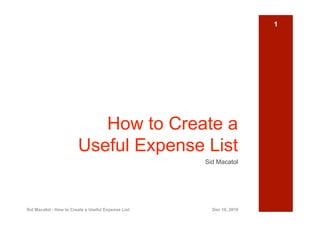
How to Create a Useful Expense List
- 1. 1 How to Create a Useful Expense List Sid Macatol Sid Macatol - How to Create a Useful Expense List Dec 10, 2010
- 2. 2 Useful Expense List? A LIST YOU CAN MAKE SENSE OF LATER Sid Macatol - How to Create a Useful Expense List Dec 10, 2010
- 3. 3 Useful Expense List? A list that can answer, “How much did I spend on _______?” anytime Sid Macatol - How to Create a Useful Expense List Dec 10, 2010
- 4. 4 Useful Expense List? 1. Small scissors … P20! 2. Adhesive tape … P30! 3. Jollibee meals for 3 … P300! REAL TIME SUMMARY 4. Jeepney fare … P35! Materials … P _______? 5. Cartolina … P30! 6. Printer ink (HP60) … P800! Supplies ... P _______? 7. Bond paper, 1 ream … P270! Transportation …. P_______? 8. Messenger, 1 day … P350! 9. Gasoline for messenger … P100! Food … P_______? 10. Styrofoam (2x2x1), 10pcs … P220! Others …. P_________? 11. Elmer’s Glue (large), 2 bot … P124! 12. Pepsi Large … P40! ARE YOU WITHIN BUDGET? 13. KFC meals for 3 … P300! 14. Taxi … P150! 15. Thumb tacks … P50! Sid Macatol - How to Create a Useful Expense List Dec 10, 2010
- 5. Where do we use Expense 5 Lists? ousehold Expenses H roject Expenses P ersonal Expenses P Sid Macatol - How to Create a Useful Expense List Dec 10, 2010
- 6. 6 Software to Use ICROSOFT EXCEL M Sid Macatol - How to Create a Useful Expense List Dec 10, 2010
- 7. 7 Open a spreadsheet Sid Macatol - How to Create a Useful Expense List Dec 10, 2010
- 8. 8 Create three columns Sid Macatol - How to Create a Useful Expense List Dec 10, 2010
- 9. 9 The “ITEM” Column pecific Description of Item Purchased S Sid Macatol - How to Create a Useful Expense List Dec 10, 2010
- 10. 10 The “AMOUNT” Column he amount of cash disbursed or paid T Sid Macatol - How to Create a Useful Expense List Dec 10, 2010
- 11. 11 The “CATEGORY” Column he particulars of the expense T summary that you want Sid Macatol - How to Create a Useful Expense List Dec 10, 2010
- 12. Add a ‘nothing follows’ row. 12 This row is very important. Sid Macatol - How to Create a Useful Expense List Dec 10, 2010
- 13. 13 Additional rows must be inserted only above ‘nothing follows’ row Sid Macatol - How to Create a Useful Expense List Dec 10, 2010
- 14. 14 Never insert rows below “nothing follows” row Sid Macatol - How to Create a Useful Expense List Dec 10, 2010
- 15. 15 If you violate this rule, then this won’t work for you Sid Macatol - How to Create a Useful Expense List Dec 10, 2010
- 16. 16 Add a “TOTAL” row Sid Macatol - How to Create a Useful Expense List Dec 10, 2010
- 17. Jump to cell under “Amount” 17 and opposite “Total” Sid Macatol - How to Create a Useful Expense List Dec 10, 2010
- 18. 18 Sum all the cells above it Sid Macatol - How to Create a Useful Expense List Dec 10, 2010
- 19. Select all cells under 19 ‘Amount’ down to the Total Sid Macatol - How to Create a Useful Expense List Dec 10, 2010
- 20. 20 Click ‘comma’ icon Sid Macatol - How to Create a Useful Expense List Dec 10, 2010
- 21. 21 Double click on the tab name Sid Macatol - How to Create a Useful Expense List Dec 10, 2010
- 22. 22 Rename to ‘Expense List’ Sid Macatol - How to Create a Useful Expense List Dec 10, 2010
- 23. 23 Click the “+” icon Sid Macatol - How to Create a Useful Expense List Dec 10, 2010
- 24. 24 You just created a new tab Sid Macatol - How to Create a Useful Expense List Dec 10, 2010
- 25. 25 Double-click on tab name Sid Macatol - How to Create a Useful Expense List Dec 10, 2010
- 26. Rename to 26 ‘Expense Summary’ Sid Macatol - How to Create a Useful Expense List Dec 10, 2010
- 27. Make two columns in the 27 Expense Summary tab Sid Macatol - How to Create a Useful Expense List Dec 10, 2010
- 28. 28 Type the categories here Sid Macatol - How to Create a Useful Expense List Dec 10, 2010
- 29. Make sure you have the 29 ‘nothing follows’ row Sid Macatol - How to Create a Useful Expense List Dec 10, 2010
- 30. 30 Again, do not play around with the “nothing follows” row. It’s a rule. Sid Macatol - How to Create a Useful Expense List Dec 10, 2010
- 31. 31 Add the ‘TOTAL’ row Sid Macatol - How to Create a Useful Expense List Dec 10, 2010
- 32. Sum all cells above the ‘Total’ 32 cell under ‘Amount’ Sid Macatol - How to Create a Useful Expense List Dec 10, 2010
- 33. Select all cells under 33 ‘Amount’ Sid Macatol - How to Create a Useful Expense List Dec 10, 2010
- 34. 34 Click the ‘comma’ icon Sid Macatol - How to Create a Useful Expense List Dec 10, 2010
- 35. Select all categories, 35 including ‘nothing follows’ Sid Macatol - How to Create a Useful Expense List Dec 10, 2010
- 36. 36 Click ‘Insert’ Sid Macatol - How to Create a Useful Expense List Dec 10, 2010
- 37. 37 Hover your mouse on ‘Name’ Sid Macatol - How to Create a Useful Expense List Dec 10, 2010
- 38. 38 Click ‘Define’ Sid Macatol - How to Create a Useful Expense List Dec 10, 2010
- 39. 39 You’ll see this box Sid Macatol - How to Create a Useful Expense List Dec 10, 2010
- 40. 40 Rename to ‘CATEGORY’ Sid Macatol - How to Create a Useful Expense List Dec 10, 2010
- 41. 41 CATEGORY is now a name for a range of cells Sid Macatol - How to Create a Useful Expense List Dec 10, 2010
- 42. 42 CATEGORY is a range of cells containing the expense categories Sid Macatol - How to Create a Useful Expense List Dec 10, 2010
- 43. 43 You will use the CATEGORY range name later. Sid Macatol - How to Create a Useful Expense List Dec 10, 2010
- 44. 44 Click ‘OK’ Sid Macatol - How to Create a Useful Expense List Dec 10, 2010
- 45. 45 Click Expense List Tab Sid Macatol - How to Create a Useful Expense List Dec 10, 2010
- 46. 46 Select cells under ‘Category’ Sid Macatol - How to Create a Useful Expense List Dec 10, 2010
- 47. 47 Click ‘Data’ Sid Macatol - How to Create a Useful Expense List Dec 10, 2010
- 48. 48 Click ‘Validation’ Sid Macatol - How to Create a Useful Expense List Dec 10, 2010
- 49. 49 Click menu for ‘Allow’ Sid Macatol - How to Create a Useful Expense List Dec 10, 2010
- 50. 50 Choose ‘List’ Sid Macatol - How to Create a Useful Expense List Dec 10, 2010
- 51. 51 Type ‘=CATEGORY’ Sid Macatol - How to Create a Useful Expense List Dec 10, 2010
- 52. 52 You remember CATEGORY, right? Sid Macatol - How to Create a Useful Expense List Dec 10, 2010
- 53. 53 That’s the name of the array containing the expense categories Sid Macatol - How to Create a Useful Expense List Dec 10, 2010
- 54. 54 I mean, these . . . Sid Macatol - How to Create a Useful Expense List Dec 10, 2010
- 55. 55 Click ‘OK’ Sid Macatol - How to Create a Useful Expense List Dec 10, 2010
- 56. 56 Click this icon Sid Macatol - How to Create a Useful Expense List Dec 10, 2010
- 57. These are the expense 57 categories you defined earlier Sid Macatol - How to Create a Useful Expense List Dec 10, 2010
- 58. 58 Click ‘Supplies’ Sid Macatol - How to Create a Useful Expense List Dec 10, 2010
- 59. 59 No need to type, right? Sid Macatol - How to Create a Useful Expense List Dec 10, 2010
- 60. 60 Try typing something else Sid Macatol - How to Create a Useful Expense List Dec 10, 2010
- 61. 61 It won’t be accepted Sid Macatol - How to Create a Useful Expense List Dec 10, 2010
- 62. 62 Click ‘Cancel’ Sid Macatol - How to Create a Useful Expense List Dec 10, 2010
- 63. 63 Highlight the cells as shown Sid Macatol - How to Create a Useful Expense List Dec 10, 2010
- 64. 64 Click “Insert” from main menu Sid Macatol - How to Create a Useful Expense List Dec 10, 2010
- 65. 65 Select “Name” Sid Macatol - How to Create a Useful Expense List Dec 10, 2010
- 66. 66 Click “Define” Sid Macatol - How to Create a Useful Expense List Dec 10, 2010
- 67. 67 Name it as “Expenses” Sid Macatol - How to Create a Useful Expense List Dec 10, 2010
- 68. 68 The EXPENSES cell range contains two columns. You will use this later. Sid Macatol - How to Create a Useful Expense List Dec 10, 2010
- 69. 69 Click ‘OK’ Sid Macatol - How to Create a Useful Expense List Dec 10, 2010
- 70. 70 Highlight cells under ‘Amount’ Sid Macatol - How to Create a Useful Expense List Dec 10, 2010
- 71. 71 Click ‘Insert’ Sid Macatol - How to Create a Useful Expense List Dec 10, 2010
- 72. 72 Select Name-Define Sid Macatol - How to Create a Useful Expense List Dec 10, 2010
- 73. 73 Name the range “Amount” Sid Macatol - How to Create a Useful Expense List Dec 10, 2010
- 74. 74 The AMOUNT cell range contains only one column. Again, you will use this later. Sid Macatol - How to Create a Useful Expense List Dec 10, 2010
- 75. 75 Click ‘OK’ Sid Macatol - How to Create a Useful Expense List Dec 10, 2010
- 76. 76 Encode the expenses now Sid Macatol - How to Create a Useful Expense List Dec 10, 2010
- 77. To add rows, highlight rows 77 from ‘nothing follows’ down Sid Macatol - How to Create a Useful Expense List Dec 10, 2010
- 78. 78 Click “Insert” Sid Macatol - How to Create a Useful Expense List Dec 10, 2010
- 79. 79 Click “Rows” Sid Macatol - How to Create a Useful Expense List Dec 10, 2010
- 80. 80 Continue encoding Sid Macatol - How to Create a Useful Expense List Dec 10, 2010
- 81. 81 Once done, click Summary Sid Macatol - How to Create a Useful Expense List Dec 10, 2010
- 82. 82 Go to cell B2 Sid Macatol - How to Create a Useful Expense List Dec 10, 2010
- 83. 83 Encode the SUMIF() formula Sid Macatol - How to Create a Useful Expense List Dec 10, 2010
- 84. 84 Values we will use ange = EXPENSES r riteria = {cell to the left} c um_range = AMOUNT s Sid Macatol - How to Create a Useful Expense List Dec 10, 2010
- 85. 85 Of course, you recall EXPENSES and AMOUNT, right? Sid Macatol - How to Create a Useful Expense List Dec 10, 2010
- 86. 86 They are cell ranges that we defined earlier Sid Macatol - How to Create a Useful Expense List Dec 10, 2010
- 87. 87 Our formula looks this way Sid Macatol - How to Create a Useful Expense List Dec 10, 2010
- 88. 88 Click on the cell Sid Macatol - How to Create a Useful Expense List Dec 10, 2010
- 89. 89 Click and drag down Sid Macatol - How to Create a Useful Expense List Dec 10, 2010
- 90. 90 That’s your live summary Sid Macatol - How to Create a Useful Expense List Dec 10, 2010
- 91. 91 Click ‘Expense List’ Sid Macatol - How to Create a Useful Expense List Dec 10, 2010
- 92. 92 Add a row Sid Macatol - How to Create a Useful Expense List Dec 10, 2010
- 93. 93 Add another entry Sid Macatol - How to Create a Useful Expense List Dec 10, 2010
- 94. 94 Click ‘Expense Summary’ Sid Macatol - How to Create a Useful Expense List Dec 10, 2010
- 95. 95 Updating is automatic Sid Macatol - How to Create a Useful Expense List Dec 10, 2010
- 96. Spice it Up if you like with 96 percentages Sid Macatol - How to Create a Useful Expense List Dec 10, 2010
- 97. Or, spice it up with budgets 97 and variances Sid Macatol - How to Create a Useful Expense List Dec 10, 2010
- 98. 98 Set it up once Sid Macatol - How to Create a Useful Expense List Dec 10, 2010
- 99. 99 Enjoy its convenience for life Sid Macatol - How to Create a Useful Expense List Dec 10, 2010
- 100. 100 Thanks for watching the slides. Polite comments are welcome at http://virtualsidekick.blogspot.com You may follow me at: http://www.google.com/profiles/sid.macatol Dream a life! Live your dreams! Sid Macatol Sid Macatol - How to Create a Useful Expense List Dec 10, 2010
