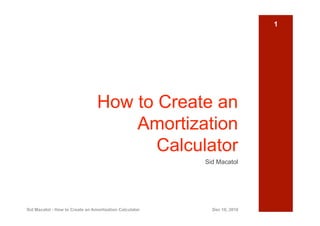
How to Create an Amortization Calculator
- 1. 1 How to Create an Amortization Calculator Sid Macatol Sid Macatol - How to Create an Amortization Calculator Dec 10, 2010
- 2. 2 Amortization? . . . what you pay the bank monthly for your loan Sid Macatol - How to Create an Amortization Calculator Dec 10, 2010
- 3. 3 What Loan? OUSING LOAN H AR LOAN C HATEVER LOAN W Sid Macatol - How to Create an Amortization Calculator Dec 10, 2010
- 4. 4 Why Compute? o forecast T o verify T o decide T o plan T Sid Macatol - How to Create an Amortization Calculator Dec 10, 2010
- 5. 5 Software to Use icrosoft Excel M oogle Spreadsheet G pen Office Spreadsheet O Sid Macatol - How to Create an Amortization Calculator Dec 10, 2010
- 6. 6 Open a blank spreadsheet Sid Macatol - How to Create an Amortization Calculator Dec 10, 2010
- 7. Bring mouse pointer to this 7 border ✚ Sid Macatol - How to Create an Amortization Calculator Dec 10, 2010
- 8. Click and drag to widen 8 column ✚ Sid Macatol - How to Create an Amortization Calculator Dec 10, 2010
- 9. Type the following under 9 Column A Sid Macatol - How to Create an Amortization Calculator Dec 10, 2010
- 10. Type the following under 10 Column B Sid Macatol - How to Create an Amortization Calculator Dec 10, 2010
- 11. 11 Select the indicated cells Sid Macatol - How to Create an Amortization Calculator Dec 10, 2010
- 12. 12 Click on the Font Color icon Sid Macatol - How to Create an Amortization Calculator Dec 10, 2010
- 13. 13 Click on the Blue color Sid Macatol - How to Create an Amortization Calculator Dec 10, 2010
- 14. Blue reminds you that these 14 are Variables Sid Macatol - How to Create an Amortization Calculator Dec 10, 2010
- 15. 15 Variables? data that you can manually change anytime in the computation Sid Macatol - How to Create an Amortization Calculator Dec 10, 2010
- 16. 16 Loan Amount epends on how much you need AND D what the bank is willing to lend Sid Macatol - How to Create an Amortization Calculator Dec 10, 2010
- 17. 17 Annual Interest Rate epends on what the bank offers D Sid Macatol - How to Create an Amortization Calculator Dec 10, 2010
- 18. 18 Payment Period epends on bank policy and your D preference Sid Macatol - How to Create an Amortization Calculator Dec 10, 2010
- 19. 19 The following slides are for Microsoft Excel and Open Office Spreadsheets Sid Macatol - How to Create an Amortization Calculator Dec 10, 2010
- 20. 20 I’ll describe a similar procedure for Google Spreadsheet later Sid Macatol - How to Create an Amortization Calculator Dec 10, 2010
- 21. 21 Select the indicated cells Sid Macatol - How to Create an Amortization Calculator Dec 10, 2010
- 22. Click “Insert” at the Main 22 Menu Sid Macatol - How to Create an Amortization Calculator Dec 10, 2010
- 23. Select “Name” on drop down 23 menu Sid Macatol - How to Create an Amortization Calculator Dec 10, 2010
- 24. 24 Select “Create” Sid Macatol - How to Create an Amortization Calculator Dec 10, 2010
- 25. 25 Check “Left Column” Sid Macatol - How to Create an Amortization Calculator Dec 10, 2010
- 26. 26 Click “OK” Sid Macatol - How to Create an Amortization Calculator Dec 10, 2010
- 27. 27 You’re back here Sid Macatol - How to Create an Amortization Calculator Dec 10, 2010
- 28. 28 WAIT A MINUTE! What did we just do? Sid Macatol - How to Create an Amortization Calculator Dec 10, 2010
- 29. 29 We created names for the cells Sid Macatol - How to Create an Amortization Calculator Dec 10, 2010
- 30. 30 Cell names make computations easier to understand Sid Macatol - How to Create an Amortization Calculator Dec 10, 2010
- 31. 31 Cell B2 . . . =LOAN_AMOUNT NOTE: SPACES BECOME UNDERSCORES Sid Macatol - How to Create an Amortization Calculator Dec 10, 2010
- 32. 32 Cell B3 . . . =ANNUAL_INTEREST_RATE NOTE: SPACES BECOME UNDERSCORES Sid Macatol - How to Create an Amortization Calculator Dec 10, 2010
- 33. 33 Cell B4 . . . =PAYMENT_PERIOD_IN_YEARS NOTE: SPACES BECOME UNDERSCORES Sid Macatol - How to Create an Amortization Calculator Dec 10, 2010
- 34. 34 The following slides are for Google Spreadsheet Sid Macatol - How to Create an Amortization Calculator Dec 10, 2010
- 35. 35 It’s a longer procedure that you can also do in Excel and Open Office Sid Macatol - How to Create an Amortization Calculator Dec 10, 2010
- 36. 36 Click on Loan Amount Sid Macatol - How to Create an Amortization Calculator Dec 10, 2010
- 37. 37 Click ‘Edit’ Sid Macatol - How to Create an Amortization Calculator Dec 10, 2010
- 38. 38 Click ‘Named ranges’ Sid Macatol - How to Create an Amortization Calculator Dec 10, 2010
- 39. 39 Click ‘Define new range’ Sid Macatol - How to Create an Amortization Calculator Dec 10, 2010
- 40. 40 Type LOAN_AMOUNT Sid Macatol - How to Create an Amortization Calculator Dec 10, 2010
- 41. 41 Click ‘Save’ Sid Macatol - How to Create an Amortization Calculator Dec 10, 2010
- 42. There’s the range name you 42 just defined Sid Macatol - How to Create an Amortization Calculator Dec 10, 2010
- 43. 43 Click ‘Done’ Sid Macatol - How to Create an Amortization Calculator Dec 10, 2010
- 44. 44 Click on the interest rate Sid Macatol - How to Create an Amortization Calculator Dec 10, 2010
- 45. 45 Click ‘Edit’ Sid Macatol - How to Create an Amortization Calculator Dec 10, 2010
- 46. 46 Click ‘Named ranges’ Sid Macatol - How to Create an Amortization Calculator Dec 10, 2010
- 47. 47 Click ‘Define new range’ Sid Macatol - How to Create an Amortization Calculator Dec 10, 2010
- 48. Type 48 ‘ANNUAL_INTEREST_RATE’ Sid Macatol - How to Create an Amortization Calculator Dec 10, 2010
- 49. 49 Click ‘Save’ Sid Macatol - How to Create an Amortization Calculator Dec 10, 2010
- 50. 50 Click ‘Done’ Sid Macatol - How to Create an Amortization Calculator Dec 10, 2010
- 51. 51 Click on payment period Sid Macatol - How to Create an Amortization Calculator Dec 10, 2010
- 52. 52 Define new range Sid Macatol - How to Create an Amortization Calculator Dec 10, 2010
- 53. Type 53 PAYMENT_PERIOD_IN_YEARS Sid Macatol - How to Create an Amortization Calculator Dec 10, 2010
- 54. 54 Click ‘Done’ Sid Macatol - How to Create an Amortization Calculator Dec 10, 2010
- 55. 55 Now you have your cell range names in place Sid Macatol - How to Create an Amortization Calculator Dec 10, 2010
- 56. 56 Proceed to Cell B5 Sid Macatol - How to Create an Amortization Calculator Dec 10, 2010
- 57. 57 Type =PMT( Sid Macatol - How to Create an Amortization Calculator Dec 10, 2010
- 58. 58 See this? Sid Macatol - How to Create an Amortization Calculator Dec 10, 2010
- 59. 59 In Open Office Sid Macatol - How to Create an Amortization Calculator Dec 10, 2010
- 60. 60 In Google Spreadsheet Sid Macatol - How to Create an Amortization Calculator Dec 10, 2010
- 61. It tells us what to put into the 61 formula Sid Macatol - How to Create an Amortization Calculator Dec 10, 2010
- 62. 62 Rate his is the Interest Rate T Sid Macatol - How to Create an Amortization Calculator Dec 10, 2010
- 63. 63 nper his is the payment period T Sid Macatol - How to Create an Amortization Calculator Dec 10, 2010
- 64. 64 pv his is the loan amount T Sid Macatol - How to Create an Amortization Calculator Dec 10, 2010
- 65. 65 [fv] and [type] gnore these for now I hey are optional T Sid Macatol - How to Create an Amortization Calculator Dec 10, 2010
- 66. 66 Everything makes sense so far? Sid Macatol - How to Create an Amortization Calculator Dec 10, 2010
- 67. 67 Before moving on… emember that we are after R MONTHLY AMORTIZATION Sid Macatol - How to Create an Amortization Calculator Dec 10, 2010
- 68. 68 Remember this? Sid Macatol - How to Create an Amortization Calculator Dec 10, 2010
- 69. 69 Therefore #1 . . . ate must be in terms of interest rate R per month Sid Macatol - How to Create an Amortization Calculator Dec 10, 2010
- 70. 70 Therefore #1 . . . ate must be in terms of interest rate R per month nside the formula, we divide the I annual interest rate by 12 Sid Macatol - How to Create an Amortization Calculator Dec 10, 2010
- 71. 71 Therefore #2 ayment period must also be in P months Sid Macatol - How to Create an Amortization Calculator Dec 10, 2010
- 72. 72 Therefore #2 ayment period must also be in P months nside the formula, we multiply I payment period in years by 12 Sid Macatol - How to Create an Amortization Calculator Dec 10, 2010
- 73. 73 Here’s the “rate” =PMT(annual_interest_rate/12, payment_period_in_years*12, loan_amount) Sid Macatol - How to Create an Amortization Calculator Dec 10, 2010
- 74. 74 Note for Open Office ust replace commas with semi-colons J Sid Macatol - How to Create an Amortization Calculator Dec 10, 2010
- 75. 75 Note for Open Office ust replace commas with semi-colons J ormula appears like this: F =PMT(annual_interest_rate/12; payment_period_in_years*12; loan_amount) Sid Macatol - How to Create an Amortization Calculator Dec 10, 2010
- 76. 76 Here’s “nper” =PMT(annual_interest_rate/12, payment_period_in_years*12, loan_amount) Sid Macatol - How to Create an Amortization Calculator Dec 10, 2010
- 77. 77 Here’s “pv” =PMT(annual_interest_rate/12, payment_period_in_years*12, loan_amount) Sid Macatol - How to Create an Amortization Calculator Dec 10, 2010
- 78. Here’s how it looks in the 78 spreadsheet Sid Macatol - How to Create an Amortization Calculator Dec 10, 2010
- 79. 79 Let’s zoom in a bit Sid Macatol - How to Create an Amortization Calculator Dec 10, 2010
- 80. 80 In Open Office Notice the semi-colon instead of the comma in between variables Sid Macatol - How to Create an Amortization Calculator Dec 10, 2010
- 81. 81 In Google Spreadsheet Sid Macatol - How to Create an Amortization Calculator Dec 10, 2010
- 82. You now have your monthly 82 amortization Sid Macatol - How to Create an Amortization Calculator Dec 10, 2010
- 83. Change the payment period 83 to 20 years Sid Macatol - How to Create an Amortization Calculator Dec 10, 2010
- 84. Amortization lowers only 84 slightly Sid Macatol - How to Create an Amortization Calculator Dec 10, 2010
- 85. Stick to 15 years but go for 85 9% interest Sid Macatol - How to Create an Amortization Calculator Dec 10, 2010
- 86. Monthly amortization is P600 86 lower! Negotiate once, enjoy P600 savings a month for 15 years. Not bad! Sid Macatol - How to Create an Amortization Calculator Dec 10, 2010
- 87. 87 You set this AMORTIZATION CALCULATOR only once Sid Macatol - How to Create an Amortization Calculator Dec 10, 2010
- 88. 88 You’ve got it for life Sid Macatol - How to Create an Amortization Calculator Dec 10, 2010
- 89. 89 Enjoy the power of knowing your own numbers Sid Macatol - How to Create an Amortization Calculator Dec 10, 2010
- 90. 90 Thanks for watching the slides. Polite comments are welcome at http://virtualsidekick.blogspot.com You may follow me at: http://www.google.com/profiles/sid.macatol Dream a life! Live your dreams! Sid Macatol Sid Macatol - How to Create an Amortization Calculator Dec 10, 2010
