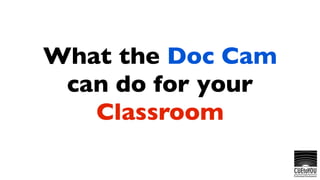
Doc Cam Classroom Uses
- 1. What the Doc Cam can do for your Classroom
- 2. English • Model writing skills, editing, revising • State test question, with poll everywhere. • Complete graphic organizers as a whole class • Display Textbooks
- 3. Put up Text have Students Identify the main Idea
- 4. They can come up and share with the Class
- 5. Create a list of sentences that have strategically placed mistakes related to an instructional topic, i.e. spelling, punctuation, subject verb agreement, informal word choice, run on sentences, or other target forms.
- 6. Make Corrections as a class
- 7. Come up as groups and make corrections
- 8. Music • Music to introduce new music/songs/composers •Music to learn notes
- 9. Learning notes Picture of student writing on the board
- 10. History • Social Studies maps • Resource material you may only have one of or do not want to put in the hands of students • Historical items • Make a video of places students have traveled
- 11. Every Kid has a timeline
- 12. Fill it out together
- 13. Map It
- 14. Fill the maps out together
- 15. Health • Nutrition • Label the Human Skeleton • Label Organs of the Human Body
- 17. What’s a Serving Size
- 18. Skelator
- 19. Math • Math manipulative’s such as rulers, compass, algebra tiles, geometric figures • Model how to use a calculator • Graph paper • Model setting up and steps for
- 20. Super HUGE Graph Paper
- 21. Giant Calculators Under the Doc Cam What the students see
- 22. Science • Science experiments • Dissections • Microscope • Science worksheets • Science manipulative’s • Model chemistry problems, solving physics formulas
- 25. Up Close and Personal “But, I don’t have rocks for everyone”
- 26. Bring Relevance to Lessons
- 27. Tips for All
- 28. Modeling • Demonstrate • Model • Students Know What • Students Know Where
- 29. How Do I Use This???
- 32. Quiz for Everyone, Yay, we saved some trees!!!
- 33. Peer to Peer
- 34. “Thats what my handwriting looks like” The Doc Cam Adds 10 pounds!
- 35. Lets ALL SHARE
- 37. Timers Throw a cell phone or stop watch up there
- 38. Videos How to with the Doc Cam
- 39. Record Straight to a Flash Drive Push switch to the right Push to RGB Plug in Flashdrive
- 40. Hit Record to start and stop When the lights green your ON
- 41. Math Video Saves as mov. file
- 42. To Record straight to your Computer Push switch to the left Switch to RGB
- 43. Plug in RGB cable
- 44. Open up AverMedia Software
- 45. Select the doc cam pic from toolbar
- 46. This is what you will see
- 47. You have 3 options what you want to see when recording. Option 1 Option 2 and 3
- 48. Option 1: You will record only what is in the Doc Cam pic Click Here *** No Annotations, will play on***
- 49. Hit Record and do your thing. This will save as a mov. File
- 50. Option 2: This will allow you to Record everything on the Screen Option 3: This will allow you to record everything on the page. You Can Annotate, will only play with AverMedia Software
- 51. Option 2 and 3
- 52. This shows up
- 53. Screen Record Page Record Both option 2 and 3 save as a AVP. file This opens a new page as soon as your done
- 54. Play two example videos
- 55. Using the Screen Visor Select
- 57. Analyze sentence by sentence
- 58. Using the Screen Visor in Science Instead of the whole thing at once, how about...
- 59. Step by Step
- 60. Using the Screen Visor in Math
- 61. Using the Spot Light Don’t look at all of this first Select
- 62. How about one line at a time. Spot light
- 63. History Math Step by step Part of a map
- 64. English Science Line by line Step by step
- 65. More Tools
- 66. Transparency Mode Snap shot webpages to annotate
- 67. Click Here to bring in the webpage or any picture
- 68. Draw, Highlight, or use the Visor or Spotlight
- 69. Split Screen
- 70. Bring up two websites and compare, make annotations
- 71. Pictures from: Karina Clemmons, Ed. D. Orange County Public Schools ... www.elmousa.com/files/ShowMeGreatLessons!.pdf