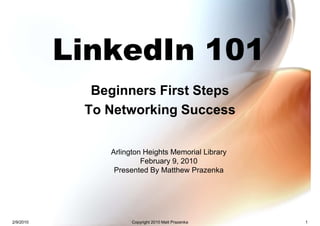
LinkedIn 101: Beginner's Guide to Networking Success
- 1. LinkedIn 101 Beginners First Steps To Networking Success Arlington Heights Memorial Library February 9, 2010 Presented By Matthew Prazenka 2/9/2010 Copyright 2010 Matt Prazenka 1
- 2. Its not who YOU know It is who do your FRIENDS KNOW 2/9/2010 Copyright 2010 Matt Prazenka 5
- 3. What is LinkedIn? According to the LinkedIn website, it “is an interconnected network of experienced professionals from around the world, representing Hundreds of industries and over 200 countries. You can find, be introduced to, and collaborate with qualified professionals that you need to work with to accomplish your goals.” LinkedIn is “Professional You” on the Web And 55 million others! 2/9/2010 Copyright 2010 Matt Prazenka 6
- 4. Who uses LinkedIn? LinkedIn Membership Growth 60 In two years it has gone from 18 50 to 53 Million Membership (Millions) Profiles 40 As of December 2009 53 Million 30 Profiles 20 10 0 2/9/2010 Copyright 2010 Matt Prazenka 7
- 5. What is LinkedIn NOT? • Facebook/MySpace • Dating site • A source of Emails addresses for Spam (Much tougher than before) • Free for all • Any thing goes 2/9/2010 Copyright 2010 Matt Prazenka 8
- 6. Guy Kawasaki - How to Use LinkedIn 1.Increase your visibility* 2.Improve your connectivity* 3.Improve your Google Rank* 4.Enhance your Search Engine Results* 5.Perform “blind,” reverse and company reference checks* 6.Increase the relevancy of your job search* 2/9/2010 Copyright 2010 Matt Prazenka 9
- 7. Guy Kawasaki - How to Use LinkedIn 7. Make your interview go smoother* 8. Gauge the health of a company or an Industry* 9. Track Start-ups 10. Ask for advice* 11. Integrate into a new job* 12. Scope out the competition, customers, partners, etc Source: http://blog.guykawasaki.com/2007/01/ten_ways_to_use.html 2/9/2010 Copyright 2010 Matt Prazenka 10
- 8. What you Can get out of LinkedIn •Find lost Associates •Find Contacts in a Company •Company Research •Find people with common interests •Learn Best Practices Lets show some quick examples 2/9/2010 Copyright 2010 Matt Prazenka 11
- 9. OMG I just got a LinkedIn Invitation Now what? 2/9/2010 Copyright 2010 Matt Prazenka 12
- 10. How to Accept an Invitation Click on Hyperlink 2/9/2010 Copyright 2010 Matt Prazenka 13
- 11. Setting up an account Fill out the basic account information. Use your personal Email account! Password Suggestions Click to Join 8 characters or more using a combination of upper and lowercase plus number or symbols the LinkedIn Phrases Community Better2bgood URa#1winner 2/9/2010 Copyright 2010 Matt Prazenka 14
- 12. Join without an Invitation LinkedIn’s Home page 2/9/2010 Copyright 2010 Matt Prazenka 15
- 13. Basic Information 2/9/2010 Copyright 2010 Matt Prazenka 16
- 14. Many Companies will Populate as you type Be Specific, Some Have Divisions Listed 2/9/2010 Copyright 2010 Matt Prazenka 17
- 15. Ready to Invite Maybe not yet as it will grab everyone’s email address and send them an Invitation, Skip it for now and come back to it but be very careful to only invite those you know well 2/9/2010 Copyright 2010 Matt Prazenka 18
- 16. Confirm Your Email 2/9/2010 Copyright 2010 Matt Prazenka 19
- 17. In your Mailbox You need only to click on it to accept 2/9/2010 Copyright 2010 Matt Prazenka 20
- 18. Some Quick Connections It will present about 50 people from the company you Listed, Choose only those you KNOW! It does not allow you to customize your invite. 2/9/2010 Copyright 2010 Matt Prazenka 21
- 19. Invite with Email Addresses 2/9/2010 Copyright 2010 Matt Prazenka 22
- 20. You now have a profile You still have to complete the Invitation process. 2/9/2010 Copyright 2010 Matt Prazenka 23
- 21. Accept the invitation or Archive. Avoid “I don’t know this user” 5 DNKs restricts a users account 2/9/2010 Copyright 2010 Matt Prazenka 24
- 22. Build your Network Again Please hold off on connections 2/9/2010 Copyright 2010 Matt Prazenka 25
- 23. Important Step Note: Settings and Resume Import 2/9/2010 Copyright 2010 Matt Prazenka 26
- 24. Add Email addresses Add any working emails you have 2/9/2010 Copyright 2010 Matt Prazenka 27
- 25. Privacy You are in Control – Profile Content •Connections •Network •Groups •Public – Picture •Do you want one (At least for your connections) – Connections •To Share or Not to Share – Email Address 2/9/2010 Copyright 2010 Matt Prazenka 28
- 26. Profile Skeleton Name Maiden Name Professional Headline Summary Specialties Industry Predefined by LinkedIn Choose wisely 2/9/2010 Copyright 2010 Matt Prazenka 29
- 27. Profile Skeleton Employment Current Past Employment Same Company/Different Job Titles Company Name Changes, Mergers, Acquisitions Education College Graduate School Trade Schools Specialized Training 2/9/2010 Copyright 2010 Matt Prazenka 30
- 28. Welcome to Your Profile! Start by adding your last job Nest companies into successor firm 2/9/2010 Copyright 2010 Matt Prazenka 31
- 29. Add Employment Our profile is 55% complete 2/9/2010 Copyright 2010 Matt Prazenka 32
- 30. Add Education 2/9/2010 Copyright 2010 Matt Prazenka 33
- 31. Add a photo 2/9/2010 Copyright 2010 Matt Prazenka 34
- 32. Profile is 85% Complete! 2/9/2010 Copyright 2010 Matt Prazenka 35
- 33. Time to Connect Click on Inbox Then Compose Message 2/9/2010 Copyright 2010 Matt Prazenka 36
- 34. Time to Connect Click on Compose Message Then Send Invitation 2/9/2010 Copyright 2010 Matt Prazenka 37
- 35. Time to Connect 2/9/2010 Copyright 2010 Matt Prazenka 38
- 36. Time to Connect 2/9/2010 Copyright 2010 Matt Prazenka 39
- 37. Time to Connect 2/9/2010 Copyright 2010 Matt Prazenka 40
- 38. Public Profile Use your name and place this link on your email and resume. 2/9/2010 Copyright 2010 Matt Prazenka 41
- 39. Groups Groups are the fastest way to reach out the greatest number of people 2/9/2010 Copyright 2010 Matt Prazenka 42
- 40. Connection Tips You will always get a more favorable response with a personalized note. The less you know a person the more important it is to write them a note and place your relationship into context with them. If you do not know them then explain to them why it is their best interest to connect with you Give them a reason to Connect 2/9/2010 Copyright 2010 Matt Prazenka 43
- 41. Types of Networker • Open Network – Willing to accept all connection • Large numbers • No relationships • Quantity vs. Quality – LIONs • LinkedIn Open Networker • Non sanction/ official designation • Only Indicates a willingness to connect • 500 or more connections Usually several 1,000s – Not useful for Introductions 2/9/2010 Copyright 2010 Matt Prazenka 44
- 42. Types of Networker • Limited Open “Warm” Networker – Have set standards, (such as) • We have met • We have talked • We have common interests • We work at the same company – Have limited knowledge of many of their connections – Typically do not have LION designation – Usually have 500-1200 connections Any open networker increases your visibility on LinkedIn 2/9/2010 Copyright 2010 Matt Prazenka 45
- 43. Types of Networker • Closed Networker – Have higher standards – Must know the person – Tend to limit connections – Willing to provide introductions from and to trusted connections • Basic Guidelines – Know – Trust – You can help them or they can help you 2/9/2010 Copyright 2010 Matt Prazenka 46
- 44. Sending and receiving Invitations Only send to people you have a reasonable expectation that they will connection Do not send to everyone in your Contact list Five “Do not know” responses=Black list Email addresses required to invite. Export your contact list and edit! 2/9/2010 Copyright 2010 Matt Prazenka 47
- 45. Sending and receiving Invitations •You are limited to 3000 Invitations •Paid account • Get to 2nd and 3rd level with InMails • Access to more search results •Do not want to connect? –Just archive it (retrievable) –Do not use “Do Not Know” •You can always remove a connection –No notification to other party 2/9/2010 Copyright 2010 Matt Prazenka 48
- 46. Settings Always located in top right corner of screen Checklist Multiple Emails Public Profile selections Email Notification Selections 2/9/2010 Copyright 2010 Matt Prazenka 49
- 47. Sending & Receiving Invitations Import contacts Total # of Invitations “I don't know” Etiquette 2/9/2010 Copyright 2010 Matt Prazenka 50
- 48. New this week (Beta) 2/9/2010 Copyright 2010 Matt Prazenka 51
- 49. New this week (Beta) Up to 200 Tags with bulk Updates 2/9/2010 Copyright 2010 Matt Prazenka 52
- 50. Resources Social Media Marketing http://www.yoursocialbrand.com/report/ Wharton New Article http://tinyurl.com/whartonlinkedin Check out my Profile http://tinyurl.com/linkedin2matt Also join my LinkedIn group; Leveraging Social Networks http://tinyurl.com/lsn1234 For questions please contact me at matt@peerts.com 2/9/2010 Copyright 2010 Matt Prazenka 55