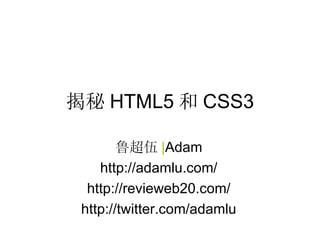Contenu connexe Similaire à Html5和css3入门 (20) 1. 揭秘 HTML5 和 CSS3
鲁超伍 |Adam
http://adamlu.com/
http://revieweb20.com/
http://twitter.com/adamlu
2. 关于我
• 网名 Adam ,热爱互联网, 2004 年开始接
触前端方面的东西,多年互联网前端开发
经验,见证了前端开发这个行业的兴起。
• 现就职于淘宝网北京 UED (前端开发工程
师),花名空雁。
• 追求卓越,不懈努力,做一个专业的前端
开发工程师!
• Stay Hungry, Stay Foolish!
4. 网站标准的简单历史
• WHATWG?
– Web Hypertext Application Technology
Working Group
• W3C
– Word Wide Web Consortium
2004-Present
8. 支持 HTML5 的浏览器
• Opera 9.5+
– Cross-document messaging
– Server-sent events
– Web Forms 2.0
– Canvas and video
• Safari 3.1+
– <video> and <audio> tags
– Offline data storage API
– Webkit(Iphone/Chrome/Android/
Nokia s60/Palm's WebOS)
9. 支持 HTML5 的浏览器
• FireFox 3.1+
– offline storage and canvas
– Geolocation/Web Workers/
ContentEditable
– Gecko(more HTML5 APIS)
• Internet Explorer 8.0+
– embed element and
contentEditable attribute
– cross-document messaging
10. HTML5 技术概览
• HTML5 新增和移除的元素
• HTML5 基本布局
• HTML5 对表单的支持
• HTML5 DOM 变化
• HTML5 的 Javascript APIs
– Canvas
– Video/Audio
– Drag&Drop
– Geolocation
– Application Cache
– Database Storage
– X-Document Messaging
11. HTML5 新增的元素
• 多媒体及交互式元素
– video, audio...
– details, menu, command...
• 结构元素
– header, footer, section, article, nav...
• 块级语义及行内元素
– aside, figure, dialog...
– time, meter, mark, progress...
• 表单控件
– email, url, datetime, number, range, color...
• HTML5 新增的属性
– contenteditable, contextmenu, data-*, hidden, item, itemprop, subject,
role, aria-*, spellcheck, draggable, irrelevant, template, placeholder,
autofocus, required, async, manifest...
• HTML5 新增的事件
– onabort, onbeforeunload, oncontextmenu, ondrag, ondragend,
ondragenter, ondragleave, ondragover, ondragstart, ondrop, onerror,
onmessage, onmousewheel, onresize, onscroll, onunload...
12. HTML5 移除的元素
• 移除的元素
– font, center, strike, big, s, u, acronym, applet,
dir...
• 移除的属性
– 如 link 和 a 元素的 rev 属性 , link 元素的 target
属性 , td 的 scope 属性, script 元素的
language 属性 , body 元素的
alink , link , text 和 vlink 属性 ...
13. HTML5 基本布局
<!DOCTYPE html>
<htmlang = "en">
<head>
<meta charset = "utf-8">
<title>HTML5 Demo</title>
<body>
<header><h1></h1><h2></h
2></header>
<nav><ul><li></li><li></li></ HTML4
ul></nav>
<section>
<article></article>
<article></article>
</section>
<aside></aside>
<footer></footer>
</body>
</html>
HTML5
14. HTML5 对表单的支持
• 新的控件类型
– <input type="url|email|date|tel|search|datetime|date|month|week|
datetime-local|number|range|color">, <select
data="http://domain/getoptions"></select>
• 文件上传控件
– <input type="file" accept = "image/png" />
• 重复的模型
– add, remove, move-up, move-down
• 内建表单验证
– <input type="email" required />, <input type="number" min=10 max=100
/>
• XML Submission
– application/x-www-form+xml
15. <form action='/register' enctype="application/x-www-form+xml" method="post">
<p>
<label for='name'>ID( 请使用 Email 注册 )</label>
<input name='name' required type='email' />
<p>
<label for='password'> 密码 </label>
<input name='password' required type='password' />
<p>
<label for='birthday'> 出生日期 </label>
<input type='date' name='birthday' />
<p>
<label for='gender'> 国籍 </label>
<select name='country' data='countries.xml'></select>
<p>
<label for='photo'> 个性头像 </label>
<input type='file' name='photo' accept='image/*' />
<table>
<thead>
<td><button type="add" template="questionId">+</button> 保密问题 </td>
<td> 答案 </td>
<td></td>
</thead>
<tr id="questionId" repeat="template" repeat-start="1" repeat-min="1" repeat-
max="3">
<td><input type="text" name="questions[questionId].q" /></td>
<td><input type="text" name="questions[questionId].a" /></td>
<td><button type="remove"> 删除 </button></td>
</tr>
</table>
<p><input type='submit' value='send' class='submit' /></p>
</form>
17. HTML5 DOM 变化
• getElementsByClassName
• Selector API
– document.querySelector()
– document.querySelectorAll()
• Traversal API
– .nextElementSibling
– .previousElementSibling
– .firstElementChild
– .lastElementChild
– .children
18. HTML5 的 Javascript APIs
y API
Histor
Video&Audio M
Offline essagi
Applica ng
tions
Web Forms2.0
Storage
D rop
&
Drag
Undo Geolocation
X-Domain
Ed Canvas
itab
le ba se
al Data
Loc
19. Video&Audio
• <video height="280" width="498"
poster="border.png" id="video">
<source src="coldplay.mp4">
</video>
• <audio src="music.oga" controls>
<a href="music.oga">Download song</a>
</audio>
20. Canvas
• <canvas> 是一个新的 HTML 元素,这个元素可以被 Script 语言 ( 通
常是 JavaScript) 用来绘制图形。例如可以用它来画图、合成图象、
或做简单的 ( 和不那么简单的 ) 动画。
• var canvas = document.getElementById("canvas"),
context = canvas.getContext("2d");
context.fillStyle="rgb(0,0,200)";
context.fillRect(10, 10, 50, 50);
• context.save();
context.restore();
context.scale(x, y);
context.rotate(angle);
context.translate(x, y);
......
21. Drag&Drop
• 拖拽事件 : dragstart, dragend, dragenter,
dragleave, dragover, drag, drop
• <div draggable="true"
ondragstart="dragstartHandler(event)"></
div>
function dragstartHandler(e){
alert('dragstart');
}
22. Web Workers
• 让 Javascript 多线程,可以在后台做很多工
作而不会阻断当前的浏览器
• var w = new Worker('worker.js');
w.onmessage = function(event){
alert(event.data);
}
w.postMessage('run');
23. Web Workers
• //worker.js
• importScripts('xhr.js', 'db.js');
• onmessage = function(event){
if(event.data == 'run'){
run();
}
}
• function run(){
var data = doCrazyNumberCrunch();
postMessage(data);
}
25. Application Cache
• <html manifest = "rubiks.manifest">
• rubiks.manifest
– CACHE MANIFEST
/demo/rubiks/style.css
/demo/rubiks/jquery.min.js
/demo/rubiks/rubiks.js
#version 15 http://remysharp.com/demo/rubiks
26. Storage
• database storage( 客户端数据库 SQLite)
• WebKit 中已经实现
• var database = openDatabase('db', '1.0');
• database.executeSql('SELECT * FROM
test', function(result){
database.executeSql('DROP TABLE
test');
});
27. Storage
• key/val 存储 ()
– sessionStorage(window based)
– localStorage(domain based)
• WebKit/IE8/Firefox 3.5 已经实现
• .setItem(key, value)
• .getItem(key)
28. Cross-Document Messaging
• .postMessage(message, targetOrigin)
• .onMessage(event)
– event.data == message
• document.getElementById('iframe').contentWindow.post
Message('my message', 'http://adamlu2.com');
• window.addEventListener('message',
function(e){
if(e.origion !== 'http://adamlu1.com'){
return;
}
alert(e.origion+' said: '+e.data);
}, false);
29. 2022?
http://ishtml5readyyet.com/
34. CSS3- 选择器
• 属性选择器
– a[href$='.pdf'], a[href^='mailto'],
a[class*=‘item’]
• 兄弟选择器
– Div~img
• 伪类选择器
– :nth-child(n), :nth-last-child(n), :last-child,
:checked, :empty, :only-child, :nth-of-
type(odd), :nth-of-type(even)
35. CSS3- 样式
• 圆角
– border-radius: 3px
– -moz-border-radius-topleft
– -webkit-border-top-left-radius
• 阴影
– box-shadow: 5px 5px 5px rgba(0, 0, 0, 0.5)
– text-shadow: 2px 2px #444, 3px 3px #555
• 自定义字体
– @font-face{
font-family: Adam, src:url(adam.ttf);
}
p{font-family:Adam, serif;}
• 文本换行
– word-wrap: normal|break-word
36. CSS3- 样式
• 边框背景
– border-image: url(border.png) 27 27 27 27 round
round;
• 渐变
– background: -moz-linear-gradient(20%, center, 30%,
center, from(blue), to(yellow)) no-repeat;
• 背景
– background-size: 100px 50px;
– background-origin: content-box|border-box|padding-
box;
– background-clip: border-box|padding-box
37. CSS3- 样式
• 透明
– opacity: 0.5;
• RGBA
– color: rgba(0, 255, 0, 0.5);
• HSL/A
– color: hsl(240, 50%, 50%); hsla(240, 50%,
50%, 0.5)
• 调整元素尺寸
– resize: both|horizontal|vertical
38. CSS3- 布局
• 盒模型
– box-sizing: content-box|border-box;
• 网格模型
– column-count: 3; column-width: 13em; column-gap:
1em; column-rule: 1px solid black;
• CSS Table Display
– #content{display: table;}
#main{display: table-cell; width:620px; padding-right:
22px;}
#side{display: table-cell; width: 300px;}
• Outline
– outline-offset
39. CSS3- 动画
• 变换
– transform: rotate(30deg);
– transform: scale(0.5, 2.0);
– transform: skew(-30deg);
– transform: translate(30px, 0);
• 过渡
– transition: all 1s ease-out ;
• 动画
– animation: greenPulse infinite ease-in-out 3s;
40. CSS3- 其它
• 媒体查询
– .entry{color: red;}
@media all and {min-width: 100em}{
.entry{color: black;}
}
• 语音支持
– voice-volume, voice-balance, voice-family
41. 浏览器前缀
• Firefox: -moz-box-shadow
• Safari: -webkit-box-shadow
• Opera: -o-box-shadow
• IE: -ms-box-shadow
42. CSS3 应用原则
• 优雅降级
• 对于不支持 CSS3 的浏览器可以使用
Javascript 来实现
– 如 ie7.js, ie8.js 对 CSS 选择符的优化
– 如对于不支持 :hover 的 ie6 使用 JS
• 在向用户或老板推广新技术的同时也要关
注他们的目标与可行性,不能为了技术而
技术
43. 参考资源
• http://zh.wikipedia.org/wiki/HTML_5
• http://www.whatwg.org/html5/
• http://dev.w3.org/html5/spec/Overview.html
• http://html5demos.com/
• http://www.w3.org/TR/html5-diff/
• http://www.alistapart.com/articles/previewofhtml5
• https://developer.mozilla.org/cn/DOM/Storage
• http://www.w3.org/TR/css3-roadmap/
• http://dev.w3.org/html5/
• http://dev.w3.org/csswg/
• http://www.css3.info/modules/
44. Thanks!
Q&A
Gtalk: luchaowu@gmail.com
MSN: luchaowu@hotmail.com