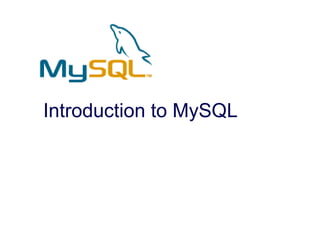
Intro to my sql
- 2. 2 Road Map Introduction to MySQL Connecting and Disconnecting Entering Basic Queries Creating and Using a Database
- 3. 3 Attribution Most of these slides are based directly on the MySQL Documentation. Most information comes from Chapter 3, MySQL Tutorial: http://www.mysql.com/documentation/mysq
- 4. 4 MySQL MySQL is a very popular, open source database. Officially pronounced “my Ess Que Ell” (not my sequel). Handles very large databases; very fast performance. Why are we using MySQL? Free (much cheaper than Oracle!) Each student can install MySQL locally. Easy to use Shell for creating tables, querying tables, etc. Easy to use with Java JDBC
- 5. 5 Crash Course Fundamentals In order to use JDBC, you need: a database. basic understand of SQL (Structured Query Language) Some students may have database backgrounds; others may not. The purpose of this lecture is to get all students up to speed on database fundamentals.
- 6. 6 Connecting to MySQL MySQL provides an interactive shell for creating tables, inserting data, etc. On Windows, just go to c:mysqlbin, and type: mysql Or, click on the Windows icon
- 7. 7 Sample Session For example: Enter password: ***** Welcome to the MySQL monitor. Commands end with ; or g. Your MySQL connection id is 241 to server version: 3.23.49 Type 'help;' or 'h' for help. Type 'c' to clear the buffer. mysql> To exit the MySQL Shell, just type QUIT or EXIT: mysql> QUIT mysql> exit
- 8. 8 Basic Queries Once logged in, you can try some simple queries. For example: mysql> SELECT VERSION(), CURRENT_DATE; +-----------+--------------+ | VERSION() | CURRENT_DATE | +-----------+--------------+ | 3.23.49 | 2002-05-26 | +-----------+--------------+ 1 row in set (0.00 sec) Note that most MySQL commands end with a semicolon (;) MySQL returns the total number of rows found, and the total time to execute the query.
- 9. 9 Basic Queries Keywords may be entered in any lettercase. The following queries are equivalent: mysql> SELECT VERSION(), CURRENT_DATE; mysql> select version(), current_date; mysql> SeLeCt vErSiOn(), current_DATE;
- 10. 10 Basic Queries Here's another query. It demonstrates that you can use mysql as a simple calculator: mysql> SELECT SIN(PI()/4), (4+1)*5; +-------------+---------+ | SIN(PI()/4) | (4+1)*5 | +-------------+---------+ | 0.707107 | 25 | +-------------+---------+
- 11. 11 Basic Queries You can also enter multiple statements on a single line. Just end each one with a semicolon: mysql> SELECT VERSION(); SELECT NOW(); +--------------+ | VERSION() | +--------------+ | 3.22.20a-log | +--------------+ +---------------------+ | NOW() | +---------------------+ | 2004 00:15:33 | +---------------------+
- 12. 12 Multi-Line Commands mysql determines where your statement ends by looking for the terminating semicolon, not by looking for the end of the input line. Here's a simple multiple-line statement: mysql> SELECT -> USER() -> , -> CURRENT_DATE; +--------------------+--------------+ | USER() | CURRENT_DATE | +--------------------+--------------+ | joesmith@localhost | 1999-03-18 | +--------------------+--------------+
- 13. 13 Canceling a Command If you decide you don't want to execute a command that you are in the process of entering, cancel it by typing c mysql> SELECT -> USER() -> c mysql>
- 14. 14 Using a Database To get started on your own database, first check which databases currently exist. Use the SHOW statement to find out which databases currently exist on the server: mysql> show databases; +----------+ | Database | +----------+ | mysql | | test | +----------+ 2 rows in set (0.01 sec)
- 15. 15 Using a Database To create a new database, issue the “create database” command: mysql> create database webdb; To the select a database, issue the “use” command: mysql> use webdb;
- 16. 16 Creating a Table Once you have selected a database, you can view all database tables: mysql> show tables; Empty set (0.02 sec) An empty set indicates that I have not created any tables yet.
- 17. 17 Creating a Table Let’s create a table for storing pets. Table: pets name: VARCHAR(20) owner: VARCHAR(20) species: VARCHAR(20) sex: CHAR(1) birth: DATE date: DATE VARCHAR is usually used to store string data.
- 18. 18 Creating a Table To create a table, use the CREATE TABLE command: mysql> CREATE TABLE pet ( -> name VARCHAR(20), -> owner VARCHAR(20), -> species VARCHAR(20), -> sex CHAR(1), -> birth DATE, death DATE); Query OK, 0 rows affected (0.04 sec)
- 19. 19 Showing Tables To verify that the table has been created: mysql> show tables; +------------------+ | Tables_in_test | +------------------+ | pet | +------------------+ 1 row in set (0.01 sec)
- 20. 20 Describing Tables To view a table structure, use the DESCRIBE command: mysql> describe pet; +---------+-------------+------+-----+---------+-------+ | Field | Type | Null | Key | Default | Extra | +---------+-------------+------+-----+---------+-------+ | name | varchar(20) | YES | | NULL | | | owner | varchar(20) | YES | | NULL | | | species | varchar(20) | YES | | NULL | | | sex | char(1) | YES | | NULL | | | birth | date | YES | | NULL | | | death | date | YES | | NULL | | +---------+-------------+------+-----+---------+-------+ 6 rows in set (0.02 sec)
- 21. 21 Deleting a Table To delete an entire table, use the DROP TABLE command: mysql> drop table pet; Query OK, 0 rows affected (0.02 sec)
- 22. 22 Loading Data Use the INSERT statement to enter data into a table. For example: INSERT INTO pet VALUES ('Fluffy','Harold','cat','f', '1999-02-04',NULL); The next slide shows a full set of sample data.
- 23. 23 More data… name owner species sex birth death Fluffy Harold cat f 1993-02-04 Claws Gwen cat m 1994-03-17 Buffy Harold dog f 1989-05-13 Fang Benny dog m 1990-08-27 Bowser Diane dog m 1998-08-31 1995-07-29 Chirpy Gwen bird f 1998-09-11 Whistler Gwen bird 1997-12-09 Slim Benny snake m 1996-04-29
- 24. 24 Loading Sample Data You could create a text file `pet.txt' containing one record per line. Values must be separated by tabs, and given in the order in which the columns were listed in the CREATE TABLE statement. Then load the data via the LOAD DATA Command.
- 25. 25 Sample Data File Fluffy Harold cat f 1993-02-04 N Claws Gwen cat m 1994-03-17 N Buffy Harold dog f 1989-05-13 N Fang Benny dog m 1990-08-27 N Bowser Diane dog m 1979-08-31 1995-07-29 Chirpy Gwen bird f 1998-09-11 N WhistlerGwen bird N 1997-12-09 N Slim Benny snake m 1996-04-29 N To Load pet.txt: mysql> LOAD DATA LOCAL INFILE "pet.txt" INTO TABLE pet;
- 26. 26 For each of the examples, assume the following set of data. name owner species sex birth death Fluffy Harold cat f 1993-02-04 Claws Gwen cat m 1994-03-17 Buffy Harold dog f 1989-05-13 Fang Benny dog m 1990-08-27 Bowser Diane dog m 1998-08-31 1995-07-29 Chirpy Gwen bird f 1998-09-11 Whistler Gwen bird 1997-12-09 Slim Benny snake m 1996-04-29
- 27. 27 SQL Select The SELECT statement is used to pull information from a table. The general format is: SELECT what_to_select FROM which_table WHERE conditions_to_satisfy
- 28. 28 Selecting All Data The simplest form of SELECT retrieves everything from a table mysql> select * from pet; +----------+--------+---------+------+------------+------------+ | name | owner | species | sex | birth | death | +----------+--------+---------+------+------------+------------+ | Fluffy | Harold | cat | f | 1999-02-04 | NULL | | Claws | Gwen | cat | f | 1994-03-17 | NULL | | Buffy | Harold | dog | f | 1989-05-13 | NULL | | Fang | Benny | dog | m | 1999-08-27 | NULL | | Bowser | Diane | dog | m | 1998-08-31 | 1995-07-29 | | Chirpy | Gwen | bird | f | 1998-09-11 | NULL | | Whistler | Gwen | bird | | 1997-12-09 | NULL | | Slim | Benny | snake | m | 1996-04-29 | NULL | +----------+--------+---------+------+------------+------------+ 8 rows in set (0.00 sec)
- 29. 29 Selecting Particular Rows You can select only particular rows from your table. For example, if you want to verify the change that you made to Bowser's birth date, select Bowser's record like this: mysql> SELECT * FROM pet WHERE name = "Bowser"; +--------+-------+---------+------+------------+------------+ | name | owner | species | sex | birth | death | +--------+-------+---------+------+------------+------------+ | Bowser | Diane | dog | m | 1998-08-31 | 1995-07-29 | +--------+-------+---------+------+------------+------------+ 1 row in set (0.00 sec)
- 30. 30 Selecting Particular Rows To find all animals born after 1998 SELECT * FROM pet WHERE birth >= "1998-1-1"; To find all female dogs, use a logical AND SELECT * FROM pet WHERE species = "dog" AND sex = "f"; To find all snakes or birds, use a logical OR SELECT * FROM pet WHERE species = "snake" OR species = "bird";
- 31. 31 Selecting Particular Columns If you don’t want to see entire rows from your table, just name the columns in which you are interested, separated by commas. For example, if you want to know when your pets were born, select the name and birth columns. (see example next slide.)
- 32. 32 Selecting Particular Columns mysql> select name, birth from pet; +----------+------------+ | name | birth | +----------+------------+ | Fluffy | 1999-02-04 | | Claws | 1994-03-17 | | Buffy | 1989-05-13 | | Fang | 1999-08-27 | | Bowser | 1998-08-31 | | Chirpy | 1998-09-11 | | Whistler | 1997-12-09 | | Slim | 1996-04-29 | +----------+------------+ 8 rows in set (0.01 sec)
- 33. 33 Sorting Data To sort a result, use an ORDER BY clause. For example, to view animal birthdays, sorted by date: mysql> SELECT name, birth FROM pet ORDER BY birth; +----------+------------+ | name | birth | +----------+------------+ | Buffy | 1989-05-13 | | Claws | 1994-03-17 | | Slim | 1996-04-29 | | Whistler | 1997-12-09 | | Bowser | 1998-08-31 | | Chirpy | 1998-09-11 | | Fluffy | 1999-02-04 | | Fang | 1999-08-27 | +----------+------------+ 8 rows in set (0.02 sec)
- 34. 34 Sorting Data To sort in reverse order, add the DESC (descending keyword) mysql> SELECT name, birth FROM pet ORDER BY birth DESC; +----------+------------+ | name | birth | +----------+------------+ | Fang | 1999-08-27 | | Fluffy | 1999-02-04 | | Chirpy | 1998-09-11 | | Bowser | 1998-08-31 | | Whistler | 1997-12-09 | | Slim | 1996-04-29 | | Claws | 1994-03-17 | | Buffy | 1989-05-13 | +----------+------------+ 8 rows in set (0.02 sec)
- 35. 35 Working with NULLs NULL means missing value or unknown value. To test for NULL, you cannot use the arithmetic comparison operators, such as =, < or <>. Rather, you must use the IS NULL and IS NOT NULL operators instead.
- 36. 36 Working with NULLs For example, to find all your dead pets (what a morbid example!) mysql> select name from pet where death >IS NOT NULL; +--------+ | name | +--------+ | Bowser | +--------+ 1 row in set (0.01 sec)
- 37. 37 Pattern Matching MySQL provides: standard SQL pattern matching; and regular expression pattern matching, similar to those used by Unix utilities such as vi, grep and sed. SQL Pattern matching: To perform pattern matching, use the LIKE or NOT LIKE comparison operators By default, patterns are case insensitive. Special Characters: _ Used to match any single character. % Used to match an arbitrary number of characters.
- 38. 38 Pattern Matching Example To find names beginning with ‘b’: mysql> SELECT * FROM pet WHERE name LIKE "b%"; +--------+--------+---------+------+------------+------------+ | name | owner | species | sex | birth | death | +--------+--------+---------+------+------------+------------+ | Buffy | Harold | dog | f | 1989-05-13 | NULL | | Bowser | Diane | dog | m | 1989-08-31 | 1995-07-29 | +--------+--------+---------+------+------------+------------+
- 39. 39 Pattern Matching Example To find names ending with `fy': mysql> SELECT * FROM pet WHERE name LIKE "%fy"; +--------+--------+---------+------+------------+-------+ | name | owner | species | sex | birth | death | +--------+--------+---------+------+------------+-------+ | Fluffy | Harold | cat | f | 1993-02-04 | NULL | | Buffy | Harold | dog | f | 1989-05-13 | NULL | +--------+--------+---------+------+------------+-------+
- 40. 40 Pattern Matching Example To find names containing a ‘w’: mysql> SELECT * FROM pet WHERE name LIKE "%w%"; +----------+-------+---------+------+------------+------------+ | name | owner | species | sex | birth | death | +----------+-------+---------+------+------------+------------+ | Claws | Gwen | cat | m | 1994-03-17 | NULL | | Bowser | Diane | dog | m | 1989-08-31 | 1995-07-29 | | Whistler | Gwen | bird | NULL | 1997-12-09 | NULL | +----------+-------+---------+------+------------+------------+
- 41. 41 Pattern Matching Example To find names containing exactly five characters, use the _ pattern character: mysql> SELECT * FROM pet WHERE name LIKE "_____"; +-------+--------+---------+------+------------+-------+ | name | owner | species | sex | birth | death | +-------+--------+---------+------+------------+-------+ | Claws | Gwen | cat | m | 1994-03-17 | NULL | | Buffy | Harold | dog | f | 1989-05-13 | NULL | +-------+--------+---------+------+------------+-------+
- 42. 42 Regular Expression Matching The other type of pattern matching provided by MySQL uses extended regular expressions. When you test for a match for this type of pattern, use the REGEXP and NOT REGEXP operators (or RLIKE and NOT RLIKE, which are synonyms).
- 43. 43 Regular Expressions Some characteristics of extended regular expressions are: . matches any single character. A character class [...] matches any character within the brackets. For example, [abc] matches a, b, or c. To name a range of characters, use a dash. [a-z] matches any lowercase letter, whereas [0-9] matches any digit. * matches zero or more instances of the thing preceding it. For example, x* matches any number of x characters, [0-9]* matches any number of digits, and .* matches any number of anything. To anchor a pattern so that it must match the beginning or end of the value being tested, use ^ at the beginning or $ at the end of the pattern.
- 44. 44 Reg Ex Example To find names beginning with b, use ^ to match the beginning of the name: mysql> SELECT * FROM pet WHERE name REGEXP "^b"; +--------+--------+---------+------+------------+------------+ | name | owner | species | sex | birth | death | +--------+--------+---------+------+------------+------------+ | Buffy | Harold | dog | f | 1989-05-13 | NULL | | Bowser | Diane | dog | m | 1989-08-31 | 1995-07-29 | +--------+--------+---------+------+------------+------------+
- 45. 45 Reg Ex Example To find names ending with `fy', use `$' to match the end of the name: mysql> SELECT * FROM pet WHERE name REGEXP "fy$"; +--------+--------+---------+------+------------+-------+ | name | owner | species | sex | birth | death | +--------+--------+---------+------+------------+-------+ | Fluffy | Harold | cat | f | 1993-02-04 | NULL | | Buffy | Harold | dog | f | 1989-05-13 | NULL | +--------+--------+---------+------+------------+-------+
- 46. 46 Counting Rows Databases are often used to answer the question, "How often does a certain type of data occur in a table?" For example, you might want to know how many pets you have, or how many pets each owner has. Counting the total number of animals you have is the same question as “How many rows are in the pet table?” because there is one record per pet. The COUNT() function counts the number of non- NULL results.
- 47. 47 Counting Rows Example A query to determine total number of pets: mysql> SELECT COUNT(*) FROM pet; +----------+ | COUNT(*) | +----------+ | 9 | +----------+
- 48. 48 Batch Mode In the previous sections, you used mysql interactively to enter queries and view the results. You can also run mysql in batch mode. To do this, put the commands you want to run in a file, then tell mysql to read its input from the file: shell> mysql < batch-file
- 49. 49 Is that all there is to MySQL? Of course not! Understanding databases and MySQL could take us several weeks (perhaps months!) For now, focus on: using the MySQL shell creating tables creating basic SQL queries
- 50. 50 Summary SQL provides a structured language for querying/updating multiple databases. The more you know SQL, the better. The most important part of SQL is learning to retrieve data. selecting rows, columns, boolean operators, pattern matching, etc. Keep playing around in the MySQL Shell.
