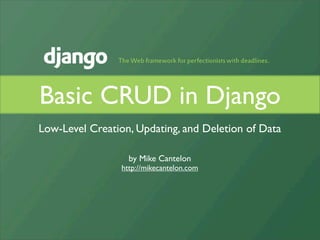
Basic Crud In Django
- 1. Basic CRUD in Django Low-Level Creation, Updating, and Deletion of Data by Mike Cantelon http://mikecantelon.com
- 2. Setting Up a Project 1. Change to the directory in which your project should be created 2. Issue the command django-admin.py startproject linkdump 3. This command will have created a directory, with the specified project name (in this case “linkdump”), containing base files for the project 4. Change to this directory 5. Issue the command python manage.py runserver to start the development server (http://127.0.0.1:8000) 6. If your project is to use a new, rather than existing, database then create it (unless using sqlite, which be automatically created) 7. Edit settings.py to configure access to your database 8. Issue the command python manage.py syncdb to build database tables needed by the administration interface (useful later). Follow the prompts.
- 3. Creating an Application 1. As a simple demonstration, we’ll create an application to submit links to 2. To create the application’s directory and base files, we issue the command python manage.py startapp linktracker (“linktracker” being the name of our application) 3. Next, we edit linktracker/models.py to define our model class Link (models.Model): link_description = models.CharField(maxlength=200) link_url = models.CharField(maxlength=200) 4. To add our app to the project, we edit the project’s settings.py to add our app (linkdump.linktracker) to the INSTALLED_APPS list in settings.py 5. To update the database, automatically creating the necessary tables, we issue the command python manage.py syncdb
- 4. Activating Administration 1. Add “django.contrib.admin” to the INSTALLED_APPS list in settings.py 2. Issue the command python manage.py syncdb 3. Edit urls.py to enable admin (the next slide will talk more about this file’s functionality) 4. Issue the command python manage.py runserver 5. You can verify that admin is running by browsing http://127.0.0.1:8000/admin 6. Edit linktracker/models.py to turn on admin for links: class Link(models.Model): # ... class Admin: pass 7. Edit linktrackers/models.py to enable default (naming) column for links def __str__(self): return self.link_description
- 5. Designing URLs • Now that we can enter data, adding a way for user to see this data would be useful • To present data we need to write a “view” which is mapped to a URL pattern • Editing urls.py allows URL patterns to be defined using regular expressions • Add the below link to your urls.py file: (r’^links/$’, ‘linkdump.linktracker.views.list’) • The above line will, if someone browses /links/ on our site, try to display the results of the list view of the links application of the linkdump project... we have not yet created a list view, however, so we just get an error!
- 6. Enabling Templating 1. Views usually incorporate HTML templates so presentation is separated from logic 2. To enable templating, create a directory called “template” in which to store your templates then edit settings.py and add “template” to TEMPLATE_DIRS 3. Edit linktracker/views.py to create a list view for links that uses templating from linkdump.linktracker.models import Link from django.template import Context, loader from django.shortcuts import render_to_response def list(request): link_list = Link.objects.all() return render_to_response( ‘links/list.html’, {‘link_list’: link_list} )
- 7. Creating A Template 1. We’ll create a template to crudely display link items 2. Edit template/links/list.html: {% if link_list %} <ul> {% for link in link_list %} <li><a href=’{{ link.link_url }}’> {{link.link_description}}</a></li> {% endfor %} </ul> {% else %} <p>No links found.</p> {% endif %} 3. The /links/ URL pattern now actually does something!
- 8. Pagination (1 of 3) • Use the admin interface to add a bunch of links then reload the /links/ URL • An unlimited list is a problem so we need to add pagination • We will have to add pagination support in three places: our URL patterns (urls.py), our list view (linktracker/views.py), and our template (template/links/list.html • To add a URL pattern supporting pagination, add the below line to urls.py: (r’^links/(?P<page>d+)’, ‘linkdump.linktracker.views.list’)
- 9. Pagination (2 of 3) • To add pagination support to linktracker/views.py, first add the following line near the start: from django.core.paginator import ObjectPaginator, InvalidPage • Next, change the list function in linktracker/views.py to the code below: def list(request, page = 0): page = int(page) link_list = ObjectPaginator(Link.objects.all(), 5) has_previous = link_list.has_previous_page(page) has_next = link_list.has_next_page(page) return render_to_response(‘links/list.html’, {‘link_list’: link_list.get_page(page), ‘has_previous’: has_previous, ‘previous_page’: page - 1, ‘has_next’: has_next, ‘next_page’: page + 1} )
- 10. Pagination (3 of 3) • Last, but not least, you’ll want to change your template/links/ list.html HTML template to support pagination... add the following lines before the line containing “else”: {% if has_previous %} <a href=’/links/{{ previous_page }}’>Previous</a> {% if has_next %} | {% endif %} {% endif %} {% if has_next %} <a href=’/links/{{ next_page }}’>Next</a> {% endif %} • Pagination is now a wonder to behold!
- 11. Prep for CRUD (1 of 2) • Before getting into the nitty gritty of CRUD, we need a way to give users feedback for when they create, update, or delete data • One simple way to do this is by passing a message via a GET parameter • To allow this functionality we need to modify our list view to receive messages and modify the list.html template to display messages • Change the first line of the list view in views.py, adding a parameter for messages: def list(request, page = 0, message = quot;quot;): • Also in views.py, add a line in the list view so the passed message is included in the list of parameters relayed to the list.html template: ‘message’: message,
- 12. Prep for CRUD (2 of 2) • Now that we’re preparing to add CRUD functionality, we need to update our list HTML template as shown below: {% if message %} <b>{{ message }}</b> <p> {% endif %} {% if link_list %} <table> {% for link in link_list %} <tr bgcolor='{% cycle FFFFFF,EEEEEE as rowcolor %}'> <td><a href='{{ link.link_url }}'>{{ link.link_description }}</a></td> <td><a href='/links/edit/{{ link.id }}'>Edit</a></td> <td><a href='/links/delete/{{ link.id }}'>Delete</a></td> </tr> {% endfor %} </table> <p> {% if has_previous %} <a href='/links/{{ previous_page }}'>Previous</a> {% if has_next %}|{% endif %} {% endif %} {% if has_next %} <a href='/links/{{ next_page }}'>Next</a> {% endif %} {% else %} <p>No links found.</p> {% endif %} <p> <a href='/links/new'>Add Link</a>
- 13. Creating Data (1 of 2) • Allowing users to submit data requires first displaying an HTML form then adding the submitted data • To start, add a URL for form display to urls.py: (r’^links/new’, ‘linkdump.linktracker.views.new’) • To deal with the submitted data, we add another URL to urls.py: (r’^links/add/’, ‘linkdump.linktracker.views.add’) • Then, to display an HTML add form in linktracker/views.py, add the following block of code: def new(request): return render_to_reponse( ‘links/form.html’, {‘action’: ‘add’, ‘button’: ‘Add’} )
- 14. Creating Data (2 of 2) • Next, we add the form HTML template (which, as written below, can be used for adding or editing, as we’ll see later): <form action=’/links/{{ action }}/’ method=’post’> Description: <input name=link_description value=”{{ link.link_description|escape}}”><br /> URL: <input name=link_url value=’{{ link.link_url|escape }}’><br /> <input type=submit value=’{{ button }}’> </form> • Finally, we add logic to linktracker/views.py to add the submitted data then return to the list view, passing a message: def add(request): link_description = request.POST[“link_description”] link_url = request.POST[“link_url”] link = Link( link_description = link_description, link_url = link_url ) link.save() return list(request, message=”Link added!”)
- 15. Updating Data (1 of 2) • Allowing users to upate data requires first displaying an HTML form showing current data then, upon submission, doing the actual update • To start, add a URL for form display to urls.py: (r’^links/edit/(?P<id>d+)’, ‘linkdump.linktracker.views.edit’) • Then, to display an HTML edit form in linktracker/views.py, add the following block of code: def edit(request, id): link = Link.objects.get(id=id) return render_to_reponse( ‘links/form.html’, {‘action’: ‘update/’ + id, ‘button’: ‘Update’} ) • NOTE: As the HTML form we added earlier can be used to edit, we’re re- using it in the above code
- 16. Updating Data (2 of 2) • To deal with submitted updates, we add another URL to urls.py: (r’^links/update/(?P<id>d+)’, ‘linkdump.linktracker.views.update’) • Finally, we add logic to linktracker/views.py to add the submitted data then return to the list view, passing a message: def update(request, id): link = Link.objects.get(id=id) link.link_description = request.POST[“link_description”] link.link_url = request.POST[“link_url”] link.save() return list(request, message=”Link updated!”)
- 17. Deleting Data • Allowing users to delete data requires first displaying an HTML form showing current data then, upon submission, doing the actual update • To support deletion, add a new URL pattern to urls.py: (r'^links/delete/(?P<id>d+)', 'diglic.links.views.delete') • Then, to display an HTML edit form in linktracker/views.py, add the following block of code: def delete(request, id): Link.objects.get(id=id).delete() return list(request, message=”Link deleted!”)