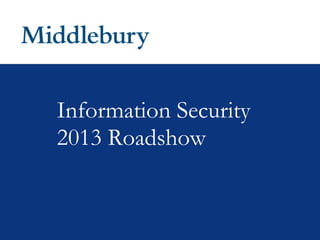
Information Security Roadshow Outline
- 2. Roadshow Outline Why We Care About Information Security Safe Computing • Recognize a Secure Web Site (HTTPS) • How to Spot a Spoofed Web Site • Recognize a Phishing Attempt • What is Social Engineering Privacy and Compliance • PCI/HIPAA/FERPA • Policy • Privacy and Best Practice
- 3. Why We Care About Information Security Personal Reasons: Identity Theft Loss of Data Financial Loss Poor Computer Performance Institutional Reasons: Protect Middlebury College and The Monterey Institute of International Studies Compliance with Laws and Standards Prevent Reputational Damage Reduce Legal Liability for the College As Well As the Personal Reasons Listed Above
- 4. How do I Know a Web Site is Secure? • HTTPS in the Address bar is an indicator of a secure web site. • A web site encrypted with SSL should display a near the address bar. • Not all devices or browsers display the same.
- 5. What is a Spoofed Web Site • Just because the site looks like MIIS does not mean it is • Check the address or URL • Never enter login information unless the site is secure and you have checked the URL
- 6. How to Spot Phishing • Forward all suspected Phishing messages to phishing@miis.edu before deleting the message. • If you fall victim to a phishing attack RESET your password immediately and then call the Helpdesk.
- 7. What is FakeAV • Tries to look like regular AV • Clicking on the warning will download a virus • Often the best bet is a hard shutdown of the system • Know what your AV warnings look like • Sophos anti-virus does offer some web protections which help to prevent the download activity of FakeAV.
- 8. Social Engineering • Social engineering, in the context of security, is understood to mean the art of manipulating people into performing actions or divulging confidential information. While it is similar to a confidence trick or simple fraud, it is typically trickery or deception for the purpose of information gathering, fraud, or computer system access; in most cases the attacker never comes face-to-face with the victims. (From Wikipedia) Examples: • You are in a hotel and receive a call from the front desk to confirm your credit card details. • You receive a call at work from support services asking for your password to fix a problem on your computer. • You are at home and get a call from the help desk asking for your login information to reset your email account.
- 9. What Laws Protect Information Here at Monterey • Family Education Rights and Privacy Act (FERPA) = Student Data • Health Information Portability and Accountability Act (HIPAA) = Health Data • Sarbanes – Oxley Act (SOX) = Financial Data for Businesses • Gramm Leach Bliley Act (GLBA) = Financial Data for Lending Institutions • California Law SB 1386 / VT Act 162 = State Breach Notification laws • Payment Card Industry Standards (PCI-DSS) = Credit/Debit Card Data
- 10. What Policies Protect Information Here at Monterey • Privacy Policy = Confidentiality of Data http://go.miis.edu/privacy • Network Monitoring Policy = Protection of College Technology Resources http://go.miis.edu/netmon • Technical Incident Response Policy = Response to Information Security Events http://go.miis.edu/tirp • Data Classification Policy = Defines Data Types Not in handbook as of yet • Red Flags Policy = Identity Theft Protection Not presently in hand book • PCI Policy = Payment Card Data Handling http://go.miis.edu/policy?pci Other Policies Live Here: http://www.miis.edu/media/view/30606/original/employee_handbook_rev_02.01.2013.pdf
- 11. What are Some Best Practices Do• Look for HTTPS and other key address indicators when you are going to different web sites. • Use a strong challenge question in Banner SSB • Redaction – remove or mask (block out) personally identifiable information when sharing data • Be suspicious of unsolicited email or phone calls. •Lock your computer or secure information when you leave your work space. •Use Anti-Virus on both your work and home systems •Use secure passwords which you change often. This also applies to mobile devices. Do
- 12. What are Some Best Practices Do Not• DO NOT write down or share your passwords - tools such as eWallet or 1Password work well as secure password storage alternatives. • DO NOT store confidential data on unencrypted thumb drives or other unsecured media -if you need to transfer the data encrypt the file or password protect the file and keep a master copy on the server. Do Not • DO NOT place confidential data in email -email a link to where the file is stored. This may add complexity but increases security. Windows Explorer can show you the path to the location of the file. • DO NOT record sensitive data on the College web site, blog or Wiki
- 13. Discussion and Links Please share your thoughts! Information Security Resources: http://go.middlebury.edu/infosec http://go.miis.edu/infosec Report Information Security Events To: infosec@middlebury.edu
Notes de l'éditeur
- What is HTTPS and how does HTTPS/SSL protect you. What is the significance of the Lock and how can one use the lock to help themself.
- I am on an HTTPS site why is that not enough. The site looks like Middlebury how can I tell it is not. What is an address bar in the first place. What if I am on my phone. How do I check the URLL in an email link?
- What is phishing? Why do people do this stuff in the first place? What is the risk of a phishing attack or those spoofed web sites