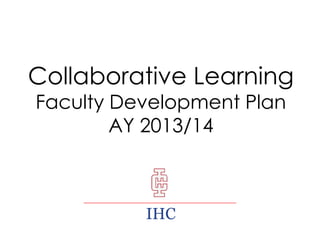
Collaborative Learning Faculty Development
- 1. Collaborative Learning Faculty Development Plan AY 2013/14 IHC
- 2. Introduction
- 3. Elements of the Faculty Development Program Plan Paradigm Specifics Program Plan Academic Freedom and Innovation Base Line of Teaching Practices
- 4. Elements of the Program Active Learning and Brain Based Research General Findings for Best Practice Instructor Development and Evaluations IHC Virtual Library (Workbook) for Faculty Development Faculty Professional Development Plans
- 6. Program Plan I probably should have thought this out in advance.
- 8. Base Line of Teaching Practice Instructor and student preparation prior to class time Engagement activities at beginning of each class Instructor content framing and delivery Student engagement and skills practice during the class period Hands-on projects and activities Systematic ongoing feedback activities
- 9. Active Learning and Brain Based Research Mini-Lectures Student Created Materials Multimedia Resources Discussion Pairs and Groups
- 10. General Findings for Best Practice Prepare At the Beginning of Each Class Student Centered Lecturing Should Be Limited Attention Span and Variety
- 11. General Findings for Best Practice Technology in the Classroom Flipped Classroom Email, SMS and Live Chat Tutorials and Advisement
- 12. Instructor Development and Evaluations (Common Practice) End of Semester • Anonymous Student Evaluations of Faculty Teaching In Every Class • Faculty-Led Informal Feedback Session With Their Students
- 13. Instructor Development and Evaluations (IHC Best Practice) Periodically • Faculty-Led Feedback Session With Students in a Colleague’s Class • Informal Classroom Feedback Sessions With Students Led by College Dean and/or Provost
- 14. IHC Virtual Library Workbook for Faculty Development
- 15. Faculty Professional Development Plans Listing of courses taught and to be taught in AY 2013-14 Up to date course outlines for each course including teaching methods used Course by course estimate of amount of time (on average) spent in each class period in active learning Listing of specific activities utilized for active learning
- 16. Faculty Professional Development Plans List of new teaching and learning methods incorporated each semester and self-evaluation of effectiveness Plan for acquiring additional expertise in teaching during second semester Description of the use of instructional technology on a course by course basis Description of results of feedback sessions with students on improving course delivery
- 17. Faculty Professional Development Plans Description of student academic advisement and tutoring activities and methods Listing of activities involving assessment of student learning outcomes Listing of resources used for professional development during the semester Personal statement of goal(s) for professional growth in teaching
- 18. Supporting Faculty Development With Instructional Technology September 2013
- 19. Overview Instructional Technology Support Model Media:Scape Suite Science Lab Global Classroom System (Polycom/Vaddio/Media:Site) Media Production Room
- 20. Technology Support Model High Touch Inside and Outside of the Classroom Full-Time Technology Support Person to Assist Faculty Education Series Lunch and Learn Sessions ZenDesk for Service Desk
- 21. Instructional Technology Support Model Standardized on Managed/Cloud Services Google Apps for Education • Foundation for Cloud Services Approach Du Network and Cloud Services • Polycom Bridge • Media:Site • Future Learning Management System (Moodle?) EMPOWER for Student Information System • Student Records and Enrollment Management Support
- 23. Instructional Technology Support Model Standardized on Apple MacBooks Hardware and Software Standards Specified to the Ministry of Higher Education and Scientific Research MacBook Provided to Students, Faculty and Staff (Standard)
- 24. Academic Uses of Apple Laptop Software Class Notes, Documents, Bibliographies and Resesarch Databases E-Books Presentations Desktop Recording of Instructional Video Tutorials Screen Capturing or Illustration Multimedia Editing Video Conferencing
- 25. Media:Scape Suite Configuration • Table With Six Chairs • 6 Pucks • 2 Video Display Screens Academic Uses • Faculty Professional Development • Collaboration for Student and Faculty Projects
- 26. Science Lab Configuration • Moticam • 3 Video Display Screens • 1 Overhead Projector Academic Uses • Use Moticam with microscope to display slides in lab wirelessly on PC and screens • Capture content for uploading to cloud
- 27. Global Classroom 3 Integrated Technology Components 1. Sony Smart Projector 2. Polycom 3. MediaSite
- 28. Global Classroom 3 Integrated Technology Components Sony Smart Projector (#1) • Presenting With the Sony Smart Projector in the IHC Global Classroom (Prezi Walkthrough) Examples of Instructional Use • Projection of Presentations • Document Camera Used for Displaying Physical Documents • White Board Used in Class Can Now Be Streamed or Recorded
- 29. Global Classroom 3 Integrated Technology Components Polycom Video Conferencing (#2) •Videoconferencing With Polycom in the IHC Global Classroom (Prezi Walkthrough) Examples of Instructional Use •Math Tutorials From Hawaii •Science Tutorials From Wisconsin
- 30. Global Classroom 3 Integrated Technology Components MediaSite Capture and Streaming (#3) • Classroom Capture and Streaming With MediaSite and Vaddio in the IHC Global Classroom (Prezi Walkthrough) Potential Classroom Use • New Service • For Content Feeds Faculty Use In-Room Cameras (Instructor and Student Cams) • For Video Feeds Faculty Use Existing Sony Smart Projector With Multiple Content Feeds
- 31. Media:Site Web Interface Beyond the Physical Classroom View Live Streaming Chat Box With Remote Students Upload Locally Created Videos, Transcribe and Caption Editor for Adding Slide Shows Within the Video Presentations
- 32. Media Production Room Configuration • Standard MacBook Laptop • Digital Camera • Studio lighting • TV screen • Green Screen Backdrop Academic Uses • Video productions • Interviews recording (edit by students, transcribe, translation) • Social media use • Web site resources
Editor's Notes
- Greetings and welcome to IHC for the Fall semester of 2013. I’m Dr. Michael Dobe, President of the College. With the return of students and faculty to the campus, it’s time to take stock of where we are, remember where we have come from, and rededicate ourselves to the mission and vision of IHC. A major premise in the development of IHC was that neither our students nor our faculty would be “ordinary” nor would our College be a traditional academic institution. As a result we have developed and shared a College catalog and widely disseminated promotional materials highlighting our multi-media rich technology environment as well as hiring faculty who will utilize active and innovative teaching and learning strategies.
- There is broad agreement at IHC that large class sizes, passive students sitting at the feet of lecturers, and in general the (CLICK) “assembly line or factory one size fits all” industrial age paradigms of teaching no longer serve schools and colleges well in the 21st century. At IHC we sincerely want to be different, step out of the rigid mold, and create a new type of (innovative) Honors College.The greater the vision the greater must be the execution of that vision, to make the vision a reality. Thisis certainly the case at IHC. Provost Treadway has endeavored to apply this high level vision to our faculty development program. With small class sizes, very light teaching loads, very strong support from investors and my personal support as president of the school, our faculty are in an enviable position to “walk the talk” of education innovation here and now!Resources:University of Michigan – case studyhttp://www.youtube.com/watch?v=1-6fYzQMo4A
- Dr. Treadway identified eight basic elements of the Faculty Development Program, including (click through each one) …
- Other elements of the program are (click through each one)…
- Stating what we do not want to be is much easier than being clear about what, in our IHC college-specific paradigm, will differentiate us from other schools? What exactly is the “IHC Way”? As the Provost pointed out, this could take the form of an instructional program vision or mission statement as a sub-text of those elements for the college vision and mission in general as shown here in our College Catalog.
- Years ago there was a book titled “What Color is Your Parachute” which was sub-titled “If you don’t know where you are going you will probably not get there.” (CLICK) The single most important element of the faculty program needs to be a program plan which expands in specific terms on the emerging IHC model of teaching and learning accompanied by a three year plan for its implementation, again in specific terms.
- What is “academic freedom” in the context of a new shared vision of innovation in a college organization? Fundamentally academic freedom is, and has always been, about freedom from coercion in “what” to teach and protection of the freedom to express one’s own ideas, including ideas on controversial subjects. In a privately owned college without labor unions (on the structural side); and within the context of an intentional learning community forwarding new ways of learning (on the conceptual side); when it comes to the “how” of teaching, it is perfectly normal indeed necessary for there to be prescribed expectations on faculty job performance. (CLICK) Explicit expectations of methodologies adoption that are embedded in the school ‘s charter donot constituteinterference with academic freedom. In fact in order to truly form a new type of college culture, there needs to be a high degree of commitment on the part of everyone to carry out the changes envisioned under well understood terms of employment. Those terms include all faculty undergoing training that will allow them to adapt their specific subject matter to the technology and methodological resources made available to faculty by the college. It is also incumbent upon administration and faculty as a group to assure that the training is adequate and there is help offered along the way for effective implementation, including assessment, coaching, self-evaluation and student feed-back.
- The first part of any change or improvement process is to document where you are at the starting point. In our case that means establishing the baseline of teaching practices as currently found at IHC.From research we can name the categories that are included in the baseline which also apply to new practices thereafter: We’ll focus on six categories. (CLICK) (first) instructor and student preparation prior to class time, (CLICK) (second) engagement activities at the beginning of each class, (CLICK) (third) instructor content framing and delivery during the class period, (CLICK) (fourth) student engagement and skills practice during the class period, (CLICK) (fifth) hands-on projects and activities connecting learning in the course to other learning, processes and student’s own experience, (CLICK) (and sixth) systematic ongoing feedback activities to learners as well as specific timed assessment interventions measuring student learning outcomes. As part of the faculty development and quality assurance programs at IHC, every instructor will prepare lesson plans that incorporate these six base line elements. A faculty development *workbook will be prepared and continually updated under the direction of the provost. In this volume there will be specific resources, tips, and strategies for addressing each of the (6) elements of best practices at IHC as well as recommended ways to implement and evaluate their efficacy in a given context.
- Undergirding the methods of teaching and learning are the research findings regarding how students best learn in the college setting. IHC aims to “teach with the brain in mind,” to borrow the title of a recent work on the pedagogy of brain based learning. We know that “student centered” classrooms are based on a partnership between instructor and students and collaborative learning approaches. In this mode the instructor is not the “sage on the stage” and the lecture format is abandoned as the sole -- or primary -- delivery method of content. (CLICK) Mini-lectures(CLICK) student created materials(CLICK) multi-media resources, (CLICK) discussion pairs and groups, etc. allow for a high degree of active learning engagement which is necessary for maintaining student attention span, bringing movement and emotion into the learning, and activating different parts of the brain for holistic content retention.Resources:Brain Based Learning - Eric Jensenhttp://www.youtube.com/watch?v=HyYhoCqo58w
- Without regard to the specific methodologies employed, the following are general guidelines for IHC instructors as we cultivate active learning classrooms: (CLICK)Effective instruction begins with faculty, Preparing for the class and explaining at the beginning the intended outcome of each class period.Knowing what you want to have the students accomplish in each class requires a road map prepared in advance and shared with the students. Anticipation is a key to learning engagement.(CLICK)At the beginning of each class period conduct a brief (2-5 minutes) exercise to get the students vested emotionally with an attentional bias in that day’s class. Remember, “attention” is always the requisite for learning. Students need to transition from whatever they have been doing to your subject at hand.Keep in mind that how you learned as a student and also how you now learn is not necessarily at all how your students learn best. (CLICK)Lecturingshould be limited . It is particularly difficult for ESL learners to manage as well as those who do not have auditory learning as their strongest attribute. Visual and kinesthetic learning styles as well as a need to socially interact, question and share for learning to take place are more likely to be predominate in student learning styles today. Therefore it is recommended that mini-lectures no longer than 20 minutes in length be substituted for the class-long lecture, or lecture and ongoing Q & A approach (which is common now at the outset of IHC).(CLICK)Student-Centered by definition means the instructor is not doing all of the talking, nor necessarily directly controlling all aspects of the classroom activity. Turning over part of the class time to the students to conduct their own learning activities (with direction or structure provided) shifts the attention span immediately and activates different parts of the brain that will induce more learning. Releasing the students from dependency on the instructor for acquiring, elaborating and connecting the content to their own experience and fostering student independent and critical thinking should be done at regular intervals each week, not just occasionally. Instructors who are used to standing in front to control the classroom may find going to the back of the room in an observer role breaks the cycle of dependency and signals to students they are on their own which is very important if they are to take responsibility for their own learning.(CLICK)(Don’t Say It, Just Click It) Attention Span and Variety. While it is generally recognized that the young adult attention span in a college class is less than 15 minutes, few instructors purposely arrange for a departure from any one teaching method or module during every class period on intervals of no more than 20 to 25 minutes. This applies to both instructor led and student directed learning activities. Therefore a class period of 90 minutes would have a minimum of four different time blocks of varied learning activities. All four need not be different from each other. For example a mini-lecture followed by assigning small groups to process the content delivered and prepare a report back to the total group or bring more questions, etc. can then be followed by another mini-lecture and second student directed activity such as watching and commenting on a video they made or was shared by the instructor.
- (CLICK)(Don’t Say It, Just Click It) Technology in the Classroom. At IHC the faculty have many learning technologies at their disposal and a technician to assist if needed. Students today are very technology aware and most report that the introduction of technology into teaching and learning strategies is very welcomed and if done well very engaging and effective. As a starting point, IHC instructors should do an inventory of the technologies they now incorporate, and consider others they could utilize with time and training. They should also assess how often such technologies are utilized, especially with reference to variety in learning modes when classes are in session.(CLICK)(Don’t Say It, Just Click It) Flipped Classroom. One of strongest benefits of technology is the capacity to offer content delivery remotely (synchronously) and/or at a different time and place than the college classroom period (asynchronously). Therefore, students can access a prepared video lecture, the video of a previous lecture given in class, video content from supplementary resources as well as the class text book in advance of the class period. In this way they come prepared to spend their time with each other and the instructor in deepening the learning, feedback and active brain processing rather than listening to lectures as the main use of class time. It has been common practice for university professors to require text reading before class and spend some time in class reviewing the material with the students, but “flipped” classrooms are an even more powerful strategy according to brain research.(CLICK)While Strategies and Tools Like Email, SMS and Live Chat Rooms (Like Google Chat) are most commonly used in on-line classes, they are just as effective with face-to-face classroom settings. Somewhat akin to flipped classrooms, the on-line (out of class or in-class) activity is a student-centered approach and clearly aids in the students having more responsibility for their own learning as well as developing collaborative skills in learning and being sociable as well. Access to instructors after class can be in person but often students prefer using E-mail or Texting to ask a specific question of their teacher or classmates. The College provides smart phones with calling planning plans for all faculty and every instructor should make themselves available for responding to E-based requests for assistance. The course hand-out first day should make explicit how this will work in practice such as within 4 hours during the weekdays but not evening or weekends, etc. CLICK)(Don’t Say It, Just Click It) Tutorials and Advisement. As useful as digital communications methodologies are, instructors also need to have specific times of day they are available to their students for academic advising beyond their access on-line. Tutorial sessions are also effective when held regularly (e.g. once a week for an hour) to answer individual questions and to keep students on track who may be falling behind. As a work-study program, IHC may employ students as tutors to other students when the enrollment grows to the point where that is feasible.
- (CLICK) Best practices, as well ascollege and accreditation policies require that every instructor have his or her course evaluated by (anonymously) students at the end of each semester. (CLICK) The overall aim is improvement of teaching and learning. Aggregated responses from student evaluations will also give us clues as to ways to further enhance the faculty development program. (CLICK) In addition to end of semester evaluation, instructors also need to conduct an informal feedback session with their students in every class no later than 5 weeks into the semester. (CLICK) In this session the students will be asked (a) what is going well in the class and (b) what they are having difficulty with or improvements they can suggest to their instructor.
- (CLICK) An IHC best practice is for faculty to go to each other’s classrooms and conduct this kind of feedback session. (CLICK) This can be done in lieu of the instructor doing their own at week five or in addition, say at mid-point in the semester. The college dean and/or provost may also conduct informal classroom feedback sessions with students as part and parcel of the quality assurance and faculty development programs.
- It is already the case at IHC that when a faculty member comes upon a particularly useful new practice or idea we share these through emails. Collecting or storing these shared resources in an ongoing catalog or portfolio of teaching resources is a next step for the college. In addition, the provost and dean as well as the college president intend to join the faculty in placing into the teaching practices portfolio resources they come upon from time to time. We will assign this catalog of best practices to the college library area.Zotero (http://www.zotero.org/) is part of IHC’s standard software, already being used for the library collection and could be easily adopted to this purpose.Resources:Using Zotero to Locate and Check Out Bookshttp://www.youtube.com/watch?v=KROK2_qoWBA
- No later than end of Fall semester, 2013 every instructor will have on file with the Provost their own professional development plan which will at a minimum have the following parts: (CLICK) Listing of courses taught and to be taught in academic year 2013-14(CLICK) Up to date course outlines for each course including teaching methods used(CLICK) Course by course estimate of amount of time (on average) spent in each class period in active learning methods that are student-centered and not faculty led per se. (CLICK) Listing of specific activities utilized for active learning. Show progression of less lecture time if heavily involved in this mode at the start of the term.
- (CLICK) List of new teaching and learning methods that have been incorporated each semester and self-evaluation of how effective each was in creating a more brain research and active learning classroom. (CLICK) Plan for acquiring additional expertise in teaching during second semester.(CLICK) Description of the use of instructional technology on a course by course basis. Indicate needs for professional development in further deployment of technology.(CLICK) Description of student academic advisement and tutoring activities and methods used each week during the semester and an estimated amount of time this involves each week
- (CLICK) Description of results of feedback sessions with students on improving course delivery.(CLICK) Listing of activities involving assessment of student learning outcomes and if required plan to receive further training in SLOs and their use at IHC and for accreditation standards.(CLICK) Listing of resources used for professional development during the semester (book and articles, internet searches, discussions with colleagues, conferences, etc.)(CLICK) Personal statement of goal(s) for professional growth in teaching and requests for resource support such as conferences, in-service training, technical resources, etc.
- Technology touches on everything we do at IHC and should be a key component of faculty development. We’re well positioned for this as a college since we built a virtual IT infrastructure in the cloud that frees up IT support resources to concentrate on the academic uses of technology and we’ve combined this with a physical “campus in the sky” designed to foster active and collaborative learning. Next, I’ll spending a few minutes with you now to share the strategic framework for IHC Academic Technology Services, services that support teaching and learning here in Dubai. I’ll also devote some time to tactical updates that illustrate how we are executing on the strategy and highlighting both where we’ve come from and where we are headed as a College.
- (CLICK) Hardware, software and IT services at IHC are all part of an IT support model that has as its aim making the College efficient and effective in delivering services to students, faculty and staff within the local environment here in Dubai. We designed the physical space at the College to optimize collaboration inside the premises of the College and connect us with the rest of the world via the internet for virtual collaboration. The academic spaces include the Media:Scape Room (CLICK), Science Lab (CLICK), Global Classroom (CLICK) and Media Production Room (CLICK). IHC has no computer labs because every student, as well as every faculty and staff member, has their own MacBook computer. And wireless access to the internet is both pervasive and open throughout the campus.
- Because of the cloud services we’ve deployed, IHC staff resources are freed up to focus on helping students and faculty use the technology for academic purposes (CLICK), Staff don’t need to worry about things like maintaining servers and designing software applications. With the input of students and faculty, IT services will offer a series of informative hands-on tutorials on topics of interest in Instructional Technology (CLICK).This will be designed to support the faculty development plan from the Provost’s office. With the roll-out this semester of the ZenDesk cloud-based service desk (CLICK), IHC students, faculty and staff will have an easy automated way to access support anytime from within the Google Apps interface and from smartphones and tablet computers.Resources:Hiring an IT Staff Member at IHC: Multimedia and Learning Supporthttp://www.evernote.com/shard/s9/sh/315bafb7-c756-4871-ae5e-faf78976d3f9/894d699b46c3b528448d644ccc2b0d7dIHC Instructional Technology Morning Coffee Talks/Lunch and Learn Sessions (Fall 2013)https://docs.google.com/a/ihc-dubai.com/spreadsheet/ccc?key=0AqTBsBQObEc9dE90VGFwdVVMWVZGOUoyRXpUaUh1T3c#gid=0ZenDesknot yet in use by students and faculty.Option on Gmail drop down—reporting issues and following up solutions.
- When IHC was established in 2011, it was clear that the College was not going to follow the usual IT Model of building a data center and hiring a big IT staff. The founders sought to keep this startup lean. A good deal of research in entrepreneurship points to agility as a key component in the success of start ups. Google Apps for Education is an ideal fit for an Agile/Lean startup like IHC (CLICK). Google Apps for Education was one of the first systems put in place to support the College (CLICK). We followed up with a fast wireless network on campus and hosted video services from Du (CLICK). The first video service from du was Polycom video conferencing (CLICK), over the summer of 2013 (CLICK), with another du partner we have deployed classroom capture and live streaming using a system called MediaSite by Sonic Foundry (Click). MediaSite runs on a cloud service here in Dubai that we will also use for our Learning Management System (CLICK), which will perhaps be Moodle and perhaps another platform. That decision requires further dialogue. The EMPOWER System (CLICK), which runs on a hosted platform in the US, is now live for IHC and IHC student records are currently maintained in this system (CLICK). This week, the student application for admission was moved over to EMPOWER and all online applicants now enter the enrollment management process through this portal.
- Like IHC, other small liberal arts campuses have been drawn to the Apple Macintosh platform for its ease of use, strengths in multimedia production and low support overhead (CLICK), At least one such campus (Moravian College) has made standardizing on the Apple MacBook central to their value proposition in the US this fall. Many campuses have been using Apple products for a long time, some with more and others with far less fanfare than Moravian.
- Deciding to go with hardware and software standards, rather than to simply pursue a bring your own device strategy was driven by a commitment to ensuring that all students have the same baseline hardware and software to work with (CLICK). A lack of financial means should not disadvantage the student in the classroom. We were also required by the Ministry of Higher Education and Scientific Research in the UAE to specify our standards up front as part of the Program Accreditation Process for our Associate of Arts in Liberal Arts Program (CLICK). Since we’re located in Dubai, and not in Dubuque, and the consumer market for student direct technology purchases is not as robust as in the US, it made sense to provide these MacBooks for the students (CLICK) and to make them the standard for our faculty and staff as well. If we’re going to collaborate it helps to have everyone on the same technology platform. By preloading the software on these MacBooks, we’ve simplified the distribution process considerably.Resources:Exhibit M - Student and Faculty Laptop Configuration - Google Drive.pdfhttps://docs.google.com/a/ihc-dubai.com/file/d/1b1x1AwIWH7D4uoPWobSyOtR7Kq3N1X2-RmCyiqGsvjeEsPgbuFMyGbsNH1F5MT7hyC2xyH6z4ElUB0g7/editExhibit M - Student, Faculty and Staff Laptop Configuration – CURRENT CONFIGURATIONhttps://docs.google.com/a/ihc-dubai.com/document/d/1vhkYu6Z9_CtZwC4jejzF2ZcZcyZwvVRg3bZ6rdv-3eI/edit
- As the IHC Provost shared with you in his recent email circular (CLICK), we have a wide range of academically focused software at the college. Each MacBook comes loaded with all of this software and your Apple ID allows you to get free updates immediately from the software publishers upon their release through the Apple Store. IT is there to help you with any of these applications, “Just Ask Mazen”! This video clipitself was put together using PowerPoint and MediaSite software. I used SnagIt to make the screen captures, like the one about Moravian College. With Relay, I could also have published it to my IHC-Dubai.com YouTube Account, which is part of the College’s Google Apps platform.
- Steelcase’s Media:Scape, with its ergonomically designed table and chairs and easy to use video output controls (CLICK), has figured prominently in our IHC Marketing campaigns and in tours we’ve given at the campus (CLICK). It’s a key investment the College has made in the physical environment that supports active and collaborative learning (CLICK). An example of the kind of active collaboration that students and faculty use the Media:Scape facility for -- now that it is up and running (CLICK)-- would be a collaborative video editing project, such as the work that Drs. Leon and Mattingly did in the Spring, engaging with students in an interdisciplinary approach to using video to recreate the trail and death of Socrates. As the faculty development program proceeds this fall, with integrated academic technology components, I’m confident that faculty will discover a wide range of ways they can use this facility to foster collaborative learning. Now that the Media:Scape is functional, it should be an integral part of faculty (and student) development.Resources:media:scape collaboration settings - commercialhttp://www.youtube.com/watch?v=iMF0kBoL9_w
- The instructional technology in the IHC science lab is truly in its infancy (CLICK). We’ve started with a Moticam in the lab that allows the instructor to share the content of their microscope (CLICK) using the three video displays in the room and also on the overhead projector. All the interactive features of the Sony Smart Projector that we have in the Global Classroom are also available with the Sony Smart Projector in the lab. Beyond this simple AV setup (CLICK), technology capabilities in the lab will grow as our new science faculty settle in and help us enhance this facility as an active and collaborative space for science learning (CLICK).Resources:Moticam in Action at IHC Science Lab http://www.youtube.com/watch?v=G1JaRTtiaw8
- The College has deployed the Global Classroom in three phases. Phase ONE (CLICK) was the Sony Smart Projector, which allowed for presentations in the classroom using an interactive projector. This projector lets you control your laptop from a special pointer that you tap with on image projected on the IdeaPaint surface. It also lets you annotate presentations, and you can save the annnotations using the Camtasia SnagIt Software (CLICK) Phase TWO was the Polycom System which allows for video conferences which involve the whole room in live interaction with remote parties, who can join the Global Classroom on the Polycom Video Bridge from other videoconferencing rooms, from laptops or from mobile clients. Phase III was completed over the summer. In this third and final phase(CLICK) we worked with a du Partner to enable classroom streaming and lecture capture using the Media:Site system
- The Sony Smart Projector uses a system called the Vaddio AutoPresenter to control content feeds at the press of a button on the wall behind the podium in the classroom (CLICK). (CLICK). This works something like the pucks in the Media:Scape room (CLICK). Faculty have already been using the Smart Projector to display laptop content and to project real objects onto the IdeaPaint Surface using the document camera (CLICK). During the 2013/14 academic year, training will take place to show faculty how to use the interactive controls on the Smart Projector so that they can not only write on theIdeaPaint Surface with dry erase markers, which they have been doing, but also control the laptop without having to always stay behind the podium. It will also allow faculty to digitally capture annotations made live in class without having to somewhat awkwardly pull out their smartphone and snap a picture (CLICK). And now, with the MediaSite system in place, presentations can be recorded for later playback and also streamed live over the internet (CLICK). Prezi demonstration of “Presenting With the Sony Smart Projector in the IHC Global Classroom.”Resources:Presenting With the Sony Smart Projector in the IHC Global Classroomhttp://prezi.com/d9fbdol-isms/presenting-with-the-sony-smart-projector-in-the-ihc-global-classroom/
- (CLICK). The Polycom system uses the Vaddio AutoTrack Camera and the Polycom EagleEye Director Systems to capture the faculty member and the students in the classroom and send those video feeds to the Polycom video conference bridge, where other parties connected to the bridge can view that video and also share their own video stream with students and faculty in the global classroom (CLICK). We’ve been using this for classroom video conferencing to brings in remote parties for class but have not yet connected to remote classrooms (CLICK). As we grow and mature as an institution, and our academic partnerships grow and mature with us, we believe that the ability to connect remote classrooms will add value. So far faculty have done non-credit math tutorials from Hawaii and science tutorials from Wisconsin (CLICK). (CLICK). Prezi presentation of Using the Polycom Videoconferencing System in the IHC Global Classroom.Resources:Using the Polycom Videoconferencing System With the BlueJeans Network in the IHC Global Classroomhttp://prezi.com/bt6xrlij42te/using-the-polycom-videoconferencing-system-with-the-bluejeans-network-in-the-ihc-global-classroom/
- The ability to capture and stream video and presentation content from the Global Classroom is the latest addition to our instructional technology toolkit (CLICK). It Uses the Vaddio AutoPresenter for content feeds.In the Global Classroom, content feeds appear locally via the Sony Smart Projector and are captured and/or streamed remotely by the MediaSite system (CLICK). The content feeds include content from the presenter laptop, the IdeaPaintWhite Board and the Document Cam.In the Global Classroom , audience video feeds come from the Polycom EagleEye DirectorCamera System and presenter video comes from Vaddio AutoTrack Camera at the back of the room. While working in the Global Classroom the MediaSite System is transparent to the students and faculty while it records and streams. It is set up to stream and record without faculty having to initiate anything themselves. “Just ask Mazen!” He’ll set it up for you! (CLICK). Because it is a new service for instructional use, it will be important to weave the hands-on training for this system into the broader faculty development program this semester. (CLICK). Resources:Using the Vaddio System for Presenter Video and Content Feeds in the IHC Global Classroomhttp://prezi.com/jxqnnwxyqntp/using-the-vaddio-system-for-presenter-video-and-content-feeds-in-the-ihc-global-classroom/
- Because MediaSite is hosted on the du platform outside of our campus and maintained by a du partner, IHC staff focus on helping our students and faculty get the most out of the service rather than on running the platform itself. We have a du Partner to do that for us! (CLICK) MediaSite gives us the ability to enable remote audiences to view the live stream of faculty and students in the classroom inside a web browser, with a separate content box that shows content feeds from the instructor’s laptop, the whiteboard and document cam. Remote participants can interact through text chat (CLICK). What’s more, if videos are created outside the Global Classroom (CLICK), they can still be uploaded to Media:Site and presentation slides added later. The MediaSite software, hosted in the du cloud, also allows for transcription and captioning. (CLICK). This greatly expands the flexibility of the platform for storing and using presentations asynchronously at IHC to support teaching and learning.
- Located across the hallway from the Global Classroom, the Media Production Room has a simple configuration (CLICK), (CLICK), that is a natural extension of the broader IT strategy. With IT staff support, IHC students who work on video editing will use the standard MacBook laptop, Google Drive, Camtasia and the MediaSite software to publish professional videos to the web that will be searchable and viewable by anyone with a web browser anywhere in the world (CLICK). This studio offers students the opportunity to gain real hands-on experience with professional multimedia editing. Both faculty and students will be able to use this studio to produce multimedia learning objects as part of the curriculum (CLICK), and content that can be used in our social media and web site presence to attract other students to join the IHC experience in Dubai.
