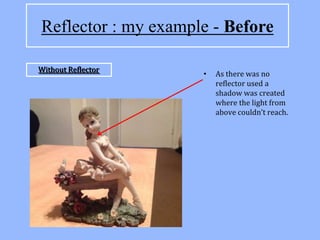
Assignment #14 (p2): Photography Research And Prectice
- 1. Reflector : my example - Before Without Reflector • As there was no reflector used a shadow was created where the light from above couldn’t reach.
- 2. Reflector : my example - After With Reflector • In order to reduce the shadow on the side of the object I used a reflector to reflect the light on the side that was not hit directly by the light.
- 3. Shutter speed- motion blur definition The artefact by which fast-moving objects appear blurred. Each frame in a conventional film is an average sample taken over about half the time it takes to record the frame. In consequence, fast-moving images appear blurred. • Type 1: • Type 2: If the subject of your photo is not When the subject in the photo is moving it then becomes blurred moving, or you want to show the and the background stays passage of time (with a running river the same. or waterfall), then you can use a slower shutter speed.
- 4. A found example • When the shutter speed increases you can almost see the pear in motion. • The movement is made visible within a a still photograph. • This is done through the blurring of the image.
- 5. A found example Fast Shutter Speed: • Each water droplet is made visible to the human eye.
- 6. Motion Blur - my example Type 1: • Because the person is in motion they have become so blurred • The background is out that they are not as blurred hardly visible. because the camera is not moving along with the person.
- 7. Motion Blur - my example Type 2: When the camera follows the moving person the background becomes blurred and they are much more visible.
- 8. Motion Blur - my example Slow Shutter Speed: • With a slow shutter speed the camera is only able to capture a limited amount of movement thus reducing a blur in the image.
- 9. Motion Blur - my example Fast Shutter Speed: • When the shutter speed time is decreased to 0.5 seconds the image becomes blurry as the camera is picking up every movement.
- 10. Transferring Photos to computer Examples: Cables Bluetooth Email Once your Bluetooth is on Attaching a file from you you can click on the found ‘Photos’ folder when devices and send your composing an email. images to the device. Connecting a cable with your camera or device and your computer.
- 11. Composition – Framing definition • Framing is using objects in the picture to create a frame around the subject. • Good framing can also be controlled by how the camera captures the subject. E.g. zooming out too much creates awkward spacing and therefore poor framing. • This is a good way to make a photograph look interesting and draw attention to the subject.
- 12. A found example Bad Framing • Far too much empty space makes the picture appear awkward an not appealing to the eye. • The head of this person has been cut off due to poor framing.
- 13. A found example Good Framing • The people are in the centre of the frame which stops anything being cut off e.g. their heads or arms.
- 14. my example Bad Framing • Empty and awkward • Because the framing is so spacing. poor, the eye is unable to focus on anything in the scenery. • This makes the photo unappealing to look at despite the setting.
- 15. my example Good Framing • The flowers are placed exactly in the centre of • Because they are in the frame. the centre the photo is more attractive and appealing as this makes it easier for the eye to focus on the object.
- 16. my example - Before • Empty and awkward • The edge of spacing. the picture is cut off. • The poor framing doesn’t allow the eye to comfortably focus on the object.
- 17. my example - After • The picture is now in the centre of the frame allowing you to focus on it. • There is no awkward space to take away focus.