Glogster presentation
•Télécharger en tant que PPTX, PDF•
0 j'aime•202 vues
Glogster is a website that allows users to create online posters called "glogs". The document provides instructions for how to use Glogster, including how to sign up for an account, choose a template to build a glog, edit elements on the glog using various tools, add attachments, preview and save the glog. Once saved, the glog is stored in the user's Glog library on the Glogster site.
Signaler
Partager
Signaler
Partager
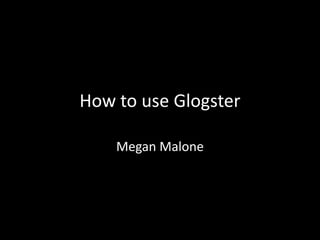
Recommandé
Use of google forms to conduct online examinations Use of Google forms for online examination.

Use of Google forms for online examination.Abasaheb Garware College, Department of Zoology, Karve road. Pune-4
Contenu connexe
En vedette
En vedette (7)
Similaire à Glogster presentation
Use of google forms to conduct online examinations Use of Google forms for online examination.

Use of Google forms for online examination.Abasaheb Garware College, Department of Zoology, Karve road. Pune-4
Similaire à Glogster presentation (20)
How to create a google quiz and collect data using Google forms.

How to create a google quiz and collect data using Google forms.
Getting Started on Glogster: A Task Analysis for Teachers and Students

Getting Started on Glogster: A Task Analysis for Teachers and Students
Dernier
https://app.box.com/s/x7vf0j7xaxl2hlczxm3ny497y4yto33i80 ĐỀ THI THỬ TUYỂN SINH TIẾNG ANH VÀO 10 SỞ GD – ĐT THÀNH PHỐ HỒ CHÍ MINH NĂ...

80 ĐỀ THI THỬ TUYỂN SINH TIẾNG ANH VÀO 10 SỞ GD – ĐT THÀNH PHỐ HỒ CHÍ MINH NĂ...Nguyen Thanh Tu Collection
https://app.box.com/s/7hlvjxjalkrik7fb082xx3jk7xd7liz3TỔNG ÔN TẬP THI VÀO LỚP 10 MÔN TIẾNG ANH NĂM HỌC 2023 - 2024 CÓ ĐÁP ÁN (NGỮ Â...

TỔNG ÔN TẬP THI VÀO LỚP 10 MÔN TIẾNG ANH NĂM HỌC 2023 - 2024 CÓ ĐÁP ÁN (NGỮ Â...Nguyen Thanh Tu Collection
Dernier (20)
ICT Role in 21st Century Education & its Challenges.pptx

ICT Role in 21st Century Education & its Challenges.pptx
Jual Obat Aborsi Hongkong ( Asli No.1 ) 085657271886 Obat Penggugur Kandungan...

Jual Obat Aborsi Hongkong ( Asli No.1 ) 085657271886 Obat Penggugur Kandungan...
Food safety_Challenges food safety laboratories_.pdf

Food safety_Challenges food safety laboratories_.pdf
Sensory_Experience_and_Emotional_Resonance_in_Gabriel_Okaras_The_Piano_and_Th...

Sensory_Experience_and_Emotional_Resonance_in_Gabriel_Okaras_The_Piano_and_Th...
Micro-Scholarship, What it is, How can it help me.pdf

Micro-Scholarship, What it is, How can it help me.pdf
HMCS Max Bernays Pre-Deployment Brief (May 2024).pptx

HMCS Max Bernays Pre-Deployment Brief (May 2024).pptx
80 ĐỀ THI THỬ TUYỂN SINH TIẾNG ANH VÀO 10 SỞ GD – ĐT THÀNH PHỐ HỒ CHÍ MINH NĂ...

80 ĐỀ THI THỬ TUYỂN SINH TIẾNG ANH VÀO 10 SỞ GD – ĐT THÀNH PHỐ HỒ CHÍ MINH NĂ...
HMCS Vancouver Pre-Deployment Brief - May 2024 (Web Version).pptx

HMCS Vancouver Pre-Deployment Brief - May 2024 (Web Version).pptx
NO1 Top Black Magic Specialist In Lahore Black magic In Pakistan Kala Ilam Ex...

NO1 Top Black Magic Specialist In Lahore Black magic In Pakistan Kala Ilam Ex...
TỔNG ÔN TẬP THI VÀO LỚP 10 MÔN TIẾNG ANH NĂM HỌC 2023 - 2024 CÓ ĐÁP ÁN (NGỮ Â...

TỔNG ÔN TẬP THI VÀO LỚP 10 MÔN TIẾNG ANH NĂM HỌC 2023 - 2024 CÓ ĐÁP ÁN (NGỮ Â...
Glogster presentation
- 1. How to use Glogster Megan Malone
- 2. 1. Open your internet browser and go to http://edu.glogster.com/
- 3. 2. In the upper right corner, click on “Log In” or “Sign in with Google”
- 4. 3. If you are a new user click “Sign Up”
- 5. 4. You can either pick one of the paid options or scroll down and hit the “free version PLUS a 30 day Premium Trial”
- 6. 5. Select either the Teacher or Student tab and fill out the required info
- 7. 6. The next page is your home page
- 8. 7. Click on the glogs tab to create a new glog or you can click on the “visit glogpedia for inspiration” button
- 9. 8. Pick which template you would like to use
- 10. 9. Click on a figure in your template to edit it
- 11. 10. When you click on an image- an array of tools will pop up Shadow affects Add URL Layering Tools Delete Image Lock Image Expand Image Turn Picture
- 12. 11. Things can be added to your glog by using this toolbar If this is not showing, you can get it back by clicking the + button the the top and bottom of your glog screen.
- 13. 12. Other things you can do with this tool bar… Upload File Link Media from Web
- 14. 13. Undo, Redo, Attachment Add an attachment Undo Redo
- 15. 14. Once you are done you can preview your work or save your work
- 16. 15. Once you hit “Save,” fill out the following information and hit “Save”
- 17. 16. Once it has been saved, you can then chose where you want to go.
- 18. 17. Your project is now saved in your Glog library
