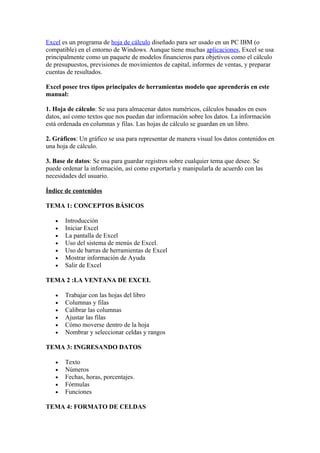
Excel
- 1. Excel es un programa de hoja de cálculo diseñado para ser usado en un PC IBM (o compatible) en el entorno de Windows. Aunque tiene muchas aplicaciones, Excel se usa principalmente como un paquete de modelos financieros para objetivos como el cálculo de presupuestos, previsiones de movimientos de capital, informes de ventas, y preparar cuentas de resultados. Excel posee tres tipos principales de herramientas modelo que aprenderás en este manual: 1. Hoja de cálculo: Se usa para almacenar datos numéricos, cálculos basados en esos datos, así como textos que nos puedan dar información sobre los datos. La información está ordenada en columnas y filas. Las hojas de cálculo se guardan en un libro. 2. Gráficos: Un gráfico se usa para representar de manera visual los datos contenidos en una hoja de cálculo. 3. Base de datos: Se usa para guardar registros sobre cualquier tema que desee. Se puede ordenar la información, así como exportarla y manipularla de acuerdo con las necesidades del usuario. Índice de contenidos TEMA 1: CONCEPTOS BÁSICOS • Introducción • Iniciar Excel • La pantalla de Excel • Uso del sistema de menús de Excel. • Uso de barras de herramientas de Excel • Mostrar información de Ayuda • Salir de Excel TEMA 2 :LA VENTANA DE EXCEL • Trabajar con las hojas del libro • Columnas y filas • Calibrar las columnas • Ajustar las filas • Cómo moverse dentro de la hoja • Nombrar y seleccionar celdas y rangos TEMA 3: INGRESANDO DATOS • Texto • Números • Fechas, horas, porcentajes. • Fórmulas • Funciones TEMA 4: FORMATO DE CELDAS
- 2. • Utilizar la barra de formato • Utilizar el cuadro de diálogo de Formato /Celdas TEMA 5: COPIAR FÓRMULAS • Referencias relativas • Referencias absolutas • Cambiar entre referencias relativas y absolutas TEMA 6 : AUTOLLENADO TEMA 7 : CORTAR, COPIAR y PEGAR • Pegado especial TEMA 8: FUNCIONES DE EXCEL • Asistente para funciones • Funciones más usadas: o SUMA o MAX, MIN, PROMEDIO o FECHA / HOY o SI o BUSCARV TEMA 9 :IMPRIMIR UNA HOJA • Presentación preliminar • Configurar página • Imprimir TEMA 10 : CREAR GRÁFICOS • Asistente para gráficos paso 1 de 4 - tipo de gráfico • Asistente para gráficos Paso 2 de 4 - Origen de datos • Asistente para gráficos Paso 3 de 4 - Opciones de gráfico • Asistente para gráficos Paso 4 de 4 - Ubicación del gráfico