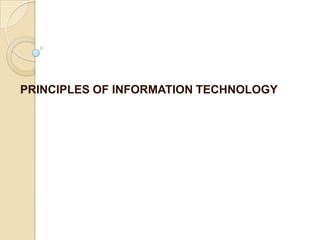
Principles of Information Technology
- 1. PRINCIPLES OF INFORMATION TECHNOLOGY
- 2. What is Information Technology The use of computers and telecommunications to retrieve and store and transmit information
- 3. The role of IT It is accepted that telecommunication is a basic infrastructure necessary for economic and social development of a country. Information technology may be described as the support of the central nervous system of complex societies, transmitting and processing information and commands among the various parts of such societies. Internet plays a fundamental function in ICT role.
- 4. Rapid evolution of IT Predictions indicate the doubling of computing power every 18 –24 months and the doubling of communications power every 6 months. Both are accompanied by huge reductions in costs and massive increases in speed and quantity. In 2001 more information can be sent over a single cable in a second than in 1997 was sent over the entire Internet in a month.
- 5. Benefits from IT Benefits could be obtained in: Education Job training Health care Government efficiency
- 6. INTRODUCTION TO COMPUTERS A computer is an Automatic Electronic Data Processing System. Computers can process information automatically as they can store programs or instructions in the computer and execute them automatically. Charles Babbage is known as the father of computer. Computer Programs: A computer program is a set of instructions written in a particular computer language to perform a specific task by the computer system.
- 7. Basic Structure of a Computer Control Unit Output Input ALU Internal Storage Backing Storage
- 8. Computer has mainly three parts: Input Devices Processor Output Devices
- 9. Hardware Components INPUT DEVICES The Mouse Used to ‘drive’ Microsoft Windows. The Keyboard The keyboard is still the commonest way of entering information into a computer. Tracker Balls An alternative to the traditional mouse and often used by graphic designers.
- 10. Scanners A scanner allows you to scan printed material and convert it into a file format that may be used within the PC. Touch Pads A device that lays on the desktop and responds to pressure. Light Pens Used to allow users to point to areas on a screen.
- 11. Joysticks Many games require a joystick for the proper playing of the game. OUTPUT DEVICES Monitor The computer screen is used for outputting information in an understandable format, Printers There are many different types of printers. In large organizations laser printers are most commonly used due to the fact that they can print very fast and give a very high quality output.
- 12. Plotters A plotter is an output device similar to a printer, but normally allows you to print larger images. Speakers Enhances the value of educational and presentation products. Speech synthesizers Gives you the ability to not only to display text on a monitor but also to read the text to you.
- 13. Optical Mark Reader (OMR) Mark: A mark in a particular position on the document will trigger off a response. It is a device used for the detection of ordinary pencil or pen marks. Optical Character Reader (OCR) Characters: A scanning device recognizes each character by amount of reflected light. These devices can read machine printed characters as well as defined, carefully formed handwritten characters.
- 14. Barcode Scanner – Barcode Reader The barcodes are recorded on the products by the manufactures and usually carry the item code. The barcode reader identifies the items code by analyzing the light and dark bars.
- 16. Instructions are fetched from successive memory locations.
- 17. CPU keep track of the address of the memory location.
- 18. Carry out the actions specified by the instruction.First three steps are fetch phase, Fourth step is execution phase.
- 19. FUNCTIONAL UNITS The computer system is divided into three separate units for its operation. They are, 1) Arithmetic logical unit (ALU) 2) Control unit (CU) 3) Memory unit (MU) Arithmetic Logical Unit (ALU) After you enter data through the input device it is stored in the primary storage unit. The actual processing of the data and instruction are performed by Arithmetic Logical Unit.
- 21. Memory Unit The memory unit stores data and information within a computer. Two types of storage devices: Fixed Data Storage: These types of storage devices are provided with the computer and they are in built devices. 2. Removable Data Storage: These types of storage devices are used when we want to increase the storage capacity as well as keep some data way which are not frequently used.
- 22. Backing Storage: There are many media for backing storage: Magnetic Disk Unit Magnetic Diskette Unit (Floppy Disk) Optical Disk Unit Magnetic Tape Unit Magnetic Tape Catridges and Cassettes Solid state storage Devices Mass Storage Devices and Media
- 23. Magnetic Disk Magnetic storage uses different patterns of magnetization on a magnetically coated surface to store information. Magnetic storage is non-volatile. Magnetic storage will take these forms: Floppy disk, used for off-line storage Hard disk drive, used for secondary storage
- 24. Magnetic Disk (Floppy disk): A floppy disk is a data storage medium that is composed of a disk of thin, flexible ("floppy") magnetic storage medium encased in a square or rectangularplastic shell.
- 25. Optical disk Optical storage, the typical optical disc, stores information in deformities on the surface of a circular disc and reads this information by illuminating the surface with a laser diode and observing the reflection. Optical disc storage is non-volatile. The deformities may be permanent (read only media ), formed once (write once media) or reversible (recordable or read/write media). The following forms are currently in common use: CD, CD-ROM, DVD: Read only storage CD-R, DVD-R (Digital Versatile Disk) Write once storage CD-RW, DVD-RW: Slow write, fast read storage
- 26. Magnetic tape Magnetic tape is a medium for magnetic recording, made of a thin magnetizable coating on a long, narrow strip of plastic. Most audio, video and computer data storage is this type. A device that stores computer data on magnetic tape is a tape drive. Magnetic tape Types: Tape cartridges Backup tape for microcomputer Capacities range from 120 MB to 5 GB Tape reels Minicomputer and mainframe 1/2 inch wide and 1/2 mile long
- 27. Solid State: Flash memory cards Mass storage: Mass storage refers to the storage of large amounts of data in a persisting and machine-readable fashion. Devices and/or systems that have been described as mass storage include tape libraries ,hard disk drives.
- 28. Storage Capacities Storage capacity of a computer depends on the no. of bytes that can be stored in its memory. It can be increased by adding enhancement boards. Cache Memory: Cache (pronounced cash) memory is extremely fast memory that is built into a computer’s central processing unit (CPU), or located next to it on a separate chip. The CPU uses cache memory to store instructions that are repeatedly required to run programs, improving overall system speed.
- 29. Random-access memory Random-access memory (RAM) is a form of computer data storage. Today, it takes the form of integrated circuits that allow stored data to be accessed in any order (i.e., at random). Volatility: Depending on its physical characteristics, main storage may be either volatile, in which case data is lost once the power is turned off or no-volatile where no such data loss occurs. Read Only Memory(ROM): It is also used frequently used to store data or instructions which the computer needs all the time from the moment it is switched on. Because data stored in ROM cannot be modified. it is mainly used to distribute software.
- 30. Other Types of ROM 1. Programmable read-only memory (PROM): A programmable read-only memory (PROM) or field programmable read-only memory (FPROM) or one-time programmable non-volatile memory (OTP NVM) is a form of digital memory where the setting of each bit is locked by a fuse or antifuse. Such PROMs are used to store programs permanently. These types of memories are frequently seen in video game consoles, mobile phones, etc.,
- 31. EPROM(Erasable Programmable Read Memory) Once programmed, an EPROM can be erased by exposing it to strong ultraviolet light from a mercury-vapor light source. EEPROM(Electrically Erasable Programmable Read-Only Memory) It is used in computers and other electronic devices to store small amounts of data that must be saved when power is removed.
- 32. Data Organization File: A file is collection of related logical records. Record: A record is a collection of fields. Field: A field is an item of data and is a collection of characters. Character: Character is a collection of bits. Computer File Concept: Two common ways of viewing files: Logical files Physical files
- 33. Number Systems Decimal Number system (0 – 9) Binary Number System (0 and 1) Octal Number System (0 – 7) Hexa Decimal Number System (0 – 15) Coding Systems: Each location of the main storage is made up of a tiny two state devices which can be used to represent a binary 1 or 0. A binary digits is also known as a bit. A group of 8 bits is known as a byte.
- 34. The units used to measure the size of the internal storage are as follows: 1. Kilo Byte = 1024 Bytes 2 Mega Byte= 1024 KB 3 Giga Byte = 1024 MB 4 TeraByte = 1024 GB
- 35. COMPUTER BASICS Types of Computers 1. Mini and Mainframe Computers Very powerful, used by large organisations such an banks to control the entire business operation. Very expensive!
- 36. 2. Personal Computers Cheap and easy to use. Often used as stand-alone computers or in a network. May be connected to large mainframe computers within big companies.
- 38. Server & Client
- 40. PDA & Handheld Computers
- 42. Uses of Computer PC at Home Common uses for the computer within the home Computer games Working from Home Banking from Home Connecting to the Web. Computers in Education CBT (Computer Based Training) Computer Based Training (CBT) offers a low cost solution to training needs where you need to train a large amount of people on a single subject. These programs are normally supplied on CD-ROM and combine text, graphics and sound.
- 43. Office Applications Automated Production Systems Many car factories are almost completely automated and the cars are assembled by computer-controlled robots. This automation is becoming increasingly common throughout industry. Design Systems Many products are designed using CAD (Computer Aided Design) programs to produce exact specifications and detailed drawings on the computer before producing models of new products.
- 44. Office Applications Stock Control Stock control is ideal for automation and in many companies it is now completely computerized. The stock control system keeps track of the number of items in stock and can automatically order replacement items when required. Accounts / Payroll In most large organizations the accounts are maintained by a computerized system.
- 45. Value of Backup The most important thing that you store on your computer is information. Often the contents of a hard disk can represent years of work. If the hard disk stops working one day you could lose all those years of work. For this reason it is VITAL that you take regular backups of the information that is stored on the computer. Use passwords. Understand the Importance of shutting down your computer properly Use a UPS (Un-interruptible Power Supply)
- 46. Computer Virus What are computer viruses? Viruses are small programs that hide themselves on your disks (both diskettes and your hard disk). Unless you use virus detection software the first time that you know that you have a virus is when it activates. Different viruses are activated in different ways.
- 47. How do viruses infect PCs? Viruses hide on a disk and when you access the disk (either a diskette or another hard disk over a network) the virus program will start and infect your computer. The worst thing about a computer virus is that they can spread from one computer to another, either via use of infected floppy disk, or over a computer network, including the Internet.
- 48. Generations of Computer FIRST GENERATION (1945-1956) First generation computers were characterized by the fact that operating instructions were made-to-order for the specific task for which the computer was to be used. Each computer had a different binary-coded program called a machine language that told it how to operate. This made the computer difficult to program and limited its versatility and speed. Other distinctive features of first generation computers were the use of vacuum tubes (responsible for their breathtaking size) and magnetic drums for data storage.
- 49. SECOND GENERATION (1956-1965) Throughout the early 1960's, there were a number of commercially successful second generation computers used in business, universities, and government from companies. These second generation computers were also of solid state design, and contained transistors in place of vacuum tubes. They also contained all the components we associate with the modern day computer: printers, tape storage, disk storage, memory, operating systems, and stored programs.
- 50. THIRD GENERATION (1965-1971) Though transistors were clearly an improvement over the vacuum tube, they still generated a great deal of heat, which damaged the computer's sensitive internal parts. The quartz rock eliminated this problem. developed the integrated circuit (IC) in 1958. The IC combined three electronic components onto a small silicon disc, which was made from quartz. As a result, computers became ever smaller as more components were squeezed onto the chip.
- 51. FOURTH GENERATION (1971-Present) In 1981, IBM introduced its personal computer (PC) for use in the home, office and schools. The number of personal computers in use more than doubled from 2 million in 1981 to 5.5 million in 1982. Ten years later, 65 million PCs were being used. Computers continued their trend toward a smaller size, working their way down from desktop to laptop computers
- 52. FIFTH GENERATION(Future) Many advances in the science of computer design and technology are coming together to enable the creation of fifth-generation computers. Two such engineering advances are parallel processing, which replaces von Neumann's single central processing unit design with a system harnessing the power of many CPUs to work as one. Computers today have some attributes of fifth generation computers. For example, expert systems assist doctors in making diagnoses by applying the problem-solving steps a doctor might use in assessing a patient's needs. It will take several more years of development
- 54. What is a Network? A network consists of 2 or more computers connected together, and they can communicate and share resources.
- 55. Why Networking? Sharing information — i.e. data communication. Do you prefer these? Or this?
- 57. Based on network size: LAN and WAN (and MAN)
- 58. Based on management method: Peer-to-peer and Client/Server
- 60. Shielded Twisted-Pair (STP) cablesCoaxial cables Fiber-optic cables
- 61. Twisted-Pair Cables If the pair of wires are not twisted, electromagnetic noises from, e.g., motors.
- 62. Metal Insulator Unshielded Twisted-Pair (UTP)
- 63. Shielded Twisted-Pair (STP) STP cables are similar to UTP cables, except there is a metal foil or braided-metal-mesh cover that encases each pair of insulated wires.
- 64. Coaxial Cables Outer metallic wrapping serves both as a shield against noise and as the second conductor that completes the circuit.
- 65. Fiber-Optic Cables An optical fiber consists of a core (denser (solid) material) and a cladding (less dense material).
- 66. Types of Network 1.) Internet 2.) Intranet 3.) Extranet
- 68. The world’s largest computer network which connects millions of computers all over the world.
- 70. E-Commerce.
- 71. Banking
- 72. Entertainment
- 73. Education
- 76. To access intranet, employees need to be online.
- 79. LAN (Local Area Network) Small network, short distance A room, a floor, a building Limited by no. of computers and distance covered. Examples: Network inside the Student Computer Room.
- 82. Examples:
- 83. Network of our Campus
- 84. InternetYour home USA Student Computer Centre
- 87. A single cable called a trunk (backbone, segment)
- 89. More cabling, hence higher cost
- 90. All signals transmission through the hub;if down, entire network down
- 92. Only the computer who gets the token can send data
- 93. Disadvantages
- 94. Difficult to add computers
- 95. More expensive
- 97. Data Communication A Communications Model Source Generates data to be transmitted Transmitter Converts data into transmittable signals Transmission system Carries data Receiver Converts received signal into data Destination Takes incoming data
- 98. Communications Model - Diagram
- 99. Software Classification Application Software System Software Application Software An application program is the type of program that you use once the operating system has been loaded. Examples include word-processing programs, spreadsheets and databases.
- 100. Word processing applications Microsoft Word Lotus Word Pro WordPerfect Spreadsheets Microsoft Excel Lotus 123 Database Microsoft Access Lotus Approach
- 101. Payroll Sage software Presentation tools Microsoft PowerPoint Lotus Freelance Desktop publishing Abode Photoshop Multimedia applications Microsoft's Encarta CD-ROM based encyclopedias
- 102. System Software The operating system is a special type of program that loads automatically when you start your computer. The operating system allows you to use the advanced features of a modern computer without having to learn all the details of how the hardware works. Ex: Microsoft Windows XP, VISTA, 2007 etc.,
- 103. COMPUTER LANGUAGES Why we need computer Language? Because computer understands only the computer language, but computer understand our languages like English, etc., So we have to give instructions in one of the computer languages. That is programs (Instructions in Computer Language).
- 104. TYPES OF COMPUTER LANGUAGES Low Level Languages High Level Languages Data Base Languages
- 105. Low Level Languages Historically, Low level languages are developed first. The low level languages are machine depended. Low Level languages are of two types: Machine Languages Assembly Languages
- 106. Machine languages (machine dependent) Native tongue of a particular kind of computer. Each instruction is a binary string. The code is used to indicate the operations to be performed. Strings of numbers giving machine specific instructions Example : +1300042774 +1400593419 +1200274027
- 107. Assembly languages (machine dependent) English-like abbreviations representing elementary computer operations. Again specific to only one type of computer. Uses descriptive names for operations and data, e.g. , “LOAD value”, “ADD data”, “STORE value”. Assemblers will translate these to machine languages. but basically following the machine instructions. Example:LOAD BASEPAY ADD OVERPAY STORE GROSSPAY
- 108. High-level languages (machine independent) Codes similar to everyday English High-level languages: Write program instructions called statement that resemble a limited version of English. e.g., the statement “value = value1 + value2”. Portable, meaning it can be used on different types of computers without modifications. Compilers translate them to machine languages. Examples are FORTRAN, PASCAL, COBOL, C, C++, BASIC etc. Use mathematical notations (translated via compilers) Example: grossPay = a= a + b
- 109. DATA BASE LANGUAGES DBASE – III, IV FOXPRO ORACLE Data base languages are: Easy to use Much simpler Learning with less time
- 110. Facilities available in Data base Languages Creating data base Entering the data records Editing the data records Adding new records Deleting records Searching the records Displaying the records Preparing the reports Sorting