Pinterest manual v1.2 - English
•
1 j'aime•463 vues
it's easy to use Pinterest! I propose you 3 user levels: voyeur, normal and ninja (by Menorca time) http://pinterest.com/menorcatime/
Signaler
Partager
Signaler
Partager
Télécharger pour lire hors ligne
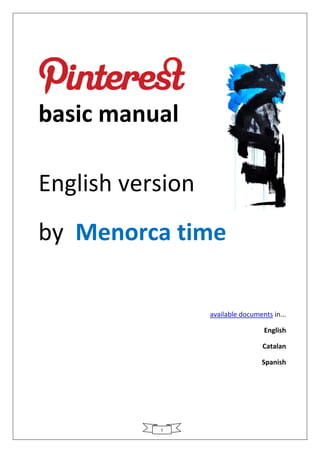
Recommandé
Recommandé
Saudi Arabia [ Abortion pills) Jeddah/riaydh/dammam/+966572737505☎️] cytotec tablets uses abortion pills 💊💊
How effective is the abortion pill? 💊💊 +966572737505) "Abortion pills in Jeddah" how to get cytotec tablets in Riyadh " Abortion pills in dammam*💊💊
The abortion pill is very effective. If you’re taking mifepristone and misoprostol, it depends on how far along the pregnancy is, and how many doses of medicine you take:💊💊 +966572737505) how to buy cytotec pills
At 8 weeks pregnant or less, it works about 94-98% of the time. +966572737505[ 💊💊💊
At 8-9 weeks pregnant, it works about 94-96% of the time. +966572737505)
At 9-10 weeks pregnant, it works about 91-93% of the time. +966572737505)💊💊
If you take an extra dose of misoprostol, it works about 99% of the time.
At 10-11 weeks pregnant, it works about 87% of the time. +966572737505)
If you take an extra dose of misoprostol, it works about 98% of the time.
In general, taking both mifepristone and+966572737505 misoprostol works a bit better than taking misoprostol only.
+966572737505
Taking misoprostol alone works to end the+966572737505 pregnancy about 85-95% of the time — depending on how far along the+966572737505 pregnancy is and how you take the medicine.
+966572737505
The abortion pill usually works, but if it doesn’t, you can take more medicine or have an in-clinic abortion.
+966572737505
When can I take the abortion pill?+966572737505
In general, you can have a medication abortion up to 77 days (11 weeks)+966572737505 after the first day of your last period. If it’s been 78 days or more since the first day of your last+966572737505 period, you can have an in-clinic abortion to end your pregnancy.+966572737505
Why do people choose the abortion pill?
Which kind of abortion you choose all depends on your personal+966572737505 preference and situation. With+966572737505 medication+966572737505 abortion, some people like that you don’t need to have a procedure in a doctor’s office. You can have your medication abortion on your own+966572737505 schedule, at home or in another comfortable place that you choose.+966572737505 You get to decide who you want to be with during your abortion, or you can go it alone. Because+966572737505 medication abortion is similar to a miscarriage, many people feel like it’s more “natural” and less invasive. And some+966572737505 people may not have an in-clinic abortion provider close by, so abortion pills are more available to+966572737505 them.
+966572737505
Your doctor, nurse, or health center staff can help you decide which kind of abortion is best for you.
+966572737505
More questions from patients:
Saudi Arabia+966572737505
CYTOTEC Misoprostol Tablets. Misoprostol is a medication that can prevent stomach ulcers if you also take NSAID medications. It reduces the amount of acid in your stomach, which protects your stomach lining. The brand name of this medication is Cytotec®.+966573737505)
Unwanted Kit is a combCYTOTEC DUBAI ☎️ +966572737505 } Abortion pills in Abu dhabi,get misoprostal ...

CYTOTEC DUBAI ☎️ +966572737505 } Abortion pills in Abu dhabi,get misoprostal ...Abortion pills in Riyadh +966572737505 get cytotec
Contenu connexe
Dernier
Saudi Arabia [ Abortion pills) Jeddah/riaydh/dammam/+966572737505☎️] cytotec tablets uses abortion pills 💊💊
How effective is the abortion pill? 💊💊 +966572737505) "Abortion pills in Jeddah" how to get cytotec tablets in Riyadh " Abortion pills in dammam*💊💊
The abortion pill is very effective. If you’re taking mifepristone and misoprostol, it depends on how far along the pregnancy is, and how many doses of medicine you take:💊💊 +966572737505) how to buy cytotec pills
At 8 weeks pregnant or less, it works about 94-98% of the time. +966572737505[ 💊💊💊
At 8-9 weeks pregnant, it works about 94-96% of the time. +966572737505)
At 9-10 weeks pregnant, it works about 91-93% of the time. +966572737505)💊💊
If you take an extra dose of misoprostol, it works about 99% of the time.
At 10-11 weeks pregnant, it works about 87% of the time. +966572737505)
If you take an extra dose of misoprostol, it works about 98% of the time.
In general, taking both mifepristone and+966572737505 misoprostol works a bit better than taking misoprostol only.
+966572737505
Taking misoprostol alone works to end the+966572737505 pregnancy about 85-95% of the time — depending on how far along the+966572737505 pregnancy is and how you take the medicine.
+966572737505
The abortion pill usually works, but if it doesn’t, you can take more medicine or have an in-clinic abortion.
+966572737505
When can I take the abortion pill?+966572737505
In general, you can have a medication abortion up to 77 days (11 weeks)+966572737505 after the first day of your last period. If it’s been 78 days or more since the first day of your last+966572737505 period, you can have an in-clinic abortion to end your pregnancy.+966572737505
Why do people choose the abortion pill?
Which kind of abortion you choose all depends on your personal+966572737505 preference and situation. With+966572737505 medication+966572737505 abortion, some people like that you don’t need to have a procedure in a doctor’s office. You can have your medication abortion on your own+966572737505 schedule, at home or in another comfortable place that you choose.+966572737505 You get to decide who you want to be with during your abortion, or you can go it alone. Because+966572737505 medication abortion is similar to a miscarriage, many people feel like it’s more “natural” and less invasive. And some+966572737505 people may not have an in-clinic abortion provider close by, so abortion pills are more available to+966572737505 them.
+966572737505
Your doctor, nurse, or health center staff can help you decide which kind of abortion is best for you.
+966572737505
More questions from patients:
Saudi Arabia+966572737505
CYTOTEC Misoprostol Tablets. Misoprostol is a medication that can prevent stomach ulcers if you also take NSAID medications. It reduces the amount of acid in your stomach, which protects your stomach lining. The brand name of this medication is Cytotec®.+966573737505)
Unwanted Kit is a combCYTOTEC DUBAI ☎️ +966572737505 } Abortion pills in Abu dhabi,get misoprostal ...

CYTOTEC DUBAI ☎️ +966572737505 } Abortion pills in Abu dhabi,get misoprostal ...Abortion pills in Riyadh +966572737505 get cytotec
Dernier (20)
Ahmedabad Escort Service Ahmedabad Call Girl 0000000000

Ahmedabad Escort Service Ahmedabad Call Girl 0000000000
Jhargram call girls 📞 8617697112 At Low Cost Cash Payment Booking

Jhargram call girls 📞 8617697112 At Low Cost Cash Payment Booking
Hire 💕 8617697112 Surat Call Girls Service Call Girls Agency

Hire 💕 8617697112 Surat Call Girls Service Call Girls Agency
Hire 8617697112 Call Girls Udhampur For an Amazing Night

Hire 8617697112 Call Girls Udhampur For an Amazing Night
Hire 💕 8617697112 Reckong Peo Call Girls Service Call Girls Agency

Hire 💕 8617697112 Reckong Peo Call Girls Service Call Girls Agency
Darjeeling Call Girls 8250077686 Service Offer VIP Hot Model

Darjeeling Call Girls 8250077686 Service Offer VIP Hot Model
Discover Mathura And Vrindavan A Spritual Journey.pdf

Discover Mathura And Vrindavan A Spritual Journey.pdf
Hire 💕 8617697112 Chamba Call Girls Service Call Girls Agency

Hire 💕 8617697112 Chamba Call Girls Service Call Girls Agency
Ooty Call Girls 8250077686 Service Offer VIP Hot Model

Ooty Call Girls 8250077686 Service Offer VIP Hot Model
WhatsApp Chat: 📞 8617697112 Hire Call Girls Cooch Behar For a Sensual Sex Exp...

WhatsApp Chat: 📞 8617697112 Hire Call Girls Cooch Behar For a Sensual Sex Exp...
Andheri East Call Girls 🥰 8617370543 Service Offer VIP Hot Model

Andheri East Call Girls 🥰 8617370543 Service Offer VIP Hot Model
Genuine 9332606886 Hot and Beautiful 💕 Pune Escorts call Girls

Genuine 9332606886 Hot and Beautiful 💕 Pune Escorts call Girls
Alipore Call Girls - 📞 8617697112 🔝 Top Class Call Girls Service Available

Alipore Call Girls - 📞 8617697112 🔝 Top Class Call Girls Service Available
Papi kondalu Call Girls 8250077686 Service Offer VIP Hot Model

Papi kondalu Call Girls 8250077686 Service Offer VIP Hot Model
Tamluk ❤CALL GIRL 8617697112 ❤CALL GIRLS IN Tamluk ESCORT SERVICE❤CALL GIRL

Tamluk ❤CALL GIRL 8617697112 ❤CALL GIRLS IN Tamluk ESCORT SERVICE❤CALL GIRL
🔥HOT🔥📲9602870969🔥Prostitute Service in Udaipur Call Girls in City Palace Lake...

🔥HOT🔥📲9602870969🔥Prostitute Service in Udaipur Call Girls in City Palace Lake...
Kanpur Call Girls Service ☎ ️82500–77686 ☎️ Enjoy 24/7 Escort Service

Kanpur Call Girls Service ☎ ️82500–77686 ☎️ Enjoy 24/7 Escort Service
Hire 💕 8617697112 Champawat Call Girls Service Call Girls Agency

Hire 💕 8617697112 Champawat Call Girls Service Call Girls Agency
CYTOTEC DUBAI ☎️ +966572737505 } Abortion pills in Abu dhabi,get misoprostal ...

CYTOTEC DUBAI ☎️ +966572737505 } Abortion pills in Abu dhabi,get misoprostal ...
En vedette
More than Just Lines on a Map: Best Practices for U.S Bike Routes
This session highlights best practices and lessons learned for U.S. Bike Route System designation, as well as how and why these routes should be integrated into bicycle planning at the local and regional level.
Presenters:
Presenter: Kevin Luecke Toole Design Group
Co-Presenter: Virginia Sullivan Adventure Cycling AssociationMore than Just Lines on a Map: Best Practices for U.S Bike Routes

More than Just Lines on a Map: Best Practices for U.S Bike RoutesProject for Public Spaces & National Center for Biking and Walking
En vedette (20)
Content Methodology: A Best Practices Report (Webinar)

Content Methodology: A Best Practices Report (Webinar)
How to Prepare For a Successful Job Search for 2024

How to Prepare For a Successful Job Search for 2024
Social Media Marketing Trends 2024 // The Global Indie Insights

Social Media Marketing Trends 2024 // The Global Indie Insights
Trends In Paid Search: Navigating The Digital Landscape In 2024

Trends In Paid Search: Navigating The Digital Landscape In 2024
5 Public speaking tips from TED - Visualized summary

5 Public speaking tips from TED - Visualized summary
Google's Just Not That Into You: Understanding Core Updates & Search Intent

Google's Just Not That Into You: Understanding Core Updates & Search Intent
The six step guide to practical project management

The six step guide to practical project management
Beginners Guide to TikTok for Search - Rachel Pearson - We are Tilt __ Bright...

Beginners Guide to TikTok for Search - Rachel Pearson - We are Tilt __ Bright...
Unlocking the Power of ChatGPT and AI in Testing - A Real-World Look, present...

Unlocking the Power of ChatGPT and AI in Testing - A Real-World Look, present...
More than Just Lines on a Map: Best Practices for U.S Bike Routes

More than Just Lines on a Map: Best Practices for U.S Bike Routes
Ride the Storm: Navigating Through Unstable Periods / Katerina Rudko (Belka G...

Ride the Storm: Navigating Through Unstable Periods / Katerina Rudko (Belka G...
Pinterest manual v1.2 - English
- 2. Pinterest manual v1.2 – english (www.slideshare.net/menorcatime/documents) 5 July 2012 by Menorca time basic manual of social network and some of you will say: "¿another social network!¡?... no, thanks!" I propose you to consider Pinterest as a simple and immense information source, not just for images and videos, but also links of interest behind every image; go to http://pinterest.com and I’ll tell you… VOCABULARY pin = an image added to Pinterest, added from a website or uploaded from your computer board = a virtual pinboard where to keep, group (organize) and share pins WHY to create your own boards to keep interesting pins and have them easily accessible in the “cloud”; and, much more!, free access to images of millions of other worldwide users! PUBLIC everybody can see everything; to comment and to copy images and videos, too and, now, you may choose the user that best fits you! ¿which level do you prefer? let’s begin by the easiest one: LEVEL 1 ‐ ‘voyeur user’ not necessary to sign up (in fact, you’re not even a user); you just look for pins (images) in two different ways: A/ EXPLORING PINS of other users (see screenshot below: a pin is a small box/located on the centre of the top toolbar, select any of the following options) A1 ‐ <Everything> and select (or not) theme you’ll find related images and videos A2 ‐ <Videos> view just videos A3 ‐ <Popular> view more popular pins A4 ‐ <Gifts> only appear pins of products (or services) on sale A5 ‐ <Pinners you follow>, option for level 2 and 3 users only all pins of users you follow are displayed B/ SEARCH PINS by keywords using the search box; view keyword related results on three different lists of pins, boards and users! (located on the left side of the top toolbar, fill in the box <Search>, and press <intro>) 2
- 3. Pinterest manual v1.2 – english (www.slideshare.net/menorcatime/documents) 5 July 2012 by Menorca time LEVEL 2 ‐ ‘normal user’ on http://pinterest.com click <Request an Invite>; you basically need to fill in your name and email address; once received the access by email... you’ll be able to access as Pinterest user! LANGUAGE: available languages are ‘English’, ‘Español’ and ‘Portugues’ (located on the right side of the top toolbar, mouse‐over the <Username> and select <Settings>; here you may also modify any other user settings) NORMAL USER, besides exploring pins, you can: A/ click Like button to any user pins!... as well as make any comment (mouse‐over the pin to see these options) B/ click Follow button to desired boards and users! C/ create a board on any topic to store your pins! you can add as many pins to a board as you want (see screenshot below/on the right side of the top toolbar, click <Add+> and select <Create a board>) D/ add pins to your boards! three different ways are provided: D1 ‐ upload images (or videos) from your own computer (see screenshot below/on the right side of the top toolbar, click <Add+> and select <Upload a pin>) D2 ‐ finding images in a website address that you are interested in (you don’t have to be the owner!) (see screenshot below/on the right side of the top toolbar, click <Add+>, select <Add a pin> and write the website address from where you want to fetch the images) D3 ‐ when exploring pins, click repin to every pin you want to add to any of your boards (no matter to whom it belongs!) (mouse‐over the pin to see these options) but… what’s the difference between Liking and Repinning? Liking a pin adds the image to your profile’s Likes section; the image does not get added to one of your boards Repinning an image allows you to categorize the image onto one of your boards; you can edit the description of a repin; the source‐link of an image is saved automatically, no matter how many times it’s repinned Menorca time PUBLIC PROFILE: view it at http://pinterest.com/menorcatime/; screenshots are provided on the next page showing the public profile of Menorca time and his boards, and the pins of the Festes de Sant Joan 2012 board 3
- 4. Pinterest manual v1.2 – english (www.slideshare.net/menorcatime/documents) 5 July 2012 by Menorca time Menorca time on http://pinterest.com/menorcatime/ http://pinterest.com/menorcatime/festes-de-sant-joan-2012-ciutadella/ 4
- 5. Pinterest manual v1.2 – english (www.slideshare.net/menorcatime/documents) 5 July 2012 by Menorca time LEVEL 3 ‐ ‘Mt user’ asking yourself if you could become a ‘ninja user’? <Pin It> BUTTON: to make it easier to grab an image from any website and add it to one of your pinboards when browsing internet, install in your browser the <Pin It> button; you’ll be able to view all the current website images when clicking this button (see screenshots above and below/on the right side of the top toolbar, click <Add+>, click the text link ‘Pin images from any website as you browse the web with the botón “Pinear”, and drag the <Pin It> button to your browser) SHARE: When pining you may also share the pin on your Facebook timeline or on Twitter!... only if you have enabled before this connection on your user settings (located on the right side of the top toolbar, mouse‐over the <Username> and select <Settings>, then modify) YOUR PINTEREST ADDRESS: with your username it has been automatically created your personal address at http://pinterest.com/username! you can make use of it! st MID TOOLBAR OPTIONS: view it in the 1 screenshot of the previous page; by clicking on the number of ‘Boards’, ‘Pins’, ‘Likes’, ‘Followers’ or ‘Following’ on the mid toolbar you will be able to view detailed info of each topic! e.g., selecting ‘Likes’: the list of all pins you Liked or, selecting ‘Followers’: detail of all users that Follow you Mt USER: and, finally, the best of all!, you can collaborate creating this content hub about Menorca! if you want to directly add content to the Menorca time (Mt) boards, making use of your own Pinterest personal account you already have created, ask menorcatime@gmail.com to enable you as superuser or ‘Mt user’! great!, we already did a lot, we can’t learnt everything at once; now, it’s time to experience! any concerned comment is welcome: errors detected, something missing, suggest a change, propose new boards… whatever!; a Pinterest forum on the Mt forums has been enabled for this purpose on the Menorca time facebook page (https://facebook.com/menorcatime); and, in any case, my apologies in advance for any error on this manual MORE INFO: ‐ Pinterest help: http://pinterest.com/about/help/ ‐ a Quick Guide to Pinterest Images: http://llsocial.com/2012/05/pinterest‐guide‐to‐images‐infograph/ THE END 5
