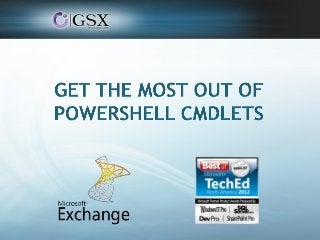
GSX Webinar PowerShell Cmdlets Automation
- 2. Jean-Francois Piot VP Product Management at GSX Solutions Olivier Raynaut Microsoft Specialist at GSX Solutions GSX Solutions© 2012 2
- 3. GSX Solutions at a glance Created in 1996 Headquarter in Switzerland Offices in the USA, UK and France Specialized in Messaging and Collaboration Environment supervision 3
- 4. 4
- 5. Introduction Starting with PowerShell: Must Have Knowledge How to use PowerShell? Get Information and configure your environment with PowerShell Monitor and troubleshoot your environment Report on usage of your environment Problem with the use of PowerShell How GSX Monitor and Analyzer can help you ? GSX Solutions© 2012 5
- 6. Designed as a new approach to command line management, released in 2006 Built upon the .Net framework Use cmdlets for management, queries and tasks Able to combine cmdlets to perform more complex tasks Able to ‘Pipe’ output from one cmdlet to the input of another Can be used to manage servers and applications remotely GSX Solutions© 2012 6
- 7. Pre-installed on Windows 7 and Windows Server 2008 R2 but can be added to previous versions by downloading and installing the Windows Management Framework Snappin Cmdlet to find his way: Syntax: “verb-resource” New Get Remove Set GSX Solutions© 2012 7
- 8. Cmdlet: There are only two cmdlets you need to know: – Get-Help – Get-Command For all the common cmdlets there are aliases that allow you to call them: – Get-Help • man • help • Get-Command • gcm Advice: Parameters for Get-Help: - full: full help - online: TechNet article on the cmdlets. GSX Solutions© 2012 8
- 9. Two Ways: Exchange Management Shell Easiest way to start with Launch : « Exchange Management Shell » Remote PowerShell Creating a PSSession: $session = New-PSSession –computerName <fqdn of machine> -credential Get-Credential –authentication Kerberos Connecting to Exchange directly: $session = New-PSSession - credential Get-Credential –authentication Kerberos –connectionURI http://<FQDN of Exc server>/PowerShell –configurationName Microsoft.Exchange GSX Solutions© 2012 9
- 10. First actions: Import the session: Import-PSSession $session Enter the session Enter-PSSession $session Invoke commands on the remote computer Invoke-Command { any cmdlet here} –session $session GSX Solutions© 2012 10
- 11. Get Exchange Server Retrieve all the server of the current organization with name, site, roles, version, AD server, etc. Get Mailbox Retrieve attributes and object for a mailbox Get ActiveSyncDevice Retrieve the list of devices with identification, configurations, status information Get PublicFolderDatabase Return specific database properties (including backup and mount status information) Get MailboxDatabase Retrieve one or more Mailbox Database objects GSX Solutions© 2012 11
- 12. Autodiscover Test Test-OutlookWebservices Mailbox Servers Get-MailboxDatabaseCopyStatus Test-MapiConnectivity Hub Transport Get-Queue Client Access Servers Test-OwaConnectivity Test-PopConnectivity Test-ImapConnectivity Test-ActiveSyncConnectivity GSX Solutions© 2012 12
- 13. Test OWAConnectivity Definition Test All Microsoft Exchange virtual directories Real Test Test ActiveSync Connectivity Definition Makes a real synchronization and a Direct Push test Real Test GSX Solutions© 2012 13
- 14. Get-Mailbox Definition: retrieve attributes and objects for mailbox Test Get-MailboxStatistics Definition: Obtain information about mailbox (size, number of messages, last time accessed, etc…) Test Get-LogonStatistics Definition: Retrieve logon information about current active sessions Test GSX Solutions© 2012 14
- 15. Maintainability Automate and alert Store the information Trend availability and usage statistics GSX Solutions© 2012 15
- 16. Maintainability Automate and alert Store the information Trend availability and usage statistics GSX Solutions© 2012 16
- 17. Scanning engine: where to automate tests? Alert system: how to be alerted? Mailbox, CAS, Hub, CAS Array, DAG PowerShell tests PowerShell autodiscovery of the environment End-to-End tests Storing Statistics Trending PowerShell statistics GSX Solutions© 2012 17
- 18. GSX automates the PowerShell tests GSX automates the alert system GSX calculates and reports on the availability on each role Mailbox, CAS, Hub, CAS Array, DAG with PowerShell tests GSX draws the PowerShell autodiscovery of the environment GSX adds others End-to-End tests such as Mail Routing GSX enables the storage of PowerShell statistics for troubleshoot and trending capacity GSX Solutions© 2012 18
- 19. @GSX_Solutions Friend of GSX GSX-Solutions Like page Blog www.gsx.com/blog GSX Solutions GSX Solutions Headquarters North America Geneva, Switzerland Buffalo, USA +41 22 735 82 40 +1 310 765 4139 sales@gsx.com sales@gsx.com GSX Solutions© 2012 19
