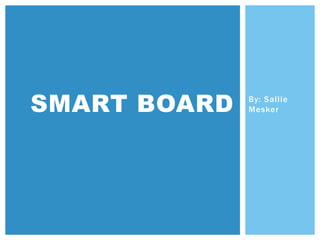
Smart board edp279_4.1
- 1. SMART BOARD By: Sallie Mesker
- 2. ABOUT SMART BOARD “Interactive whiteboard that uses touch detection for user input in the same way as normal PC input devices.” -Wikipedia Why use Smart Board? “Kids love Smart Board”-Lora Holt Love drawing/writing on the board Great bio ELL students Not difficult to install Recourses are provided Many different features Can be used for Teaching Training Conduction meeting The program itself is “Too simple for words!” -Lora Holt Information came from http://www.youtube.com/watch? v=G8P -sv9dOu8
- 3. WHAT MAKES SMART BOARD EASY TO USE? 3 Unique Features 1. Touch Recognition “You can use a pen to write, finger to navigate, or a palm to erase” -video 2. Pen Tray Works like a chalk board Even if the pens go missing, you can still keep using the board 3. Smart Notebook Software “Lets you add interactivity to lessons with a powerful set of education tools and resources.” -video Th e i n fo rm at ion a bove c a m e fro m h t t p: / / w w w. yo ut ube. c om/wat c h ?v= 0U05WeX PG lk
- 4. ABOUT THE INTERESTING FEATURES OF SMART BOARD Pen Tray “Most models of Smart Board include a pen tray on the front of the interactive whiteboard that holds two to four plastic pen tools and an eraser.” –Wikipedia “Pen tools have neither electronic components nor ink -the technology is in the pen tray.” –Wikipedia The pens come in black, blue, red, and green. “Once a pen tool is removed from its slot, users can write in the selected color with that pen tool, a finger or any other object.” -Wikipedia Resistive technology “Earlier Smart Board 600 series uses resistive technology. A flexible plastic front sheet and hard backboard are coated with a thin resistive film. The resistive sides of each are separated by an air gap of two thousandths of an inch. Pressure applied to the surface of the front sheet closes the gap and is registered as a contact point.” –Wikipedia Th e q uote s c o m e fro m h t t p: / / e n. w ikipedia. org /w iki/Sm ar t _ Boa rd
- 5. CREATING SMART BOARD LESSONS Smart notebook software Tips #1 “Don’t need the Smart Board to plan lessons.” -video #2 Magic pen Writing=Invisible Ink Circle=Spotlight Square=Zoom In #3 My Content Folder Is a “Folder to save the images you use most often.” –video #4 “You can drag of print word and PDF documents into the notebook file.” –video #5 To Erase All “Use eraser to circle + tap in center.” –video The quotes come from http://www.youtube.com/watch?v=xWNCHG - xB9o&feature=related
- 6. NUTRITION LESSON PLAN http://exchange.smarttech.com/details.html?id=78af796c - a816-4fa6-850e-54ce24a5142b Target learners: Ages 5-8 years old. Grades K-3 This nutrition quiz is a great way to help my future students understand the dif ferences between certain food groups i.e. fruits, vegetables, meats, dairy etc. and which foods are healthy/unhealthy for you. Universal Design is “a set of principles for curriculum development that gives all individuals equal opportunities to learn.” This lesson gives is geared towards children ages 5 -8. It is meant to give all individuals an equal opportunity to learn because it is interactive. Children who don’t understand have the opportunity to learn from their peers and hear what others have to say about nutrition!