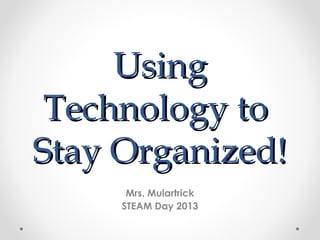
Using technology to stay organized
- 1. Using Technology to Stay Organized! Mrs. Mulartrick STEAM Day 2013
- 3. Calendar
- 5. Google Drive
- 6. Evernote
- 11. My Lino Board
- 13. My Diigo Tags
- 14. Symbaloo
- 15. “I Don’t Have Access to Technology” • Access to computers in school, library • Someone’s “old” smart phone can be used on a wireless network • iPod touch - $200 new, $100 used (Amazon) • Chromebook – full sized laptop, $199 or $249
- 16. Remember… • Many sites require you to create an account. Check with your parents/guardians! • Everyone has their own organization preference. What works for your friend may not work for you. • You may need to experiment with multiple sites/apps before settling on one that meets your needs. • Most robust sites allow access via the Internet and an app!
Notes de l'éditeur
- It’s not just about organizing – it’s about being able to access information, no matter where you are What comes to your mind when you hear Google?
- How might this feature be helpful?
- Used to be called Docs Access files from phone, laptop, tablet, etc Auto-saves, never lose work, share easily to collaborate with other
- Anyone heard of Evernote? Why is the logo an elephant?
- Use reflector app – create note from STEAM Day – take pictures of kids, put in Evernote file Could you take pictures of your textbook to help you remember things? Usernames/passwords
- Access via web and smart phone, tablet, etc Has color coding – missing from Evernote
- Not just bookmarked on one computer
- Also an app
- Spring is approaching – what can you do to earn money? Walk someone’s dog? Wash a car? Babysit?