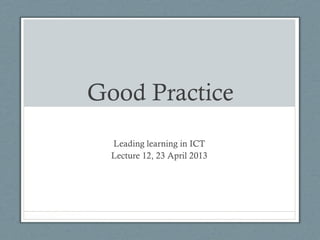
Teaching Computing Curriculum
- 1. Good Practice Leading learning in ICT Lecture 12, 23 April 2013
- 2. This morning
- 3. Since we last met… Ministers reviewed the draft ICT curriculum and requested several amendments: • shorter statement of subject aims • increased emphasis on computer science and programming content at Key Stages 1-3 • stronger links to mathematics curriculum • digital skills content to be edited and condensed Department officials worked with appropriate experts to make these changes – final version published 7th February DfE
- 4. Further BCS / RAEng advice When DfE invited the Royal Academy of Engineering and BCS to develop a new PoS it was made clear that this would be treated as expert advice and that DfE reserved the right to amend the final draft PoS as they saw fit. In December 2012, after the draft PoS had been submitted to DfE, the Royal Academy of Engineering and BCS were asked for their advice on how to amplify the Computer Science component of the PoS in order to emphasise that teaching Computer Science is of paramount importance. The draft PoS published by the DfE on February 7 2013 closely reflects the additional expert advice provided by the Royal Academy of Engineering and BCS.
- 5. Gove, 7th Feb 2013 “We have also replaced the old information and communications technology curriculum with a new computing curriculum, with help from Google, Facebook and some of Britain’s most brilliant computer scientists.”
- 6. What is the curriculum for?
- 7. What is the curriculum for?
- 8. Computing Curriculum At the core of computing is the science and engineering discipline of computer science, in which pupils are taught how digital systems work, how they are designed and programmed, and the fundamental principles of information and computation. Building on this core, computing equips pupils to apply information technology to create products and solutions. A computing education also ensures that pupils become digitally literate – able to use, and express themselves through, information and communication technology – at a level suitable for the future workplace and as active participants in a digital world.
- 9. • can understand and apply the fundamental principles of computer science, including logic, algorithms, data representation, and communication • can analyse problems in computational terms, and have repeated practical experience of writing computer programs in order to solve such problems • can evaluate and apply information technology, including new or unfamiliar technologies, analytically to solve problems • are responsible, competent, confident and creative users of information and communication technology. Aims for computing
- 10. KS1 understand what algorithms are, how they are implemented as programs on digital devices, and that programs execute by following a sequence of instructions write and test simple programs use logical reasoning to predict the behaviour of simple programs organise, store, manipulate and retrieve data in a range of digital formats communicate safely and respectfully online, keeping personal information private, and recognise common uses of information technology beyond school.
- 11. understand what algorithms are, how they are implemented as programs on digital devices, and that programs execute by following a sequence of instructions
- 12. write and test simple programs
- 13. use logical reasoning to predict the behaviour of simple programs
- 14. organise, store, manipulate and retrieve data in a range of digital formats
- 15. communicate safely and respectfully online, keeping personal information private, and recognise common uses of information technology beyond school.
- 16. KS2 design and write programs that accomplish specific goals, including controlling or simulating physical systems; solve problems by decomposing them into smaller parts use sequence, selection, and repetition in programs; work with variables and various forms of input and output; generate appropriate inputs and predicted outputs to test programs use logical reasoning to explain how a simple algorithm works and to detect and correct errors in algorithms and programs understand computer networks including the internet; how they can provide multiple services, such as the world-wide web; and the opportunities they offer for communication and collaboration
- 17. KS2 continued describe how internet search engines find and store data; use search engines effectively; be discerning in evaluating digital content; respect individuals and intellectual property; use technology responsibly, securely and safely select, use and combine a variety of software (including internet services) on a range of digital devices to accomplish given goals, including collecting, analysing, evaluating and presenting data and information.
- 18. Arduino the Cat and Breadboard the Mouse - Seaweed Studio design and write programs that accomplish specific goals, including controlling or simulating physical systems; solve problems by decomposing them into smaller parts
- 19. use sequence, selection, and repetition in programs; work with variables and various forms of input and output; generate appropriate inputs and predicted outputs to test programs
- 20. Glasshead Studios for BBC Cracking the Code use logical reasoning to explain how a simple algorithm works and to detect and correct errors in algorithms and programs
- 21. BBC Virtual Revolution understand computer networks including the internet; how they can provide multiple services, such as the world-wide web; and the opportunities they offer for communication and collaboration
- 22. understand computer networks including the internet; how they can provide multiple services, such as the world-wide web; and the opportunities they offer for communication and collaboration
- 23. understand computer networks including the internet; how they can provide multiple services, such as the world-wide web; and the opportunities they offer for communication and collaboration
- 24. describe how internet search engines find and store data; use search engines effectively; be discerning in evaluating digital content; respect individuals and intellectual property; use technology responsibly, securely and safely
- 25. select, use and combine a variety of software (including internet services) on a range of digital devices to accomplish given goals, including collecting, analysing, evaluating and presenting data and information.
- 26. select, use and combine a variety of software (including internet services) on a range of digital devices to accomplish given goals, including collecting, analysing, evaluating and presenting data and information.
- 27. Teaching
- 28. Dewey (1859-1952) • Engaging with experience • Enlarging experience • Interaction and environments • The importance of reflection • Education for all • Project based learning http://www.infed.org/thinkers/et-dewey.htm
- 29. Piaget (1896-1980) • Constructing schema • Assimilation and accommodation • Stages of development • Concrete and formal operation http://www.learningandteaching.info/learning/piaget.htm
- 30. Piaget (1961) “Experience of objects plays, naturally, a very important role in the establishment of dynamic structures” “All exchange between the organism and the environment is composed of two poles: A) of the assimilation of the given external to the previous internal structures, and B) of the accommodation of these structures to the given ones.” From Piaget (1961) A genetic approach to the psychology of thought
- 31. Vygotsky (1896-1934) • The centrality of social interaction • The more knowledgeable other • The zone of proximal development • Scaffolding (Bruner) http://www.learning-theories.com/vygotskys-social-learning-theory.html
- 32. Constructionism • Constructivist learning happens best when ‘constructing a public entity’ • “Constructionism boils down to demanding that everything be understood by being constructed” • “Concrete” materials rather than abstract propositions • “Soap-sculpture math” http://www.papert.org/articles/SituatingConstructionism.html
- 33. Connectivism CC by jean-louis zimmermannCC by-sa Hijod.Huskona CC by-nc-sa Mr Ush http://www.connectivism.ca/
- 34. Meaningful Learning CC by-nc-nd Laura Burton, CC by Matti Mattila, CC by-nc-nd Mundocuardo, CC by-nc-nd Parl, CC by mawel
- 35. Characteristics of good practice Use ICT to support good practice
- 36. Use ICT to scaffold & extend learning
- 37. Agile Pedagogy • Individuals and interactions over processes and tools. • Working software over comprehensive documentation. • Customer collaboration over contract negotiation. • Responding to change over following a plan.
- 38. Teaching craftsmanship • Not only working software, but also well-crafted software • Not only responding to change, but also steadily adding value • Not only individuals and interactions, but also a community of professionals • Not only customer collaboration, but also productive partnerships
- 39. Outstanding teaching • Consistently at least good • Rapid and sustained progress • High expectations • Literacy and numeracy across the curriculum • Engagement and commitment • Inspirational teaching strategies • Homework • Support and intervention for individuals
- 40. Outstanding teaching in ICT • Excellent subject knowledge • Specialist knowledge and technical skills • Development of understanding of concepts; making connections • Responsive and stimulating • Higher expectations, enthusiasm, passion • Challenge and inspire • Innovative and imaginative resources and strategies
- 41. Good or Outstanding • Lessons were well planned with a good variety of activity and resources. • Assessment for learning was embedded throughout the lesson with feedback, frequent marking and praise linked into planning the next lesson. • Lessons were brisk with smooth transitions so that no time was lost for learning. • Teachers encouraged well-structured peer and self-assessment. • Students were clear about their own current level and what they needed to do to improve. • Learning activities were expertly differentiated to meet individual students’ needs. • Questioning was used to deepen understanding, rather than just to check knowledge. • Key terminology was introduced and reinforced. • Relevant and practical contexts were used to bring tasks to life.
- 42. Two lessons (1) Year 7 students were being taught to use software to write instructions to control an animated figure on the screen. The introduction to the lesson was too lengthy and did not include sufficient strategies to engage all students. This resulted in persistent low-level disruption from the start and too few students subsequently following the teacher’s instructions. However, the students were already quite able and the teacher had underestimated their capability. Many students worked out very quickly for themselves how to get the image of the cat on the screen to move and how to change the colour of the cat, but were then not challenged to move beyond this. The teacher did not assess how well students were progressing during the course of the lesson and, as a result, his expectations of what they could achieve remained too low. The lesson was not sufficiently well structured; it was too teacher-directed and did not take sufficient account of students’ prior aptitudes or needs. Ofsted 2011
- 43. Two lessons (2) Two pupils who attended gifted and talented provision at their local secondary school were introduced to a freeware application (Scratch) which enabled them to design and program a two-dimensional computer game. Their enthusiasm on and to introduce a new unit of work based around it. Pupils were asked to design the graphics, layout and functionality of their own computer game and to subsequently write the program to implement their ideas. Over a series of lessons, pupils used a paint application to design their game backgrounds and moveable icons. Having completed the graphical elements of their game they wrote scripts to control the movement and interaction. This required them to utilise sophisticated programming constructs such as ‘repeat until’ and ‘if then’ in capturing keyboard input and managing variables. The choice of task and software motivated pupils who were enabled to make good progress. Most were able to write a series of executable instructions to implement the features of their game design. One autistic pupil excelled at this task and made better progress than his peers. He made outstanding use of loops, conditional jumps and incremental counters in his program. His skills exceeded those of his teacher, to whom he had to explain the principles of what he had done Ofsted 2011
- 44. Becta: ICT Mark Teaching Teaching enables most pupils to use and develop all aspects of their ICT capability through a wide range of experiences and contexts that are consistently matched to their needs, abilities and learning preferences.
- 45. Visible Learning Hattie (2009) The use of computers is more effective when: •There is a diversity of teaching strategies •There is teacher pre-training in the use of computers as a teaching and learning tool •There are multiple opportunities for learning •The student, not the teacher, is in control of the learning •Peer learning is optimised •Feedback is optimised
- 46. Visible Learning Hattie (2009) Effect size: Web-based learning 0.18 Interactive video 0.52 Audio/Visual 0.22 Simulations 0.33 Programmed instruction 0.24 One year of teaching 0.30
- 47. Assessment
- 48. Becta: ICT Mark Assessment The assessment and recording of ICT capability are reliable and consistent. They are informed by the use of ICT in other curriculum areas and by moderation within the school. Statutory requirements for reporting to parents are met. Pupils regularly assess their own and other pupils’ ICT capability based on criteria they have identified and developed. This contributes to their understanding of what constitutes good quality and helps them to improve.
- 49. Ofsted on outstanding assessment • Systematically and effectively check understanding throughout lessons • High quality marking and constructive feedback
- 50. Ofsted on Assessment in ICT The use of assessment was judged to be no better than satisfactory in 53 of the 86 primary schools visited for which this was observed, and 42 of the secondary schools, suggesting that the weaknesses identified previously persisted to a large extent in many schools.
- 51. Ofsted on ICT Assessment The headteacher of one school in which ICT was judged to be inadequate commented that there was no incentive to collect information on ICT levels or to monitor outcomes. In other schools some teachers had little understanding of what was required for a pupil to reach a certain level. In several schools no assessment of what pupils had achieved in ICT took place at all. In many schools performance in ICT was only assessed in specific ICT classes. This meant that pupils’ considerable use of ICT in other subjects was not monitored or built into planned development.
- 52. More from Ofsted • Thorough baselining of pupils’ current level was used, at entry to, or prior to starting the school • Pupils were made aware of their current level and what they needed to do to improve • Opportunities for peer and self-review were embedded in lessons • There was regular standardisation and moderation between teachers and particularly between schools • A progress tracking system accessible to staff and pupils and embracing ICT across all subjects was used • Pupils were given detailed written feedback on their work • Parents were kept regularly updated on their child’s progress in ICT
- 53. Becta: ICT Mark Assessment The assessment and recording of ICT capability are reliable and consistent. They are informed by the use of ICT in other curriculum areas and by moderation within the school. Statutory requirements for reporting to parents are met. Pupils regularly assess their own and other pupils’ ICT capability based on criteria they have identified and developed. This contributes to their understanding of what constitutes good quality and helps them to improve.
- 54. Assessment for Learning • “Enable teachers to sift the rich data that arise in class discussion and activity so that professional judgments can be made about the next steps in learning” • Question and answer • Observation of students • Oral and written feedback on hardcopy • Peer-, self- and e- assessment
- 55. National Curriculum Review [Levels] may actually inhibit the overall performance of our system and undermine learning… it actually has a significant effect of exacerbating social differentiation… pupils become more concerned for ‘what level they are’ than for the substance of what they know, can do and understand.
- 56. Recommendations The focus of ‘standard attained’ should be … specific elements, rather than a generalised notion of a level… All assessment and other processes should bring people back to the content of the curriculum … instead of focusing on abstracted and arbitrary expressions of the curriculum such as ‘levels’.
- 57. Response In order to ensure that every child is expected to master this content, I have, as the panel recommended, decided that the current system of levels and level descriptors should be removed and not replaced.
- 58. The 2014 National Curriculum Attainment targets By the end of each key stage, pupils are expected to know, apply and understand the matters, skills and processes specified in the relevant programme of study.
- 59. Digital Badges
- 61. Games
- 62. E-safety
- 63. Article 13 1. The child shall have the right to freedom of expression; this right shall include freedom to seek, receive and impart information and ideas of all kinds, regardless of frontiers, either orally, in writing or in print, in the form of art, or through any other media of the child's choice. 2. The exercise of this right may be subject to certain restrictions, but these shall only be such as are provided by law and are necessary: (a) For respect of the rights or reputations of others; or (b) For the protection of national security or of public order, or of public health or morals. UN Convention on the Rights of the Child
- 65. The risks • Content • exposure to inappropriate content, including online pornography, ignoring age ratings in games (exposure to violence associated with often racist language), substance abuse • lifestyle websites, for example pro-anorexia/self-harm/suicide sites • hate sites • content validation: how to check authenticity and accuracy of online content • Contact • grooming • cyber-bullying in all forms • identity theft (including ‘frape’ (hacking Facebook profiles)) and sharing passwords • Conduct • privacy issues, including disclosure of personal information • digital footprint and online reputation • health and well-being (amount of time spent online (internet or gaming)) • sexting (sending and receiving of personally intimate images) also referred to as SGII (self generated indecent images) • copyright (little care or consideration for intellectual property and ownership – such as music and film)
- 66. Good / outstanding practice • Consistent, whole school approach • robust and integrated reporting routines • Regular and up to date training, inc CEOP or EPICT • Rigorous, integrated, plain English policies inc AUP • Teach pupils how to stay safe, protect themselves and take responsibility • Filtering and active monitoring • Assess impact through use of data • Data protection requirements observed
- 68. Becta on AUPs • Be clear and concise • Reflect your setting • Encourage end-user input • Be written in an appropriate style for your users • Promote positive use of new and emerging technologies • Clearly outline acceptable and unacceptable behaviours for school and personal technology • Outline what monitoring takes place • Outline sanctions for unacceptable use • Be regularly reviewed • Be widely and regularly communicated to all stakeholders
- 69. Some legislation • Data Protection Act: http://is.gd/1zRnEy • Freedom of Information Act http://is.gd/0O6H8U • Copyright http://is.gd/DEAdgE • Digital Economy Act http://is.gd/Lq1WYF • Regulation of Investigatory Powers Act http://is.gd/Drr1AK • Computer Misuse Act http://is.gd/AQIcdv
Notes de l'éditeur
- [twitter]Statutory requirements for a school curriculum: http://www.legislation.gov.uk/ukpga/2002/32/section/78[ /twitter]
- [twitter]The aims of the new National Curriculum listed in §3.1 of http://bit.ly/10HSwid[/twitter]
- [twitter] Draft computing curriculum online at http://media.education.gov.uk/assets/files/pdf/c/computing%2004-02-13_001.pdf [/twitter]
- [twitter]BeeBot app at http://www.tts-group.co.uk/shops/tts/content/view.aspx?cref=PSGEN2293277 [/twitter]
- [twitter]Scratch 2.0 beta at http://beta.scratch.mit.edu/projects/editor/ , Hackasaurus X-Ray Goggles at http://hackasaurus.org/en-US/ [/twitter]
- [twitter]How search works: http://www.google.com/insidesearch/howsearchworks/thestory/ Google Apps for Education: http://www.google.com/enterprise/apps/education/ [/twitter]
- http://www.guardian.co.uk/teacher-network/teacher-blog/2012/may/16/agile-pedagogy-computer-programming-learning qv http://agilemanifesto.org/ and http://www.youtube.com/watch?v=dxSYmX68q_w
- http://manifesto.softwarecraftsmanship.org/
- http://www.ofsted.gov.uk/resources/ict-schools-2008-11
- http://www.ofsted.gov.uk/resources/ict-schools-2008-11
- http://www.ofsted.gov.uk/resources/ict-schools-2008-11
- http://www.ofsted.gov.uk/sites/default/files/documents/inspection--forms-and-guides/supplementary_subject_specific_guidance/Supplementary%20subject-specific%20guidance%20for%20ICT.pdf
- http://www.ofsted.gov.uk/resources/ict-schools-2008-11
- http://www.ofsted.gov.uk/resources/ict-schools-2008-11
- http://www.ofsted.gov.uk/resources/ict-schools-2008-11
- http://www.naace.co.uk/ictmark/srf (element 4)
- https://www.education.gov.uk/publications/standard/publicationDetail/Page1/DFE-00135-2011
- https://www.education.gov.uk/publications/standard/publicationDetail/Page1/DFE-00135-2011
- http://media.education.gov.uk/assets/files/pdf/l/secretary%20of%20state%20letter%20to%20tim%20oates%20regarding%20the%20national%20curriculum%20review%2011%20june%202012.pdf
- http://infernaldepart.com/using-badges-for-digitalstudies/
- http://openbadges.org/en-US/
- I’m not aware of case law in which children claim their human rights are infringed because they can’t access facebook, but, perhaps, it’s only a matter of time. The above would, in practice, be trumped by article 2, which says we always put the best interests of the child first.
- A somewhat unexpected stance from this quarter. What contribution should pupils and parents make to a school’s e-safety provision? Did any students receive briefing or training from the school?
