How to download you tube videos to flv on windows and mac
•Download as DOC, PDF•
0 likes•171 views
Wish to download videos from YouTube to your Windows or Mac computer so that you can enjoy them without Internet connection? Here is a tutorial of downloading videos from YouTube to your computer directly for free.
Report
Share
Report
Share
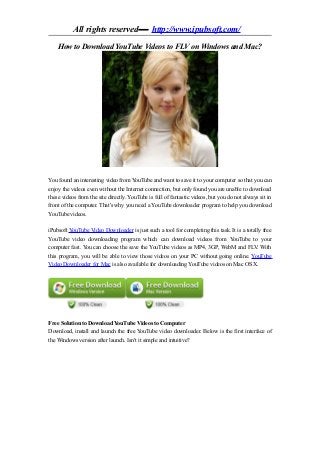
Recommended
Recommended
More Related Content
Featured
Featured (20)
Product Design Trends in 2024 | Teenage Engineerings

Product Design Trends in 2024 | Teenage Engineerings
How Race, Age and Gender Shape Attitudes Towards Mental Health

How Race, Age and Gender Shape Attitudes Towards Mental Health
AI Trends in Creative Operations 2024 by Artwork Flow.pdf

AI Trends in Creative Operations 2024 by Artwork Flow.pdf
Content Methodology: A Best Practices Report (Webinar)

Content Methodology: A Best Practices Report (Webinar)
How to Prepare For a Successful Job Search for 2024

How to Prepare For a Successful Job Search for 2024
Social Media Marketing Trends 2024 // The Global Indie Insights

Social Media Marketing Trends 2024 // The Global Indie Insights
Trends In Paid Search: Navigating The Digital Landscape In 2024

Trends In Paid Search: Navigating The Digital Landscape In 2024
5 Public speaking tips from TED - Visualized summary

5 Public speaking tips from TED - Visualized summary
Google's Just Not That Into You: Understanding Core Updates & Search Intent

Google's Just Not That Into You: Understanding Core Updates & Search Intent
The six step guide to practical project management

The six step guide to practical project management
Beginners Guide to TikTok for Search - Rachel Pearson - We are Tilt __ Bright...

Beginners Guide to TikTok for Search - Rachel Pearson - We are Tilt __ Bright...
How to download you tube videos to flv on windows and mac
- 1. All rights reserved— http://www.ipubsoft.com/ How to Download YouTube Videos to FLV on Windows and Mac? You found an interesting video from YouTube and want to save it to your computer so that you can enjoy the videos even without the Internet connection, but only found you are unable to download these videos from the site directly. YouTube is full of fantastic videos, but you do not always sit in front of the computer. That's why you need a YouTube downloader program to help you download YouTube videos. iPubsoft YouTube Video Downloader is just such a tool for completing this task. It is a totally free YouTube video downloading program which can download videos from YouTube to your computer fast. You can choose the save the YouTube videos as MP4, 3GP, WebM and FLV. With this program, you will be able to view those videos on your PC without going online. YouTube Video Downloader for Mac is also available for downloading YouTube videos on Mac OS X. Free Solution to Download YouTube Videos to Computer Download, install and launch the free YouTube video downloader. Below is the first interface of the Windows version after launch. Isn't it simple and intuitive?
- 2. All rights reserved— http://www.ipubsoft.com/ Step 1: Copy Video URL to Program Visit youtube.com and browse the video that you want to download to your computer. Copy the URL and turn to the program interface. Click the tab of "New Task" and paste the URL to the input field. Click the button of "Get Video" to continue. Step 2: Select Video Format and Output Folder You are allowed to choose the output video format by clicking the down arrow of Video Quality
- 3. All rights reserved— http://www.ipubsoft.com/ option. Choose a location on your computer disk to save the downloaded videos. Step 3: Start to Download Videos to Your Computer Click the "Download" button to close the "New Task" dialog and then you will see the program will automatically start to download the videos to the specific destination. Kindly Tips: You are able to control the converting process by clicking the "Pause", "Download", "Delete", "Clear All" buttons from the menu. Related Articles: Play AVI/WMV/MKV on Mountain Lion Best Way to Recover USB Data Transfer Movies from iPhone to Computer