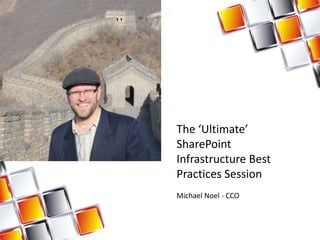
Ultimate SharePoint Infrastructure Best Practices - Japanese Version - #JPSPS
- 1. The ‘Ultimate’ SharePoint Infrastructure Best Practices Session Michael Noel - CCO
- 2. Michael Noel • Author of SAMS Publishing titles “SharePoint 2013 Unleashed,” “SharePoint 2010 Unleashed”, “Windows Server 2012 Unleashed,” “Exchange Server 2013 Unleashed”, “ISA Server 2006 Unleashed”, and a total of 19 titles that have sold over 300,000 copies. • Partner at Convergent Computing (www.cco.com) – San Francisco, U.S.A. based Infrastructure/Security specialists for SharePoint, AD, Exchange, System Center, Security, etc.
- 3. What’s new in Infrastructure for SharePoint 2013
- 4. • Windows Server 2008 R2 SP1 又は Windows Server 2012 (推奨) – Windows Server 2008 R2 SP1 or Windows Server 2012 (Preferred) • SQL Server 2008 R2 SP1 又は SQL Server 2012 (推奨) – SQL Server 2008 R2 w/SP1 or SQL Server 2012 (Preferred) Type Memory Processor Dev/Stage/Test server 8GB RAM 4 CPU ‘All-in-one’ DB/Web/SA 24GB RAM 4 CPU Web/SA Server 12GB RAM 4 CPU DB Server (medium environments) 16GB RAM 8 CPU DB Server (small environments) 8GB RAM 4 CPU What’s new in Infrastructure for SharePoint 2013 Software/Hardware Requirements
- 5. • Office Web Appsはサービスアプリケーションではない Office Web Apps is no longer a service application • Web Analytics(Web解析)はサービスアプリケーションではな い。検索の一部 Web Analytics is no longer service application, it’s part of search • 新しいサービス アプリケーションと既存の改善 New service applications available and improvements on existing ones – App Management Service – Office Marketplace またはアプリケーション カタログから新しい SharePoint アプリのストアを管理するために使 用 Used to manage the new SharePoint app store from the Office Marketplace or the Application Catalog – SharePoint Translation Services – HTML Word、XLIFF、PPT ファイルの翻 訳 provides for language translation of Word, XLIFF, and PPT files to HTML – Work Management Service – MS ExchangeとMS Projectのタスクを管理 manages tasks across SharePoint, MS Exchange and Project. – Access Services App (2013) – Accessサービスのリプレイス What’s new in Infrastructure for SharePoint 2013 Changes in Service Applications and New Service Applications
- 6. • 新しいWindowsサービス-分散キャッシュ サービス- SharePoint がインストールされて いる場合、ファーム内の各サーバーにインス トール A new Windows service – the Distributed Cache Service – is installed on each server in the farm when SharePoint is installed • It is managed via the Services on Server page in central admin as the Distributed Cache service • config DB はファームのどのマシンが キャッシュサービスを稼働しているか を記録・追跡します The config DB keeps track of which machines in the farm are running the cache service What’s new in Infrastructure for SharePoint 2013 分散キャッシュサービス(Distributed Cache Service)
- 7. • The purpose of the Request Management feature is to give SharePoint knowledge of and more control over incoming requests • Having knowledge over the nature of incoming requests – for example, the user agent, requested URL, or source IP – allows SharePoint to customize the response to each request • RM is applied per web app, just like throttling is done in SharePoint 2010 What’s new in Infrastructure for SharePoint 2013 要求管理 (RM)(Request Management (RM))
- 8. • Option 1 (AD Import): 片方向の同期 (a la SharePoint 2007) • Option 2: 双方向の同期、限定版FIMによ る同期 (a la 2010) • Option 3: フル機能の Forefront Identity Manager (FIM) 同期, 複雑なシナリオへの 対応 – Larger clients will appreciate this What’s new in Infrastructure for SharePoint 2013 ユーザー プロファイル同期-3 つの展開オプション User Profile Sync – Three Options for Deployment
- 9. • SharePoint 2013 でも引き続きクレームとクラシック認証モー ドをサポート SharePoint 2013 continues to offer support for both claims and classic authentication modes • クレーム認証は既定の認証オプション However claims authentication is THE default authentication option now – 典型的な認証モードがまだそこにあります、しかしただ PowerShell で処理されることができるだけです - それは UI から行きました Classic authentication mode is still there, but can only be managed in PowerShell – it’s gone from the UI – 典型的なモードに対するサポートがけなされて、そして未来の リリースで消え失せるでしょう Support for classic mode is deprecated and will go away in a future release – そこ(に・で)同じく Windows の名作から Windows ク レームまでアカウントを移行させる新しいプロセス - コンバート - SPWebApplication cmdlet There also a new process to migrate accounts from Windows classic to Windows claims – the Convert-SPWebApplication cmdlet What’s new in Infrastructure for SharePoint 2013 クレーム ベース認証-既定 Claims-based Authentication - Default
- 10. • “shredded BLOBs ”により Stores new versions of documents as ‘shredded BLOBs that are deltas of the changes • 記憶域のサイズを大幅に削減することを約束します Promises to reduce storage size significantly What’s new in Infrastructure for SharePoint 2013 細切りストレージ(Shredded Storage)
- 11. • 統一された新しい検索 アーキテクチャー (FAST Base) New Search architecture (FAST based) with one unified search • 検索履歴に基づいて パーソナライズされた 検索結果 Personalized search results based on search history • リッチ コンテンツのプ レビュー – Rich contextual previews What’s new in Infrastructure for SharePoint 2013 Search – FAST Search now included
- 13. Web Service Apps Data Architecting the Farm Three Layers of SharePoint Infrastructure
- 14. • ‘All-in-One’ (Avoid) DB and SP Roles Separate Architecting the Farm Small Farm Models
- 15. • Web サービス アプリケーションを 実行している 2 つの SharePoint サーバー 2 SharePoint Servers running Web and Service Apps • 2 データベース サーバー (AlwaysOn 可用性グループまたは AlwaysOn FCI) 2 Database Servers (AlwaysOn FCI or AlwaysOn Availability Groups) • 同等のクエリコンポーネントがある 1個か2個ののインデックスパー ティション 1 or 2 Index Partitions with equivalent query components • 完全なHA構成の最小ファーム Architecting the Farm 最小高可用性ファーム Smallest Highly Available Farm
- 16. • 2つの専用の Web サーバ (NLB) 2 Dedicated Web Servers (NLB) • 2つのサービスアプリ ケーションサーバー 2 Service Application Servers • 2つのデータベースサー バー(クラスタかミ ラー) 2 Database Servers (Clustered or Mirrored) • 同等の質問コンポーネン トを持っている1あるい は2つのインデックス パーティション 1 or 2 Index Partitions with equivalent query components Architecting the Farm Best Practice ‘Six Server Farm’
- 17. • サービスアプリケーショ ンのための別個のファー ム Separate farm for Service Applications • コンテンツを専門に行 なっている1つ以上の ファーム One or more farms dedicated to content • サービスアプリケーショ ンがファームをまたがり 利用される Service Apps are consumed cross- farm • ユーザープロファイル同 期のように「気難しい」 サービスアプリケーショ ンを隔離して、そして隔 離を取り繕うことを考慮 に入れます Isolates ‘cranky’ service apps like Architecting the Farm Ideal – Separate Service App Farm + Content Farm(s)
- 18. • 並列の専用の Web サーバ Multiple Dedicated Web Servers • 並列の専用のサービスア プリサーバー Multiple Dedicated Service App Servers • 並列の専用のクエリサー バー Multiple Dedicated Query Servers • 並列のクロール DB でク ロールプロセスの 並列化 を増やす並列の専用のク ロールサーバー Multiple Dedicated Crawl Servers, with multiple Crawl DBs to increase parallelization of the crawl process • 並列の分散インデックス パーティション(イン デックス分割毎に1千万 の項目の最大限) Multiple distributed Index partitions (max of 10 million items per index partition) • それぞれのインデックス パーティションのための 2つのクエリコンポーネ ント、サーバーの間の広 がり Two query components for each Index partition, spread among servers Architecting the Farm 大きい SharePoint ファーム Large SharePoint Farms
- 20. 通常テスト環境を持っていることが可能ではないであろう組織に1(人・つ)を行なうことを許 します Allows organizations that wouldn’t normally be able to have a test environment to run one 専用サーバにデータベース役職の分離を考慮に入れます Allows for separation of the database role onto a dedicated server 将来外により簡単にスケールアウトができます Can be more easily scaled out in the future Sample 1: (シングル サーバー環境) Single Server Environment SP Server Virtualization
- 21. ホスト間で の高可用性 High- Availability across Hosts 仮想化のす べてのコン ポーネント All components Virtualized Sample 2: (2 つのサーバーの高可用性ファーム) Two Server Highly Available Farm SP Server Virtualization
- 22. 最高のトランザ クションサー バーは物理的で す Highest transaction servers are physical SQL AOAG に関す るすべての ファームのため の DB を持ってい る、並列の ファームサポー ト Multiple farm support, with DBs for all farms on the Sample 3: (物理サーバーと仮想サーバーのミックス) Mix of Physical and Virtual Servers SP Server Virtualization
- 23. 大規模な仮想環境への拡張 Scaling to Large Virtual Environments SP Server Virtualization
- 24. • Processor (Host Only) – <60% Utilization = Good – 60%-90% = Caution – >90% = Trouble • Available Memory – 50% and above = Good – 10%-50% = OK – <10% = Trouble • Disk – Avg. Disk sec/Read or Avg. Disk sec/Write – Up to 15ms = fine – 15ms-25ms = Caution – >25ms = Trouble • Network Bandwidth – Bytes Total/sec – <40% Utilization = Good – 41%-64% = Caution – >65% = Trouble • Network Latency - Output Queue Length – 0 = Good – 1-2= OK – >2 = Trouble Virtualization of SharePoint Servers 仮想化パフォーマンスモニタリング Virtualization Performance Monitoring
- 25. Data Management
- 26. サンプルの分散コンテンツ データベース設計 Sample Distributed Content Database Design Data Management
- 27. • コンテンツ Db、コンテンツ Db 領域の 80 %-90 % 以上が Blob の構成のサイズ を大幅に減らすことができます。 Can reduce dramatically the size of Content DBs, as upwards of 80%-90% of space in content DBs is composed of BLOBs • 効率的な/安価なストレージに BLOB ストレージを移動することができます。 Can move BLOB storage to more efficient/cheaper storage • SharePoint 環境内のパフォーマンスとスケーラビリティを向上させるが、サード パー ティを使用するを強くお勧めします Improve performance and scalability of your SharePoint deployment – But highly recommended to use third party Remote BLOB Storage (RBS) Data Management
- 29. DB-A File 1 DB-B File 1 Volume #1 DB-A File 2 DB-B File 2 Volume #2 DB-A File 3 DB-B File 3 Volume #3 DB-A File 4 DB-B File 4 Volume #4 Tempdb File 1 Tempdb File 2 Tempdb File 3 Tempdb File 4 SharePoint データベースの複数のファイル Multiple Files for SharePoint Databases SQL Server Optimization
- 30. • コンテンツ データベースおよび TempDB MDF (NDF) 複数のファイルに分割、合計 と等しくなります SQL サーバー上の物理プロセッサ (コアでない) の数。 Break Content Databases and TempDB into multiple files (MDF, NDF), total should equal number of physical processors (not cores) on SQL server. • コンテンツ Db、TempDB が断片化を避けるために pre-size します。 Pre-size Content DBs and TempDB to avoid fragmentation • 最も良い IO perf の為に異なったドライブスピンドルにファイルを分離してください。 Separate files onto different drive spindles for best IO perf. • 例:SQL サーバーへ50GBのコンテンツ DB が2つのデータベースファイルが2 セットのドライブスピンドル = それぞれのファイルに合わせて前もってサイズを定 められた25GBの分散ようにするでしょう。 Example: 50GB total Content DB on Two-way SQL Server would have two database files distributed across two sets of drive spindles = 25GB pre-sized for each file. Multiple Files for SharePoint Databases SharePoint データベースのための並列のファイル SQL Server Optimization
- 31. • SQL メンテナンス計画を実行してください! Implement SQL Maintenance Plans! • DBCC (整合性チェック) し、インデックスの再編成またはインデックスの 再構築はどちらかが含まれます ! Include DBCC (Check Consistency) and either Reorganize Indexes or Rebuild Indexes, but not both! SQL Database Optimization SQL メンテナンス計画 SQL Maintenance Plans • もしそれらがすでに存在しない なら、メンテナンスプランの中 にバックアップを加えてくださ い Add backups into the maintenance plan if they don’t exist already • 必ずT-SQL スクリプトでトランザ クションログを取り除いてくだ さい(フルのバックアップを走らせた 後…)
- 32. High Availability and Disaster Recovery
- 33. AlwaysOn Availability Groups in SQL 2012 HA and DR
- 34. Demo Creating SQL 2012 AOAGs
- 35. • ハードウェアによる負荷分散 (F5、シスコ、Citrix NetScaler-最高のパフォーマンスとスケーラビリ ティ Hardware Based Load Balancing (F5, Cisco, Citrix NetScaler – Best performance and scalability • 完全にMSによってサポートされたソフトウェア Windows ネットワークロード Balancing は、けれど も、レイヤ2 VLANを必要とします。(すべてのパ ケットはすべてのホストに到達しなくてはなりま せん) レイヤ3スイッチが特定の VLAN に レイヤ2を許 すように設定されなくてはなりません。 Software Windows Network Load Balancing fully supported by MS, but requires Layer 2 VLAN (all packets must reach all hosts.) Layer 3 Switches must be configured to allow Layer 2 to the specific VLAN. • 場合はユニキャストを使用して、ノード間の通信 にサーバー上の 2 つの Nic を使用します。 If using Unicast, use two NICs on the server, one for communications between nodes. • もし Multicast を使っているなら、必ず適切にルー ターの構成を設定してください If using Multicast, be sure to configure routers appropriately • 単一のアフィニティを設定します。 Set Affinity to Single (Sticky Sessions) • もしヴイエムウェアを使っているなら、 NLB RARP 問題に固定してくださいと指摘してください Network Load Balancing HA and DR
- 37. • インフラストラクチャーセキュリティーとベストプラクティス Infrastructure Security and Best practices – 物理的なセキュリティー Physical Security – ベストプラクティスサービスアカウント Best Practice Service Account Setup – ケルベロス認証 Kerberos Authentication • データセキュリティー=Data Security – ロールベースのアクセス制御=Role Based Access Control (RBAC) – SQL データベースのトランスペアレントなデータ暗号化(TDE) Transparent Data Encryption (TDE) of SQL Databases • Transport Security – Secure Sockets Layer (SSL) from Server to Client – IPSec from Server to Server • Edge Security – Inbound Internet Security (Forefront UAG/TMG) • Rights Management SharePoint セキュリティーの5つの層 Five Layers of SharePoint Security Security
- 38. • インストール後 IISとSharePoint のすべてのキー設定の文 書化 Document all key settings in IIS, SharePoint, after installation • 設定の管理をインストールした後の変更の監視を検討し ます。 Consider monitoring for changes after installation for Config Mgmt. • Fantastic tool for this is the SPDocKit - can be found at http://tinyurl.com/spdockit SPDocKit Document SharePoint
- 39. Michael Noel Twitter: @MichaelTNoel www.cco.com Slides: slideshare.net/michaeltnoel Travel blog: sharingtheglobe.com Pre-order SharePoint 2013 Unleashed: tinyurl.com/sp2013unleashed
Notes de l'éditeur
- Introduction slide
- A new Windows service – the Distributed Cache Service – is installed on each server in the farm when SharePoint is installedIt is managed via the Services on Server page in central admin as the Distributed Cache serviceThe config DB keeps track of which machines in the farm are running the cache service
- The purpose of the Request Management feature is to give SharePoint knowledge of and more control over incoming requestsHaving knowledge over the nature of incoming requests – for example, the user agent, requested URL, or source IP – allows SharePoint to customize the response to each requestRM is applied per web app, just like throttling is done in SharePoint 2010
- Option 1 (AD Import): Simple one-way Sync (a la SharePoint 2007)Option 2: Two-way, possible write-back to AD options using small FIM service on UPA server (a la 2010)Option 3: Full Forefront Identity Manager (FIM) Synchronization, allows for complex scenarios – Larger clients will appreciate this
- SharePoint 2013 continues to offer support for both claims and classic authentication modesHowever claims authentication is THE default authentication option nowClassic authentication mode is still there, but can only be managed in PowerShell – it’s gone from the UI Support for classic mode is deprecated and will go away in a future releaseThere also a new process to migrate accounts from Windows classic to Windows claims – the Convert-SPWebApplicationcmdlet
- New Search architecture (FAST based) with one unified searchPersonalized search results based on search historyRich contextual previews
