Report
Share
Download to read offline
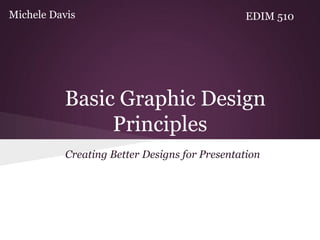
Recommended
More Related Content
What's hot
What's hot (14)
Internationalization and Localization of User Interfaces

Internationalization and Localization of User Interfaces
Viewers also liked
Viewers also liked (18)
10 Design & Layout Principles Guaranteed To Improve

10 Design & Layout Principles Guaranteed To Improve
Chapter 1 — Introduction to Visual Basic 2010 Programming 

Chapter 1 — Introduction to Visual Basic 2010 Programming
Similar to Graphic design tips_a
Similar to Graphic design tips_a (20)
Extensis Web Typography Workshop | WebVisions Portland

Extensis Web Typography Workshop | WebVisions Portland
How To Select The Right Colours And Fonts For Your Website?

How To Select The Right Colours And Fonts For Your Website?
Posters that get noticed: A how to guide by Laura Connaughton

Posters that get noticed: A how to guide by Laura Connaughton
Recently uploaded
Recently uploaded (20)
Apidays New York 2024 - The Good, the Bad and the Governed by David O'Neill, ...

Apidays New York 2024 - The Good, the Bad and the Governed by David O'Neill, ...
Tata AIG General Insurance Company - Insurer Innovation Award 2024

Tata AIG General Insurance Company - Insurer Innovation Award 2024
Cloud Frontiers: A Deep Dive into Serverless Spatial Data and FME

Cloud Frontiers: A Deep Dive into Serverless Spatial Data and FME
AWS Community Day CPH - Three problems of Terraform

AWS Community Day CPH - Three problems of Terraform
TrustArc Webinar - Unlock the Power of AI-Driven Data Discovery

TrustArc Webinar - Unlock the Power of AI-Driven Data Discovery
From Event to Action: Accelerate Your Decision Making with Real-Time Automation

From Event to Action: Accelerate Your Decision Making with Real-Time Automation
Workshop - Best of Both Worlds_ Combine KG and Vector search for enhanced R...

Workshop - Best of Both Worlds_ Combine KG and Vector search for enhanced R...
HTML Injection Attacks: Impact and Mitigation Strategies

HTML Injection Attacks: Impact and Mitigation Strategies
Strategize a Smooth Tenant-to-tenant Migration and Copilot Takeoff

Strategize a Smooth Tenant-to-tenant Migration and Copilot Takeoff
Bajaj Allianz Life Insurance Company - Insurer Innovation Award 2024

Bajaj Allianz Life Insurance Company - Insurer Innovation Award 2024
Repurposing LNG terminals for Hydrogen Ammonia: Feasibility and Cost Saving

Repurposing LNG terminals for Hydrogen Ammonia: Feasibility and Cost Saving
Boost Fertility New Invention Ups Success Rates.pdf

Boost Fertility New Invention Ups Success Rates.pdf
Mastering MySQL Database Architecture: Deep Dive into MySQL Shell and MySQL R...

Mastering MySQL Database Architecture: Deep Dive into MySQL Shell and MySQL R...
Graphic design tips_a
- 1. Michele Davis EDIM 510 Basic Graphic Design Principles Creating Better Designs for Presentation
- 2. Contrast Contrast is pertinent for: • Readability • Visual Interest • accessibility
- 3. Font Choices Fonts set the tone of your documents: • Serif Fonts: o Formal papers o Serious logos or names • San Serif Fonts: o technical items o less serious items
- 4. Common Text Errors • Font is too small o Never use a font size less than 10 points o hard to read • Font is too thin o hard to read • NEVER use a fancy decorative font in all caps! • Limit the amount of text, no big
- 5. Color Choices • Use High Contrast colors • Keep audience in mind • Be subject matter appropriate • If you are doing a presentation with more than 1 slide, use the same colors
- 6. Images • Use images that you have the rights to • avoid low resolution images • For the love of all that is holy, do not use clipart.
- 7. Final Notes • Continuity on projects is important o multiple pages should be similar in color and layout o Use the same fonts throughout • No more that 3 different fonts per project o projects should not look like the font fairy threw up on it.
- 8. Photo Links • • http://www.flickr.com/photos/mag3737/4757670923/ serif letters • http://en.wikipedia.org/wiki/File:Serif_and_sans-serif_03.svg serif • http://en.wikipedia.org/wiki/File:Serif_and_sans-serif_03.svg decorative • http://www.flickr.com/photos/grandexandi/7491853950/ color • http://www.flickr.com/photos/roland/314174076/ pixelated http://www.flickr.com/photos/fontfont/5573291797/ font