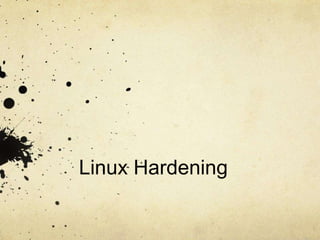
Server hardening
- 2. Roadmap Securing from physical access. Securing from remote access Power of open-source ???????????????
- 3. Top Vulnerabilities Default installations of operating system and applications Accounts with no password or weak password Non-existent or incomplete backup A large number of open ports Not filtering packets for correct incoming and outgoing addresses Non-existent or incomplete logging Vulnerable CGI programs
- 4. Security as a Policy It is important to point out that you cannot implement security if you have not decided what needs to be protected, and from whom. How do you classify confidential or sensitive information? Does the system contain confidential or sensitive information? Exactly whom do you want to guard against? Do remote users really need access to your system? Do passwords or encryption provide enough protection? Do you need access to the Internet? How much access do you want to allow to your system from the Internet? What action will you take if you discover a breach in your security?
- 5. BIOS It is recommended that you set a Boot password to disallow booting from disk drives , mass storages and set passwords on BIOS features. This will block undesired people from trying to boot your Linux system with a special boot disk and will protect you from people trying to change BIOS feature like allowing boot from usb drive or booting the server without prompt password.
- 6. Password Protecting GRUB To do this, first choose a strong password, open a shell, log in as root, and then type the following command: /sbin/grub-md5-crypt After the password is generated copy the text and add it to following file. /boot/grub/grub.conf Add an entry in the file “password --md5 <password-hash>”
- 7. Choose a right Password Also, a password checking mechanism should be present to reject a weak password when first choosing a password or changing an old one Edit the login.defs file vi /etc/login.defs and change the line that read: ” PASS_MIN_LEN 5 >>>>> PASS_MIN_LEN 8” The login.defs is the configuration file for the login program. You should review or make changes to this file for your particular system. This is where you set other security policy settings like password expiration defaults or minimum acceptable password length.
- 8. The root account The root account is the most privileged account on a Unix system For security reasons, never log in on your server as root unless it is absolutely an instance that necessitates root access “TMOUT=7200” The value we enter for the variable TMOUT= is in second and represent 2 hours (60 * 60 = 3600 * 2 = 7200 seconds). It is important to note that if you decide to put the above line in your /etc/profile file, then the automatic logout after two hours of inactivity will apply for all users on the system Edit the file : “/etc/profile”
- 9. Disable console program access “/etc/security/console.apps”
- 10. TCP_WRAPPERS By default Red Hat Linux allows all service requests. Using TCP_WRAPPERS makes securing your servers against outside intrusion is a lot simpler and painless then you would expect TCP_WRAPPERS is controlled from two files and the search stops at the first match. “/etc/hosts.allow” “/etc/hosts.deny”
- 11. SYN denial of service attacks SYN cookie is a technique used to resist SYN flood attacks and we call it as SynAttackProtect. In order to initiate a TCP connection, the client sends a TCP SYN packet to the server. In response, the server sends a TCP SYN+ACK packet back to the client “echo 1 > /proc/sys/net/ipv4/tcp_syncookie” /etc/rc.d/rc.local – not have to type it again the next time you reboot your system. Add /etc/sysctl.conf # Enable TCP SYN Cookie Protection
- 12. SYN flood attack
- 13. SSH
- 14. Default Config Files and SSH Port /etc/ssh/sshd_config - OpenSSH server configuration file. /etc/ssh/ssh_config - OpenSSH client configuration file. ~/.ssh/ - Users ssh configuration directory. ~/.ssh/authorized_keys - Lists the public keys (RSA or DSA) that can be used to log into the user’s account /etc/nologin - If this file exists, sshd refuses to let anyone except root log in. /etc/hosts.allow and /etc/hosts.deny : Access controls lists that should be enforced by tcp-wrappers are defined here.
- 15. Only Use SSH Protocol 2 SSH protocol version 1 (SSH-1) has man-in-the- middle attacks problems and security vulnerabilities. Limit Users' SSH Access Only allow <user1> and <user2> user to use the system via SSH, add the following to sshd_config: “PermitRootLogin no ” ” AllowUsers <user1>” Alternatively, you can allow all users to login via SSH but deny only a few users, with the following line: “DenyUsers <user2>”
- 16. Change SSH Port and Limit IP Binding By default SSH listen to all available interfaces and IP address on the system. Limit ssh port binding and change ssh port (by default brute forcing scripts only try to connects to port # 22). To bind to 192.168.1.5 and 202.54.1.5 IPs and to port 300, add or correct the following line: Port 300 ListenAddress 192.168.1.5 ListenAddress 202.54.1.5 Disable Empty Passwords You need to explicitly disallow remote login from accounts with empty passwords, update sshd_config with the following line: “PermitEmptyPasswords no”
- 17. sysctl.conf
- 18. sysctl is an interface that allows you to make changes to a running Linux kernel. With /etc/sysctl.conf you can configure various Linux networking and system settings such as: Limit network-transmitted configuration for IPv4 Limit network-transmitted configuration for IPv6 Turn on execshield protection Prevent against the common 'syn flood attack‘ Turn on source IP address verification Prevents a cracker from using a spoofing attack against the IP address of the server. Logs several types of suspicious packets, such as spoofed packets, source-routed packets, and redirects.
- 19. # Avoid a smurf attack net.ipv4.icmp_echo_ignore_broadcasts = 1 # Turn on protection for bad icmp error messages net.ipv4.icmp_ignore_bogus_error_responses = 1 # Turn on syncookies for SYN flood attack protection net.ipv4.tcp_syncookies = 1 # Turn on and log spoofed, source routed, and redirect packets net.ipv4.conf.all.log_martians = 1 net.ipv4.conf.default.log_martians = 1 # No source routed packets here net.ipv4.conf.all.accept_source_route = 0 net.ipv4.conf.default.accept_source_route = 0
- 20. # Turn on execshild kernel.exec-shield = 1 kernel.randomize_va_space = 1 # Tune IPv6 net.ipv6.conf.default.router_solicitations = 0 net.ipv6.conf.default.accept_ra_rtr_pref = 0 net.ipv6.conf.default.accept_ra_pinfo = 0 net.ipv6.conf.default.accept_ra_defrtr = 0 net.ipv6.conf.default.autoconf = 0 net.ipv6.conf.default.dad_transmits = 0 net.ipv6.conf.default.max_addresses = 1
- 21. Power of Open source Mod_Dosevasive in Apache Fail2ban Shorewall Observium
- 22. Mod_Dosevasive in Apache Mod_Dosevasive is an evasive maneuvers module for Apache whose purpose is to react to HTTP DoS and/or Brute Force attacks. An additional capability of the module is that it is also able to execute system commands when DoS attacks are identified. This provides an interface to send attacking IP addresses to other security applications such as local host-based firewalls to block the offending IP address. Mod_Dosevasive performs well in both single-server attacks, as well as distributed attacks; however, as with any DoS attack, the real concern is network bandwidth and processor/ RAM usage.
- 23. The IP address of the client is checked in the temporary blacklist of the hash table. If the IP address is listed, then the client is denied access with a 403 Forbidden. LoadModule dosevasive20_module modules/mod_dosevasive20.so ------------------------------------------------------- | IfModule mod_dosevasive20.c | | DOSHashTableSize 3097 | | DOSPageCount 2 | | DOSSiteCount 50 | | DOSPageInterval 1 | | DOSSiteInterval 1 | | DOSBlockingPeriod 10 | | -/IfModule | ------------------------------------------------------------------------
- 24. fail2ban Fail2ban scans log files (e.g. /var/log/apache/error_log) and bans IPs that show the malicious signs -- too many password failures, seeking for exploits, etc. Generally Fail2Ban is then used to update firewall rules to reject the IP addresses for a specified amount of time, although any arbitrary other action (e.g. sending an email) could also be configured. Out of the box Fail2Ban comes with filters for various services (apache, courier, ssh, etc). Fail2Ban is able to reduce the rate of incorrect authentications attempts however it cannot eliminate the risk that weak authentication presents.
- 25. bantime = 3600 ignoreip = 127.0.0.1/8 maxretry = 3 # A host is banned if it has generated "maxretry" during the last "findtime" findtime = 600 # seconds [ssh-iptables] enabled = true Filter = sshd action = iptables[name=SSH, port=ssh, protocol=tcp] sendmail-whois[name=SSH, dest=root, sender=fail2ban@example.com, sendername="Fail2Ban"] logpath = /var/log/secure maxretry = 5
- 26. Shorewall Shorewall (more appropriately the Shoreline Firewall) is an open source firewall tool for Linux that builds upon the Netfilter(iptables/ipchains) system built into the Linux kernel, making it easier to manage more complex configuration schemes by providing a higher level of abstraction for describing rules using text files.stromwall
- 27. Shorewall uses the concept of zones. You need to define the network using a set of zones as follows for the two network-interface configuration #NAME DESCRIPTION fw The firewall itself wan The Internet lan Your Local Network
- 28. routefilter - Turn on kernel route filtering for this interface i.e. turn on anti-spoofing measurements. blacklist - Check packets arriving on this interface against the /etc/shorewall/blacklist file. The blacklist file is used to perform static blacklisting. You can blacklist by source address (IP or MAC), or by application. tcpflags - Packets arriving on this interface are checked for certain illegal combinations of TCP flags such as x mas or null or invalid packets. Packets found to have such a combination of flags are dropped (see the settings of TCP_FLAGS_DISPOSITION option in shorewall.conf) after having been logged in /var/log/messages file (see the setting ofTCP_FLAGS_LOG_LEVEL in shorewall.conf). logmartians - Turn on kernel martian logging (logging of packets with impossible source addresses). It is strongly suggested that if you set routefilter on an interface that you also set logmartians. nosmurfs - Filter packets for smurfs (packets with a broadcast address as the source) i.e. turn on anti-smurf protection.
- 29. “etc/shorewall/policy” You express your default policy for connections from one zone to another zone in the/etc/shorewall/policy. file. The basic choices for policy are: ACCEPT - Accept the connection. DROP - Ignore the connection request. REJECT - Return an appropriate error to the connection request. Connection request logging may be specified as part of a policy and it is conventional (and highly recommended) to log DROP and REJECT policies.
- 31. Thank You A secure Linux server depends on how the administrator configures it to be.
