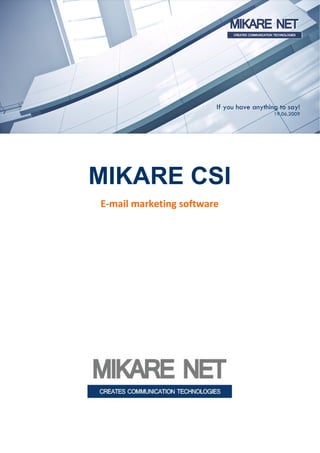
MIKARE CSI: E-mail marketing software
- 2. Why is e‐mail marketing a wise choice? Every year more businesses are turning to e‐mail marketing (mass‐mailing) to benefit from lower costs and faster results in comparison to traditional direct marketing methods. Many are also drawn by the prospect of achieving higher response rates and getting more attention. The benefits of e‐mail marketing: E‐mail is inexpensive E‐mail creates quick response cycles E‐mail has a wide reach E‐mail is easily personalizable E‐mail marketing campaign results are measurable E‐mail drives website traffic E‐mail builds brand awareness and customer relations E‐mail requires limited resources E‐mail campaigns can be executed with only minimal software and personnel investments E‐mail marketing offers various possibilities and ways to reach customers. You can send out: Newsletters Sales offers (discounts, special offers) Coupons Reviews Product updates Surveys And so much more E‐mail provides marketeers a fantastic opportunity to: raise brand awareness, send out news or special offerings, congratulate customers on their birthdays or thank for loyalty, educate or offer client support. To gain the most from e‐mail marketing a quality software is essential!
- 3. MIKARE CSI MIKARE CSI is a must‐have e‐marketing tool to make the most out of e‐mail marketing! MIKARE CSI is not only an easy and ingenious software – it is an everyday tool for e‐marketers that easily helps to boost your business! MIKARE CSI’s purpose is to help companies grow their profits! MIKARE CSI works as a regular communication tool with customers delivering information useful for the client and working as a constant reminder of your company. It enables to send out newsletters, sales offers, information for shareholders, run different campaigns, execute company’s internal and external marketing and so much more. Mikare CSI e‐mail marketing software allows to: Send e‐mails in HTML and/or in plain text format Design new e‐mails, add logo, company identity symbolics and pictures Easily personalize the e‐mails Simply manage contacts, related groups, tag and see previous campaigns Archive sent campaigns, edit and resend campaigns to same or other group of contacts Monitor e‐mail campaign status Compose mandatory text for unsubscribing Measure results Get low attention of spam detection softwares NB! Software has been successfully tested with 500'000 recipients!
- 4. How does it work? You have access to the software at any time from anywhere in the world because the system is web‐based – all you have to do, is log in! The software is available in English, German, Russian, Finnish, Swedish, Norwegian, Danish, Estonian, Latvian and Lithuanian. The keyword is simplicity! The system‐wide search enables quick and easy access to every object. Control panel on the left hand side separates MIKARE CSI functionality into clearly defined categories. The software is simple and easy to handle for a first‐time user as result of an extensive usability testing! Mikare CSI is the company’s secret e‐marketing weapon to reach and contact clients and significantly facilitate the work! It is an essential tool for marketeers who have something to say!
- 5. NEWSLETTERS List of campaigns and newsletters All campaigns and newsletters are saved in the “Newsletters” category. You can create a new campaign simply by choosing “Add new”. New campaign When creating a new campaign a window opens containing simple steps to create your newsletter or campaign e‐mail. It is possible to determine the time of dispatch, the name of sender, title of the campaign, choose a desired template etc. You can also add a text/link for unsubscribing and can easily pick out the receivers of the e‐mail from the contact list or from groups and create the content of the e‐mail with ease. You should fill out every field to get the best results.
- 6. Personalized e‐mail message One of the advantages of MIKARE CSI software is the possibility to personalize e‐mails. E‐mails can easily be personalized simply by typing [:NAME:] or [:COMPANY:] in the place you want the name to be and the system replaces the tags with real names from your contact list! MIKARE CSI helps to warm up any relation ever had with all of your clients. Statistics MIKARE CSI gives priceless information about your customers behaviors and the effectiveness of your campaign. The statistics makes campaigns easily measurable. The statistics shows how many receivers have opened your e‐mail, on which links they have clicked on and how many times and how many have unsubscribed. The system even detects where (in which city or country) were the receivers located at. Clicking on a result opens a more detailed information about it. You can also export e‐mail lists from results of your campaign.
- 7. CONTACTS Contact list & search All e‐mails are listed under the “Contacts” category. The contacts can be easily found thanks to several search criterias and multiple filters. You can search or filter contacts by many different parameters: name, e‐mail address, company name, comments, groups or topics. Categories / adding contacts Contacts can be assigned group and topic tags. You can create target groups out of contacts based on the criterias you choose. You can also easily add and create new contacts; even huge e‐mail lists can be imported or exported in just a few clicks.
- 8. TEMPLATES Usually the company sends out several different newsletters or offerings, each of them with different message and directed to different target group. Therefore there might be a need to design different layouts and templates for your e‐mails to meet the expectations of different target groups. 1) You can create and use different newsletter or campaign templates in your e‐mails. All templates will be stored in the “Templates” category so you can use them in your future campaigns. 2) There are different ways to design your template: You can determine the measurements of the template and choose from several default layout options. You can use and design a header, footer, left or right side or a combination of them. 3) After determining the desired settings it is possible to operate with the design and the visual side of the e‐mail. To make the changes just click on the desired area. The best picture formats to use are .jpg and .gif, .png is also suitable, but can cause some problems with older softwares. HTML has to be plain and simple also. Usually your webmaster takes care of these technical issues when your template is more complicated. 4) We recommend keeping your newsletters as simple as possible to avoid getting into spam lists. Also a lot of receivers cannot see pictures unless they click on “Display pictures”, therefore the most important part of the text must be visible right at the top of your e‐mail. NB! Don’t forget to place the link: If you cannot see this e‐mail properly, click here.
- 9. SERVERS Servers list All the e‐mail servers used for dispatching are listed in the “E‐mail servers” category. It gives a quick overview of what servers are being used and what their parameters are. Quicker dispatch One of MIKARE CSI’s advantages compared to many other e‐mail softwares is the possibility to use multiple SMTP servers to send out e‐mails. Using multiple SMTP servers you can: Decrease the time of dispatching Get better results of successfully sent e‐mails Decrease the danger of getting blacklisted because of server load – system automatically sends e‐mails through different servers.
- 10. USERS & SYSTEM LOG Users MIKARE CSI enables multiple users. So if needed many different users can have access to the system. All of the users are listed in the “Users” category. User can be Administrator or Super‐Administrator and therefore have different rights (e.g. Administrator cannot delete the users that Super‐Administrator has created). System log MIKARE CSI keeps a log of all users actions enabling to find, identify and fix possible problems or human mistakes more quickly and efficiently. Sometimes it is good to know that an error or a mistake wasn’t caused by the system, but simply by a human error. System log makes it easier to keep track of users actions and identify or fix possible problems more quickly.
- 11. SUGGESTIONS Before you send out your newsletter or a campaign go through this checklist to make sure you have everything that is needed: Striking title – Gives a quick overview of the content and what the receiver has to gain. Appealing part that excites interest and makes the receiver want to read more. Several links in the text that the reader can click on – the links give valuable statistics afterwards. Simplicity – The e‐mail/message has to be as simple as possible and understandable for everyone. Check your template – Check over your newsletter design and make sure everyone else sees the newsletter the same way you do. Personalization – Analyze whether your message is personalizable and if there is need for it. Referring link – The e‐mail should contain a link that the receiver can click on and see the same message online, in case the e‐mail doesn’t display properly. URL of the referring link has to be built logically and unequivocally. Company contact – Every e‐mail or newsletter should contain the company’s contact from whom the message has been received, so the customer has the chance to contact or give feedback. (Also if your e‐mail contains phone numbers and you have Skype extension in your browser, it is better to turn it off because it may ruin the number after saving). Link for unsubscribing – The EU law requires a mandatory link for unsubscribing, so the receiver can opt‐out if they don’t want to receive any more messages in the future. Printable – It is best if the e‐mail is in printable format, so the recipient can print it out if wanted. Picture titles that are uploaded in server and used in the e‐mail should only be in lower case, without spaces and any special characters, should describe the picture. Organize the pictures – It is wise to organize the images in the server by name, pixels etc, so you can find them afterwards if needed. Server check – Make sure the e‐mail servers you are planning to use are in order and ready for dispatch. Test the newsletter with different e‐mail clients and mail programs (e.g. hotmail.com, gmail.com, Outlook, etc) to make sure how your mail is displayed in different environments. Use a test‐group – Send out a test e‐mail before you send your message to all contacts. If possible, use a whole test‐group to get feedback and suggestions, so you can fix possible mistakes before you start the real campaign. Avoid sending spam – E‐mails that are sent to non opted‐in addresses (receivers that have not requested to receive e‐mail) or that have unethical or too forced content are considered spam.